With the v3.1.5, the Customizr theme has never been so easy to setup and extend
 3 new options have been added to the customizer : 1) Menu : you can now choose between hover or click for submenu opening. 2) Smooth scroll effects on links with anchor in the page 3) Retina devices support enable/disable option. (check out the screenshots below)
3 new options have been added to the customizer : 1) Menu : you can now choose between hover or click for submenu opening. 2) Smooth scroll effects on links with anchor in the page 3) Retina devices support enable/disable option. (check out the screenshots below)
Customizr is now ready for WooCommerce, bbPress and qTranslate. The Hungarian and Turkish translations have been added and the other languages have been updated.
The dev tools are no longer part of the theme core anymore. It was a tough decision but I finally decided to take this away, mainly for improving the global performances of the theme and also because this option was only visible for admin users and had no impact for the front end. No other options will be removed or changed.
I will come with a plugin that will partially replace those tools, along with an API hooks documentation page on Press Customizr.
The core code of the theme has evolved to become even more modular than ever before. Many filters have been added to make customizations easy as breeze. The Customizr’s code can now be compared to a collection of plugins that can enabled / disabled or altered.
I have been working hard on this release and hopefully received the help of many volunteers to test it.
I really hope you’ll enjoy it and I look forward to reading your feedbacks!
New customizer design
With the v3.8 release of WordPress, the customizer’s design has been adapted and improved.
Active sections are now blue with new font.

New menu option

New link section and option

New Retina support option in the images section

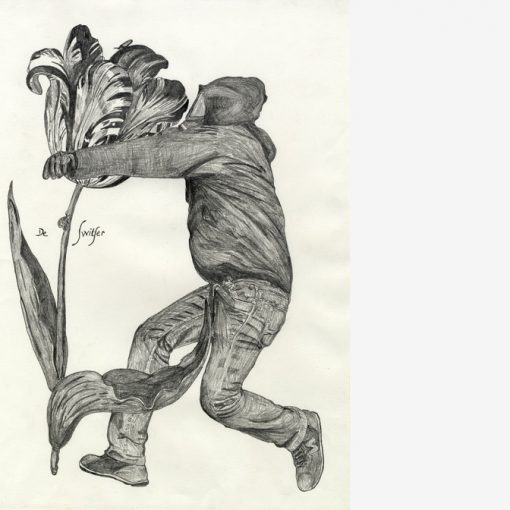

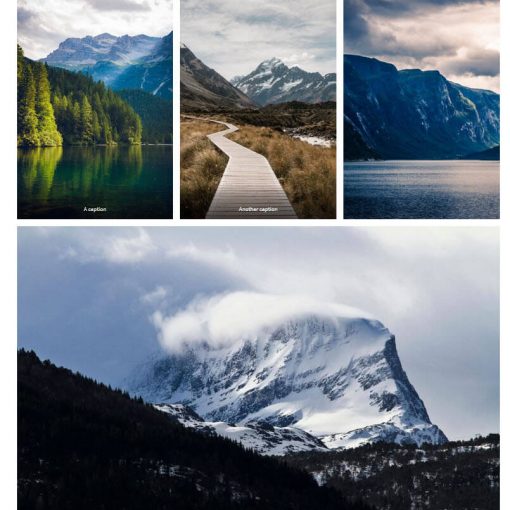
70 thoughts on “Customizr v3.1.5 is live : new options and more extensible than ever!”
Hello!
My non-profit board has really enjoyed the look and function of Customizr (Child). With this latest update, our stylesheet disappeared and Wordpress automatically reverted the site back to the former theme. Here is our error message:
“Broken Themes
The following themes are installed but incomplete. Themes must have a stylesheet and a template.
Name Description
customizr Stylesheet is missing.”
Past updates to the Child theme have come with instructions of new code to paste into the CSS, but this one didn’t. Please advise me how to fix our theme so we can get the site back to normal.
Thanks!!
Hi Allison,
If it has disappeared for some reason, you’ll need to upload a style.css file to your theme folder. Otherwise WP will not consider it a valid theme / child theme.
Thanks
Fantastic Theme!
Thanks Stephen, enjoy it!
Hi,
I have woocommerce and the Quantity field is not showing right. The + and – should be on the top right button left corner as it is on http://demo.presscustomizr.com/cart/ but for me the – is moved under the quantity text box.
Can you give me advice how to fix it?
Thank you!
Szilard
Hello,
Where do I post a new question?
Hi Maria, post a new thread in the the Customizr user’s forum and we’ll do our best to help you.
Thanks
Hi, great theme. Question on smooth scrolling, how does one adjust the speed?
Hi Lee,
The scroll options are set in tc-scripts.min.js by these lines of code :
if ('#' != anchor_id) { a('html, body').animate({ scrollTop: a(anchor_id).offset().top }, 700, SmoothScroll); }Change 700 by your custom value.
Cheers
The speed does not change even if you change the value 700. Please, look at http://ow.ly/tG5Oa
How can I change the speed of the scroll from top to bottom?
Thank you.
Hi,
This has to be changed in the tc-script.min.js file.
the back-to-top selector is animated with a duration of 1000 ms. You can set it toyour wanted value.
Cheers
Yes! Perfect, thank you very much
Great Sonia! Can you share the url of the website?
Thanks
How does the smooth scroll work?
Hi Sonia, the smooth scroll works on links with targets in the same pages. (Like when you click on the red comment bubble next to the post title of this page)
More about links attributes :
http://www.w3schools.com/html/html_links.asp
https://developer.mozilla.org/en-US/docs/Web/HTML/Element/a#Attributes
Thank you, I would like to know how to set the smooth scroll in the home page, from a link in the top menu to the title of a post at the bottom of the same page, after the slides.
Can I?
Hi Sonia, first of all inspect your code and find the ID attribute of the post you need to link to (more about code inspection here : http://www.presscustomizr.com/snippet/firebug-best-spent-6-minutes/
Then, set a new menu item with a custom url looking like #id-attribute
More about menus in WordPress here :
http://codex.wordpress.org/Appearance_Menus_Screen
Hope this will help you!
Beautiful! love the smooth scrolling … how can we get it to stop scrolling at about 100 or so pixels higher than it does? I ask because the top of the page should really be a big picture for me, and it scrolls halfway through the image that is at the top. Another question: is there a way to smooth scroll from page to page?
Hi Nicolas,
Thank you for an awesome theme!! I am trying to purchase “featured pages unlimited” but cannot through your webpage. None of the purchase buttons work 🙁
Let me know how to do it and I can give you some dollars 🙂
And Merry Christmas!!
Hi Andrew, you finally managed to do it. What was the issue?
Thanks for your feedback,
Bests.
Nicolas, sorry I should have updated this post. I was using firefox and when i clicked on the purchase button it would just reload the page. I switched to chrome and then it worked like a charm for me.
This Theme has some great functionality and appears adaptable to various environments. I would love to use it but unfortunately it has some serious SEO issues. For example:
a) If you upload a Logo then the h1 Site Title Tag is no longer present. Conversely without the Logo, the h1 Tag is present on individual Posts along with the h1 Post Title.
b) If a Tagline is added in the Customizr settings, it appears 3 times in SEO analyses.
c) Site Title and Tagline are reversed in SEO results.
d) The Theme does not parse 2, 3, and 4 word Keyphrases, only single Keywords are parsed.
Hopefully in time these issues will be resolved and the Theme will become usable for SEO purposes.
Cheers,
Mike
Hi Mike, thanks for this SEO feedback, field in which you seems to have some serious skills!
As I am more a developer than a SEO expert, I (and this post subscribers) would be interested by your recommendations to make the theme compliant with advanced SEO rules :
Point a) : is it a good practice to have the logo / (or text title) wrapped in a H1 tag? (for example Twenty Fourtheen, the last WP default theme has implemented it this way too but they might be wrong too?)
Point b) : I already answered to Robert on a similar question about that here, according to Matt Cutts this should not be an issue. Can you confirm?
Point c) : I don’t get this point. What do you mean by “reversed”?
Point d) : I don’t know how to do that. Can you show an example of site/theme parsing keyphrase and tell us what can be done to fix this?
Thanks and looking forward to reading your feedback on this.
Hi Nicolas, thank you for your reply, and apologies for my delay (festive season) getting back to you.
Regards my previous post:
a) The h1 Site Title Tag should be present on the site, regardless of whether a logo is uploaded or not. Also the presence of more than one h1 tag at any time is considered bad SEO. Don’t place too much emphasis on the Twenty Fourteen Theme, it is far from perfect.
b) Not sure what the definitive answer is here. I work with a lot of Themes and have never seen a Tagline show up more than once under SEO analyses. From Googles perspective, I think they would take a dim view of multiple taglines, and an equally dim view on anything that is hidden. Something that needs to be looked at for sure.
c) This is in fact easily corrected if using a Static front page by reversing he page title. It should however be a function of the theme to do this automatically.
d) This turned out to be a conflict between the theme and a popular SEO plugin. Resolved by updating and restarting the plugin.
Another contributor to this Post has eluded to h1 and h2 headings being present with the slider activated, i think? Certainly h1 would be bad practice, however h2 or h3 would be acceptable. I haven’t done any work on this so I am only guessing.
Nicolas, I believe this can be a really great theme if these SEO issues are addressed, and for that reason I will keep monitoring developments. Unfortunately I have seen too many online failures occur simply because of bad SEO practices within Themes that no amount of great content, stunning aesthetics, or clever marketing can overcome.
Good luck with it,
Mike.
Hi Mike and don’t worry about the answer’s delay (that was actually fast!)
Those are really smart thoughts about what can be improved in terms of SEO in the theme. I am definitely going to work on the improvements you’ve pointed.
Thanks and I wish you all the best for the year coming.
Hi Nicolas – this is a great theme I must say – but 3.15 is totally broken on my site 🙂
I upgraded to Wordpress 3.8 and then immediately to Customizr 3.15 – all my pages fail to load with the following error:
Warning: Invalid argument supplied for foreach() in /home/beegood/www/www/wp-content/themes/customizr/inc/class-fire-widgets.php on line 51
Fatal error: Call to undefined method TC_init::tc_active_skin() in /home/beegood/www/www/wp-content/themes/customizr/inc/class-fire-ressources.php on line 39
I tried disabling my plugins (really just one – a shopping cart plugin) – instead of helping matters, now even my /wp-admin dashboard gives me the same:
Warning: Invalid argument supplied for foreach() in /home/beegood/www/www/wp-content/themes/customizr/inc/class-fire-widgets.php on line 51
Warning: Cannot modify header information – headers already sent by (output started at /home/beegood/www/www/wp-content/themes/customizr/inc/class-fire-widgets.php:51) in /home/beegood/www/www/wp-includes/pluggable.php on line 896
yikes! 🙂
I’ve been going through the forums hoping to see if somebody else had this problem but so far I haven’t found anyone. I was hoping everyone had it and you’d say “oh whoops!” and issue a quick new update *GRIN* – have you heard of anyone else having this problem?
I’m using a child theme so I guess I could modify the files in question and fix it myself but I thought it might be smarter to fix it with an update from your end – mostly to help other people…
thanks in advance for your reply! 🙂
— A
Hi @Aaron, as you guessed it, your child theme customizations have to be updated with the last theme’s changes. Those are not important structural changes tough. This might only be related to hooks/variables names in your files.
I would recommend to backup your old child theme, re-upload a clean child theme (download it here) and re-implement your customizations one by one.
Thanks for your feedback and I hope this will help.
Hi Nicolas,
I’ve sent quite a few messages so far about this issue, but since there has been no response, I’m again posting.
After upgrading to the latest version of Customizr (v3.1.5), I can not upload/update a logo. Also, when I try to delete files in the media manager in WordPress, I get an error. Please see my thread on the WordPress forum:
http://wordpress.org/support/topic/unable-to-update-logo-and-delete-files-in-latest-version-of-customizr?replies=1
A response to me in any way (be it here on the blog, by email, or on the forum) would be greatly appreciated to give me the “peace of mind” that you are working on it — I’ve been worried about this issue since the latest version was released.
By the way, I really do love the theme and your work, and I really do appreciate it.
Sincerely,
Jared
Hi @Jared, sorry for the slight delay about this.
I just replied to you in the forum :here.
Thanks
Thank You Nicolas ..
It’s Perfect Theme
Hey Thanks Ramez! You are actually helping me a lot making this theme useful with your translation!
Hello Nicolas
I Kindly ask you to observe the following analysis result, it shows you that something is wrong with the non-css code
http://gsnedders.html5.org/outliner/process.py?url=http%3A%2F%2Fwww.assistenza-tecnica-informatica.it .
As you can see there is three times the site slogan and that is (unfortunately) it is not the only issue. I kindly ask you to read this article http://html5doctor.com/outlines/ to get a better idea. In addition, on the SEO perspective, more than one H1 and H2 will dilute the power of the words and keywords weight. If your idea is to provide an effective theme, these fix are a MUST :-).
The home page structure needs HTML5 tags sections subdivisions and also a remove for the duplicated headings for the site slogan, with this I mean, please kindly click the outliner link above and notice that the points 1. 2. and 3. are exactly the same and they all are the text inside the menu div. Hope that you got an idea about what I mean. Thank you if you will consider to modify the non-css code.
Robert
Hi Robert, really interesting feedbacks!
1) About the site slogan repeated 3 times : In fact it is only twice as a title slogan, and another one is in the title attribute of a link which is OK.
Besides, your website will never display the slogan twice as there is always one slogan hidden depending on the screen width (responsive behaviour).
Matt Cutts, Google SEO leading mind, says that it is absolutely accepted from a SEO perspective and not seen as “duplicated” by bots, since it is done for users interests. See this video from Matt for further informations .
2) The number of H1 tag has been a recurring question for the theme . I am not an SEO expert, but I personnaly never have read anywhere that it was bad for SEO to have more than one H1 tag on a web page (again see this video from Matt Cutts ). Of course filling up the page with H1 tag is not appropriated, but using several H1 to highlight important titles is OK. (according to Matt Cutts).
If you are really worried about those tags, please note that you can easily modify the slider title tags with a filter in v3.1.5 of Customizr.
Thanks for this in-depth analysis and I look forward to reading your next feedbacks like that!
Sorry Nicolas, I’m getting back a little late on this
please see this analysis from w3c, the very last section “Outline of the document”
http://goo.gl/V0yPaf
(alternatively to w3c tool, there is a function in a Firefox plugin better described in this article)
in the mean time, please also open the original website, you find it on top of the page in the input field box and use e.g. Firefox function “View”-“Page Style”-“None” to remove CSS: the semantic of the customizr theme, as it is now, is a (sorry) total mess-up and hopefully, in the next releases you may think about make it more organic.
On http://goo.gl/V0yPaf “Outline of the document” analysis section, you see that H1 is considered the first slider’ image text. Why?
Ok, it may have some sense, if we use that H1 in a fixed banner image but since this is a slider, some semantic handling will be needed for the following images of the slider, since also the second image of the slider is considered as H1 and the rest of the H2 of the whole page are considered subsection of this H2.
While H1 should be an H1 we should decide what it is, and the same for the H2. Anyway, my opinion is that the images texts in the slider should not to be H1s and nor H2s.
As example, if you check the code, inside the section there is no any tag. There it should be the H1 on a SEO perspective, to give it the right weight.
as customizr is in HTML5, please take in consideration that the semantic makes a huge difference if it is used wrongly. If you do compare the pages I’ve linked above, you’ll get an idea.
Here you an additional link from developer.mozilla where to read about.
Robert
Thanks Robert, you did a impressive analysis.
This will be really useful for me and other users of the theme. You are right, from a semantic perspective, there is room for improvement in Customizr.
Thanks again, this is really appreciated
Please kindly fix/correct my reply, it is enough to delete the pre formatting since the two pre-formatted divs are shown empty. Thank you
Done!
Hello, the paragraph you have fixed was reporting this sentence:
“As example, if you check the header code, inside that section there is no any H tag. There it should be the main H1 and H2 on a SEO perspective, to give them the right weight”
Hi Nikeo, i installed customizer on my site new http://www.internetmarketingshift.com in may this year and all was fine. I took some time off the site and i now need to make updates to the site but cannot log in. What could be the problem? Thanks
Hi edward,
Try to upload a clean version of the theme from FTP.
If you still have problem, please report this in the user forum on WordPress.org and we’ll do our best to help.
Thanks
Hi Nikeo,
Thanks a lot for your reply. The login Issue now resolved. Thanks a lot. I love your theme. Its versatile and very easy to use. Thumbs up for excellent work.
I am glad to read that Edward!
Thanks for the feedback.
Hi Nicolas! A very nice theme – I love it 🙂 I’m wondering how retina support works? Do I need a plugin like WP Retina or is the support included in the theme – so how can I use it?
Thanks in advance,
Richard
Hi Richard, Retina devices are supported by the theme whithout the need to install a plugin.
Thanks
alors là, Nicolas, je tire mon chapeau, ton thème est magnifique et très tendance!
félicitations!
je ne l’ai mis en place que ce soir mais compte sur moi pour te faire des retours très prochainement
bye
Bruno
Merci Bruno!
Hi Nicolas! You’ve made a marvellous theme. Unfortunately my web service provider claims that it generates requests agains my domain, much similar to a ddos attack. This is originated in the file /wp-content/themes/customizr/parts/class-header-header_main.php, row 144. I would very much appreciate a fix. Thanks in advance.
Is there a fix available for the issue described above?
Hi Hakan, there is no fix available yet. This seems related to this php function : @getimagesize().
You might want to ask your provider to allow it?
Best
Hey Nicholas,
LOVE this theme! Thanks for all your hard work.
Got a quick question. How would I add a widget area? I can’t seem to see a place in the functions.php to put it. I assume that it’s something to do with the widget factory?
Anyway, thanks again
Andy
Hi Andy, I will publish a snippet on that. You can use the ‘tc_custom_widgets’ filter to do that (located in class-fire-init.php)
Cheers
Hi Nicolas,
thanks for your great theme. Since your last version of Customizr I found that the circular images next to the posts don’t link to the post as they did before. I also found a symbol “%s” in the title “Category Archives” (just in the Spanish translation), I modified the es_ES.po file, but the symbol still appearing. You can check my website here: http://www.jugavi.com
Many thanks in advance for your help.
Hi Jugavi, I ‘ll check this and see if I should fix it for the next release.
Thanks for reporting this and enjoy the theme!
Thanks very much ¡
any thing, How to fix “Warning: Missing required field “updated”” in Customizr?
http://www.technosultants.com/blog/warning-missing-required-field-updated-wordpress-2012
Thank in advance
yep ¡¡
in part / class-content-post_metas.php change $date = sprintf( ‘%4$s‘ ,
and working fine 🙂
Hi love your theme.
Since the v3.1.5 update though I am experiencing the same issues as Chadi with the footer repeating (I also use next gen gallery plugin). The right sidebar and footer area also disappears on all pages/posts except the home page. Deactivating the next gen gallery plugin resolves the issue but I rely heavily on nextgen for a photography site.
Hope this helps and that you’re able to resolve these issues in the next update. I’ve rolled back to previous version in the mean time.
Thanks for looking into this and for your awesome theme.
Hi Nicolas,
First the Customizr theme is so great. Everyone I work with loves it.
Unfortunately, after updating to the latest Wordpress (3.8) and the latest Customizr (3.1.5) my child themes are all broken. I have spent the last day reinstalling both my child theme and Customizr. Nothing seems to help. I notice in one of the change logs you mention something about child themes breaking. I don’t think that is what I am experiencing but was wondering if you’ve had any other issues like this. And, if you can think of a possible solution.
Great work. We love it.
Josh
Hi Josh, Really happy that you appreciate the theme. I am working hard on it!
I know it can be very frustrating to discover those compatibility problems with updates and I really try to keep the core as stable as possible.
For example the options will never been touched, in other words, you customizer settings will always be kept from one version to another.
But I also have priority I must deal with : plugin compatibilty is one, performances another, and most of all : the code flexibility.
In this version I really worked on the code to make it as extensible as possible : specifically, some filter/actions name have been modified => check the ones you use in your child theme and see if they have been impacted.
The overall structure of the theme did not change that much tough. For example the main template file, index.php, where you have the WP loop has not been modified in its structure.
I hope you’ll find solutions and keep enjoying the theme. If you are really stuck, post a thread in the forum and I’ll do my best, with the great help of volunteer’s team, to answer it.
Bests
Thanks for getting back to me so quickly.
I think I have found the problem. In my child themes I put custom header and footer files in. As soon as I removed those files from my child theme directory everything returned to normal and works as before.
I still want to use my custom files but getting the site back up is what is more important to me now.
Thanks again,
Josh
OK. Thanks for the feedback
Is it possible to add more featured pages to the front page in this version of the theme?
Yes! I will publish something about that pretty soon! Stay tuned
Hi there,
I’m using your Theme which is really great. I’ve faced an issue with a plugin conflict NextGen which displays again at the footer the slider and the most recent post.
When I deactivate the Nextgen plugin everything goes back to normal but I loose my galleries. Any idea how to solve this while keeping the Nextgen plugin.
Much appreciated.
The compatibility with this plugin is in my to do list for the next release.
Thanks for this feedback.
Just FYI I am also looking for support for this. Things seems to work “ok” when you activate NextGen Gallery, but it currently breaks post listing pages, like category pages, which are repeated twice….
// Alexander
Hi , i have installed last version of your wonderful theme (on Wordpress 3.8 )
on my site: http://www.danielabonifaci.it
but i don’t see the first circle images on the left (linked page: Terapia Individuale)
On the last version of the themes all works fine,
i try to change linked page but i have the same result ..
The images on linked article is presente ,
from the code of my homepage i see on the first div :
div class=”thumb-wrapper tc-holder img data-src=”holder.js/270×250″ alt=”Holder Thumbnail …
can you help me
regards
Daniela
Hi daniela, I just made a test on this and I see no problem in the v3.1.5 + wp v3.8
Can you check you have the very last version installed.
Also check if any plugin is in conflict?
hope this helps
Thanks Daniel
confirm my wordpress version 3.8 and i have deleted eand reinstlled last version of customizr
after i have disactivated all my plugin ,
but the result is the same
i don’t understand because on the linked page : http://www.danielabonifaci.it/testpage/
i see the images , but i don’t see the images on my homepage
regards
Daniela
Hi Nicolas ,
i have changed my image and now all works
thanks Customizr is fantastic !!!
Daniela
Great! Live long and prosper with Customizr! 🙂