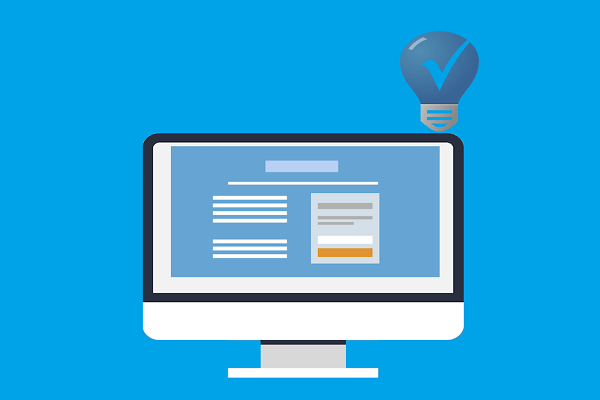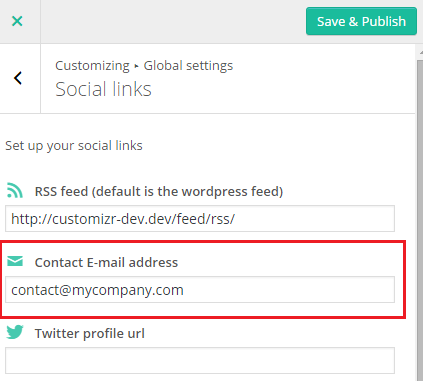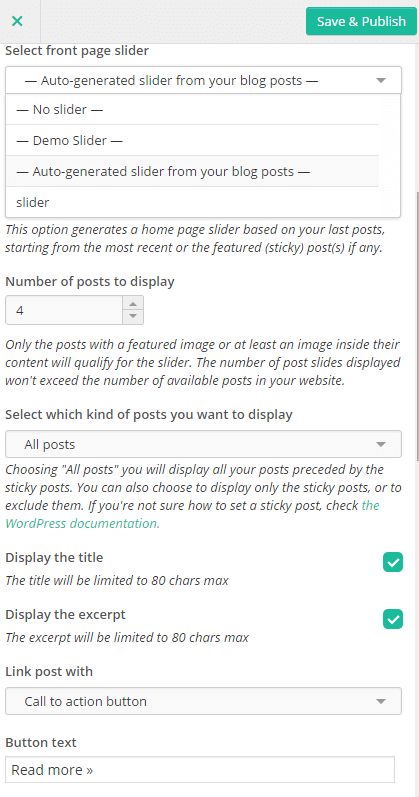Note: This snippet applies to Customizr(free) v3.4.9 (and above) and Customizr-Pro v1.2.6 (and above) When using the “Randomize the skin” option you might want to exclude some skins to be taken in account. Say you don’t like the grey based skins you can use the following code to exclude them. […]
Press Customizr blog
Here’s a simple snippet in order to display the vertical menu only in mobiles, keeping the regular one in desktop devices: add_filter(‘tc_opt_tc_menu_style’, ‘tc_vertical_menu_in_mobiles’); function tc_vertical_menu_in_mobiles( $type ) { return wp_is_mobile() ? ‘aside’ : $type; } Where to copy/paste this code? Add it to your child-theme functions.php. Everything you need to […]
Detailed Changelog Added: WooCommerce cart in the header Added: Turkish (tr_TR) translation files Added: Front js – new js class to better place dropdowns submenus avoiding overflowing the window Added: Images compatibility with wp 4.4+. Added customizer options to disable the default responsive images behaviour for slider and thumbnails. Fix: […]
Landing page is the most essential tool in your online marketing arsenal. If conversion rate were a treasure trove in an exotic isle, landing page would be the boat you could use to get there. So let me ask you this: Is there something wrong with your boat? That’s a […]
This text can be altered with a WordPress filter hook comment_form_defaults In the following code, simply replace Custom leave a comment by your own text : add_filter(‘comment_form_defaults’, ‘set_my_comment_title’, 20); function set_my_comment_title( $defaults ){ $defaults[‘title_reply’] = __(‘Custom leave a comment’, ‘customizr-child’); return $defaults; }
Release note for Customizr Pro v1.2.13 (Customizr free v3.4.15) ↓ Download Customizr Try it live in the demo → How to install Customizr ? Check this documentation page. Compatibility with the WPML Multilingual Plugin We’ve been successfully collaborating with the WPML developers during the last weeks to ensure a full […]
Released overview Front End On front-end, we’ve simply added a WordPress icon credit link in the footer. Performances For logged-in admin users, a new notice will be displayed about the Smart Load feature, allowing to boost the page load when there are many images embedded in a page. Plugin […]
Main change : addition of a performance help notice in posts or pages including more than 2 images. The user is invited to enable the option : Load Images on scroll in the customizer > Advanced Options : = Changelog for v 1.2.10 October 16th 2015 = added : performance help […]
Filter your blog posts by category You can now select specific categories to display on home or on your blog’s page. In Appareance > Customize > Content > Front Page You’ll find a detailed documentation about this feature here : http://docs.presscustomizr.com/article/144-how-to-use-the-category-filter-for-the-blog A new email icon in the social links Full […]
The sticky header is a cool feature we all love :). Though we might find it useful just in desktop browsers and we would like to keep the static header in mobiles. Here’s a simple snippet to add to your child-theme functions.php in order to achieve that. add_filter(‘tc_opt_tc_sticky_header’, ‘disable_sticky_in_mobiles’); function […]
Auto-generated home slider based on your blog posts This is a really cool and simple way to feature your last posts on home. You’ll find this new option in the customizer > content > front page > slider. All you have to do is selecting the “Auto-generated slider…” in the […]
Updated February 24, 2016: Added the option to output either some text or a Font Awesome icon. In case you want to change the default word “Home” in the breadcrumb trail, to something different, this snippet will allow to change it. To use standard characters: just paste this function into […]