Auto-generated home slider based on your blog posts
This is a really cool and simple way to feature your last posts on home.
You’ll find this new option in the customizer > content > front page > slider. All you have to do is selecting the “Auto-generated slider…” in the slider dropdown list.
Each time you’ll publish or update a post, the home page slider will automatically be refreshed according to your choosen number of posts to display and other various options.
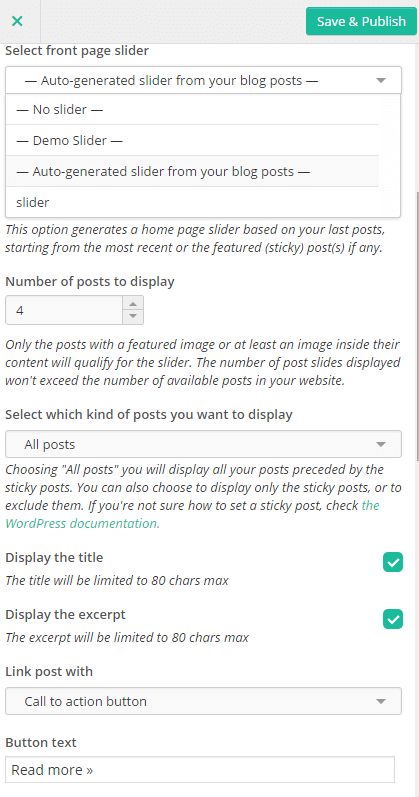
We’ve been designing and developing with a focus a speed and ease of use for this new feature.
We really hope you’ll enjoy it 🙂 !
Coming soon (for Pro)
- Select posts from a specific category
- Add the slider post to any page or post
Full changelog for Customizr Pro v1.2.6 (Customizr v3.4.9)
- added: New feature – display a slider of recent posts on home
- fix: RTL initial position of the small arrow in the accordion(JTS)
- fix: broken update notice in edit attachment page fixes issue #248
- fix: display slider notice only on the demo slider fixes issue #251
- fix: Add back the Google Font img in the Customizer fixes issue #285
- fix: Woocommerce’s product tabs not showing if Smooth scroll on click enabled Fixes issue #258
- fix: Allow the expanded grid title to be translated with qtranslate
- fix: include pages in search results when including cpt in post lists Fixes issue #280
- fix: expand last published sticky post in the grid
- fix: disable link smoothscroll in woocommerce contexts See issue #258
- Impr: Footer Customizer better lang plugins compatibility
- Impr: Footer Customizer allow html in copyright and credit text
- Fix: FPU, fix not refreshing thumbnail when post trashed
- Impr: FPU, Allow fp img smartload when relative Customizr option is enabled



12 thoughts on “What’s new in Customizr Pro v1.2.6 (Customizr v3.4.9)”
Unfortunately even in v3.4.9 the printing format is not correct.
Try to print via Chrome this page: http://www.nodobandiera.it/wp371/chi-siamo/cosa-facciamo/turismo-a-vela/ and note the logo overlapping the slider image.
Please, can you tell me when will this bug be fixed?
Thanks,
Alessandro
Hi Alessandra,
Please open a new thread in the support forum about this : https://wordpress.org/support/theme/customizr
We’ll try to help 🙂
Cheers
Thank you Nicholas,
I opened a thread titled “Print issue with Customizr v3.4.9”.
Best regards,
Alex
Is it possible to get customization on the navigation menu at the top. It’s spaced out too far and if you have multiple menu links, it loops to the second level.
Hi Brandon, our team takes care of the support requests in the Customizr theme forum.
Please open a new thread there about your issue, we’ll be happy to help 🙂
Cheers.
Grate theme, thanks for regular updates on this free theme
Great Update!
Thanks for the new footer tools! Saves messing with the functions file 🙂
Hi! Thanks for the new update. Really impressed with the auto-slider, but there is also one issue in the mobile version. Since the update my pages and posts appear really as a thin strip on the left hand side of the screen. The homepage is still full screen. Can you please fix this?
Thanks for reporting this Aneta !
Can you please report it in the Customizr forum ?
https://wordpress.org/support/theme/customizr
Our support team needs to analyze this bug and fix the issue ASAP.
Thanks.
off topic: Is there in the pro version a way to show related posts?
Hi John, no but it’s a feature that we are currently developing for both free and pro version !
It should be available next month 🙂
Cheers
This update is really impressive! Would save me a lot of time!