Dear Hueman theme users,
The new release of the Hueman theme includes improvements and new options for the header menus, and fixes minor bugs reported in the forum. You’ll find a detailed changelog at the bottom of this post.
Version 3.3.10 is safe for child theme users, but some templates have been modified ( see the specific chapter about this below ).
Enhanced menu options
Since the last update, many users have been requesting an option to make the menu permanently visible on scroll. This has been added in the customizer Header options.
The search field can now be displayed in all menus, including the header menu.
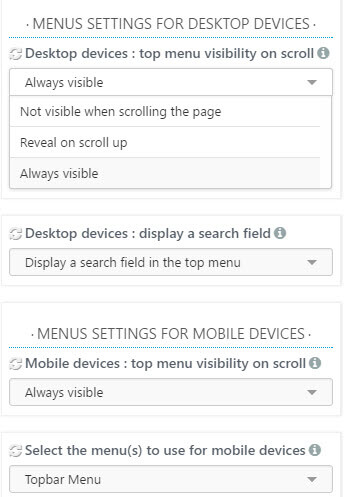
Hueman Pro has been released
After many weeks of tests, I’m really thrilled to present the Hueman Pro theme. You can review all new features on the Hueman Pro page, and see it live on the demo site.
The release of Hueman Pro is the beginning of a new exciting story, and is a really good news for the Hueman themes, free and pro.
WordPress is being continuously improved ( an average of 3 major updates per year ). Mobile devices and Web browsers are also evolving very fast. That’s why having a premium version of the theme is a guarantee for our users that Hueman free and pro will always be compatible with the latest versions of WordPress, and compliant with the latest web technologies and devices. The Hueman Pro theme will allow us to keep improving and innovating for both Hueman free and pro, and provide our users with the best possible design for their sites.
There are many features to come. We are currently finalizing a lightweight page content builder that will be included in the Hueman Pro theme next month ( June 2017 ). I’ll publish more informations about this in the coming weeks.
If you feel like upgrading to Hueman Pro, you can enjoy a special launch price until May 10th 2017.
Upgrading to Hueman Pro will preserve all your existing Hueman free settings and customizations (it will also preserve your Hueman addons settings). To get started, you will simply need to upload the Hueman Pro theme in Appearance > themes and activate it. You’ll find a detailed getting started guide here.
One of the interesting features of Hueman Pro is the header slider builder. We have made it very easy to turn your post titles into a large background header using the post thumbnail as default image. You’ll find more details about the header slider builder on the Hueman Pro page and in the specific documentation.
Go Pro section in the customizer
In Hueman, you will notice a new section in the customizer with a link to Hueman Pro.
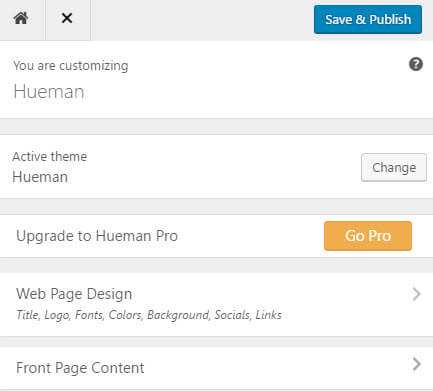
Child theme users : the following templates have been modified
It is recommended to always keep your overriden templates up to date. You can check the diff report on github to understand what has been modified.
- parts/header-main.php
- parts/header-nav-main.php
- parts/header-nav-topbar.php
- parts/post-formats.php
- parts/post-list-articles.php
Changelog
- fixed : blog description rendering and blogdescription partial refresh fixes #450
- fixed : hu_get_search_title printing icons fixes #456
- fixed : fix IE11 js compatibility fixes #435
- fixed : Sticky sidebar, disabling on mobile should be consistent with wp_is_mobile()
- fixed : header title or logo is not anymore wrapped in a h1 tag
- added : desktop menus search field options. Users can now add the search field in top menu or in the header menu. Implemented for desktop and mobile devices.
- added : hu_get_id() utility
- added : implemented a better sticky menu options. Users can now choose between : don’t show on scroll, always visible, reveal on scroll up. Implemented for desktop and mobile devices.
- improved : front end javascript framework performances
- improved : sidebars are not sticky by default
- improved : style.css comments



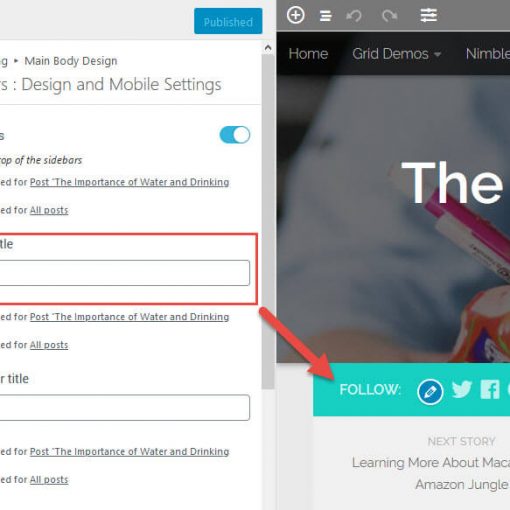

57 thoughts on “Release note for Hueman v3.3.10”
I cant see the comments sections under events. Under regular posts or pages the comments section is visible but under event no. I did test: I switch off all plugins (except event calendar) than I switch to default theme Twenty sixteen or Twenty Eleven and the comments sections is vissible under events. So I supose there is something wrong with the theme.
Hi Nicolas,
I’m using Hueman theme in one of my blogs (https://www.exceldemy.com/). After I’ve updated the new version (3.3.10), my sidebar becomes sticky until it reaches the end of the post. How can I stop this?
Thanks
Kawser
Hi,
You can disable the sticky sidebar feature from the customizer, in the sidebar section.
Cheers,
I agree: the Hueman Theme is the No. 1 WordPress Theme for Blogging!
One MAJOR problem to make it better:
Font Customizer -> Header -> Slider title
and
Font Customizer -> Header -> Slider subtitle
DOESN’T WORK!
Instead:
Font Customizer -> Post / Pages -> Post list titles
changes the Sliders’ title font too.
Please help…
Thank you for your appreciation and reporting this issue.
We are working on it !
Best regards,
hie
i just upgraded to v3.3.10. the problem is my topbar. my home page has the colour that i want but if i open other pages the topbar is grey in colour and i cant seem to change the colour. Even if i select the colour i want under sidewide options and save it stays grey. May you help. Sorry if the question is ridiculous, I am a newbie blogger running her own site.
Hi,
No, there’s no ridiculous questions 🙂
This should be fixed in the latest version. If you are still experiencing any issue, please open a new thread in the theme’s forum here : https://wordpress.org/themes/hueman/
Cheers and best regards,
By the way in one of my last posts (http://wpconsultant.de/deinen-blog-erfolgreich-starten-mit-der-blog-toolbox/) I mentioned the Hueman Theme as the No. 1 WordPress Theme for Blogging. The post is in German but the infographic is in English 🙂
Thank you for the great Theme!
Kind regards
Danijel
Bonjour,
Une petite question concernant la ou les sidebars.
1- Pourquoi ne peut-on pas choisir la couleur de fond, l’arrière-plan de la ou les sidebars ? il me semble que c’est une image, si on veut l’avoir tout blanc, il faut déjà annuler l’image puis mettre la couleur, il n’est pas possible d’avoir un option dans Personnaliser pour choisir la couleur de fond du ou des sidebars ?
2- Pourquoi la couleur de l’arrière-plan des réseaux sociaux, tout en haut de la sidebar, correspond à la couleur principale ? Je ne comprends pas le lien entre les deux, je pourrais avoir envie que les liens hypertextes soient en vert et la couleur de l’arrière-plan des réseaux sociaux en rouge, par exemple. Pas possible de “détacher” couleur principale et background des réseaux sociaux ?
Merci
You have completely destroyed this theme. When I upgrade from an “older” version (in this instance v3.3.7, only two releases back), I expect my site to look the same. Instead, you have completely WRECKED the top bar with stupid transparency and color change on scroll that NO ONE asked for and NO way to fix it. Change for the sake of change is stupid, and many people rely on your theme for stability and consistency. I had planned on purchasing Hueman Pro to support you, but it looks like I may need to find a new theme for my sites.
Hi John !
While I receive good feedbacks for the new topbar behaviour, I agree that not allowing to change the transparency on scroll was a wrong design choice. I must admit that you are right, while all other innovations are optional, this one is not and should have been from the start.
Be sure that I’m totally aware that many people rely on the theme for their web presence. This is my highest concern everyday and my commitment for the users.
The dev team is currently working on improving the topbar transparency on scroll to make it 100% optional and customizable. This way you’ll be able to roll back to the previous behaviour : topbar fixed on scroll with no transparency.
The next update will be online in the coming hours, and will include other minor fixes reported on the forum.
Thanks for your feedback and best regards
Hello Nicolas,
After months of search I have changed my theme with Hueman last year or the year before that, ı don’t want to remember those days :). The best thing for me about the theme is, you upgrade the theme since.
I don’t need the pro version but I will buy it to support your good work.
Thank you for making my life easier.
You are welcome, thank you for this feedback 🙂
Hi Nicolas,
First of all congratulations on the great work done on the theme Hueman and thank you for your commitment.
I use the free version of Hueman and I have updated to v3.3.10.
I’m not an expert, so I can even say nonsense, but it happens to me that by scanning the homepage of the site I can not find the H1 tag.
The problem is only with the home, in articles it is all right.
I’m sure that this disadvantage can be overcome easily, but I need your help, can you tell me how to do it?
Thanks again and good work.
Hello! For me it is very important that the date and author of the publications are not visible. I had managed to remove them but with the update I can not do it again. Can you help me on this? thank you very much!!
Same problem here. Had to roll back.
Hi, On my web site the header has different header images for different sections of the site. I tried to upgrade my web site to Hueman pro. On the pro version (installed, activated, activation key “activated”) all the custom header images had disappeared and I only had the “suggested options” (coffee cup on wood, etc.). I reverted to the free version and found I needed to reactivate the Hueman addons plugin (deactivated before upgrading to pro) in order to get my header images changing as they were supposed to do. Otherwise I only had a single header image for the whole site.
I have purchased and want to upgrade to pro but it would be a major task to reset the header image for all the pages on the site.
Hi Peter,
For your future support requests, since you are a pro user, you can get support by email from our team.
Hueman Pro will use your previous header images set in Hueman Addons.
The fastest way to achieve this is to follow those steps :
Let me know if you are still having any troubles, I’ll do my best to help.
Thank you so much Nicolas – Hueman is the best
Hi Nicolas,
I just wanted to say thank you for all the hard work you put into the theme. Although I don’t really need the pro-features I’ll still buy the upgrade to honour your work. Thanks!
DaveS
Thank you DaveS.
Thanks for the new Update! Is it possible for future updates to be able to control which posts are shown on sidebar widgets? Thanks! Ralph
Hi Nicolas,
Let me share my idea about transparent topbar.
I would propose to eliminate transparency, because this new feature makes impossible to use preselected colors for the topbar. The reason is, that the color of the header background is affecting and changing the visible color of the topbar by the added transparency.
I use e.g. a selected orange and dark blue throughout my site. My header is orange and my topbar was dark blue, but now as a result of that transparency, topbar color – visually – changed to greeny-gray. Now I can’t set it to show the preselected dark blue color. This will be a problem to all users, who apply quite different colours for the header and the topbar.(I’m talking about the initial position of the topbar menu, not about the color change by scroll issue.)
Best wishes!
Hi Kerdezo, thanks for sharing this thought. This is a good design point. Transparency is not adapted to everyone I agree, and this should be therefore customizable.
I want to avoid too many options in the customizer, but I consider the header as a major priority and I might then add a new option for this.
I will take your feedback into account for the next release.
Thank you !
O.K.
May the force be with you!
Hi Nicolas,
First of all, thanks for the permanent efforts to keep Hueman among the bests and up to date.
You mentioned some times ago (3.3.8), that the sidebar sticky option will be further improved, with adding the ‘stick after scrolling’ feature by next release.
Is it still on horizon for the free version?
Good luck & cheers!
You’re welcome, thanks.
Yes this is currently being tested and will be implemented in Hueman free (and pro of course).
The idea is to have the choice between sidebars sticking to the top ( like it is now ), or letting the sidebars be fully scrolled ( up or down depending on the scroll direction) before becoming sticky.
Thanks!
Great!
Hey, congratulations for releasing Hueman Pro. But I hope you’ll never stop supporting Hueman free version! Best luck man…
Hi Josh, thanks for your message 🙂
Support and continuous improvements for Hueman free will not stop. The Hueman free will even be made better thanks to Hueman Pro innovations and higher user expectations.
All the best to you too
hi
congrats for pro version
but i have complain that no one table plugin with create table with border line in your theme
why ?
& whats soluation for this
Hi, would you mind providing a link to a table plugin which is not working ?
The dev team needs to test it and fix any issue.
Thank you for reporting the problem
Hi Nicolas,
I have still the issue with the sticky sidebar on mobile. The sidebar is still sticky on mobile (tested on iPad 2 and iPad mini) even though the option is unchecked in customizer settings. So I suppose the wp_is_mobile() function doesn’t include these tablet sizes.
Could you please check it? I would really like to use the sticky sidebar but I had to turn it off also for desktop due to this issue.
Thank you. Kind regards.
Danijel
OK. Yes this is still not well implemented you are right. thanks for reporting. I’m on it !
Cheers
Dear sir.
I ask again to re explain my problem with the new version of Hueman in SMARTPHONE NOT DESKTOP OR IPAD.
I have 2 menu : top menu and header menu.
I put the header image. But after updated, my screen of top menu is not look good and header image is closed apart with menu color.
If I choose only top menu…where my header menu will appear in smartphone. Or I choose header menu…where is top menu ?
Thx for your kindness
Hi, on smartphones you can either display 1 menu or 2 menu with the header image ( or the logo ) between.
Let me know if this documentation page helped you about this.
Thank you
V.3.3.10 did not fix the problem I’ve had since v3.3.8. On iOS version with the hamburger menu icon, there is no menu! I only get 3 half-hidden GIGANTIC letters which are the beginning of the name of the site, behind the actual responsive header. Clicking the hamburger gives me a GIGANTIC Search bar and “Search”. Tried turning Search bar off for mobile, but still no Menu!
Also, how can I turn the sticky sidebar off to get it back to normal? Visitors can’t read the text there as they can’t scroll!
I hope we can resolve these quickly!
Thank you.
Hi Kerrie,
You need to assign an existing menu to your mobile menu as documented on this page.
About the font size of your site title, this is not the default style of the Hueman theme. Can you make sure that your custom CSS ( of your child theme ? ) is not adding a wrong css rule to your title and search bar ?
I hope this will help you.
Dear,
I have updated to hueman 3.3.10 and i get problem with display of smartphone. (top menu and header menu). thx a lot.
Hi, how can I purchase a lifetime license for Hueman Pro, and what’s the special launch price for it?
Oh, and is there a feature comparison between Free and Pro somewhere, that apparently I haven’t found?
Thanks!
Hi Christian,
The Lifetime plan is a one-off payment accessible from your account once you have purchase any other plan. It is priced $99.90 until May 10th. You’ll be charged for the difference with your current plan. ( see how to upgrade your plan from your account )
Differenes with Hueman free : A specific block has now be added, showing what are the additional features included in Hueman Pro.
Cheers
Thanks a lot for those changes.
The top menu seems to be working fine now.
Great, I’m glad to read that David. Thank you for this feedback !
i cannot purchase the hueman pro says: stripe token missing
Hi, This can happen if your browser has cached data that is conflicting with our system. Usually you can fix this by clearing your browser cache completely, re-starting your browser, then jumping back to choose your plan and checkout.
Sorry for this inconvenience, I’m investigating the problem with Stripe.
What about comment section?
no comment box display on pages
Hi, let me know if this quick guide helped you to enable comments page: http://presscustomizr.com/how-to-disable-comments-in-pages-in-the-customizr-wordpress-theme/
hi, I found changes in sticky sidebars, still stick on top. In the settings there is no choice to stick after scrolling.
Hi Sergey, yes this is still under development. I will be available in the next release.
Thank you
I Glad Hueman now have Pro Version, I hope all Structured Data on Google Webmaster Tool can fix in Pro Version.
BTW, Can I get Trial ?
Hi,
Do you have any inconsistencies with Google structured data ? If yes could you open an issue on github about it ?
Trial : no I’m sorry, there’s no trial plan for Hueman Pro.
Thank you
Hi,
thank you very much for another update and your great work, but I am stil strugling with this: I am using your theme together with the Event Calendar plugin https://wordpress.org/plugins/the-events-calendar/ and I have problem that I cant see the comments sections under events. Under regular posts or pages the comments section is visible but under event no. I did test: I switch off all plugins (except event calendar) than I switch to default theme Twenty sixteen or Twenty Eleven and the comments sections is vissible under events. So I supose there is something wrong with the theme.
Link to event where comments section is not visible
http://blog.cabadaj.cz/zavod/rally-sweden/
Link to post – comments section is visible
http://blog.cabadaj.cz/nepropasnete-jarni-vyprodej-na-xbox-live/
Link to page – comments section is visible
http://blog.cabadaj.cz/vysledky-project-cars-gt3-cup-2017/
Can you please help me?
Cabadaj
Thanks for reporting the problem. We are working on a compatibility fix about this for the Event Calendar in the next release.
Hi Nicolas,
realy happy to hear this. thank you very much for your answer.
Hi Nicolas,
comments are still not working under Event Calendar. The new version does not fix the problem. I hope you are still working on this
Hi, yes I have already spent some time on it but did not find a solution yet.
I’ll keep you posted
Hi Nicolas,
is there any progress? The newest version still did not help.
Regards
Cabadaj