Dear Hueman themes user, here’s the release note for Hueman v3.3.11 and Hueman Pro v1.0.6.
What’s new ?
Topbar and mobile menu improvements
- New option : in Header Design “Apply a semi-transparent filter to the topbar on scroll.” enabled by default
- New specific menu for mobile
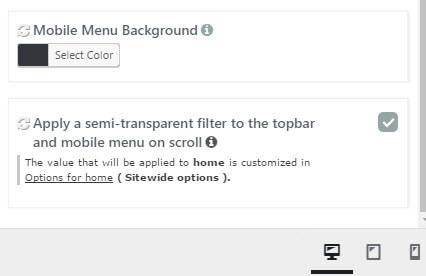
You can now include your images in the search results
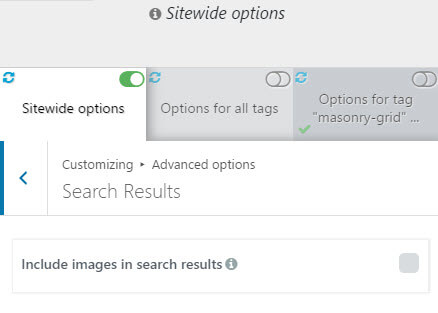
Better related posts in Hueman Pro
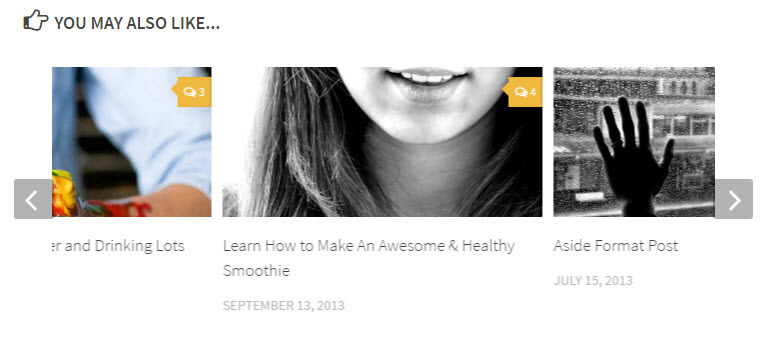
The Better Related Posts is a good way to improve the pageviews stats of your website and help your reader discover new content.
It’s been designed for performance, in particular on mobile devices. The related posts load dynamically just before becoming visible on scroll. It allows you to display much more related posts without slowing down the website.
When you display more related posts than the available number of columns, it becomes a carousel, easy to navigate with a finger because it is fully mobile touch ready.
You can see the feature live on this post and test it on your mobile or tablet.
This new module allows you to customize the block of related posts :
- number of columns,
- number of posts,
- relationship : tags, categories, post format, all criterias, no criteria,
- ordered by : date, comment count, random
- custom heading
- lazy loading on scroll
You’ll find a complete documentation here.
What’s fixed ?
- Compatibility issue with the Event Calendar plugin with the date picker in admin
- Sticky sidebars were not properly disabled on mobile devices when the option was checked
Developers
The following templates have been modified :
You will need to update your child theme with those if you override them.
The theme now include FitText.js which is a very light script ( < 1kb minified ) to dynamically resize the fonts depending on the viewport width.
See the full Github change report.
Changelog
= 1.0.6 May 17th 2017 =
- fixed : [pro] Featured content builder : title and subtitle length getting hidden when fixed title is enabled
- fixed : Compatibility issue with the Event Calendar plugin on date picker ( fixes #454 )
- fixed : wrong variable name in HU_utils::hu_cache_dp_options()
- fixed : search field background color in main header not inheriting the correct color
- fixed : desktop tobpar down arrow not showing up because fired too early
- fixed : sticky sidebars not properly disabled on tablets when option set
- fixed : php notice for undefined HUEMAN_VERSION constant in admin
- fixed : replaced OT_VERSION by time() for ot-admin-css as version param
- added a new option : in Header Design, “Apply a semi-transparent filter to the topbar on scroll.” Enabled by default. ( fixes #469 )
- updated : Hueman Addons thumbnail
- updated : hu_related_posts by hu_get_related_posts. Retro compatibiliy handled in functions/init-retro-compat.php
- improved : esc_url gmpg.org/xfn/11 to better support https protocol
- improved : remove ot datepicker and timepicker – hueman doesn’t use them fixes #454
- improved : customizer control visibility dependencies
- improved : get wp_is_mobile() on front with an ajax request. Fixed #470
- improved : utility hu_booleanize_checkbox_val()
- improved : Mobile menu, if the selected menu location has no menu assigned, the theme will try to assign another menu in this order : topbar, mobile, header.
- improved : mobile children menu items style
- improved : mobile menu search field centering and width. Use of css calc()
- improved : the header ads widget can now be displayed on top of the header image
- improved : tmpl parts/related-posts now loaded with hu_get_template_part() to easily override it
- added : mobile menu, specific for mobile devices
- added : mobile menu notice for admin user if not mobile menu assigned
- added : new option to set a specific logo for mobile devices
- added : new option to print the logo / title and tagline on top of the header image
- added : new option Display the site title in the header. Enabled by default
- added : include attachments in search results
- added : fitText jQuery plugin ( < 1kb )
- added : js ajax utility
- added : utility hu_user_can_see_customize_notices_on_front()
- added : filter ‘hu_is_related_posts_enabled’ as condition to display the related_posts tmpl
- added : new option to include attachment images in search results. In the customizer, Advanced Options > Search Results.
- added : [pro] New module : Better Related Posts. in the customizer > Main Body Design > Single Posts Settings. New module allowing users to customize the block of related posts : number of columns, number of posts, relationship ( tags, categories, post format, all criterias, none ), ordered by, heading text, lazy loading on scroll



33 thoughts on “Release note for Hueman Pro v1.0.6 and Hueman v3.3.11”
Hi Nicolas 🙂
I have 2 questions.
1. I want to know is it possible for your to put the titles of related posts on the thumbnails same as here:
https://www.ajibtarin.com/one-pic/31047
2- And I want to know is it possible to add a feature to let us change the width of sidebars easily? same as the previous link.
Thank you so much 🙂
Hello,
1 – this design is not available for the related post as of now. We will improve the pro related post module in the future with more options, including new design options. The next new feature we are currently working on is the ability to display posts published in the last n months, n being customizable, for example 2 monts.
2 – The sidebar’s width customization is a recurring request for Hueman. There’s a on going development for it, I hope this will be ready soon.
Best regards,
Hey thanks a lot Nicolas. Maybe you can also add these features:
1- Disable lazyload on mobile
2- Provide viewport threshold, for example at distance of 500px under viewport , load the images
3- Provide a way to add ID of posts for adding to slider. For example I write 5 ID of my posts and easily add to slider.
4- Provide an option for adding full width image to footer same as my link
Thanks a lot
Thank you very much for those interesting suggestions. This helps 🙂
Cheers
Maybe you can also work on fully ajaxify hueman theme. no refresh need to load contents.
And also infinite scroll for posts. Same as this plugin “post explorer” when you reach the end of post, next post will appear:
https://connekthq.com/introducing-instant-images/?type=infinite
Thank you so much 🙂
The MobileMenu doesn’t work for me, and I don’t know why. ? (My Mobile Menu, doesn’t appear).
My website is : https://www.universrumbacongolaise.com
I have the last version of Humean Pro. Before I had the Humean (since the 3 May 2017 day who I bought the Pro version), and had my Topbar Menu was working since yesterday.
I made a lot of test (desactivate the cache plugin, and other plugin but nothing changed)
Can you help me ?
Thank you very much,
Jean-Michel Raineau (France)
Hi Jean-Michel,
As a pro user you can get support by email from our support desk.
Your menus ( topbar and mobile ) looks fine for me.
I have replied to your request via the support desk.
Best regards,
Thank fo your help Nicolas. Yes after, make some change in the customizer yesterday (deleted some code in the CSS styles about Menu styles) it seems it’s working now 🙂
I think that my problem was I was using old code since a long time :DDDD
Ok, I’m glad to hear this. Thank you for this feedback
Hi Nicolas
IE8’s support is not very good,Think about getting it to support IE8?
James
Hi,
IE8 is old and not used enough ( see browser usage statistics here ). Including support for ie8 in the Hueman theme would penalize the majority of users using modern browsers.
Best regards
Hello Sir,
I am on the free version of Hueman and facing this strange issue that WordPress Customizer doesn’t load up if hueman addons are activated and once the plugin is disabled it loads perfectly fine, Have tried disabling all the plugin and activated one by one and hence came to know about this issue. Can you and your team look into it as to what’s causing this issue to come up?
Hi Sachin,
Can you report the problem in the forum and provide as much details as you can about your install ( you will find your system informations in appearance > about hueman, at the bottom ).
Thank you
In the pro version also include the possibility to have in the search results the header image of the page where available and not all images on the site except those of the other suggestion page even if I’m not sure if there is already entered the possibility of introducing a subtitle to the title of the page
P.S. do something for the photos of the page with Layont “natural width-no sidebars” because they are grainy and do not align one with the other (with the plugin “Jatpack for WordPress” This was done automatically)
Sorry it cant be the theme the problem happened before the update
Chris
OK No problem. I hope you’ll find the solution !
Since updating to version 3.3.11.
My leaders can no longer access the webmail lite page is possible for the hueman theme to block this page
http://www.1stgodstone.org.uk/mail
I don’t see the new option to apply the transparent filter on the topbar anywhere. Am I crazy or is it not there?
Hi, it is located at the bottom of the customizer section Header Design > Colors and others
Found it, thanks!
Perfect 🙂
Hello,
Hueman is running on my different websites. I truely love it!
And now I bought Hueman pro after I saw at the demo-Website that I can create tables with the pro version. Unfortunately I can not find the way how to do. I find never a new section about tables within the customizer, nor an added button within the backend area at the post itselfs.
Where I have to look for it, please?
Best regards
Carmen
Hello,
Thank you for this feedback. As a pro user, please contact us with the support form, we’ll do our best to give you guidelines about this request.
Best regards,
Hello,
Even when I disable the header advertisement widget there still is a very annoying additional black space above the header that was not there before. How to fix this?
If I am honest I am not really pleased with all these changes being made. Although we are running a child theme with Hueman as the parent theme we still find ourselves having to make changes with every new release. Kind of odd when you realise we do not use any custom templates for our child theme.
I must not have been fully awake yet when I reported this.
Disabling the advertisement widget did fix things. My apologies for the unnecessary report.
Hi, I have just updated to the latest version and now when I carry out a search on my site it tells me how many search results it finds, but I get the following error –
Fatal error: Call to undefined function hu_print_placeholder_thumb() in /homepages/35/d134579412/htdocs/leeboardman/wp-content/themes/theboardman/content.php on line 9
Hope you can help!
Thank you
I think the error is related to the new ‘including images in search results’ feature as I have just disabled that and search is now working again.
Regarding search results, my featured images never show against the posts found when carrying out a search. I wondered if this new feature would fix that, but I guess not.
Anyway, thank you for an amazing theme!
Hi Lee, this function has been replaced by hu_get_placeholder_thumb(), that’s probably the reason of your problem in your child theme.
Hi Nicolas – since updating to Hueman 3.3.11 a few minutes ago, my Header Advertisement Widget has started appearing on top of my Header Banner Image. It’s not supposed to do that is it? This is on an offline test site using InstantWP. Hope you can reproduce this and fix it!
Best wishes,
James
Hi James,
Yes it is now possible to display the header widget on top of the header image. You can disable the header widget in the customizer > Header > Header Advertisment Widget.
Best regards
Thanks for the prompt reply Nicholas. I can work around that change, though it sounds like it will upset a number of existing sites. I think you need to remove the text in Customising > Header Design > Header Advertisement Widget that says “Note : this feature is not available when a header image is being displayed.” (and related text under Header Image) because it’s no longer true – and is what made me think something had gone wrong.
Thanks for the great theme,
James
Bonjour,
Je ne vois plus le lien pour activer les commentaires sur les pages,
j’ai lu la documentation, mais c’est où en français ?
http://docs.presscustomizr.com/article/287-how-to-enable-comments-in-pages-in-the-hueman-wordpress-theme
Merci
Bonjour,
Pour voir la section Design du corps de la page > commentaires, il faut ouvrir le customizer depuis une page de votre site.
Bien cordialement,
Nicolas.