Dear Customizr theme users,
This first new release of the year fixes minor problems reported by our users in the support helpdesk and in the free theme forum.
We have also updated the set of Font Awesome icons to its latest version ( version 5 ). While most of them are unchanged, you might notice some tiny design changes for some icons.
The @presscustomizr team and I wish you successful and happy new year 2018 !
Changelog
- Fix: fix animated underline not removable in some navigation menus. Also do not underline current menu item when the underline hover effect option is disabled. fixes #1363
- Fix: vertical menu items with children and expand on click not styled when using the Font Customizer
- Fix: the number of feat. pages by line option disappearing after selection in the customizer
- Fix: remove useless @import rules for unused gfonts. fixes #1366
- Fix: Wp icon font-family possible override with the pro Font Customizer. Fixes #1350
- Fix: List in wc product description missing list style type. Fixes #1354
- Fix: slider caption not centered in ipad Mini. Fixes #1356
- Fix: clicking menu items with children and no URL bring to 404. Fixes #1358
- Fix: remove unwanted vertical separator before comments link in single posts. Fixes #1381
- Fix: tagline not displayed in the header. fixes #1389
- Fix: wording typo in the featured pages description placeholder
- Improved: improve mobile menu horizontal alignment. fixes #1380
- Improved: full page search form focus/blur on overlay open/close. fixes #1374
- Improved: upgraded the Font Awesome icon set to its latest version. adresses #1364
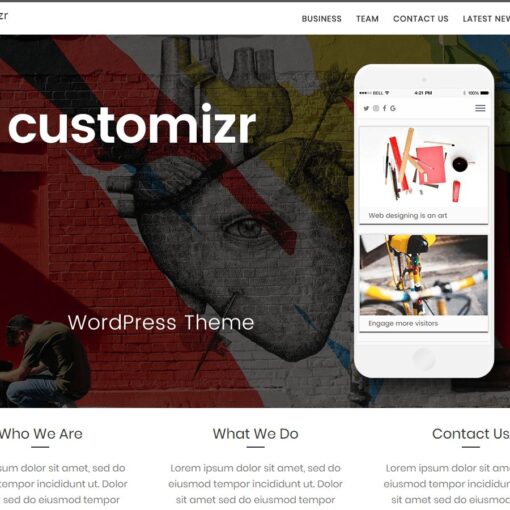

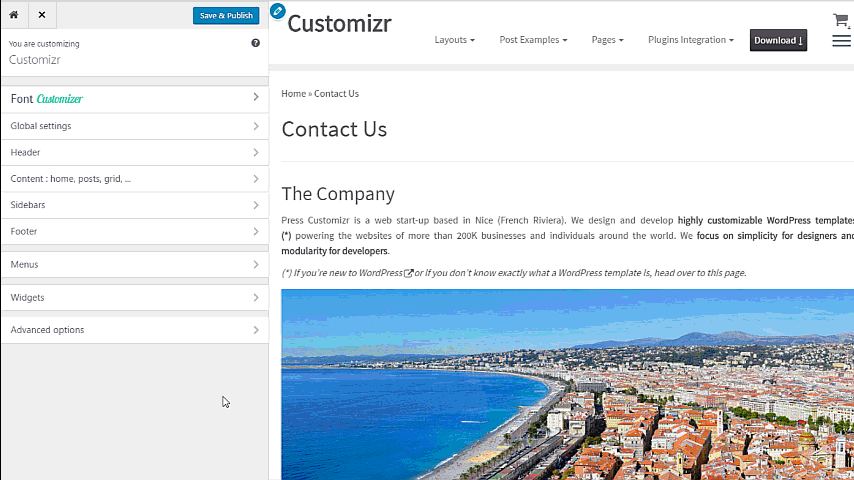

25 thoughts on “Release note for Customizr Pro v2.0.23+ and Customizr Free v4.0.16+”
harika theme beğendim servisnoktalari
When I analyzed my Customizr site it said that the doctype was not html 5 but that there were no obsolete codes. How can I get it to be html5 on my site? Thanks.
Hi!
since the updates, the blog page does not work anymore.
When I change the theme, it does work, so I think there is something to be fixed with the Customizr update.
May I ask you your help?
Thanks
Hi,
Thank you for reporting the problem. We are trying to reproduce it and fix it on our end.
this update is heavily bugged. needs to be fixed.
Hi Dan,
Which bugs are you experiencing ?
Thank you for providing more details.
Best
Mobile menu is acting buggy. Stays open. Won’t close. I use the free version.
Hi Dan, I’m not able to reproduce the problem on the demo site.
This looks like a either a collision with one of your plugin, or a custom code not working.
Hope this can help !
I’ve looked at all the code and plugins. Deleted and implemented them. Nothing changes. It has to be the theme. Where can I pm you my code?
When are you going to have a “Customizr” version of the “q2w3” sticky widget plugin? The plugin hasn’t been updated in over a year for some reason, and It is now not working properly.
In this new release I bump into many issues with the theme. In the classical view next to the search magnify glass, I find the text fl (Like Peter finds also)
The customizer op wordpress does not work completely anymore. The preview in the screen is gone….
But on top of all of this, the static page and the blog page have real issues. I am not able to show a static page anymore, the only thing I can do is showing the blog items.
But also the seperate blog page is showing no blogs anymore. It looks like there is someting broken in the upgrade of the theme.
More people have the same issue(s)? Who can help me out?
Hi, thank you for reporting this issue. We are trying to reproduce it and fix it.
Thank you for the good updates.
Unfortunately I had one drawback – the block of add-on settings stopped working CSS – Customization ▸ Advanced settings Additional CSS.
Any entries in this field do not change the styles on the site 🙁
http://i.piccy.info/i9/3c0edbe4d988f0db8c150398dcfb18c1/1516738088/75888/1215584/css.jpg
Do I have this problem?
Sorry, further tested, CSS unit is working.
It does not display the search icons in it.
http://i.piccy.info/i9/f7384b2e2f97347f7cbb42a4610bd6ab/1516740384/88529/1215584/css.jpg
How to solve the problem?
since this update font awesome icons are partially not working, social links icons changed or missing. only my problem?
Yes, I have the same problem here. Luckily I always update my local version of the website first 😉
Is there a way to roll back to the previous version?
instead of roll-back I just remembered I could install my backup of course.
I use the library All-In-One-WP-Migration to move my local site to the server and vice versa. It is quite versatile.
But meanwhile I will investigate what happende with my WP font awsome icons 🙁
Hi, this can be usually fixed :
I hope this can help
Hi Nicolas, thanks for the quick advice!
I did try that at first. My “production site” with Customizr 4.0.14 was still working as before.
But my local site with 4.0.16 was still not showing the default WP icons.
I quickly found the solution on the presscustomizr website actually 😉
http://docs.presscustomizr.com/article/233-social-icons-showing-up-as-squares
There was no checkmark in WP Dashboard in
Appearance -> Customizr -> Advanced Options -> Front end icons ( Font Awesome )
Since I don’t load it with a different library, the checkmark is needed.
Customizr Awesome!!!
I have the same problem, ore at least more or less.
I used https://presscustomizr.com/snippet/adding-an-html5-search-form-in-your-wordpress-menu/ to add a searchform behind a magnifying glass symbol to the top navigation menu, but the symbol has disapearded, showing the text “fl” instead.
Mnm’s solutions don’t seem to work:
– clearing browser cache and – history or visiting the website in any other browser makes no difference. I do not use a caching plugin.
– Appearance -> Customizr -> Advanced Options -> Front end icons ( Font Awesome ) still has the checkmark.
I also tried to change the link to the magnifying glass icon from \f002′ to other numbers. This will change it into different “chinese looking symbols.
Could it be that the (free) fonts are excluded from the new version of Customizr?
Any other sugestions?
Thanks in advance for any help…
Hello Peter,
well, I do not know what the solution to your problem would be, but I may have a way to circumvent it 😉
For icons in menus I found the plugin Menu Icons (hence the name) very good:
https://de.wordpress.org/plugins/menu-icons/
Maybe you give it a try.
Cheers mnm
So did. Put a tick. Sorry, the problem is not resolved.
I think that for some reason, the additional panel CSS does not correctly display (or does not see) Font Awesome fonts. Try different values (font codes) and they also do not work 🙁
Hi Mats, I found the problem!
Check my post under Nicolas’ suggestion!
Hi mnm
Wow! so many answers to my question.
But unfortunately, for me none of your suggestions worked:
cleared browser cache, checkmark on
printscreen of my social links menu: https://www.dropbox.com/s/bti8odkuc7cikro/social%20links%20menu.png?dl=0
all over something like the align-justify-icon
Good work.