What’s new ?
Structured Data Markup
Version 3.1.1 (download it here) of the Hueman WordPress theme is now compatible with the Structured Data Markup used by search engines to understand your website. This is a standard Html markup annotation helping your pages to rank higher in search engine results (see this post on KissMetrics).
Documented here :
The Structured Data is now enabled by default on new installs. For user upgrading the theme from a previous version, they can enable this feature in the customizer, in Global Settings > Performance and SEO > Use Structured Data Markup for your posts
New options to disable the admin bar “Help Button” and the “About Hueman” admin page
You can now disable the admin bar green help button and the “About Hueman” admin page in the customizer > Global Settings > Hueman Admin Settings.
Better compatibility with the wp_pagenavi plugin
The single.php template has been changed for a better compatibility with wp_pagenavi for multi-part posts
Many thanks to all the contributors on the WordPress.org support forum and on the Github Page who are reporting bugs and pushing fixes 🙂 !
Note for child theme users
The following templates have been modified :
- content-featured.php
- content-standard.php
- content.php
- single.php
- parts/related-posts.php
In each of those templates, the date and author informations are rendered with new specific templates, compliant with structured data markup :
- parts/post-list-author-date.php
- parts/single-author-date.php
Full changelog for Hueman v3.1.1 dated April 20th, 2016
- fixed : the option “featured-posts-include” depending on “featured-posts-enabled” was still altering the query even if “featured-posts-enabled” was unchecked in the customizer
- fixed : Allow child themes to load translation files : By changing the call of the path on load_theme_textdomain from get_template_directory to get_stylesheet_directory we allow the translation of the theme through child themes. Without this, a child theme won’t load their own language files even by hooking a function on after_setup_theme action callng load_theme_textdomain and/or load_child_theme_textdomain.
- added : New option in customizer > Global Settings > Performances and SEO > Use Structured Data Markup. Implements Google Micro-formats compatibility for author, dates, title, entry content.
- added : new option in the customizer to control the visibility of the help button and the “About Hueman” admin page
- updated : single.php for a better compatibility with wp_pagenavi for multi-part posts
- fixed : better titles for the sidebar metaboxes for the single post and page
- fixed : primary and secondary widget zone descriptions
- updated : German translation de_DE
- updated : Italian translation it_IT
- updated : Russian translation ru_RU
- updated : French translation fr_FR
- added : Turkish translation tr_TR
- added : Persian translation fa_IR

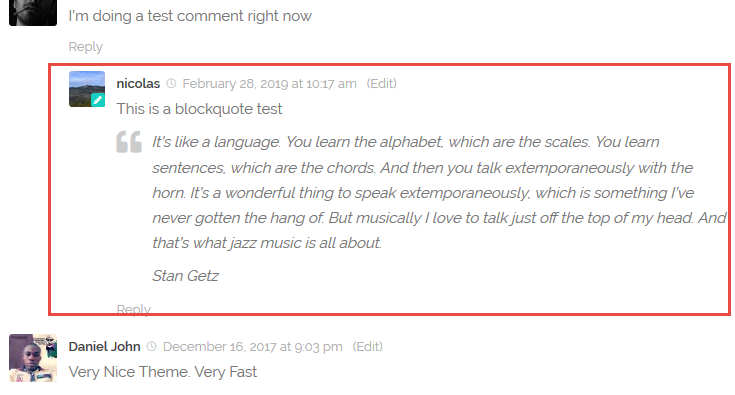
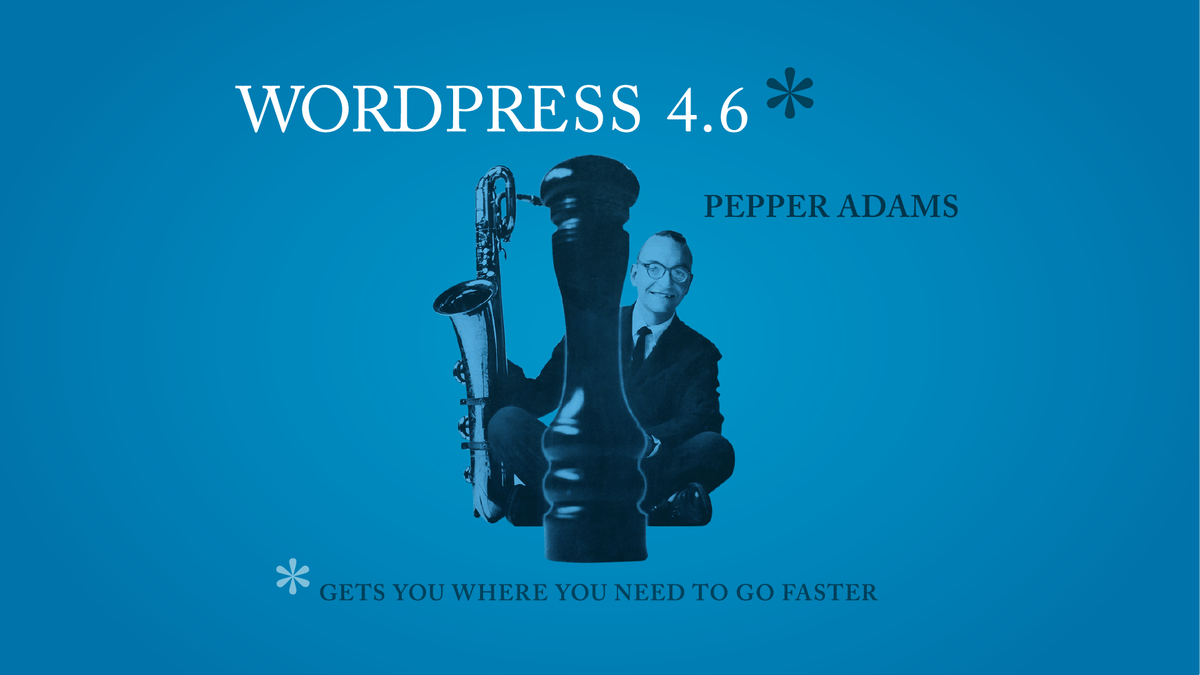
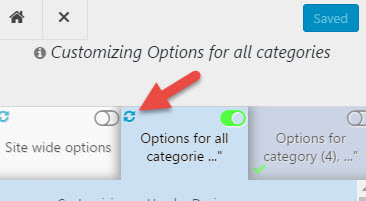
16 thoughts on “Hueman v3.1.1 release note”
Hello – I’ve just upgraded to the latest version of the theme and had a couple of questions I’m hoping somebody can help with…
Previously I had customised the alx-tabs widget to show Categories on Tab 4 instead of tags. I did this by having the following in my functions.php file in my child theme (changed template to stylesheet on the alx-tabs line):
function alx_load() {
// Load custom widgets
load_template( get_stylesheet_directory() . ‘/functions/widgets/alx-tabs.php’ );
load_template( get_template_directory() . ‘/functions/widgets/alx-video.php’ );
load_template( get_template_directory() . ‘/functions/widgets/alx-posts.php’ );
}
and then making some changes in the functions/widgets/alx-tabs.php file also in my child theme.
But since the upgrade it no longer appears to work.
Any suggestions?
Many Thanks
Hi Darren,
Please open a new topic in the support forum https://wordpress.org/support/theme/hueman
thanks 🙂
Thank you for creating one of the best Wordpress themes ever!
Thanks for the good job done on this wonderful theme…..I do not know if this is a bug or rearrangement,”THEME OPTIONS” is missing from APPEARANCE sections since the last update.Any information on how to fix this or access the “theme options”? ….Thanks
Hi, all options have been moved to the customizer in appearance > customize
more details on this new release here : http://presscustomizr.com/introducing-hueman-v3-0/
Hey. Older version was showing posts in grid even when it was a featured post (So it appeared twice on main page). After update featured posts are not displayed in the grid, how can I fix that?
Hi,
The developer team provides support here: https://wordpress.org/support/theme/hueman. Please post your query there. Thanks.
Hi, Thank you for this awesome theme.
But where is Sharrre? It just disappeared from the theme. Could not find any files or settings for social sharing.
This feature has been moved to a plugin.
http://docs.presscustomizr.com/article/241-how-can-i-recover-the-previous-features-of-the-previous-github-full-version-2-5-of-the-hueman-theme
Thanks!
Hi Javier,
This has been logged as an issue. It will be rectified in future versions.
Hi Christian,
Noted. I shall verify that.
Thanks for the update. Sorry for my bad English. I found a bug: the link to author page don’t work in vcard on posts. The system creates an empty “href” attribute.
The old HTML code appears commented with valid “href” attribute. :S
————-
Gracias por la actualización. Una disculpa por mi mal inglés. Encontré un bug: el vínculo a la página del autor no funciona en el vcard de cada entrada. El sistema crea un atributo «href» vacío.
El viejo HTML aparece comentado con un atributo «href» válido. :S
Hello there, it would be pretty awesome if you have added an option to toggle featured image in single post page. Just like : http://www.bebekveannesi.com/probiyotik-ile-yogurt-nasil-mayalanir/
Thank you for this beautiful theme.
Thank you for this update!
No big deal, but shouldn’t end of line 17 in single-author-date.php say
the_modified_time(get_option(‘date_format’));
rather than:
the_modified_time(‘F j, Y’);
for localization, etc.
(edited, format broke or something)