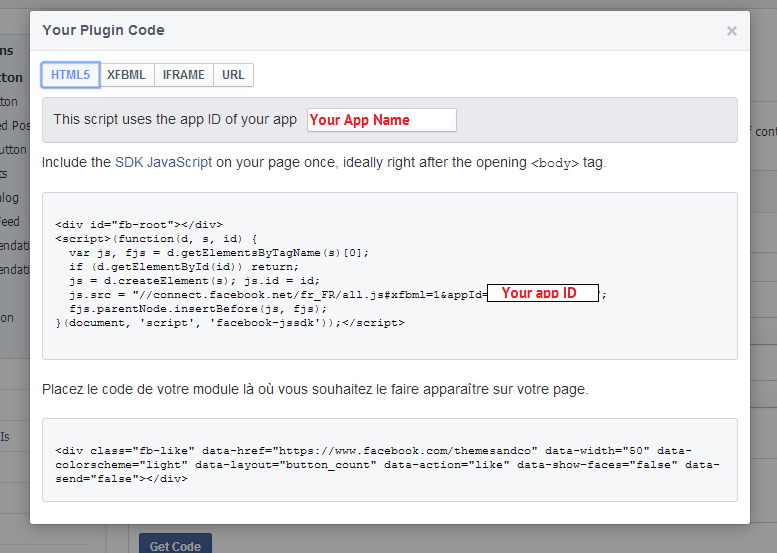Use this function in your child theme’s functions.php to change the default link on your logo to another, custom link. Just replace http://new_link with the address you want your logo to point to: add_filter(‘tc_logo_link_url’, ‘change_site_main_link’); function change_site_main_link($output) { return ‘http://new_link’; }
Hook: Customizr Hooks
Howdy developer! I have been asked a few days ago in the forum how to add a Facebook like button next to the social icons. This is actually very easy to do with the Customizr hook API and you’ll find the necessary code to copy/paste below. Grab the Facebook […]
Howdy, Here’s a simple recipe to change the featured pages block position in Customizr, we two lines of code! Like for the slider positioning, we will : 1 find the method controlling the featured pages block 2 identify the wanted hook to place the block 3 write the code in functions.php […]
Note: This snippet is not needed anymore, just go through Appearance -> Customize -> Main content -> Post/Page Navigation and set up the navigation block visibility to suit your needs 😉 Hi, In case you need to get rid of the post navigation block of links at the bottom of […]
Where to copy/paste this code? The simplest way is to use the Custom CSS section of the customizer option screen. If you have many customizations to make in CSS and PHP, then we strongly recommend you create a child theme. Everything you need to know about creating a child theme […]
Howdy, Here’s a quick recipe to change the slider position in Customizr (and Customizr-Pro), with only two lines of code! By default the slider is hooked on the ‘__after_header’ hook (located in header.php template) in Customizr. To move the slider to another position in your website, you need to unhook from […]
Howdy developer! The following is a quick and easy way to add a link in your tagline in the Customizr theme. We are going to use the ‘tc_tagline_display’ filter to do so. (check how to locate a filter in Customizr) Copy and paste the following code in the functions.php file of […]
If you need to remove date, authors and tags, categories buttons below the post titles, here are two useful code snippet Where to copy/paste this code? This php code requires you to use a Child Theme. Everything you need to know about creating a child theme with Customizr here. 1) […]
Howdy Customizr developer, The following is a quick snippet that will expand (meaning show the full content instead of the excerpt) the last published post of a category list. As usual, I will try to show you the safest way to code this with the use of a child theme […]
Howdy Customizr developer! A clean and simple solution to display a block of content right below the header is to add an action to the ‘__after_header’ hook (located in the header.php template of the Customizr theme). In the functions.php file of your child theme, you can write this kind of […]
Updated March 2015: This snippet now works only with Customizr > 3.3.1 and Customizr-Pro > 1.0.12 This little snippet gives a simple solution to display the post metas at the bottom of a single post in the Customizr theme, (instead of right below the post title). This code has to […]
Customizr comes with predefined social networks that you can easily activate from the customizer screen. You might want to add one that is not included natively in the theme. In this case, here’s an example of what you can do with Customizr, using the filters. I highly recommend that you […]