WordPress Font Customizer plugin v2.0.5 is here
This new release integrates many under the hood improvements.
The javascript User Interface in the Customizer has been made faster with a better Google fonts load time in the font picker preview.
The main color has been changed to a flat design inspired blue (#27CDA5).
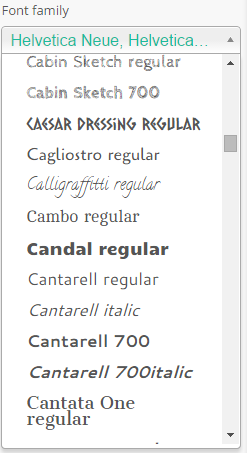
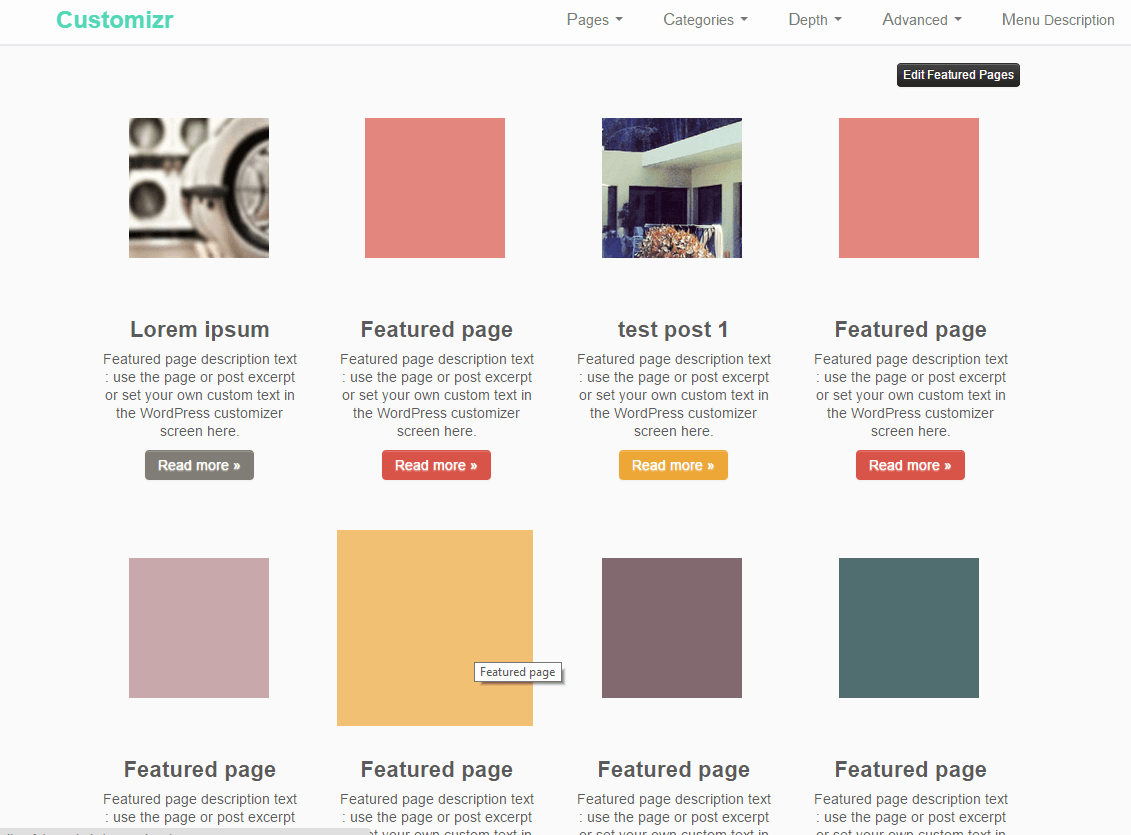

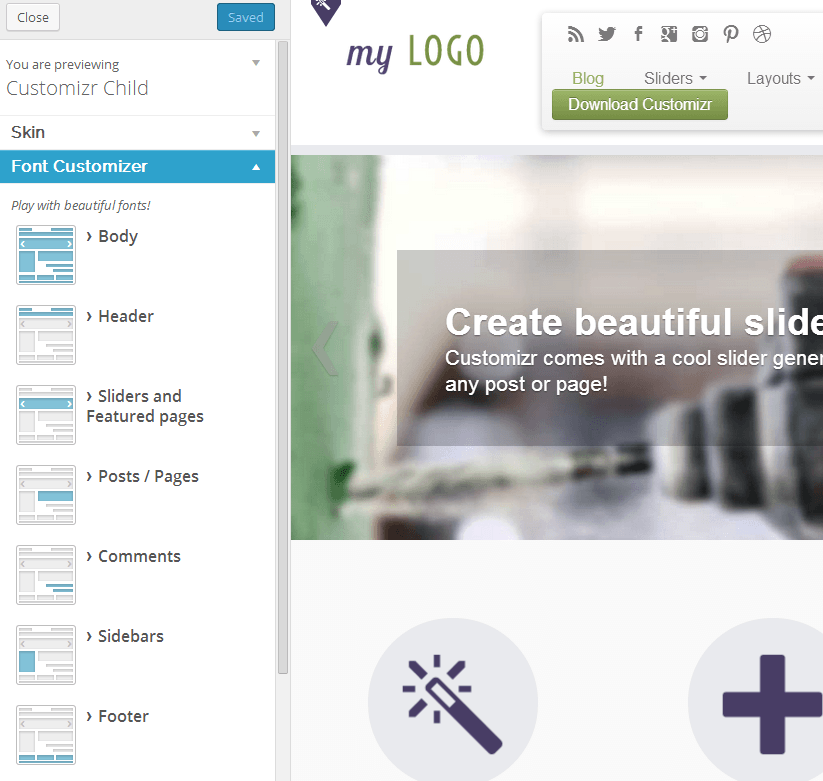
5 thoughts on “WordPress Font Customizer 2.0.5 is here”
I purchased Customizr Pro 2 or 3 days ago and unable to load it.. I must not be following direction well. Would appreciate any help you can give me.
Thanks
Donald
Hi Donald,
As a pro user, please login and open a new ticket in the support forum where we can provide this kind of help 🙂
Cheers,
Hi Nicolas,
I believe I have gained more insight in the use of your FC plugin !
Since I have not found any extensive documentation on the FC plugin, bit left to my own deductions.
I think I figured out how to create more control entries in the customizer section.
However, what is not clear is how to properly enter the CSS Selector info when doing Custom Controls.
Can you give me some 3 to 5x examples of how to enter either a CSS ID entry, or CSS class entry ? Tried, but not working … so must be missing something silly !
Thanks,Bob
Hi Robert,
You are right about the documentation. It’s currently being updated.
The easiest way to add a custom control is to :
1) identify the css selector that you need in your webpage (for that, I recommend to open the developer console of your browser and inspect your page)
2) in the custom control panel in Appearance > Customizer > Font Customizer, choose a name, paste the CSS selector in the CSS field and choose in which section of the Font Customizer you want to display your custom control. By default, it will be added to the Custom Controls section.
Thanks for your feedback,
Nicolas.
PS : for future references and support requests about the Font Customizer plugin, you’ll want to open a new ticket in the plugin’s pro support forum
Hi Nicolas,
this is my first comment, and I just bought your Wordpress Font Customizer, and need some guidance !
i) I can see you have a large documentation set for the Theme you sell, but I could not find any documentation ressembling that for the FC plugin. Is there such documenation, and where, so that I can better figure out how to use it ?
ii) On your FC demo site and video, in the appearance customizer section, I can see a much longer list of items that can be configured, which is different that what I see.
I only see the following sections appearing: Custom Controls / Body / Heading / Blockquotes / LInks / Paragraphs. However, on your video I can also see Footer, Sidebars, and more sections I could adjust. What am I missing ? Do these need to be added as Custom Controls ?
Thanks for your help
Note: BTW, from other posts I saw on FC, the FC customizer section seems not to open up cleanly towards the bottom, as if it’s not showing the full list of other items I can only assume may be there. Perhaps not… depending on your answer on section ii) above.