Dear Hueman theme users,
Introducing the Contextualizer
In this new release of the Hueman free and Pro themes, and the Hueman Addons plugin, we introduce a simpler and faster way to contextualize your settings, called the Contextualizer.
How can this help you ? The theme options set in the customizer are normally applied site wide. With the contextualizer feature, the WordPress live customizer has an enhanced interface, allowing you to customize any page or your website independently from the others.
This is for example very useful if you need to display a specific menu only on one page, or if you need to set a custom font for some posts. It can also be used to set specific colors, footer layout, site layout by page. In fact almost all options of the customizer can be contextualized at a local level, including a per page custom css.
This feature was already included in Hueman Pro and the Hueman Addons plugin. The Contextualizer replaces and bring innovations, like the per-page custom css, to the previous interface. This was a necessary move, not only to improve the existing code, but also to ensure future compatibility with the upcoming WordPress releases.
You should notice a significant speed improvement when loading the customizer and when customizing options.
Your existing contextualized settings are now accessible in the Contextualizer panel of the live customizer.
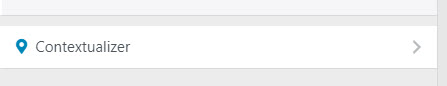
Notes :
- You’ll find an updated documentation here, including a simple example of contextualized menu for the contact page.
- After the update, you might need to set the column layout again in some cases. For example if you have customized the column layout of the “All Categories” level. This can be done in the customizer > Main Body Design > Column layout for the main content.
- This update is safe for child theme users.
New UI design and improved performances for the Font Customizer
You’ll discover a fresh new UI and will enjoy a faster customization experience when using the new Font Customizer.
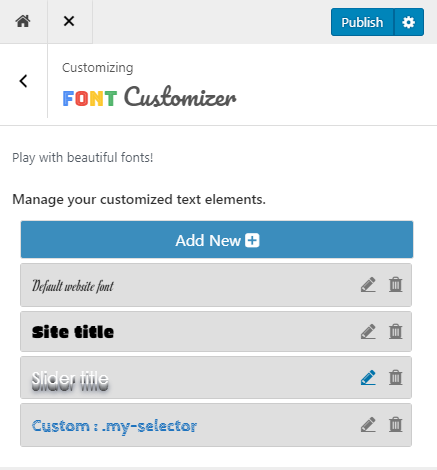
Screenshots
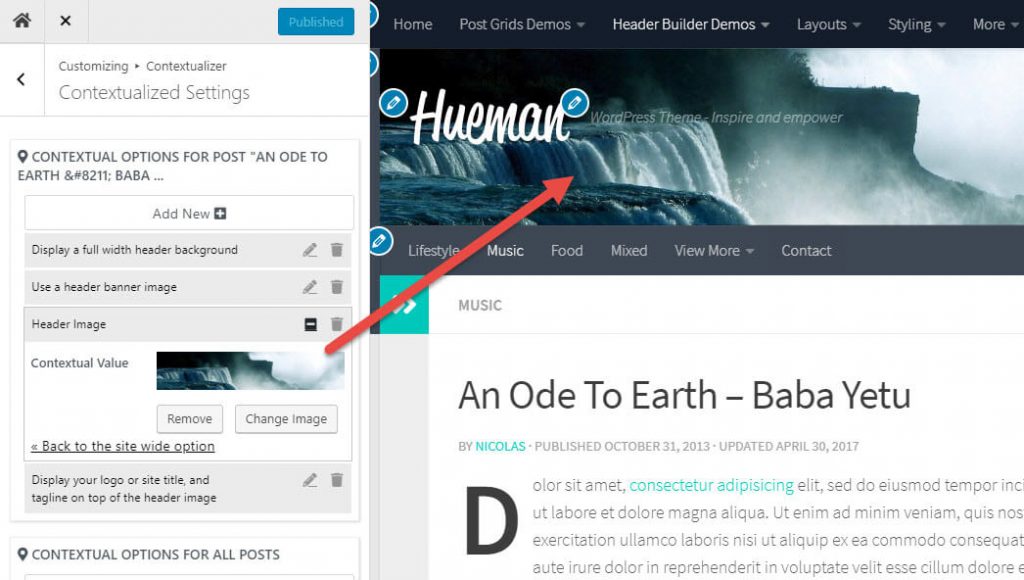
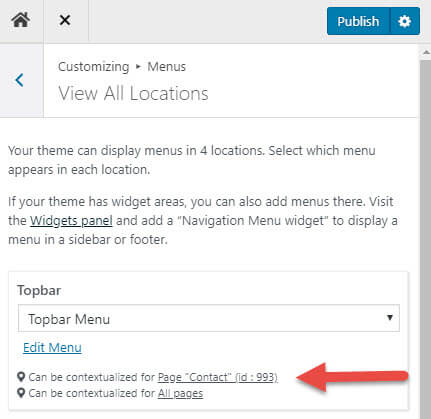


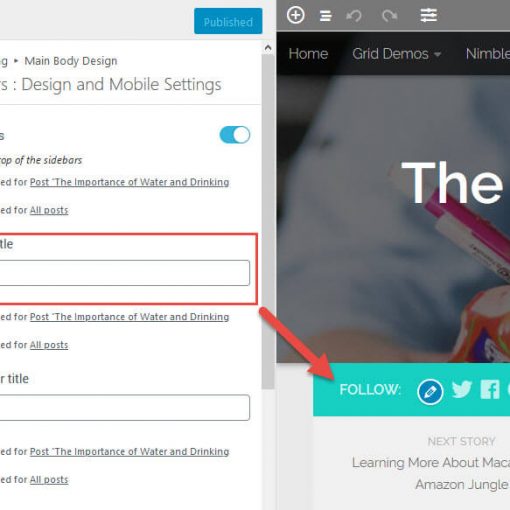
32 thoughts on “Release note for Hueman v3.4.0, Hueman Pro v1.1.1 and Hueman Addons v2.1.0”
Hueman Pro v. 1.1.2 works again without errors with the Plugin “Menu Icons”. Great work!
Also, there is no option to enter hex color value wen customizing background color.
Hi there,
I’m using Pro version od Hueman theme and there is some bug. I can’t see “Footer Full Width” widget place in admin Widget area, but I can see it via Live preview.
Also, there is bug with sharing buttons. Only logged users see them. Only solution is to add them via Customizer, one by one.
I report you an incompatibility between the AdControl plugin and the Hueman theme (Pro). By activating the scroll function of the articles, these are not loaded correctly. By deactivating the plugin, everything returns to work.
Thanks for reporting the problem.
Hello, I visited this Web site today and updated Hueman 3.4.0 to the the latest version as I was encouraged to do. Now my Customisr crashes displaying the error: 403 Forbidden
Please forward this error screen to http://www.comboprojects.com.au‘s WebMaster.
Access is forbidden to the requested page:
This never happened before. I knew one day something terrible would happened with this business of theme and update! What can I do now?
my web site is comboprojects.com.au
Hueman Pro v1.1.1 update. Contextualized settings lacking abilities to setup the column layout for custom post and footer. Please fix this, thank you!
Hi, i just reinstall Hueman on my site (i had uninstall due to some test from my hosting provider), and i have problem with share button of twitter, it uses wrong name old name was gadgetrumours and the new one is gadgetrumors , but when sharing i see shared via @gadgetrumours then old one. I have try to leave field empty but that same problem , it always showing the old name, i dont know where it is stored , i have try to clean my cache without success .
thanks for nice update..but previews version have reset setting default…this version how can i reset default setting???/
Hello, and thanks for the update,
I’m using Hueman Pro 1.1.1, after the update, I can’t modify the columns layout for my custom post types.
Please help me fix this, thank you!
Thank you for reporting this. A solution will be proposed in the next release.
I expected another change, small, but in my opinion essential. Concerning full width header background in context: All articles. I have to display post thumbnail, otherwise, if I choose “Default background image” I will not see anymore title and metas informations as default. I apologize for the translation. Thank you.
Beautiful work!
Is there any forecast or design for this Template to be optimized natively for AMP
We don’t have a specific plan for AMP at the moment. Did you try this WordPress plugin with Hueman ? https://wordpress.org/plugins/amp/
Hi,
I have tested this plugin.
Believe me the hueman theme loads more faster without amp.
I think this theme needs no amp.
This theme is naturally super fast even without cache plugin.
Hueman Pro theme show an error while publishing theme. It says provide a valid social url. But i checked my urls don’t have any error at all. What to do?
Thank you for reporting this issue. The url are validated by a too restrictive validator that accepts only social url starting with
http://orhttps://for the moment. We will make this less restrictive in the next release.You can fix your problem by prefixing your social urls with
http://.Hi,
The color of the external link icon is not the same color as the links when we change the primary color.
for example please look at this page:
https://windowsmag.ir/5-ways-to-convert-heic-to-jpg-or-png/
For information: This is the same with the previous versions, so no error in the update.
OK this is a bug. Thanks for reporting it. It will be addressed in the next release.
Hey my problem is still there with no Widget for the Theme background isn’t there anything to fix this ? Because this is one of the greatest features as I find and I really need it
Hello folks, thanks so much for making this theme free. Not many ”free” themes are loaded with so many nice features. Now, before the upgrade, I use to have my latest posts in rows of 2. After the update, it went back to a single row of latest posts on the homepage. Is that feature gone? I don’t even remember where did I change it to 2 rows back when I started using the theme. I know this could be a silly question but I need help, please.
Hi,
The option to style the post grid is located in the customizer > main body design > Post Lists Design and Content
Fixed! Thanks a lot for your prompt reply.
👍
Hey since the new update the “Header Image and Slider” isn’t avaible anymore. Has he moved to another place in the customizer?
Yes the pro header slider has been moved to a specific section named “Full Width Header Background / Slider”
Okey I looked there but It doesn’t appear. Could this be a bug? All the other things from your picture are shown but this doesn’t appear
Here is a picture where you can see it: https://egolas.de/wp-content/uploads/2018/06/Screenshot_20180628_193010.png
OK I could reproduce the problem, even when the plugins are deactivated.
A possible reason of this issue is the fact that you’re using a development version of WordPress ( 5.0-alpha-43384 ), that has not been tested yet with Hueman Pro.
I would recommend to use the latest stable version of WordPress 4.9.6.
Let me know if it helps.
Thanks
I have just tested the update on my test project. Hueman Pro Version 1.0.26 to Version 1.1.0
With the new version, “Pro Font Customizer” is no longer available and the fonts have not been adopted.
Is that normal?
Hi Mike this is a bug. Thanks for reporting it. We’re pushing a new release in a moment to fix this issue !