When you’re building a content oriented website, you want to make sure that it isn’t just the content itself that excels with impeccable quality, but also the user experience that you’re providing for consuming the content. In the last five years alone, the market for pre-built website templates has blown up with incredible versatility, but rarely do we see bloggers and content website owners stick to a single design.
Content needs to become your number one priority, upon which you can build a design that reflects your niche, your passion and vision for your business. Embracing content-first approach allows you to give your content areas a refined design coating that favors user experience, versus creating an outline of a design that overshadows your most important asset; content.
Without any without further ado, let’s get right into the process of improving your content-websites user experience. We will focus on content objectives, and also ways to improve content visibility using search.
Creating content that answers user questions
It’s evident that Google continues to shift gears where unique content is concerned, as the algorithm continues to improve and get smarter with user queries, we’re approaching a time where search engines like Google are going to heavily favor content that directly answers user questions. So instead of writing informational posts about a subject you love, the emphasis has to shift towards direct answers that explain a particular issue in-depth.
Take for example EzineArticles, a content directory that has been running for the better part of the last decade, yet the content hasn’t really improved much over the years, and 95% of the published articles are thin, shallow in their depth and information richness.
The “hook” for the above intro is very interesting. She goes on mentioning all these wonderful benefits she experienced, but at no point in the article she actually explains the changes she experienced, the kind of experiences she had after changing her diet, and of course the sensationalist comment — clickbait — about making thousands of dollars a month. As a content consumer, reading such an article leaves me feeling disappointed, upset, and clearly with lack of trust for whatever this person is going to publish next. This kind of approach was once in style, but things have changed.
What kind of questions are your readers asking?
Content begins to become meaningful as we start to explore the kind of problems, issues, and worries that our readers (or customers) are experiencing on daily basis. There are a number of great ways to learn more about the pain points of your readers, including direct survey and feedback forms, but also famous third-party resources built specifically for questions and answers.
Quora is one such resource that covers thousands of unique niche topics, and invites anyone on the website to ask questions, and provide answers. The great thing about this concept in particular, is that you can turn a simple question into a unique blog topic — knowing that you’re actually creating something that answers a real problem — this enables you to create more concise content that could be complemented with additional resources based on your expertise.
Here are some other ways to harness questions:
- Twitter, Facebook, even Instagram
- Reddit (communities), Google+ (hangouts), Tumblr (blogs)
- Comments on popular blogs
- Google keyword analysis
Changing the mindset from providing a plethora of information to giving users answers to their questions can greatly improve the user experience of your content, and definitely will promote your platform as a credible resource for your particular niche.
How to design easy to navigate content
If you’re only publishing list posts, then content design is something you don’t have to overly concern yourself with. By now everyone has accustomed themselves to “top” and “best” lists, but with the approach of making content that answers user questions, we’re naturally stepping into an area where it won’t be possible to write every single answer, or post, as a listicle. Search engines are getting more clever about understanding what kind of content type to assign for each indexed post. That’s why we’re seeing features like Google Featured Snippets make way in the search engine results pages.
If we look at the original post for that Featured Snippets result, it’s actually rather simple and without any extra clutter. This is the direction that Google is starting to favor immeasurably. Getting featured like this can mean a ton of extra organic traffic, at the expense of creating a smooth user experience for your content.
To structure your content for easier consumption you can follow these guidelines:
- Brief intro’s — spend less time writing a lengthy introduction to what you’re sharing, and instead focus on short and on point paragraphs that set the outline for the rest of the post.
- Concise paragraphs — as shown above, concise paragraphs that explain a particular issue or concept work much better, and Google can actually understand and index (feature) them.
- Incisive lists — food networks in particular have to make content that includes lists for ingredients and the cooking process, to appeal to the reader; make these lists incisive, quick and sharp. A list adds an element of quick readability, which allows readers to scan over to the most important parts of the content.
- Peculiar headlines — without a doubt search engines monitor the headlines you use within the post itself, which often are signals for the kind of information you’re providing. The more peculiar, the easier it becomes to consume the content.
- Visual imagery — visuals can help to fill in the blanks where your content starts to run off with too many paragraphs. Research has shown that visual content is consumed and understand tens of thousands of times faster than text.
And although these tips are targeted at the reader’s satisfaction, Google will inevitably favor your pages if you follow the same exact guidelines. How and where you insert these tips is up to you, as long as the end result is a smoother user experience.
How to improve content experience with integrated search platforms
Lastly, you will want to do something about your site’s search function. If you’re a WordPress user, you’ll know that the default WP search function isn’t the greatest, and has very limiting capabilities to help readers find the exact piece of content they’re looking for. The same goes for other content management systems that use hardened and in-built search, without any flexibility. To fix this issue, we can look into alternatives that would improve user experience for finding and sorting through content that you’ve already published.
Algolia
If running an enterprise or big business website with a lot of daily content intake, you’ll want to look into using Algolia as a perfect all-in-one solution for creating a magnificent search integration that will reassure your users about the level of care you have for their user experience.
Algolia’s high-speed algorithm can provide instantaneous search results for publishers that are dealing with hundreds of thousands of articles, and because of the developer-friendly integration you can build a search user interface that complements your existing design.
Product Hunt, DigitalOcean, Medium, Vevo and many other big brands have chosen Algolia as their back-end search platform. It’s worth investigating if you plan on running a busy content website, and need a world class search function in place.
Swiftype
Swiftype started out as a small business company that wanted to change the default WordPress search, and they did. Eventually they opened up their doors to enterprise customers outside of WordPress too. With Swiftype you can infuse your WordPress website with a more organized and relevant search functionality. The in-built Swiftype dashboard lets webmasters analyze the incoming keywords, most searched terms, and gives access to tools like search result reorganization to help content-website owners create the best and most relevant search results.
Those who decide to use Swiftype can enjoy autocomplete search results, mobile search, automated spell-checking, content suggestions, and overall real-time search results that appear even before the user has finished typing.
Closing words: creating better content UX
It all starts with the understanding that the landscape of content consumption is changed, in many ways it already changed. And as we continue to embrace the requirements of search engines, we can enjoy both an increase in organic traffic, and a more satisfied community of readers who can indulge in a unique content experience.

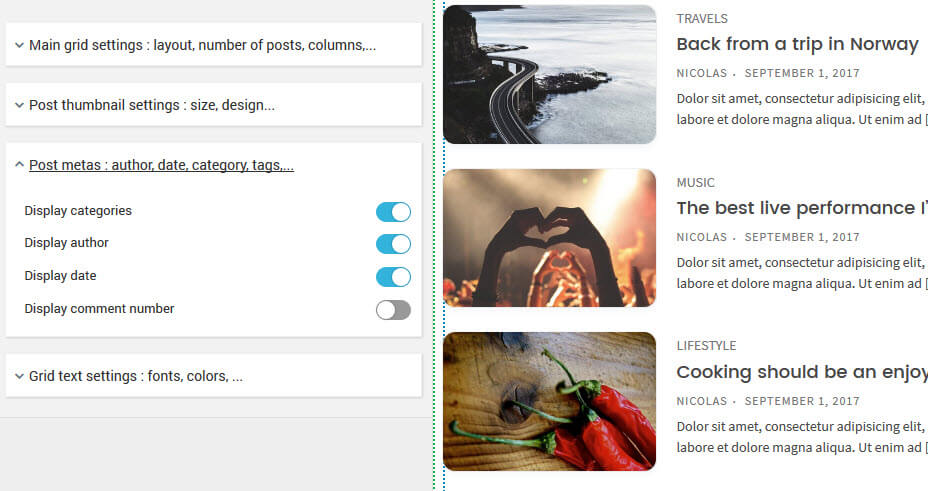


11 thoughts on “How to improve user experience in content-website designs”
I keep it in mind, thats why i spend couple of months in just choosing the right theme for my blogs.
Good day.
Sorry if you do not sweat I do not know where to go.
such a question –
How to add links to categories here
(to the pages from the drop down list, namely the link to the category)
I add a picture – http://www.ukrmusic.org/01
I hope for help.
Firstly, you guys really know what the average person needs to have a workable website to be proud of. I am presently using your theme Press Customizr for my website charispt.eyespy.biz and am ecstatic about how functional the template it is! Secondly, thank you very much for giving us such detailed info to better our sites.
Well done guys!!
You’re welcome 🙂
Thank you very much for this feedback.
I am reading first time you, i have seen brian dean’s strategy but your seems a cool one. i m gonna apply it on my upcoming blog. the only thing i want to ask is that will adding a feature snippet code on blog will affect ranking or not?
Hello there.
I want to change the background color, I want to paint the picture. Thank you Saffet sap.
Thank you for sharing this helpful information.
Good Information sharing.
Regarding your search recommendation, do you have anything that you would recommend specifically for ecommerce?
Great help… Very informative blog!
Great article here some really interesting software to improve User Experience, also really interesting to learn about Google Featured Snippets.