Dear Customizr themes users,
This new release fixes some minor problems for Customizr free and Pro, reported by our wonderful users in the forum and the pro support desk.
This version of the Customizr Pro theme introduces the Infinite Scroll feature. It allows you to make lighter and faster webpages for desktop or mobile devices, in which your list of posts are nicely loaded when scrolling down, just like on a Facebook wall. This will greatly improve your users experience, and the speed performances of your pages, in particular on smartphones.
You can enable it from the live customizer panel in Content > Post lists > Infinite Scroll
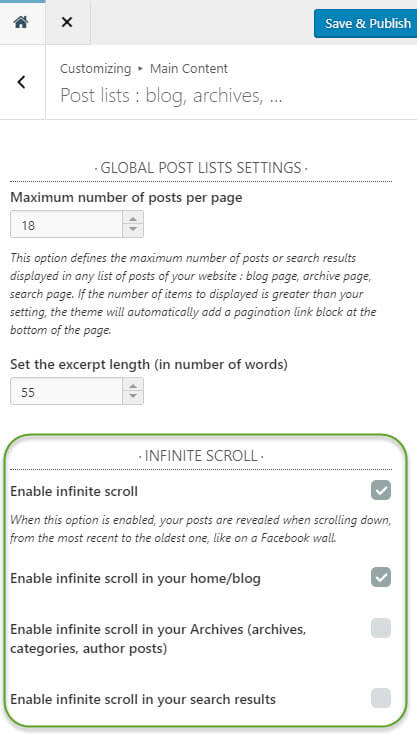
The Infinite Scroll feature has been carefully and specifically designed for the Customizr Pro theme, and works with any type of grids : classic, masonry, alternate thumbnail…
You can see it in action right now in the Customizr demo website. I really hope you will enjoy it 🙂
We’ve also worked on other nice little things :
- the full page search can now be dismissed by hitting the escape key of your keyboard.
- the design of the forms has been improved, this includes the WooCommerce checkout page
Complete changelog
= 2.0.6 August 31st 2017 =
- Added : [Pro] Infinite Scroll option for home, categories and search results
- Fix: add menu btn was not shown when secondary menu associated but no sidenav shown. fixes #1125
- Fix: fix singular thumbnail vertical spacing. fixes #1127
- Fix: fix tagline cut off. fixes #1128
- Fix: fp imgs always centered, fix handling slider not js centered
- Fix: js-centering class to the classical grid figure to better target them in js
- Fix: fix author meta displaying nicename instead of displayname. fixes #1148
- Imp: allow search full page close on escape key pressed
- Imp: implement new form style. fixes #1122
- Imp: add entry-media__holder class to the grid figure (homogeneity)
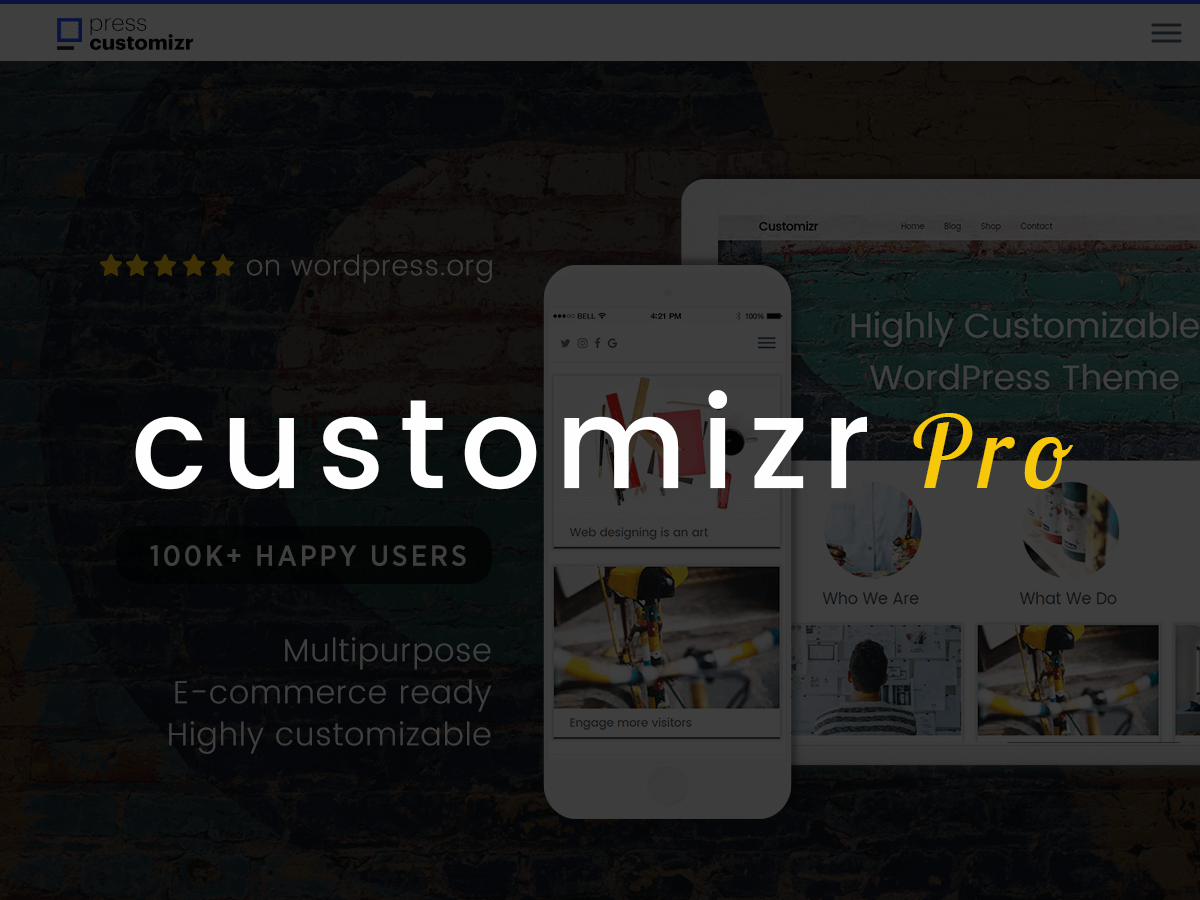



21 thoughts on “Release note for Customizr Pro v2.0.6 and Customizr free v4.0.6”
Hi Nicolas!
I have a question about the infinite scroll. I LOVE LOVE LOVE IT – the load time is so much smoother and better, really super cool!!
My website is https://charlottesogn.com. I have thousands of posts, and most of my traffic is people on mobile devices. One of my users has pointed out that he has to SCROLL A LOT on his phone to get to the Search widget, which is in the right sidebar. Infinite scrolling, right?? Even if I moved the Search widget to the left sidebar, it’s still a long way down there!!
Is there a way to deal with this, to move up the Search and also the “join my list” widget, or is this just the down side of infinite scrolling? I did go ahead and move the Search widget to the left side, so at least my mobile users can get to it a little faster when they click on posts (beneath the post content).
Love the feature and appreciate your thoughts!! Keep up the good work!!
Charlotte
Thank you for this feedback Charlotte 🙂
A possible enhancement would be to add an optional search icon in the top menu bar on small devices. When clicking on it, it would toggle a search form. This would make it easier to access the search, typically when in cases like yours, where the search widget is in a sidebar of a footer and the infinite scrolll is enabled with many posts.
What do you think, would it help ?
Thanks for the reply, Nicolas, yes that would be perfect!!! Is that something I can do via the settings or would that be a premium support job?! I certainly don’t mind paying for expertise, just asking for information! I really love the infinite scroll and don’t want to go back!! Also, it looks like the Press Customizr website has a Google search function within the site (not the entire web). Is that right? Is that do-able?
Thanks for your help and have a great day,
Charlotte
Nicolas, could the Search icon be located in the middle of the header on mobile devices? In between the social icons and the 3 horizontal lines that are the pulldown menu, which is rather long on my site. Curious to hear your thoughts and have a great day, Charlotte
Because I have SO MANY posts, I have put a lot of thought about how to do the Search function, where, etc. Since we’re on the subject, I have 2 more questions:
– I would actually like to ditch the default WordPress Search function in favor of a Google site search (NOT the entire web!) for the desktop version of my site in the sidebar widget, as well as in the header on mobile devices. The default Search has been a source of ongoing annoyance for a long time – is this possible? I have looked more than once and I don’t think there’s a plugin that does this.
– What about the possibility of searching within categories or tags? I think the Google site Search would produce much better results than the default, but this is something that has occurred to me also. It’s not clear how you would make this happen – the actual location of the search field, etc, but I’m just wondering.
Let me know your thoughts if any of this could be part of the same job.
– Thanks!!!
have a great day,
Charlotte
Actually, now that I think about it some more, having the little magnifying glass icon would look better next to the social icons in the mobile header. Thoughts??? THANK YOU!!!
Charlotte
Hi Nicolas!
Rocco indicated in a separate support ticket that the Search field in the header was in process – thank you!!
I looked at the theme update dated today – October 27 – and didn’t see anything, but there are a couple of items that I don’t really understand.
Thanks!!!
Charlotte
I don´t know if this is since the last update, but my RSS feed is not working anymore. It used to work fine.
Any idea what the problem could be?
https://geldlenenperdirect.nl/feed/rss/
Which I have in the footer btw.
Lately I started testing your theme updates in my local devel box, because it happens more and more that some minor issues get introduced. With this update it is no different:
1. The grid views no longer show the featured images;
2. Suddenly I have a search box below my footer;
3. There is the big X for closing the hamburger menu in the header, which I am not using, so the header layout is messed up;
4. Also because I have a second search box in my header;
5. Clicking the X does nothing.
As you can understand I will not update the live site.
Hi Ron,
Thank your very much for this feedback. I can’t replicate the problem on my end for the moment.
Thanks 🙂
Hi. I’m having a lot of problems with Customizr Pro.
1. I can not change the color in the name of the site, it stays black, although I put the red.
2. In the pop-up menu, I also do not change the color to mine.
Hi Sergey,
If not already done, can you open a ticket about this in the pro support desk ?
The team will try to help you solve those problems !
Ok.Thanks
I reported three issues/bugs in the forum with no response except from other users.
At the suggestion from another user I then posted them all on your Github page, where they are all still on the first page. They have been ignored completely, I don’t know if you even read them.
Is there something I am doing wrong? I really hoped that you could make these minor bugfixes/improvements and it would help both you and your users.
Hi, I’m really sorry about this :/
Can you share the url of the forum topics and the github issues ?
Thank you !
Go to the first Github page, here: https://github.com/presscustomizr/customizr/issues
Look down the page for #1140, #1141 and #1142.
The one I care about most is #1140, the slider link bug: https://github.com/presscustomizr/customizr/issues/1140
Thanks.
Thank you !
Hi,
I’ve updated my parent theme but the infinite scroll option is not showing on my child theme. This is my first parent update after creating a child theme. Is there something I should be doing to push the update to the child?
Thanks!
I have the same problem, using a child theme with the pro version. No infinite scroll option.
It’s not working on one site of a multisite installation. On single wordpress sites the infinite scroll can be activated.
Sorry for the confusion. I should have had checked all my websites before writing here. The infinite scrolling is not shown on one site of a multisite installation and on two normal wp sites out of 3.