The Customizr Pro theme version 1.2+ (v3.4+) has been successfully tested with the latest WordPress v4.3 “Billie” release. The theme comes with many design improvements : a vertical side menu, smooth scrolling, sticky footer.
We’ve also worked on making it easier to start with for first time users of the theme, by adding removable placeholders and informations boxes on front end for logged in users.
A vertical and animated side menu, mobile friendly
The version 1.2 of Customizr Pro introduces a new side menu that can be combined with another horizontal menu in your header.
The side menu has been designed with a modern and clean mobile friendly style. It’s been successfully tested with most browsers and works with IE8.
We’ve worked on various dynamic and stylish reveal effects that we hope you’ll love as we do !
Try the various side menu effects
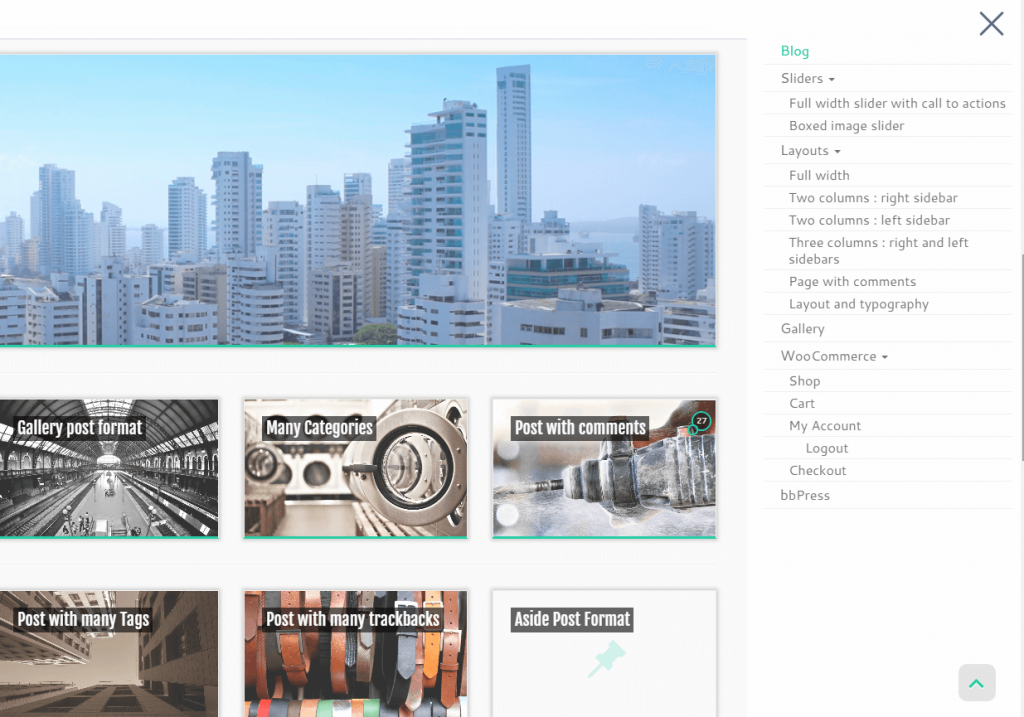
New set of options in the Customizr
A reveal effet picker for pro users
Smooth Scroll
This option adds a smoother scroll experience. Test it in the demo to see the difference.
Test the Smooth Scroll live in the demo
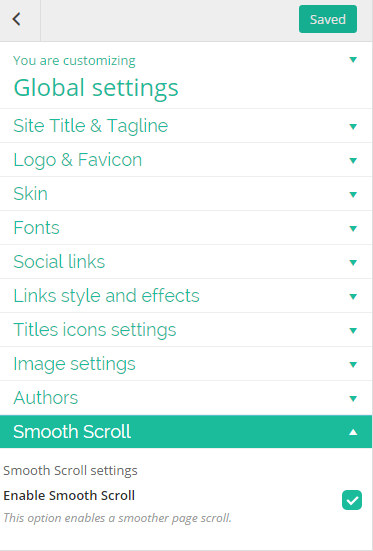
Sticky Footer
Short pages can now display a footer sticked to the bottom instead of floating in the middle.
Before
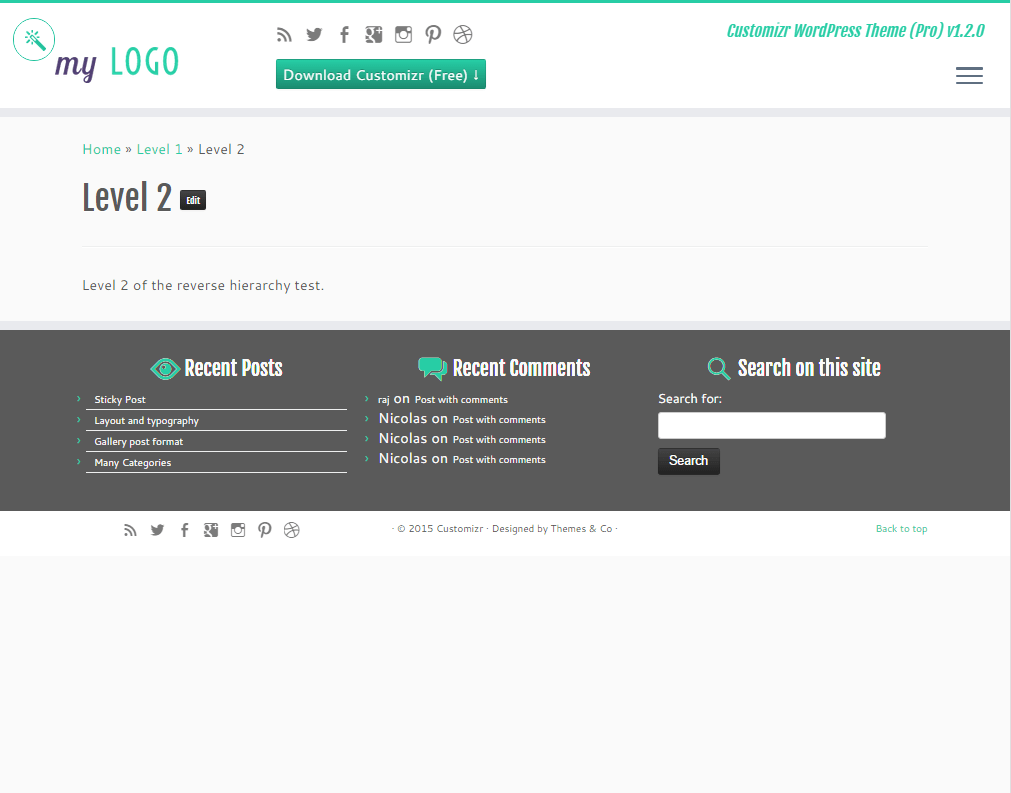
After
New option in the customizer in the Footer panel
New help notices on front end for admin logged-in users
Under the hood improvements
We’ve improved our code in the customizer and the preview frame refreshes faster.
The Customizr theme is ready for WordPress version 4.3 scheduled to be released by mid-August.
Detailed changelog
- added : new features for sliders : use a custom link, possibility to link the entire slide and to open the page in a new tab
- added : new default sidenav menu
- added : new optional secondary menu
- added : new default page menu
- added : new feature smoothscroll option in customize > Global Settings
- added : new feature Sticky Footer in customize > Footer
- added : a “sidebars” panel in the customizer including a social links section. (moved from global settings > Social links). Header and Footer social links checkboxes have been also moved into their respective panels.
- added : a theme updated notice that can be dismissed. Automatically removed after 5 prints.
- added : various optional front end help notices and placeholder blocks for first time users.
- added : (Featured paged) the theme skin is now available for the buttons
- fix : avoid blocks reordering when they contain at least one iframe (avoid some reported plugin conflicts)
- fix : video post format, show full content in alternate layout
- fix : display slider-loading-gif only if js enabled
- fix : display a separator after the heading in the page for posts (when not home)
- fix : html5shiv is loaded only for ie9-
- fix : dynamic sidebar reordering of the sidebar was not triggered since latest front js framework implementation improved : used of the tc-resize event for all resize related actions added : secondary menu items re-location for responsivereplaced : (js) ‘resize’ event by the custom ‘tc-resize’
- fix : anchors smooth scroll – exclude ultimate members anchor links
- changed : customize transport of the header layout setting is now ‘refresh’
- improved : modernizr upgraded to the latest version
- improved : customizer preview is refreshed faster
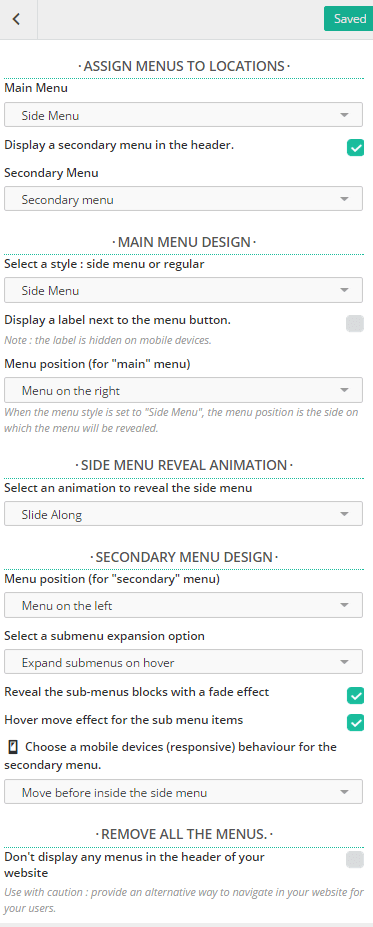
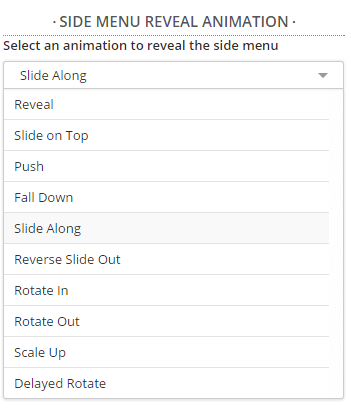
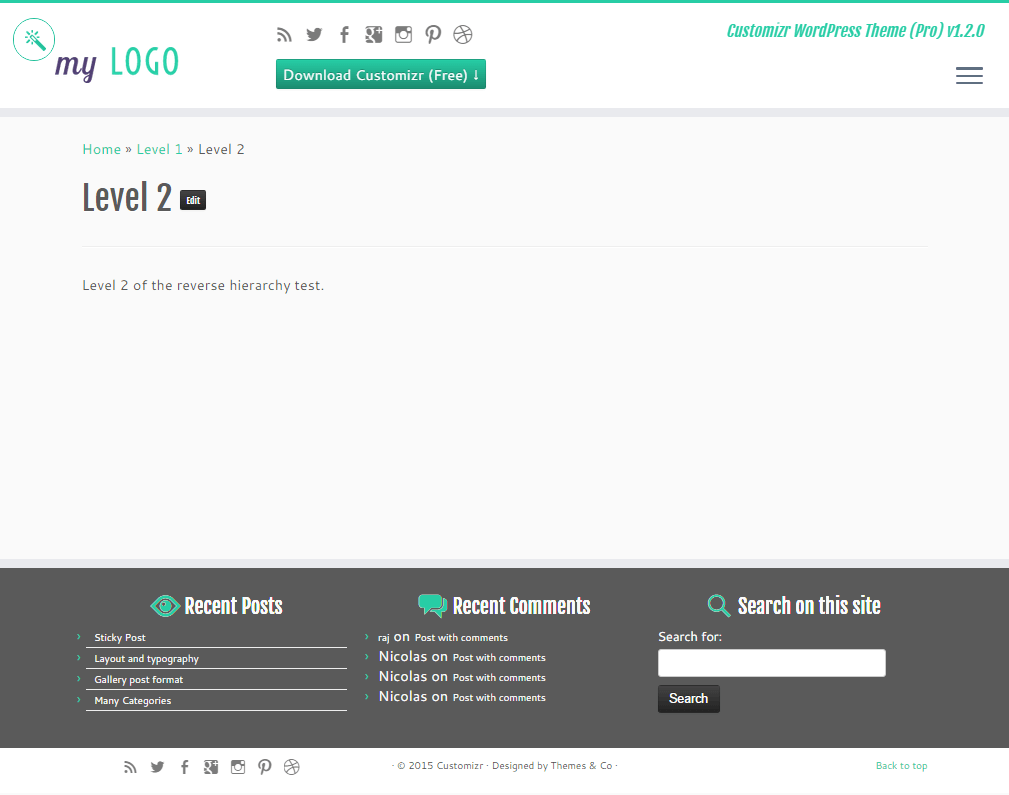
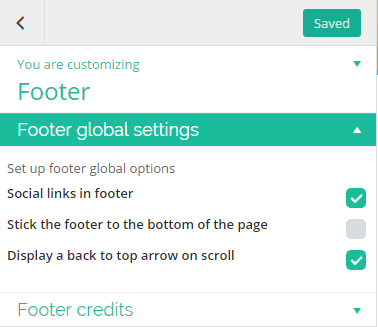
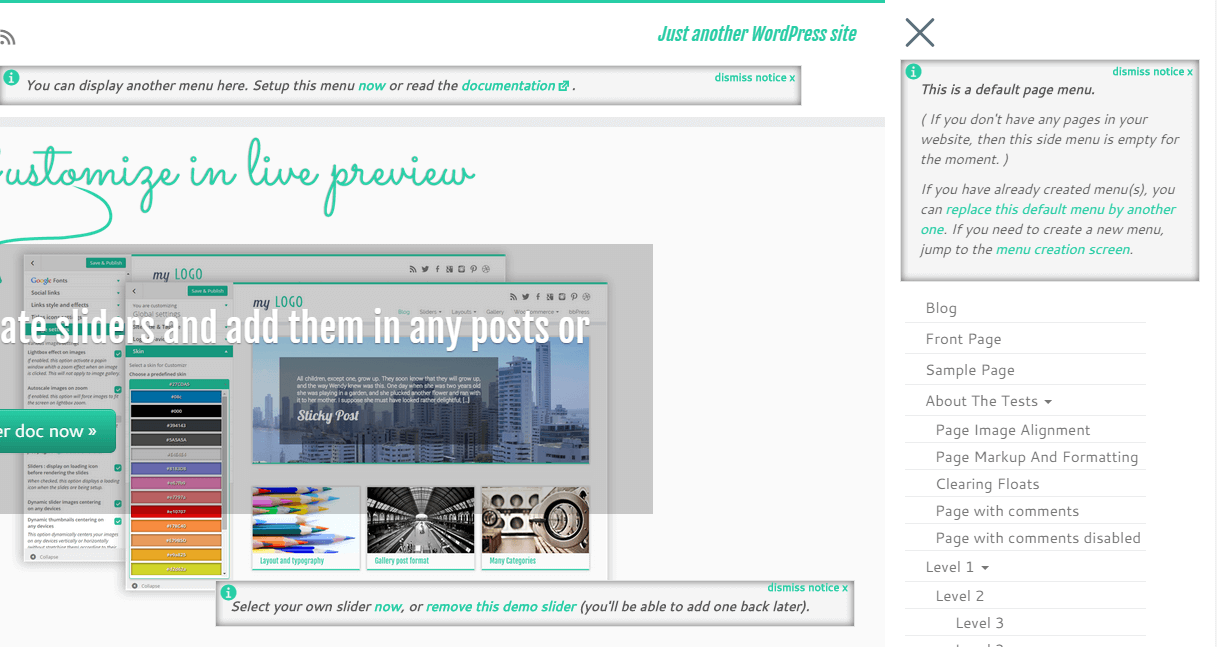
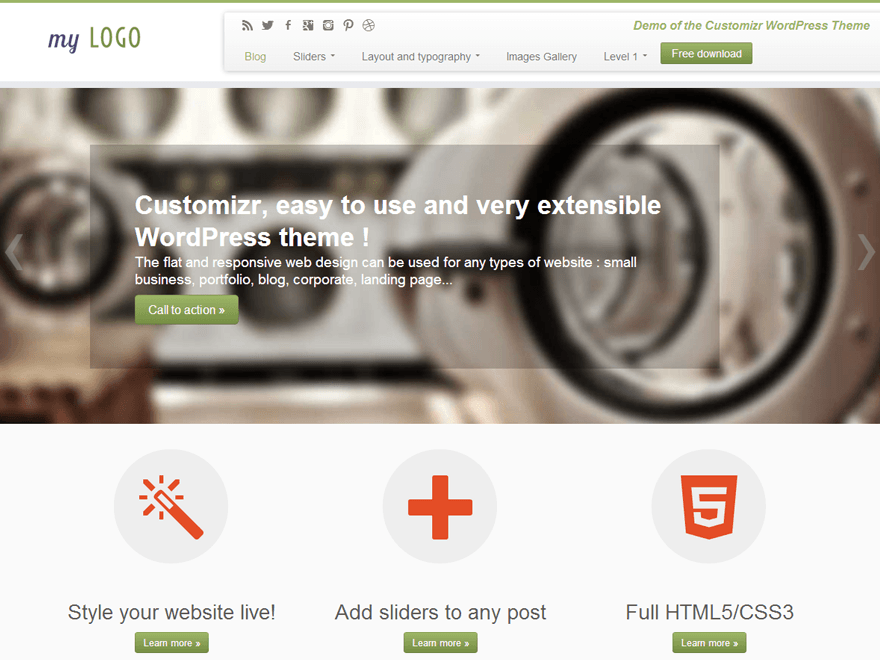
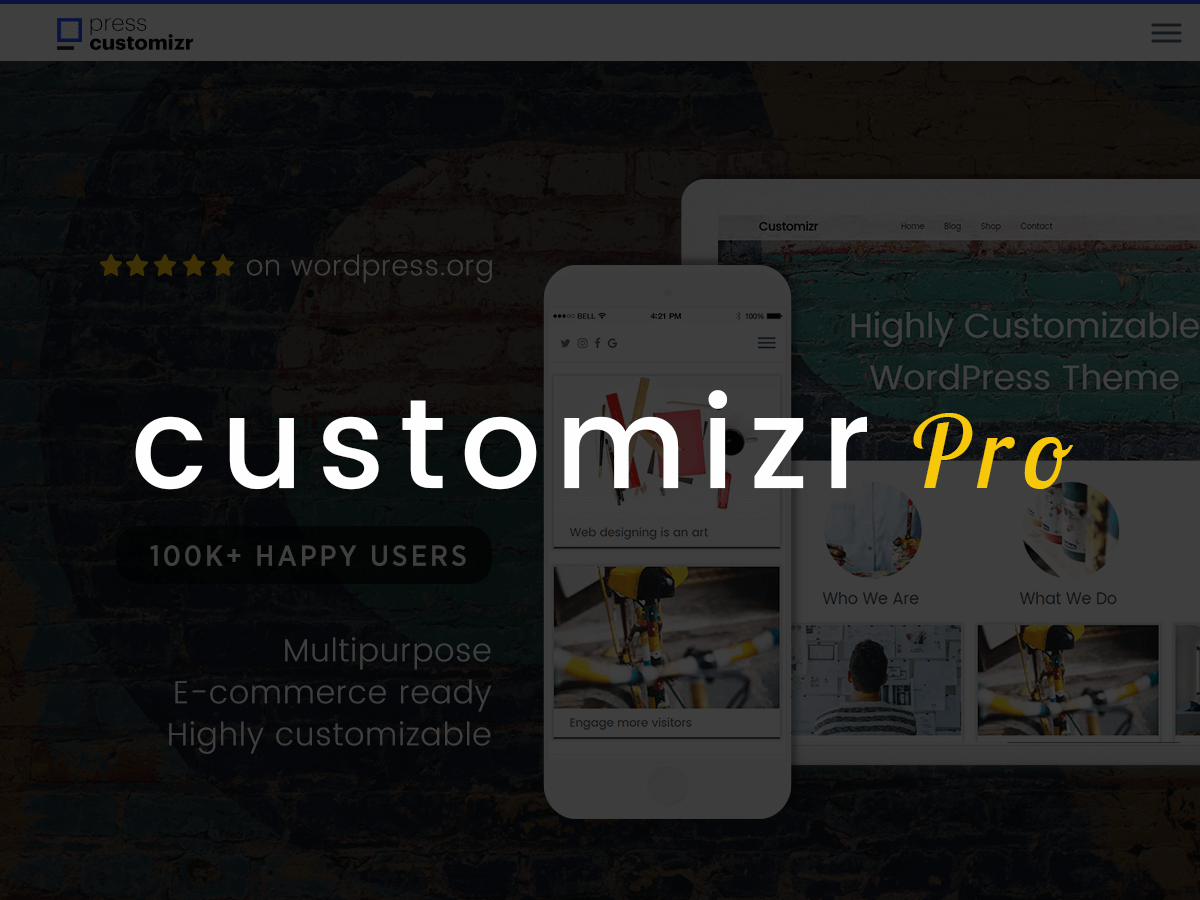


14 thoughts on “Introducing Customizr Pro v1.2+ (Customizr Free v3.4+)”
Hello Anma,
remember that you don’t need the snippet code anymore if you use the new “link the whole slide” option for the slide. 😉
Glad you solved.
Best regards
Unfortunately, I had to roll back to the previous version of Customizr, even with using a child theme. I was really glad I version my WordPress site before updates! Not sure what changed, but CSS previously given in your forums to remove the slider button and make the link apply to the whole image (shown below) instead no longer works. Since that big blue slider “CTA button” and overlay is just big and ugly on my site, particular since it doesn’t scale to a smaller slider size, I had to revert.
If anyone knows how to update the code below for the new version, I can try updating again.
.home .carousel-inner .carousel-caption {
background: transparent;
min-width: 100%;
height: 100%;
padding: 0;
margin: 0;
position: absolute;
top: 0;
bottom: 0;
}
.home .carousel-caption h1,
.home .carousel-caption .lead {
display: none;
}
.home #customizr-slider .btn-primary {
background: transparent;
color: transparent;
box-shadow: none;
margin: 0;
padding: 0;
width: 100%;
height: 100%;
text-shadow: none;
}
Hello Anma Natsu,
1)”make the link apply to the whole image (shown below) instead no longer works”
http://presscustomizr.com/snippet/linking-the-whole-slides-picture-to-a-pagepost-in-customizr/
This is the code we give on our site to achieve that. Not sure to which code you’re referring to 🙂
As you can see there’s a new option for that, just go edit your slides and set to YES the “link the whole slider” option.
😉
2) Since you don’t want any caption and button, and you have a custom CSS code to link the whole slide (using a transparent button). You can:
a) remove the whole CSS above, and just link the whole slide with 1) (removing also all the descriptions and title text from the media, to not show any caption) or just use
`.home .carousel-caption { display: none;}`)
b) continue using the code above but replacing `home #customizr-slider .btn-primary` with `home #customizr-slider-1 .btn-primary`. Not a big deal 😉
Here’s some useful dev tools you might want to use when you have these kind of issues:
http://doc.presscustomizr.com/customizr/browsers-dev-tools/
Hope this helps.
For further issues:
If your issue is about the Customizr theme, please open a new thread in this forum : https://wordpress.org/support/theme/customizr
If you are a Pro user, you’ll want to open a new ticket here : http://presscustomizr.com/support-forums/forum/customizr-pro/
We’ll do our best to help 🙂
Ah, thank you. Using the code from that page plus the CSS worked. 🙂 I hadn’t noticed the new slide option since I hadn’t had any need to modify my slides after trying to update.
I was misremembering – I thought I’d gotten that CSS from your forums, but it actually came from the WordPress.org forums.
Wonderful, comes at the right time, just needed more menu options.
I have a suggestion, could do something similar with the slide (slider) in the “home page”.
Give us more options, such as stop when the cursor over effects, transitions, times and delays.
PS: Sorry for the English, I’m using Google Translate.
Good afternoon! Thank you for the excellent theme!
When you upgrade to one of the sites lost CSS-table and the site stopped working)))) restored manually.
Just installed the latest update and my site crashed – missing style sheet – only showing Child Theme. What happened???? 🙁
Hello Jamie (and Temo4kin)
We are really sorry you had trouble when upgrading.
There’s been a problem on the wordpress.org server, the theme zip file was incomplete.
The problem has been reported by us, and fixed in the forum here : https://wordpress.org/support/topic/help-current-version-of-theme-is-broken?replies=7.
As you can see, a WordPress admin (Otto) has taken care of the issue.
Unfortunately, we can’t do nothing about it since we rely on the WordPress.org servers for the free version of the theme.
However, this kind of problem never happens with Customizr Pro since we have a total control on the files and the way we distribute it.
Best regards.
I’m not getting auto-updates, and I’d like to know why. I checked my account today and found that I hadn’t activated my site (y42k.com). Now that it’s activated, will I get the update automatically, or did the site have to be activated at the time of the release?
(Doing the update manually won’t be a problem. I just want to sort out auto updates.)
Hi Ray,
You’ll receive the automatic update notifications as long as your activation key is valid.
This process is not related to the releases.
Let us know if you have any trouble with the updates and open a new thread in the pro support forum.
Best regards.
Like David, the theme update isn’t available from my site dashboard. Unlike him 🙂 I’d like to figure out why. Will it appear for auto-updating soon?
(Note: I’m using a child theme)
Hello Nick,
Thank you for this update – however I am unable to update the theme from the wordpress admin dashboard. I have not gotten the theme update notification.
Please assist.
Thanks.
EDIT: I got the updated theme installed manually – thanks!!
Oh! I can’t wait to dive into this.
Pro member here the new features look amazing.
Also any updated information you can give us on an affiliate program?