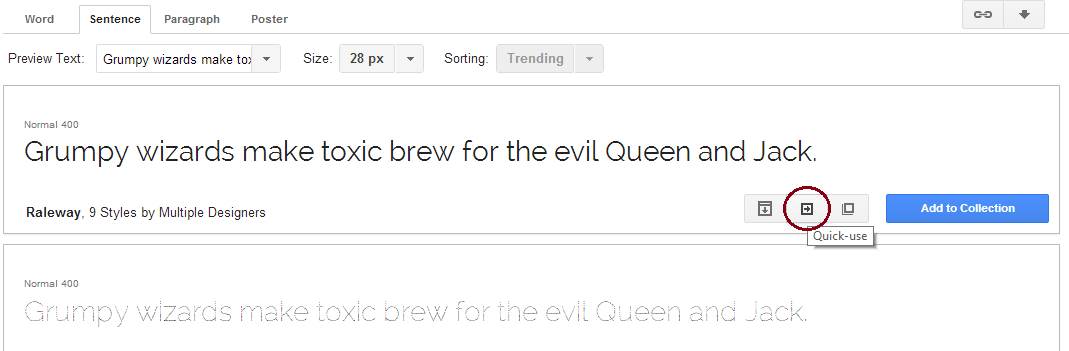Hi, Today I am going to show you how to simply use a Google Font in Customizr without any plugin, and guess what : I takes 5 mins. This will be done in 3 simple steps : 1 Grab the Google Font 2 Edit your functions.php file 3 Edit […]
Function: add_action()
Howdy, Here’s a quick recipe to change the slider position in Customizr (and Customizr-Pro), with only two lines of code! By default the slider is hooked on the ‘__after_header’ hook (located in header.php template) in Customizr. To move the slider to another position in your website, you need to unhook from […]
If you need to remove date, authors and tags, categories buttons below the post titles, here are two useful code snippet Where to copy/paste this code? This php code requires you to use a Child Theme. Everything you need to know about creating a child theme with Customizr here. 1) […]
Howdy Customizr developer! A clean and simple solution to display a block of content right below the header is to add an action to the ‘__after_header’ hook (located in the header.php template of the Customizr theme). In the functions.php file of your child theme, you can write this kind of […]
The following code will display the description text field of any attachment at the bottom of the attachment page. Copy and paste this snippet at the very bottom of your functions.php file. (if you are using a child theme, don’t forget to start your functions.php file with <?php ) add_action( […]
For Customizr-Pro and Hueman-Pro users: You can paste your Google Analytics tracking code in a specific field designed for that. Please read the following documenation: Customizr-Pro Hueman-Pro If you’re not a developer, you can refer to this complete documentation on setting up your Google Analytics tracking code with a plugin. Here’s […]
New ! in Customizr Pro, you can easily customize your footer credits in live preview. If you’re a Customizr Pro (versions < 1.2.5) user and for some reason you still want to use this snippet you have to disable the option “Enable the footer copyrights and credits” in “Appearance -> Customize […]
To do that, you need : 1) The linked page ID (easy to find in the url when editing the page in admin) 2) the external page URL Copy and paste the code below in your functions.php add_action( ‘wp_head’, ‘my_redirection’ ); function my_redirection(){ global $wp_query; //we get the current object […]