Main change : addition of a performance help notice in posts or pages including more than 2 images.
The user is invited to enable the option : Load Images on scroll in the customizer > Advanced Options :
= Changelog for v 1.2.10 October 16th 2015 =
- added : performance help notice on front-end for posts/pages showing more than 2 images
- updated : Italian Translation thanks to Giorgio Riccardi http://www.giorgioriccardi.com/
- fix: better support for Visual Composer, prevent conflicts with anchor links in visual composer elements
- fix: better support for The Events Calendar, events list view fixes #353
- fix: better support for JetPack’s photon, load imgs from cdn
- updated Polish translation. Thanks to Krzysztof Busłowicz
- fix : better retro compatibility for the customizer preview for WP version under 4.1
- fix: Select a submenu expansion option disappears #340
- fix: allow control deeplink in the customizer
- fix: limit previous fix to ie9 and below
- fix: slider-controls always visible in ie9- In such browsers the opacity+transition doesn’t really work fine, let’s make them always visible
- Fix: Featured Pages : hide theme’s skin style buttons when required
- Fix: Featured Pages : Customizer- hide thumbnails related sub-options when ‘Display
- Fix: Featured Pages : Customizer – hide ‘slave’ options on wp ready when ‘master’ options

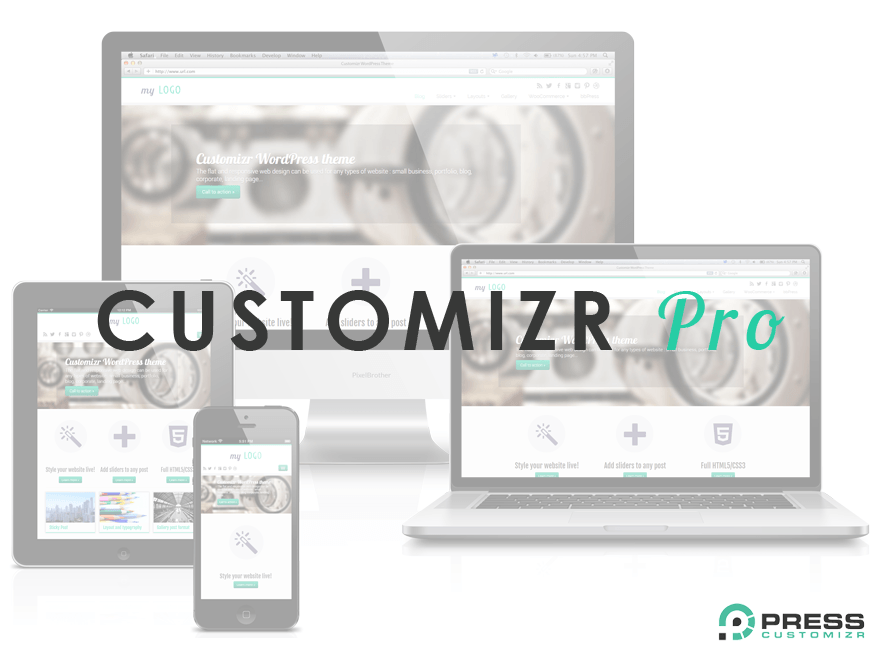
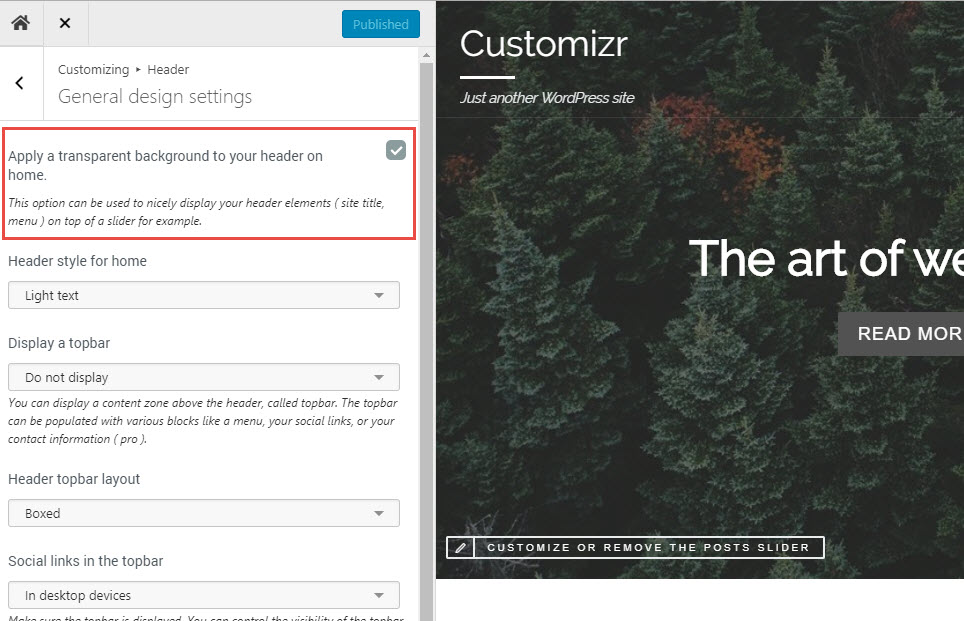

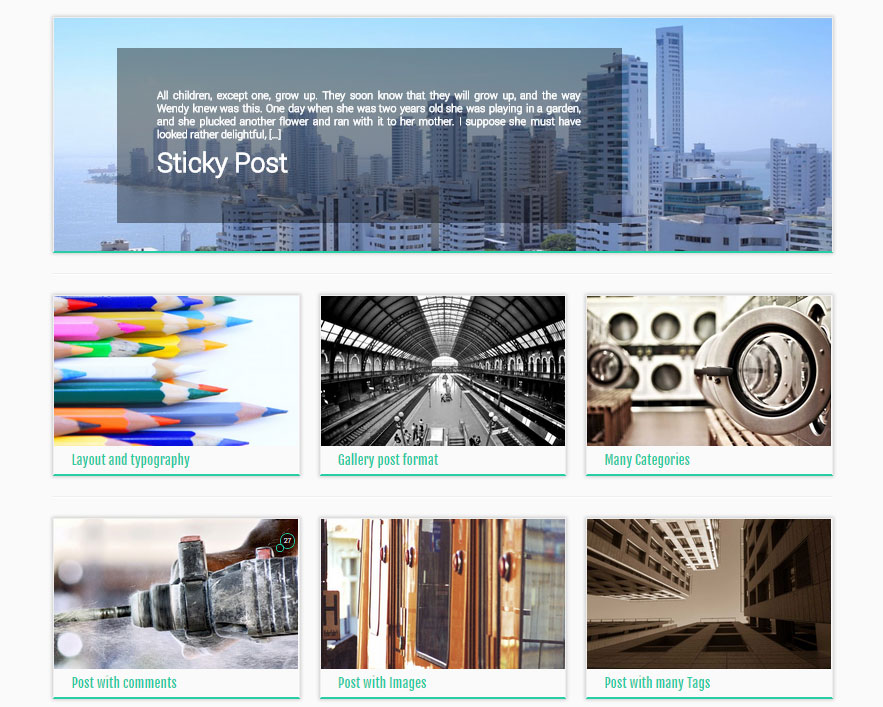
15 thoughts on “Customizr Pro v1.2.10+ release note (Customizr free v3.4.13+)”
I have problems with my site, sometimes i after JS is loaded scroll doesn’t work
Any ideas?
Thank’s in advance!
the header is not showing the secondary menu, how can i fix it?
I also really like it so much. it have lot off customization options. I am using it @ my website http://www.awamexpress.com
I really like this theme, thanks, Nicolas! I have a question. Is there a way to have social media icons on each individual post. It would be great if it is easy to tweet the link to an individual post, or share a post on facebook, LinkedIn, or Google+
I would like to customize some fields to portuguese, example: comment title in blog posts. I try to do it and I did not get it. Could you help me?
Like most, I am often too busy (read: LAZY) to provide feedback to WP component developers. However, I needed to take a moment to THANK YOU for such an *excellent* theme. I’ve used it for quite a while on my BuildEHR.com site, and very much enjoy the simplicity and flexibility Customizr provides. Just noticed you fixed some Events-related display issues, and am excited to test. Keep up the good work!
Thanks for your appreciation Joe 🙂
Hi,
I am happy with the Pro version, it is working well for my Intranet site. I read in a comment posted this year that you are working on being buddypress compatible. So you will be template ready for implementation. Is there an ETA on this upcoming feature?
This would be great since I want to incorporate a members/group section of our website for our staff to create profiles and set up newsletters, posting, events, and share content related to our business.
Thanks for the great work and your tech support has been very helpful.
Hi Gayla, the buddypress compatibility has been implemented by April of this year.
Did you try to use it already ? Did you face any problem ?
Please let us know how it went.
Thanks !
Thanks for your reply. I have been working on a membership site as a second instance of WP and passed it in reading.
I will have to try out in my development site.
Awesome.
Really nice !!
I’ve just upgraded it, and it was a feature that I was looking for!
Thank you Nicolas!!
this is my website : forcaeinteligencia.com
Hello,
I installed your addon 3 day ago. Looks nice. Thank you for your work!
My problem: I’m using the Responsive Menu addon, since your 3 bars menu isn’t functioning properly: on my homepage the menu works good but on any other page it only displays a top grey bar, no text, no icon, nothing. This is happening on my Android devices using Chrome.
Please add an option to remove completely the icon of your 3 bars menu. I don’t want to modify files. I didn’t find anything on this on your forums without creating baby themes, which I don’t want to.
For me it is very important to have a VERY fast website. That button is very annoying. Please help me remove it completely. Visit my site to understand better: http://www.medicinaestetica-tn.it
Thank you very much.
Best regards,
Emil
Hi Emil,
Please open a new thread in the support forum about this : https://wordpress.org/support/theme/customizr
We’ll try to help 🙂
Cheers
big 🙂