Improved overall speed performances
- fixed : the child theme stylesheet loaded before the main one. Back to normal now.
- Performance improvements compare to v3.0*
- with the use of minified external script and stylesheet
- by loading only the necessary resources
- by grouping the stylesheets into one instead of 3 previously
Child theme users
v3.1.0 is safe for child themes : this release has no impact on the templates paths and the functions inside the template.
Note : the child theme stylesheet is now loaded again after the parent one, allowing you to override easily the main css rules.
The previsous version (v3.0.12) released a few hours ago had introduced a new way to load the main stylesheet of the theme. This has create an issue that could disable some custom rules that you’ve added to your child theme style.css.
This is now fixed in v3.1.0. You can add your custom css rules in this file and they will override the default ones.
Why not using the style.css file of Hueman for the css ?
The main reason for that is performance. Reducing the size and the number of external files (like css, javascript and images) helps improving the overall loading performances of a website.
Compacting CSS code can save many bytes of data and speed up downloading, parsing, and execution time.
This main style.css file provides details about the Theme (in the form of comments above) that is read by WordPress server side, but it can’t be minified. ( Minification is a technique to compress a css file and therefore improve speed (page load time) of your website.)
In the previous versions, the Hueman theme was loading 3 stylesheets not minified : style.css, responsive.css and font-awesome.css. Those files have now been concatenated into a single minified file : main.min.css, located in assets/front/css
Learn more about WordPress and website performance best practices here :
- Google Page Speed best practices
- https://codex.wordpress.org/WordPress_Optimization
- https://codex.wordpress.org/WordPress_Optimization/WordPress_Performance
Changelog dated April 16th 2016
= 3.1.0 April 16th 2016 =
- fixed : child theme stylesheet : style.css is loaded again as a dependency of the parent Hueman theme style, to make it easier to override the main stylesheet rules
- fixed : wrong path to the default font Titillium in main stylesheet
- fixed : php notice undefined var _faq_url in /wp-content/themes/hueman/functions/class-admin-page.php
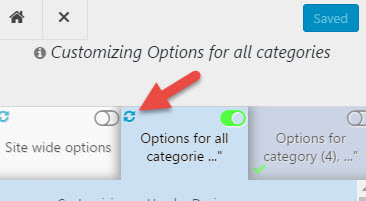

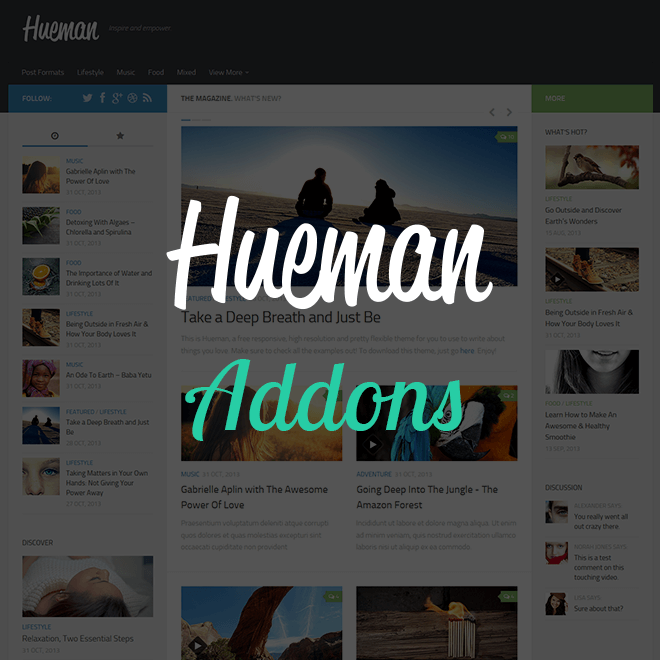

44 thoughts on “Hueman theme v3.1.0 release note”
Hi, I can not access the style sheet of the theme, I need to change some things in the layout, thank you
Hi,
Just wanted to confirm is our theme is compatible for auto load next article or post?
Kindly let me know with your feedback
Thanks
Sourabh
Do you have a specific plugin in mind ?
Thanks
Hi Nicolas. I am super new to wordpress and I am using the child theme. I just did an update that was released. Do I need to do anything special to update the child theme? Or does it do it automatically? Thanks.
Hi Jessica,
The very purpose of using a child theme is to ensure that your customization of the theme does not get overwritten with updates. Youhave done a good thing there by using a child theme. So, don’t worry. Sit back and enjoy. 🙂
Thanks so much!!! 🙂
On mobile version the page navigation, when gets big (example, 20 pages), prevents the resize of the page to fit the screen.
ok reported on github. thanks https://github.com/presscustomizr/hueman/issues/217
Good morning.
After update 3.1.0 the homepage doesn’t load correctly in mobile (iPhone), is showing the information like a text page. I don’t use responsive layout. With previous versions the info was showed correctly, now on desktop is ok but on iPhone no. Another issue i found is that now when you don’t use responsive layout, the page doesn’t appear fitted to screen as before. Now it appears the top left corner full screen forcing to pinch to zoom each time you go to home page or any post. Could you please confirm if there is a setting that have to be configured to show the pages as was in earlier versions? Thanks in advance.
PD. Attached 3 pictures: 1.- Showing how is rendering the page in mobile phone with last update. 2.- Showing how is rendering the page after version 3 3.- Showing how was rendering in earlier versions (showing full page. This is the layout i want to recover
Hi !
thanks for getting in touch.
Would you mind reporting those issues on the Hueman forum ?
This is where our team collect and addresses the problem.
Please also include the pictures (you can use an online screeshot sharing service to do it like https://snag.gy/ )
Would be nice have the mobile menu version clickable to open and navigate the submenu without loading the webpages
I’m not sure to understand this request. (because the submenus are already expanded)
Would you mind posting it as a detailed topic in the forum ? https://wordpress.org/support/theme/hueman
A screenshot is always useful 🙂 !
thanks
Would be nice if the submenu are not expanded by default but only on touch 🙂
yes. This could become an option in the future.
thanks
Hi Nicolas, what do you recommend between W3 Total Cache, WP-Super Cache, Autoptimize? Thank’s for your job!
W3 Total cache without a doubt.
We’ve published a documentation about this great plugin with an example of settings using the Customizr theme. This can be useful to get started : http://docs.presscustomizr.com/article/178-how-to-setup-w3-total-cache-plugin-with-the-customizr-theme
hi, thanks !
If you wante french translation ( .mo and .po) , no problem !
cool, looking forward to receive your files then 🙂
Hello,
using a child theme is a very good practice to customize the theme. I’m not sure to understand what is exactly the problem. If it’s about css, you can add your custom rules in your child theme’s stylesheet (style.css) and they will override the parent’s theme ones.
Hi,
I said just as the child theme that you offer for download, does not respect the instructions of the WordPress Codex.
You have not updated your child theme, I wanted to just say it.
Hello,
From where did you download it and where did you find the link please ?
Thanks 🙂
hi,
I put the link in my first post and also in the second post
http://presscustomizr.com/hueman/
exactly here
– Download the sample child theme here
oh ok sorry. Fine thanks.
I needed to be sure of your source 🙂
no problem, I understand, of course the time I said to myself, that I forgot to put the link
🙂
Hi, please send me your translation files and I’ll include them in the next release.
Use this contact form to get in touch : http://presscustomizr.com/contact/
Hi,
I did a quick translation of the new language files, unfortunately, there’s not the dashboard part, what is lacking for non English speakers.
https://www.transfernow.net/435uh2k8z1av
If there are any corrections, please tell me.
You can add your translation files ( .mo and .po) in the languages/ folder of the theme.
more about this here : https://developer.wordpress.org/themes/functionality/localization/
Every update deletes the translation.
I’ve copied hu_load() in functions.php modifying this line:
load_theme_textdomain( ‘hueman’, get_stylesheet_directory().’/languages’ );
OK. I know how frustrating it can be to frustrating it can be to see regressions after an update.
However, the stylesheet concatenation and minification was a necessary step to improve the performances of the theme.
This won’t be changed anyway from now on.
Thanks for your feedback.
Hi, I can see that this latest update has broken all my widths and it is no longer a mobile responsive website which is very disappointing. The desktop version also does not fit into the browser. Can you confirm what I need to do to resolve this? I have a child theme style.css. Any help pointing me in the right direction would be appreciated.
Hi,
Do post your support queries at the Hueman theme’s support forum here. https://wordpress.org/support/theme/hueman
Hi @dugsNpubs, would you mind reporting this issue in the forum https://wordpress.org/support/theme/hueman ?
Please provide as much details as you can, includint your website’s url and some screenshot if needed.
Thanks !
sure, will do. Thanks
thanks 🙂
how translate in french ?
my website is http://www.jbmm.fr
Sorry but from 3.0.12 the updates broke my child theme because I use a different sidebar width. Before the update there was a separate responsive.css loaded after style.css. Now i’ve to fully redefinite a lot of rules. 🙁
This update mitigated the problem and the child theme support is better than before as I don’t have to redefine hu_styles() 🙂
Thank you for hard work Nicolas.
Thank you very much for your effort.. Your theme is amazing and I’m very pleased..
Yesterday I tested my blog speed and I got 78/100 with today’s update I got 89/100 which is a huge improvement.
The only thing that I miss that would make my life a lot easier is the option to change the header background without disabling the logo and site tag…
Keep going mate… Much appreciated
Great. thanks for this performance feedback 🙂
There are other improvements to optimize the loading of the images. This should also have a postive impact on your speed performance.
I’ll keep you posted.
Hi,
With the plugins WP Fastest Cache, BJ Lazy Load, and WP deferred javaScript.
And also the EWWW Image Optimize plugin
Best score on GTMETRIX
https://gtmetrix.com/
Hi,
https://codex.wordpress.org/Child_Themes
In the Codex, it advises to use the former method for the enfnat, with the line @import theme, but to put a code in functions.php yet
http://presscustomizr.com/hueman/
your child theme uses the former method, why?
me I have updated my child themes with the new method
Thank You
In v3.1+ you don’t need to import the parent style.css file anymore since it doesn’t contain any cs rules anymore.
Thanks
Hello
I use a translator to write in English, you do not understand, I don’t speak Hueman V3.1 but your child theme found on another page of your site, which is not encoded as suggested by the WordPress codex.
http://presscustomizr.com/hueman/
There is your child theme for Hueman, we find code import in style.css so that should be a code in functions.php instead.
On all my sites, I created a child theme, in accordance with the instructions of the WordPress codex.
Thank You