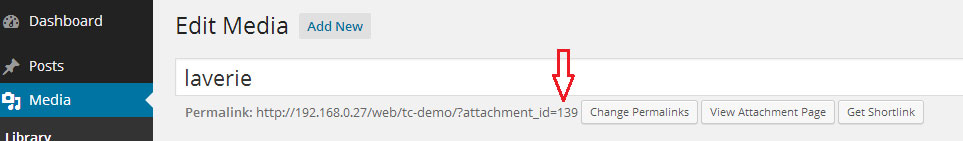Notice: Since Customizr v3.4.6 and Customizr-Pro 1.2.0 a new set of options has been introduced in the slides editing screen. You will be able to set a custom link url for your image (and button), open it in a new page and link the whole slide. This snippet will be […]
Target: Slider
Notice: Since Customizr v3.4.6 and Customizr-Pro 1.2.0 a new set of options has been introduced in the slides editing screen. You will be able to set a custom link url for your image (and button), open it in a new page and link the whole slide. The caption, though, will […]
The following is a simple snippet which describes how to replace the sliders default navigation arrows with icons. The method detailed below will also make it possible to use an image or whatever you want as navigation for your slider. Where to copy/paste the code above code? I strongly recommend […]
Here’s a quick snippet to stop your slider pausing when you hover your mouse over it.
There are many different solutions to repositioning elements using CSS. This snippet uses one solution: position:relative/top/left which allows you to move the element in relation to it’s usual position. However, it does not provide a fully responsive solution and will need further @media code to make adjustments for different devices. […]
Howdy, Here’s a simple recipe to change the featured pages block position in Customizr, we two lines of code! Like for the slider positioning, we will : 1 find the method controlling the featured pages block 2 identify the wanted hook to place the block 3 write the code in functions.php […]
Howdy, Here’s a quick recipe to change the slider position in Customizr (and Customizr-Pro), with only two lines of code! By default the slider is hooked on the ‘__after_header’ hook (located in header.php template) in Customizr. To move the slider to another position in your website, you need to unhook from […]
Where to copy/paste this code? The simplest way is to use the Custom CSS section of the customizer option screen. If you have many customizations to make in CSS and PHP, then we strongly recommend you create a child theme. Everything you need to know about creating a child theme […]
Customizr introduced built-in feature changes in v3.3. Go to Customize>Content>Front Page. Adjust the Set slider’s height in pixels setting. Also check the settings Apply this height to all sliders and Replace the default image slider’s height. 3.1/3.2 code Where to copy/paste this code? The simplest way is to use the […]
Where to copy/paste this code? The simplest way is to use the Custom CSS section of the customizer option screen. If you have many customizations to make in CSS and PHP, then we strongly recommend you create a child theme. Everything you need to know about creating a child theme […]
Where to copy/paste this code? The simplest way is to use the Custom CSS section of the customizer option screen. If you have many customizations to make in CSS and PHP, then we strongly recommend you create a child theme. Everything you need to know about creating a child theme […]
Where to copy/paste this code? The simplest way is to use the Custom CSS section of the customizer option screen. If you have many customizations to make in CSS and PHP, then we strongly recommend you create a child theme. Everything you need to know about creating a child theme […]