Dear users of the Customizr themes,
The latest version of your theme adds a new feature allowing you to display both the logo and the site title in your header. You’ll find a new checkbox under the logo upload field, in the customizer live panel.
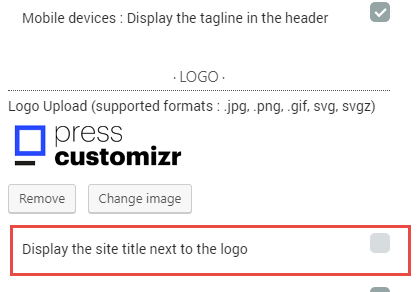
We have also improved the compatibility with the plugin ecosystem : with WooCommerce, and in particular with the Gutenberg editor, that will be available for testing in the next version of WordPress.
Pro users : we have fixed 2 minor bugs in the masonry grid and the featured pages.
All the best for your projects on the web !
= Changelog =
- added : [feature] optionally display the site title next to the logo. Enabled by default. fixes #1573
- added : Strava icon to the social icons list
- imp : always make sure WC functions exist before calling them. fixes #1529
- imp : replace slider iphone checks with checkboxes consistent with the Gutenberg editor style. also fixes #1540
- imp : better compatibility with the Gutenberg editor for post-formats metaboxes. fixes #1576
- [Pro] fix: wrong post order on masonry grid layout (RTL)
- [Pro] fix: do not stretch the featured pages image to 100% of the height if not requested



9 thoughts on “Release note for Customizr Pro v2.1.7 and Customizr free v4.1.12”
Am on 4.1.16
the cover imigae options don’t allow for full-width or wide-alignment.
Glitch on my side or not yet supported?
Hi
Could somebody please help me to how I shall fix the slider on the frontpage? Whatever I try they still get blury.. What am I doing wrong?
Excellent theme. Thank you very much!
Customizr latest release on github.com is “v4.1.10 August 1st 2018”, while here and WP theme update are both “v4.1.12”.
Are they referring to the same or different releases?
Thanks for your feedback. There’s currently de-synchronisation of versioning. Our Github repo is not up to date. I’ll fix that in the coming days. Thanks for the reminder !
Best
Nice job – great update. Has anyone ever requested other colors for the main site theme? Also wondering, from the coding perspective, it might be easier to just implement a dynamic color form where the user selects “#e9a825” or whatever color they want, and the theme dynamically changes, it’s not all that different from what you have now, just a few more lines of code, just a thought….
for the next updates, compatibility with Max Mega Menu is expected. If this option is introduced this is the best theme of all.
while opening an image in “MEDIA” we used to have an option of adding the image to SLIDER. that is no more available and if you have a slider on home page you can’t edit it any more! Am I doing something wrong or you guys disabled it ?
I updated my Customizr Pro theme and underneath it is say this:
Broken Themes
The following themes are installed but incomplete.
Name Description
Exhibit The parent theme is missing. Please install the “generatepress” parent theme. Delete Install Parent Theme
I don’t have any other themes installed on my wordpress and when I google Generate Press is appears to be another theme-do I need to install this parent theme? I don’t know what it is.
Thank you for your help
I think you might have the Generate Press PLUGIN installed. Check your plugins for GP premium I believe it’s called.