The version 3.1.23 of the theme has a loooong list of changes. Most of those updates/improvements are “under the hood”, in other words, you won’t notice them but they contribute to make the theme safer, faster and easier to extend.
Of course, the new release of the theme has been successfully tested with WordPress 4.0 as you can see in the Customizr demo site.
Most of those changes have showed up when I was building the brand new hooks API reference of the theme, for which I’have had to thoroughly review every single php file of the theme.
The new version will be live soon but you can already download it from the WP.org repo : here.
I hope this release will help you build an even more awesome web presence, and I look forward to reading your comments/ improvement requests.
Enjoy the theme!
Note : Some users have reported a broken slider after the update.
http://wordpress.org/support/topic/slider-slow-load-after-upgrading
http://wordpress.org/support/topic/slider-not-working-after-update-3
http://wordpress.org/support/topic/problem-after-updating-customizr-theme-1
This can easily be fixed by refreshing your browser cache.
Will your user notice anything ?
- new visitors will never have this problem.
- returning visitors might have the issue if their browser has already cached the page and you did not set any header cache parameter on your server/webpage/…
What is the cause of this issue?
This cache issue is due to a performance improvement in the way javascript files are loaded on front end.
Before the update, there were 5 Customizr js files loaded :
1) Twitter Bootstrap scripts,
2) Holder.js ,
3) FancyBox – jQuery Plugin,
4) Retina.js,
5) Customizr scripts (tc-scripts)
Now there’s only one file loaded, gathering all minified files.
Limiting the number of http requests is one of the most important factor of performance improvement for webpages. Some interesting resources about this :
http://code.tutsplus.com/articles/analysis-and-effects-of-http-requests-on-wordpress-performance–wp-35318
https://developer.mozilla.org/en-US/docs/Web/Guide/HTML/Tips_for_authoring_fast-loading_HTML_pages
https://developer.yahoo.com/performance/rules.html
https://developer.yahoo.com/blogs/ydnoneblog/high-performance-sites-rule-1-fewer-http-requests-7163.html
Changelog
= 3.1.23 Septembre 6th 2014 =
* improved : (php, class-fire-ressources.php, js : tc-scripts.js ) Performances : tc-scripts.js now includes all front end scripts in one file. 1) Twitter Bootstrap scripts, 2) Holder.js , 3) FancyBox - jQuery Plugin, 4) Retina.js, 5) Customizr scripts. New boolean filters to control each scripts load : tc_load_bootstrap, tc_load_modernizr, tc_load_holderjs, tc_load_customizr_script. * added : (php, class-footer-footer_main.php#55) 2 new action hooks before and after the footer widgets row : '__before_footer_widgets' , '__after_footer_widgets' * added : (php, class-footer-footer_main.php#142) Colophon center block : 2 new filter hooks : tc_copyright_link, tc_credit_link * improved : (php, class-footer-footer_main.php#55) before and after footer widgets hooks have been moved out of the active_sidebar condition in order to be used even with widget free footer * changed : (php, class-content-breadcrumb.php#581 ) filter hook name has been changed from 'breadcrumb_trail_items' to 'tc_breadcrumb_trail_items' * changed : (php, class-content-featured_pages.php#112) filter name changed from 'fp_holder_img' to 'tc_fp_holder_img' for namespace consistency reasons * improved : (php, class-content-featured_pages.php) filter hooks missing parameters ( $fp_single_id and / or $featured_page_id) have been added to 'tc_fp_title', 'tc_fp_text_length', 'fp_img_src, 'tc_fp_img_size', 'tc_fp_round_div', 'tc_fp_title_tag', 'tc_fp_title_block', 'tc_fp_text_block', 'tc_fp_button_block', 'tc_fp_single_display' * improved : (php, class-content-featured_pages.php) new holder image style. Foreground color is the main skin color. * updated (js, holder.js) version 2.4 of the script. * improved : (php, class-fire-init.php#386) replace the disable_for_jetpack() callback by the built-in wp function __return_false() * added : (php : class-fire-init.php, css) 2 new social networks : tumblr and flickr. * added : (php : class-fire-init.php, css) new skin_color_map property * improved : (php, class-content-post_list.php#240) use apply_filters_ref_array instead of apply_filters for some filters * improved : (php, class-content-post_list.php#240) 'tc_get_post_list_thumbnail' filter : the current post id has been included in the array of parameters * improved : (php, class-content-post_list.php#259) 'tc_post_thumb_img' filter : the current post id has been included in the parameters * improved : (php, class-content-post_metas.php#189) use apply_filters_ref_array instead of apply_filters * added : (php, class-content-post_metas.php) entry-date meta : new filter to use the modified date instead of the actual post date : 'tc_use_the_post_modified_date'. Default to false. Note : get_the_modified_date() == get_the_date() if the post has never been updated. * improved : (php, class-content-sidebar.php#115) current_filter() added as parameter of the 'tc_social_in_sidebar' filter hook * improved : (php, class-content-slider#193) $slider_name_id parameter added to the following filter hooks : tc_slide_background, tc_slide_title, tc_slide_text, tc_slide_color, tc_slide_link_id, tc_slide_link_url, tc_slide_button_text, tc_slide_title_tag, tc_slide_button_class * added : (php : class-content-slider.php, js : tc-scripts.js, css) Slider : for a better experience, when the re-center option is checked in Appearance > Customizer > Responsive settings, a gif loader is displayed while recentering. * fixed : (php, class-fire-admin_init.php#312) Changelog was not displayed in ?page=welcome.php#customizr-changelog. Now look for '= '.CUSTOMIZR_VER to match the current version changelog * improved : (php, class-header-header_main.php#223) action hook 'before_navbar' renamed to '__before_navbar' for namespace consistency reasons * added : (php, class-header-header_main.php) added 'tc_head_display' filter * improved : (php, class-header-header_main.php) tc_favicon_display filter is now handled with a sprintf() * added : (php, class-header-header_main.php) new filters tc_logo_link_title , tc_site_title_link_title * changed : (php, class-header-header_main.php ) filter names : __max_logo_width => tc_logo_max_width and __max_logo_height => tc_logo_max_height * changed : (php, class-header-header_menu.php#97) filter menu_wrapper_class renamed in tc_menu_wrapper_class * changed : (php, class-header-nav_walker.php#41 ) filter menu_open_on_clicks renamed in tc_menu_open_on_click * added : (php, comments.php) new filter : tc_comments_wrapper_class inside div#comments * changed : (php, comments.php) filter comment_separator renamed to tc_comment_separator * improved : (php, comments.php) cleaner code * changed : (php, init.php#47) Class loading order. Utils are now loaded before resources. * changed : (php, class-fire-resources.php) localized params filter renamed 'tc_customizr_script_params'. Left and Right sidebars classes are now set dynamically form the global layout params. * changed : (php, class-fire-utils.php#497) added the $key parameter to tc_social_link_class * improved : (php , class-fire-utils.php#207)tc_get_the_ID() : now check the wp_version global to avoid the get_post() whitout parameter issue. ( $post parameter became optional after v3.4.1 ) * added : (php, class-controls.php) 2 new action hooks : __before_setting_control, __after_setting_control, using the setting id as additional parameter. * fixed : (css) .navbar-inner .nav li : 1px hack for chrome to not loose the focus on menu item hovering
Featured image credits :
Benny Goodman1.1971CC BY-SA 3.0
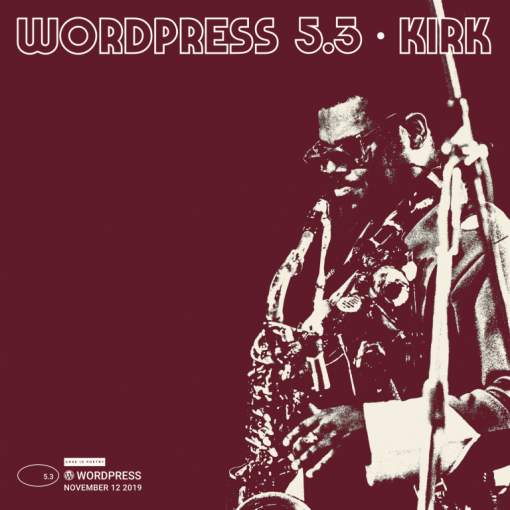
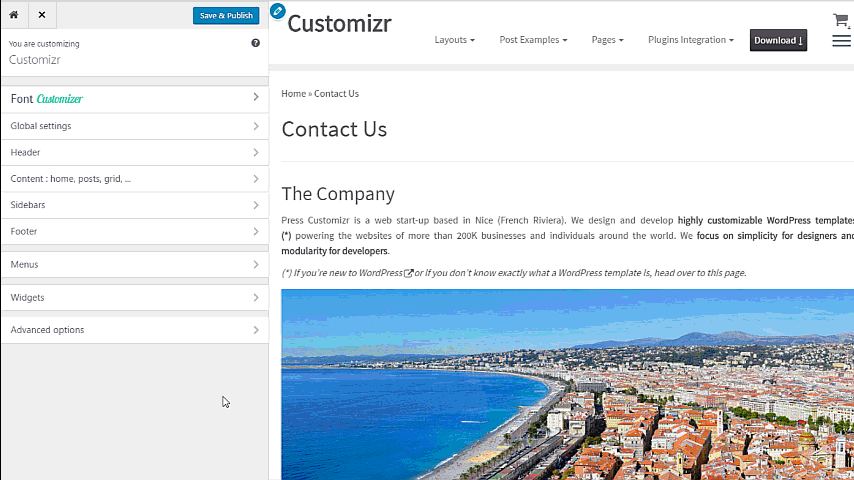
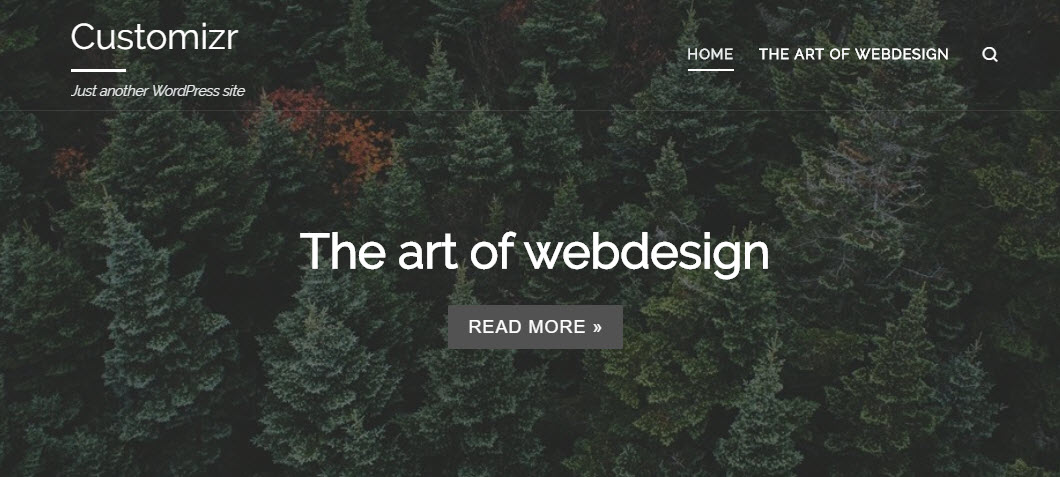
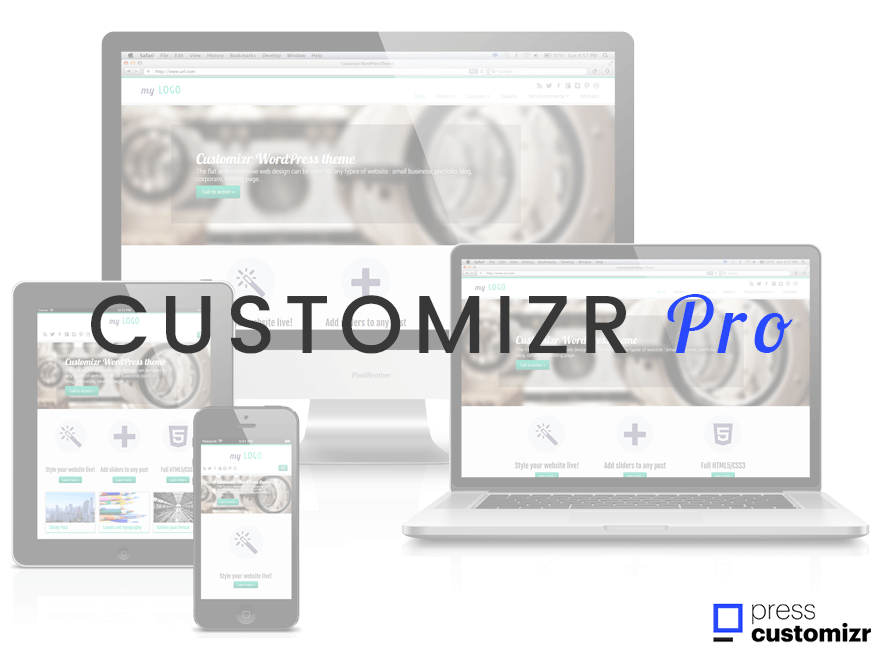
41 thoughts on “Customizr theme v3.1.23 : tested with WordPress v4.0”
After updating to the latest version here is the error being thrown.
Warning: Illegal string offset ‘add_setting_control’ in …/wp-content/themes/menonly/inc/class-fire-utils.php on line 139
Warning: Invalid argument supplied for foreach() in …/wp-content/themes/menonly/inc/class-fire-utils.php on line 139
Fatal error: Call to undefined function tc__() in …/wp-content/themes/menonly/inc/admin/class-fire-admin_init.php on line 30
Actually realized that the update was the 3.1.24.
Hi Nicolas
Thank you so much for such a great theme! Tried many before I found yours, thank you very much!
Have a question with regards to ‘FooBox Free Image Lightbox’. The first image clicked always stays there. It is not a problem if the first image clicked is smaller then the rest but if it is bigger, the text becomes very confusing.
I tested the ‘Gallery Carousel Without JetPack’ and that works.
I am using a Child Theme but the issue is the same with the parent theme.
Any idea on how to solve this? Asked on the Plugin site but no answer and I think it really is a theme issue.
Thanks a mill!
Hi Nicolas, I noticed that the latest Customizr version utilizes minified .css files. When I inspected the grey.min.css it was of course minified but then i found the grey.css file was also minified. So difficult to edit or to read the code. I thought you might want the .css file to be in an editable format while the minified version would be compacted?..
Hi Andrew,
You are right, the grey.css should not be minified. This will be fixed in the next update.
Thanks for reporting this issue!
Hi Nicolas, Have been using your theme along with a child theme for over a year. I recently upgraded to Wordpress 4 and upgraded your theme at the same time. I soon noticed that the site was not working on my small mobile telephone. The dropdown menu works but the single stacking (into a single column) of sidebars, content etc was not happening. On restoring the old version of the theme the stacking the site fully responsive again. This could be a bug? I am carrying out tests on the site to find the best solution. If i can help please let me know.
Report on Wordpress forums
Hi Andrew, I just answered on the forum.
Thanks
I absolutely love this theme, but I’m running into 2 issues that I just cannot solve. I’d really appreciate a bit of support. Let me know if there is a particular way to submit a question, but here’s the basics in case these are super simple issues to solve:
When I go Appearance -> Customize, the live display of the changes I make isn’t loading at all. It’s 100% blank. All I see is the sidebar where I can change Skin, Logo & Favicon, etc. It randomly started displaying blank mid-last month.
Secondly, you know that “About Nicolas” box you have at the bottom of this post? How do you access it from Wordpress? I don’t know if I’m missing a plug-in or just totally missing something, but I cannot for the life of me access that box. What’s the trick?
Thanks for the amazing work! This is the first theme I’ve WANTED to pay for because it is just so outstanding. Cheers!
Hi Anita,
1) Preview frame is blank : for this problem, make sure you have the latest version of WP (4.0) and Customizr (3.1.24) installed, disable all plugins , refresh your browser cache and see if it fixes the issue. Then try to identify the pluginin conflict. If not solved after all that, please report back.
2) Edit the user’s description in your WP admin > users and it will be displayed. Simple as that!
Hope this will help you!
Thank you for the follow up, Nicolas.
I am running WP 4.0, and have the following plugins installed:
– BruteProtect v2.2.6
– Clef v2.2.4
– Contact Form 7 v3.9.3
– FooBox Free Image Lightbox v.1.0.3
– Responsive Add-ons v1.0.6
– WP Super Cache v1.4.2
I am seeing the issue on both PC and iOS devices running the following OS and browsers:
– PC with Win 8.1
– IE, Chrome, and Firefox browsers (latest versions)
– iOS 7.1.2 on both iPad and iPhone
– Safari v7
– Chrome v37.2062.52
Issue is consistent and repeatable across all devices and browsers. Again, not a huge bug, but one that will certainly crash a site if the user navigates to the left in the slider nav.
Thanks for taking a look at this, Nicolas. And keep up the great work!
Cheers!
Colin
Hi Colin,
I can reproduce the bug. It’s a theme problem.
This will be fixed in tn the next day in the v3.1.24+.
Many thanks for reporting this important bug.
Best regards,
Nicolas.
That fixed it, Nicolas. Nice job!
Thank you for all that you do to make the rest of us look so good. You Rock!
Cheers!
Colin
You are welcome Colin, I should really thank you to have reported this one. 🙂
Live long and prosper with Customizr!
Good day, Nicolas.
I want to thank you for creating a terrific theme that has allowed me to create my first WP site in just a few short hours. I love the flexibility of the theme, and appreciate the improvements made with the latest update.
Since the v3.1.23 update, I discovered a small bug in the customizr slider functionality that I wanted to share. It seems that if you navigate to the left from the first slider image, the slider disappears. If you continue to navigate using the left arrow, the slider will reappear and continue to allow navigating to the left until you reach the first image in the slider series. It will then hang the slider altogether and often hang up the site until the browser window is closed.
I have been able to replicate this issue using multiple browsers, devices, and customizr sites – including your own demo site via the link at the top of this page. It appears to be consistent anytime you navigate to the left through the entire list of slider images.
I am confident that you will be able to resolve this issue quickly and easily. Just wanted to be sure to put it on the radar for the next update. Thanks again for all you do to support the WP community.
Cheers!
Colin
Hi Colin,
Many thanks for this feedback.
Can you please give the following additional informations :
-version of WP
-browser and version of the browser
-plugin(s) installed
Regards and I look forward to reading from you,
Nicolas.
How can I add “Privacy” and “Terms of Use” under the footer of the website, without having to use child theme?
Hi Minerva, you can do some customizations to your website by adding snippets in the functions.php file of it.
For the footer, try to look at those snippetsfor example.
Bear in mind, that if you don’t use a child theme, all those customizations will be erased the next time you’ll update the Cutomizr theme.
I am not able add or edit the widgets in the left and right columns or footers. The drop-down menus do not work and I am not able to activate the widgets. This started after the WP 4.0 and customizr updates. I appreciate the help to solve this issue.
Hi James, I just checked the widgets features : adding, editing, deleting, moving, with Customizr 3.1.23 + WP 4.0 and it worked fine and my website.
Could you please try to desactivate all your plugins and see if you are still having this issue?
Thanks
Nicolas – thanks for reply. The Comprehensive Google Maps Plugin was the problem. I had to deactivate all plugins and activate one at a time. Of course the problem plugin was the last one I checked. I am new to WordPress and enjoying the Customizr Theme. My co-workers are also impressed with the theme. Have a great weekend. Thanks! Jim
OK Thanks for sharing this information James.
I am glad you like the Customizr theme, thanks!
Can’t seem to get posts to display fully on the feeds and category pages. The summary always shows instead (even when going into settings and clicking the “full” option.)
Decided to check for a code snippet to use in a child theme, but found out the plug-in for the child theme is broken with the wordpress 4.0 update.
I have several plans for the child theme again (this is my second website using customizer!) So that is probably a priority right now for me.
Do you have any rough ideas on when that might be working? (Also, is there anything I can do to help the summary/full issue?)
Thanks!
I’m a derp. I found the second spot where I could tell it to display the full feed (first one was in the normal settings, the second one in the “customizer” settings).
So that’s solved, lol!
But the child theme would be cool! 😀
Hi Andrea, I am glad you solved your first issue. In the mean time, I have checked this full/excerpt option and it worked fine.
I don’t really get your point for the child theme issue : what do you need to do ?
Thanks
Hi Nicolas,
I would like to download the child theme plugin and use it to add code snippets to further customize the site. However that plugin seems to be broken right now with the new wordpress 4.0 update. (A few folks have commented on it on the plugin page too, so it doesn’t look like it’s just me.)
https://wordpress.org/plugins/child-themify/
Thanks Nicolas.. The W3 Cache plugin worked perfectly.
Hello Nicolas,
You have done an Awesome job!! Impressive. Most needed. This update helps greatly in website pages speed.( another factor of rankings).
I have a question please, have you included in this update Errors in Google Structured Data : Error: Missing required field “entry-title”.
Error: Missing required field “updated”.
Error: Missing required hCard “author”. will be included for v3.1.22 improvement! https://www.google.com/webmasters/tools/richsnippets?q=http%3A%2F%2Fppcsuccesscenter.com
You told me you already put that into your Do List!!
Looking to hear from you.
Regards
Hi Belqadi,
This is still in the to do list, but as you can see there were many others items in the list :-).
By the way, recently Google officialy ended its authorship support in the search results, the author structured data are now obsoletes.
Cheers
Hi,
Updated to 3.1.23 and my homepage slider just gives circling dots – like a waiting beach ball.
http://bobsigma.com/ is the site that has a broken slider
do a CTRL + F5 to make sure all the new javascript is loaded correctly, my sliders worked again after that.
It worked, but will all my visitors have to do the same thing?
Hi Bob,
1) new visitors will never have this problem.
2) returning visitors might have the issue if their browser has already cached the page and you did not set any header cache parameter on your server/webpage/…
Example of HTML settings to force all browsers to reload the page :
More here : http://stackoverflow.com/questions/49547/making-sure-a-web-page-is-not-cached-across-all-browsers
Plugins like W3 total cache handle this very well : http://wordpress.stackexchange.com/questions/112640/how-to-force-content-refresh-of-a-page-that-has-been-loaded-previously-by-the-us?answertab=active#tab-top
Hope this helps!
Thanks Nicolas
Did you refresh your browser? Ctrl+F5 worked for me.
Charlie, worked fine on my windows machine, but not sure about the equivalent command on my mac. I’ll just set up some page expiration as Nicolas suggests
Is it just me, or the browser I’m on (Safari) or what? The Appearance | Themes | Theme Details -> Update Now, (which links to -> http://[my domain name]/wp-admin/update.php?action=upgrade-theme&theme=customizr&_wpnonce=122b21a5be) never actually updates the theme.
I need to go get it and delete the old one and replace it with the new one every time.
Hi Mitch,
the theme update worked fine on my tests website.
Cheers
Hi Nicolas
I tried to implement the code in the file footer.php for connect the site with Analytics, After that it was unable to implement it
I deleted it, but now in my home page i didnt see the The main menu and all the images.
How can I recover it?
thank you.
Hi Moshe,
Can you please open a topic in the support forum about this ?
We will do our best to help and it will benefit to everyone.
Thanks for your understanding and I look forward to reading from you in the forum!
Nicolas.
Slider not working after update, just showing revolving dots.