Dear Customizr theme users,
This is a short release note for the new versions of Customizr dated July 26th 2017.
- Fix: fix missing max-width style for logo w forced dims fixes #1101
- Fix: fix sidebars list widgets indentation
- Fix: CSS handling of screen reader text fixes #1103 bullet 3
- Imp: add menu button if not menu visible in the header
- Imp: various performances improvements when loading front end resources
- Add: an option to make the dark overlay optional in the modern style slider
- Fix: fix grid 1 column max height fixes #1088
- Fix: submenus not sensible to the hover while fading + correctly handle the header z-index (user option)
- Fix : WooCommerce compatibility : Grid title truncation might affect products in product archives ( fixes #996 )
- Fix : Added back the menu locations customizer section
- Fix : grid caption background issue on mouse hover
- Fix : fix non existing function as __ID filter callback
- Added : style switcher option in the customizer

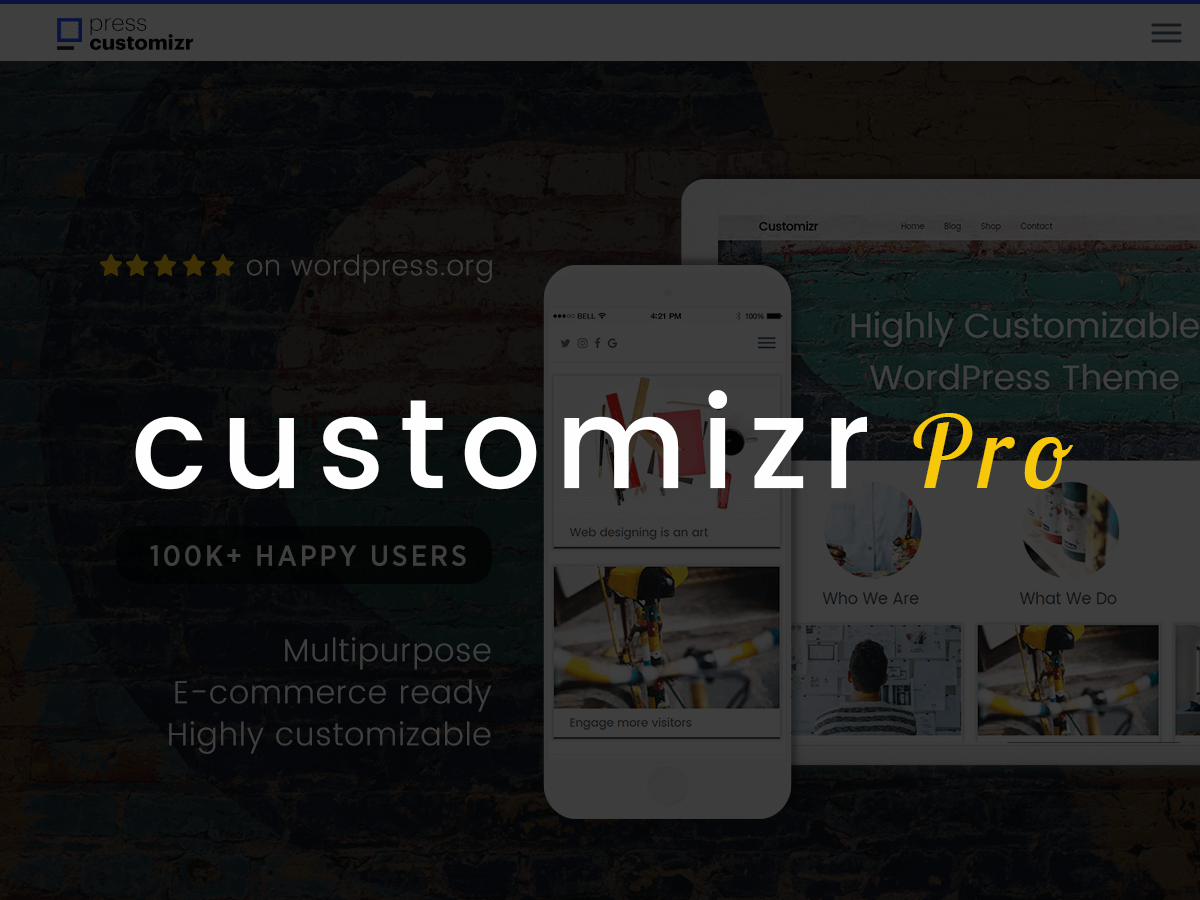

36 thoughts on “Release note for Customizr pro v2.0.4 and Customizr free v4.0.4”
Sorry to bother you but I have a support issue that has not been replied to, I boughtthe unlimited pro version you have a discount on but the site it was bought for when activated will not load the customise page it just hangs the browser, even with all the plugins disabled and this is holding me up
Thanks for your time
Hi Nicolas,
Thank you for your nice theme!
Is it possible to replace the post navigation to be before the comments section? And is it also possible to increase the number of post navigation?
Best regards,
Hi Mohamed,
The post navigation location is currently not customizable from the options, but this could be added in the future. Thank you for this suggestion.
What do you mean exactly by increasing the number of post navigation ? Are you talking about the related posts ?
Thank you 🙂
Sensational work! I used Customizr Pro for my site for a few years, very happy.
For my site I prefer the “classical” design, is there an option that might contain the “related content in your posts” option? As does “Hueman Pro” or “Modern styles” I think.
In my modest option would be interesting, avoid having to install plugins to have this option and not abandon the “classical” in terms of some benefits, which has given so much joy and gives this great theme 🙂
Thank you!
Sorry my english is not very good.
Thank you or this feedback 🙂
Yes the related post will be added in the classical style too.
Best regards,
Oh good news, eager to have this new option.
Thank you, have a good summer! 🙂
Hi Nicholas,
Thank you for a great theme. I may have discovered one new bug in the free version:
Moving FEATURED PAGES BELOW CONTENT ON FRONT PAGE in a child theme seems to generate a blank site. Last week this still worked.
Code used:
<?php //MOVE FEATURED PAGES BELOW CONTENT ON FRONT PAGE //we hook the code on the wp_head hook, this way it will be executed before any html rendering. add_action ( 'wp_head' , 'move_my_fp'); function move_my_fp() { //we unhook the featured pages remove_action ( '__before_main_container', array( CZR_featured_pages::$instance , 'czr_fn_fp_block_display'), 10 ); //we re-hook the block. Check out the priority here : set to 0 to be the first in the list of different actions hooked to this hook add_action ( '__after_main_container', array( CZR_featured_pages::$instance , 'czr_fn_fp_block_display'), 0 ); }Debugging gives: Fatal error: Class ‘CZR_featured_pages’ not found in /home/pubres/domains/publicresearch.nl/public_html/wrd/wp-content/themes/customizr-child/functions.php on line 10
Is this indeed a bug or am I doing something wrong?
Thank you for your help.
Hi Nicholas,
Can I ask a question here about the free version, or is it only intended for the Pro version?
Kind regards!
Hi Peter, this release note is for both free and pro versions. You can of course ask a question about the free !
Best regards
Hi Nicholas,
Ok great, thank you.
So I have Customizr running one some almost identical sites, and have the exact same (copy-pasted) code above running in both sites’ child themes’ functions.php. One works (has the featured pages below the main content) and one does not. I have debugging on, reinstalled the child theme, reinstalled the parent, tried it in an empty dummy site: to no avail. The strange thing is that the working site is also updated to v4.0.4. If I weren’t pretty sure that I tried everything on my end to ensure that there is no mistake here, I would not take up your time, but I really don’t see what goes wrong. Could you have a look:
Working site: http://www.publicresearch.nl/jnb/
Non working: http://publicresearch.nl/wrd/
Empty dummy (without debugging): http://publicresearch.nl/woord/
It may be worthwhile noting that the moment I remove the code, the site is visible again. Thanks for your help, I really love Customizr!
Hi Peter,
On the non working one, try to do the following :
– In Appearance > Themes, activate the parent theme instead of the child
– In the customizer, open the advanced panel > Theme style. Select Classical and hit “save and publish”
– In Appearance > Themes, activate back the child theme.
I hope this will help and thanks for your message 🙂
Dear Nicholas,
It worked! I am back to the Classical theme style now and the php works. Thank you!
Kind regards!
Great. Thank you very much for the feedback 🙂
Hi is this release save for child theme – you normaly write if it is or isnt 🙂
hanks for a greate theme.
Yes it is safe for child theme users.
Hello,
I have a “visual” issue : when I add a photo with a caption in the archive of a category, the pseudo html appears instead of a proper visua ltreatment. any idea to correct this problem ?
Here an exemple : http://www.societe-mycologique-poitou.org/category/inventaire-mycologique/myxomycetes/
Thanks for your help.
Hello, thank you very much for reporting this issue.
This has been added to our scheduled fixes.
Cheers,
Hi Nicolas,
I just wanted to say that I tried using the new modern ‘metro’ design and abosutely love it!!! Thank you so much for this unexpected bonus 🙂
I hope you continue to maintain and improve this metro design.
Kind regards,
Sher Chowdhury
Hi Sher, thank you so much for this feedback 🙂
Yes, the theme with all its style options will keep being improved. It’s the job of our team and we love it !
Best regards
Hi Nicholas, great job on this theme, I find it awesome!
However, I found some bugs after switching to the modern style:
– The hierachy of categories is not shown in the categories widget
– Featured pages don’t appear on the main page
– The word “Archives” is doubled in the archives widget
When I switch back to the classical style, the problems above are no more. Is it only my page or have you already heard about those bugs?
Keep it going, I think it’s one of the best Wordpress themes!
Best regards,
Michal
Thank you very much Michal for this feedback. We are checking the reported issues on our side an making the necessary fixes.
Cheers !
Hi Nicolas,
Thanks for a great website, which I have been using for some time now. Regarding “modern”, the following questions:
– Is it intentional that indents (bullet points and numbering) are no longer indented?
– Is it intentional that the logo is no longer adjusted in size, although “ticked” in the box?
Best regards
Robert
Hi Robert, thank you very much for reporting those issues. It helps 🙂
We are working on it.
Best regards,
Thanks Nicolas, also see that the logo doesn’t isn’t sticky and doesn’t “shrink” when scrolling with settings Modern.
Best regards
Robert
Great job as always, thanks!
Is there now a way to randomize slides in slider as it was the case previously, some version ago?
Oh, that is a feature that would be useful for many bloggers! I am also looking forward for that option to appear as it seems that snippets from forums don’t work anymore with newer versions of the theme.
Hi Nicholas,
arrgh – your 150 words limit for posts just swallowed my few lines… would be nice to know before.
What I actually wanted to say: Never regretted so far choosing Customizr free as my Wordpress template for it’s clarity and your extensive snippets and examples section. So, first of all, a big thank you.
While pushing the recent update to a local test installation I realized except from the heading no links being visible in the Customise Menu, it’s virtually empty. I only wanted you to be aware of something that might be an issue.
Keep up the good work
David
Hi Nicholas,
sorry for alarming on the issue above – it turned out to be plugin-related. The perpetrator was amr shortcode any widget in the rather new version 3.6. A solution to the issue can be found here.
Cheers
David
OK perfect then. Thank you for providing those details.
Hi Nicolas,
I follow every release closely and when I saw that you upgraded the major revision to 4, I wanted to check on your dev logs to see why.
From this changelog, it doesn’t seem that these change warrant a major revision number change. Am I missing something?
Thanks for all your hard work!
Hi Tony,
Yes you are right, this is actuallly a major version change. The move to 4.0+ is related to the theme style switcher located in the customizer > advanced options. It follows what was introduced in this release note. I’m currently preparing a specific post about this.
Thank you very much for this feedback 🙂
Thanks for the quick reply!
I absolutely love the new slider! The menu navigation seems to be gone though –I’ll have to dig a bit.
Cheers
I’m really glad you like the new slider 🙂
The menu should be preserved. Let me know if you are still having troubles with this.
I love Customizr Pro, been using it for years and a semi-noob to sell great spanish food in australia
Check out my website http://www.spanishdeli.com.au and let me know if there is anything obvious I should be doing better.
I could have a snazzier font, better sliders, accept bitcoin payments, etc.. (???)
Critical suggestions welcome
Sales@spanishdeli.com.au
I@ve just updated from Customizr Pro 1.4.0 to 2.0.2 and, despite using a child theme have lost most of my customisations – the front page looks awful with misaligned title and subt title. My nice fading slider has reverted to sliding across. Please show me where I can download theme 1.4.0 again so I can revert to normal.
Hi Sarah, I just replied to your request in the support desk.
Waiting for your answer there 🙂
Best regards