Optimizing the page load of a WordPress website is not an easy task.
The first think you need to do is to monitor your page load indicators. I usually test my websites with 4 well known online tools :
Results
Results on GTMetrix

Results on www.webpagetest.org
Pingdom tool results
Google Insight Results
With this tool, I got a 87/100 for desktop, 74/100 for mobile speed and 91/100 for the user experience.
There’s room for improvement, in particular to reduce the size of the above-the-fold content.
Tools and techniques used
It took me honestly days of iterations and tests to get those results. I could probably have been much faster if I had followed the quite simple steps described below.
Note : My website is hosted by a french host named Planet Work on a virtual server with the following characteristics : Linux/Apache/MySQL/PHP, 1000 Mo of cache memory, CPU 1200 MHz.
Here are the key points that have been decisive for my performance improvements :
1) I use the free Total Cache plugin with the following settings :
- Page cache : Disk Enhanced
- Minify CSS and JS enabled in manual mode
- Database Cache : Enabled with disk method
- Object Cache disabled
- Browser cache enabled
- CDN enabled
2) Almost all external ressources (CSS, JS, images, icon fonts) are hosted by a CDN (Rackspace) which is located close to most of my visitors (US based).
3) Images below the fold are not beeing loaded on page load. I use the excellent free Unveil Lazy load plugin for that.
4) Videos in iframes like YouTube or Vimeo are loaded on demand, triggered by a click. I use a the free plugin lazy load for videos for that.
5) All Images have been compressed
Useful resources
- Improving Smashing Magazine’s Performance: A Case Study | Smashingmagazine
- WordPress Optimization | WordPress.org
- WordPress Optimization Guide from GTMetrix
- GIF, PNG, JPG. Which One To Use? | SitePoint
- Google Code – Page Speed: Minimize payload size | Google
- Speed Up Your WordPress Site | SitePoint
- 9 WordPress Plugins To Improve Images Performance | Hongkiat
- 11 Steps To Speed Up Your WordPress Site | Paulund
- Speeding up WordPress load from 4.23s to 1.33s
- The Ultimate Guide to Boost WordPress Speed & Performance
Hope this will help!
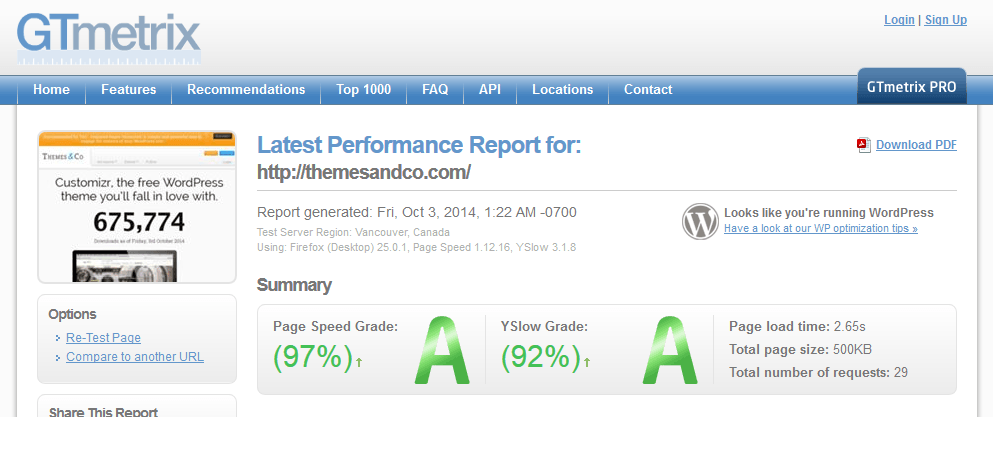
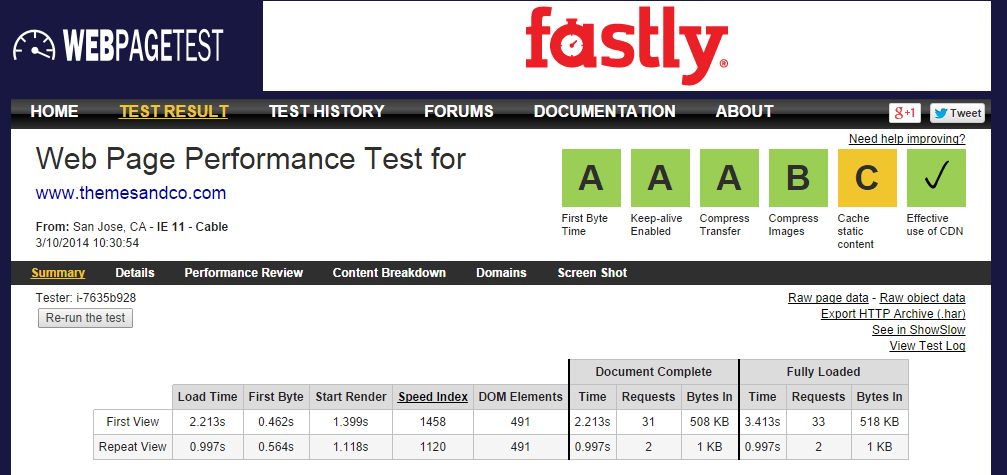
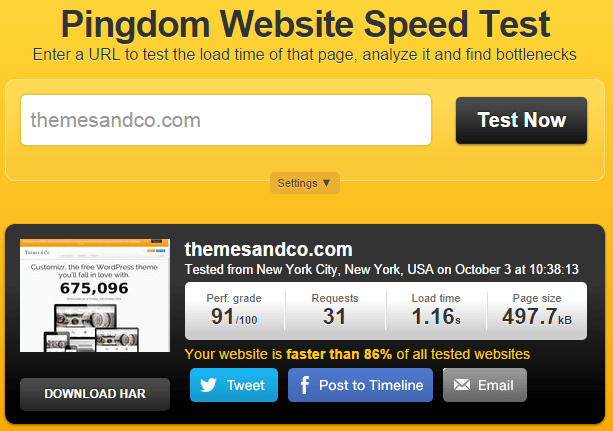



4 thoughts on “Performance improvements for presscustomizr.com”
Thanks, Nicolas, for your work!
And your last update was great, it eliminated need for child theme the almost 100%. I could set all under “Customize”.
Also, it is fast! Got 96/90 at second try (just enabled caching & optimizaton plugins).
Thanks again – for design, for speed and for listening and implementing features.
Hi Ludis, thanks for this much appreciated feedback 🙂 !
Enjoy the theme,
Nicolas.
I am an Italian web-designer and I created a website using your template theme customizer with my child theme … and I have put a link to your website for credit. thanks for all your hard work!
website http://www.carpfishingitalia.it/
Umberto
Thanks Umberto, this is much appreciated!
Enjoy the theme