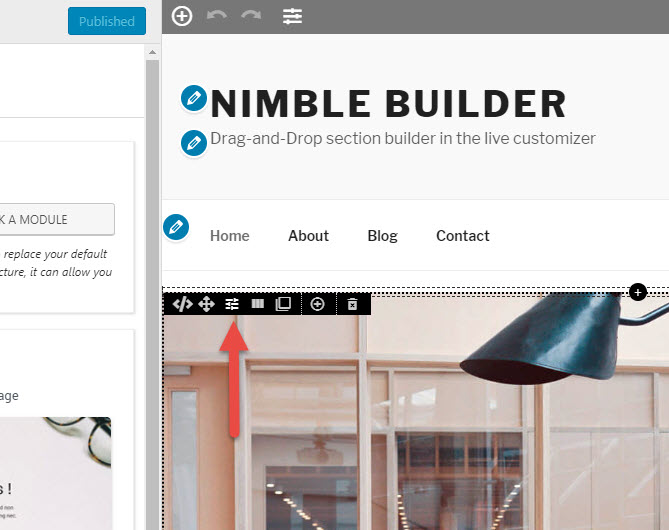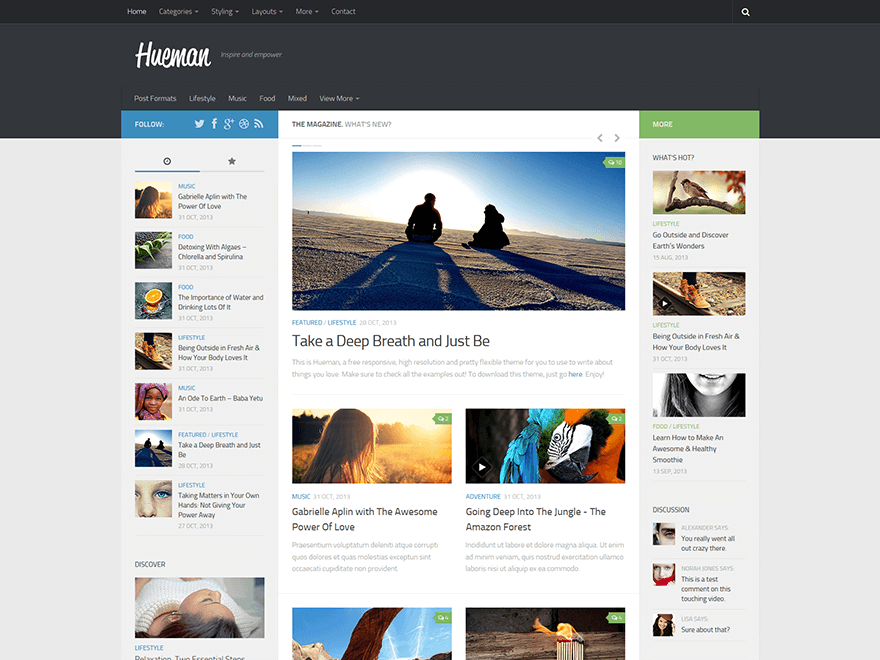Dear Nimble Builder users,
This new version includes some improvements for the upcoming WordPress version 5.0. You will able to update WordPress safely to 5.0 without problems when notified in your website’s administration.
We have also fixed a few bugs reported in the plugin’s forum.You’ll find the full changelog at the bottom of this post.
I warmly thank again all users reporting issues in the forum! It does help us a lot improving the plugin for everyone.
Upcoming features
New pre-built sections
New pre-built sections are being designed for the next release : for features presentation, testimonials and team.
Reusable sections
In the upcoming release, you’ll be able to save and reuse sections anywhere, with a new save icon added to the section menu.

Recently introduced features
A parallax background option
The parallax effect has becomed quite famous in web design. It basically creates the visual impression that the background is moving slower than the other page elements, which is a good way to create eye catching section content.
You can see a live demo of the parallax effect on the first and last sections of this page.
To enable it in your sections built with the Nimble Builder :
- move your mouse over the desired section, open the section menu, and click on the settings icon

- Check the parallax option in the background settings of the section
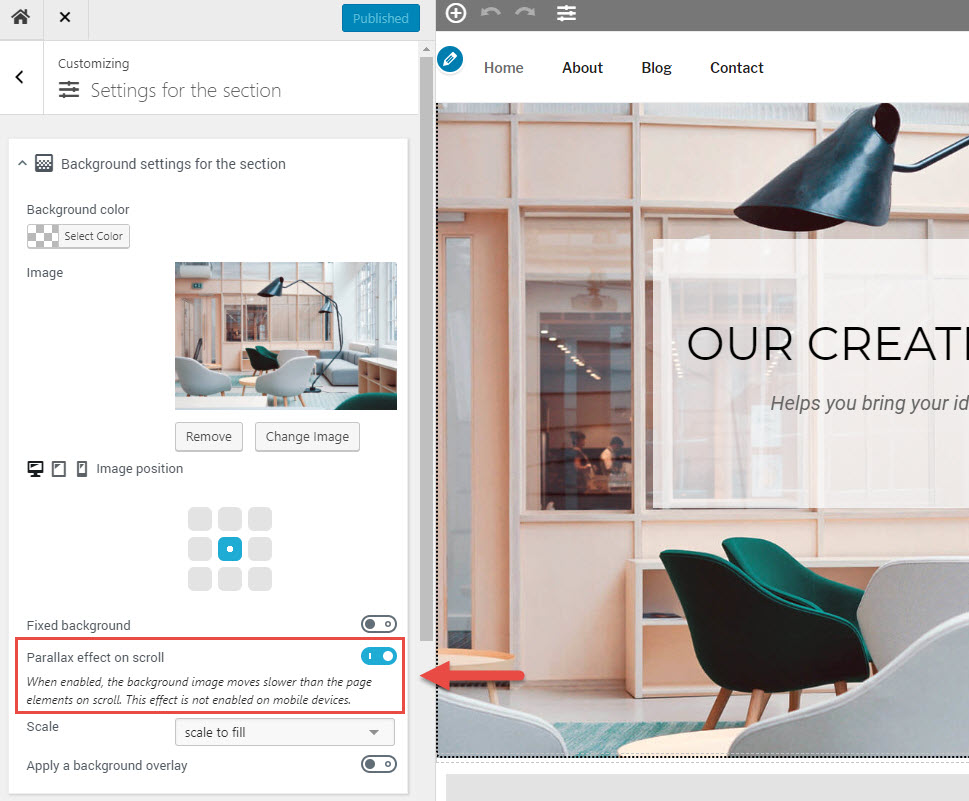
Changelog for v1.3.0
- fixed : the customizer UI was not loaded on WordPress network installs
- fixed : columns layout randomly broken
- fixed : tinymce editor module could be not accessible in some cases
- improved : use a namespaced version of the select2 javascript library to avoid collision with other plugins or themes using select2
- improved : make sure the tinyMce module is always accessible
- added : introduced a new Nimble full page template (beta) using global header and footer locations
Documentation
The Nimble Builder documentation is constantly improving. Let us know if you would like us to add an article or a guide on a specific topic, we’ll be happy to include it to the knowledge base.