Changelog dated April 15th 2016
= 3.0.12 April 15th 2016 =
- fixed : social icon default color is back to rgba(255,255,255,0.7)
- fixed : added back the feedburner rss feed option in customizer > Global Settings > Site Identity
- fixed : added back the color-footer option in customizer > Global Settings > General Design Options
- added : performance option to load the not minified front-end stylesheet
- improved : performance, don’t load js/css files that are not needed in a given context, like flexslider and jqueryplayer
- improved : moved style.css rules in assets/front/css/dev-common.css
- improved : performance, group front-end stylesheets style.css, responsive.css and font-awesome.css in one single file to reduce the number of http requests
- improved : some customizer color settings are now changing without refreshing the page
- updated : Font Awesome updated to the latest version 4.6.1
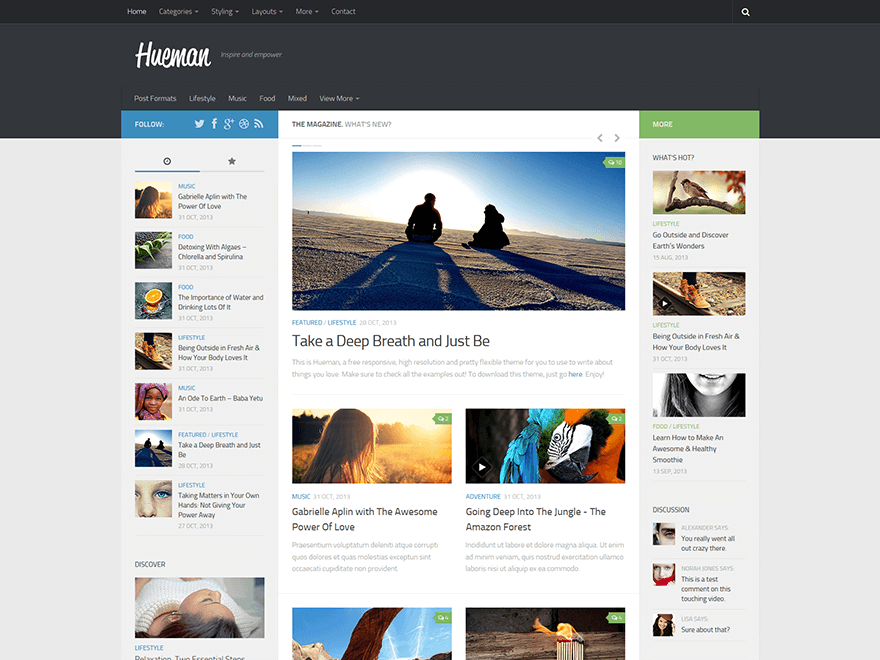
The version 3.0+ of the theme is now live on WordPress.org.
This updated version is compliant with the latest WordPress theme repository requirements, in particular the fact that all theme options must now be set from the WordPress customizer.
Moving the options to the customizer has been a challenging development experience, especially for the dynamic settings like sidebars and social settings. I hope it will result in a user friendly interface, in line with the initial creator and designer ( @alxmedia ) philosophy!
Why version 3.0.0 ?
Because since now there were actually 2 versions of the Hueman available.
- The WordPress.org one, sometimes named “lite” v1.5+
- The Github one, sometimes named “full” v2+
To start from a new basis, I decided to jump to v3+.
What are the main changes in the new version 3.0+ ?
I’ve spent most of my development work on 2 groups of options :
- the social links
- the sidebars
Those options enable the users to dynamically create new options. The social links should not be impacted by the upgrade, however, it might be a little more complex for the sidebars, depending on how users implemented their sidebars previously. The majority of the users should not see any differences on their website when upgrading.
For the rest of the options, they’ve simply been adapted for the WP customizer and should not present any specific problems.
How can I recover the previous features of the Github “full” version of the Hueman theme ?
The Hueman Addons plugin is ready and available on WordPress.org . You can download the latest release here. It replaces the former “full” version of the Hueman theme previously available on Github.
The Hueman Addons plugin includes the following features (as of May 2016):
- Basic Shortcodes documented on the Hueman Shortcodes Documentation
- Share bar including the Twitter username feature. The Share Bar is documented on the Hueman Social Share bar documentation.
Is there a specific documentation page with the new version ?
Yes, we have already published a “Getting Started” guide available here. More documentation pages are coming on specific topics.
Where can I report an issue related to the new version ?
Please report any issue you might have in the Hueman theme WordPress forum.
In the next days, my team and I will be watching the forum topics and will try to address the questions and issues as much as we can.
Which version of WordPress is supported by the Hueman theme ?
The new Hueman theme won’t work with WP before 4.1. (released in December 2014)
Because under the hood, the javascript code for the customizer manipulates section and panel instances which were not available before 4.1.
I hope you’ll enjoy this new release 🙂
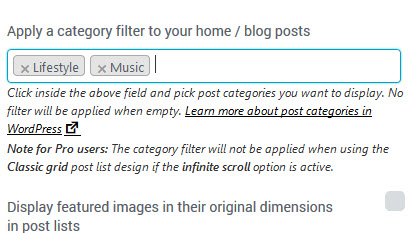
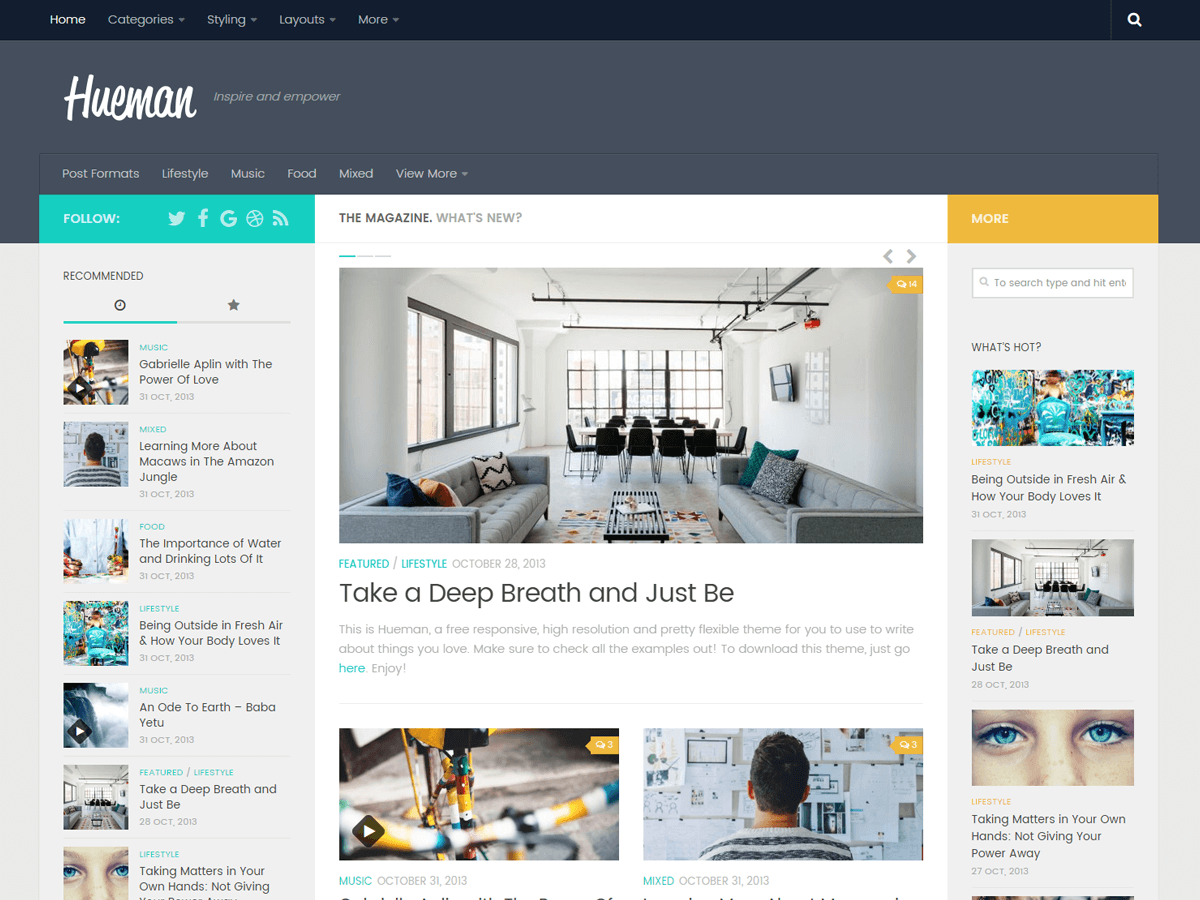


58 thoughts on “Introducing Hueman v3.0+”
Hi
they establish 2 CSS files . they both contain same coding but i make the changes in both files the out put did not appear in home pages
Great Theme :-)!
Hi. According to the PHP Compatibility plugin Hueman theme is not PHP7 compatible because 2 ERROS:
I already added the issue on Github: https://github.com/presscustomizr/hueman/issues/278
Thanks. If you have opened an issue in github, the developers will look into it.
please add schema?
The new update directs the get_the_author_link() in single.php (now post-list-author-date.php) to the current URL instead of the author’s page.
Hi, Nicolas.
I have one question — how do you add a pull-quote to your demo? Or perhaps you use some plugin, it is not out-of-the-box in the theme?
Thanks.
With a shortcode documented here : https://github.com/presscustomizr/hueman-addons
[pullquote-left]Pullquote text[/pullquote-left]
You’re awesome! 🙂
I noticed one bug, though. I have disabled social share buttons, but there is still block area stolen from the content 🙁
Hi Christoph, unlike the plugins, this is not possible from the WordPress admin.
However, I always publish a release note on the blog that you can check before updating.
Hi,
The Hueman theme will always be available and maintained for free on WordPress.org.
However, having a pro version is actually the best way to provide the highest level of quality and support for users of the free version.
I’m planing to release a premium version of the theme in the coming weeks but of course none of the current existing features available in the theme will be removed from the free version and made premium.
Hi Gicker, would you mind reporting this issue in the theme’s forum : https://wordpress.org/support/theme/hueman
This is why we address all bugs and plugin compatibility problems. If a fix has to be done, then I’ll add it in the list of issue candidate on github : https://github.com/presscustomizr/hueman/issues
Thanks 🙂
there is a bug in 3.0.12:
the css has the wrong path to fonts.
Please replace “assets/front/” with “../” in the css.
Thank you for your hard work 😉
P.S.
The update from 3.0.11 to 3.0.12 perplexed me because I was not prepared to a directory change for the css in my child theme. A warning would have been nice.
Hi @rdelpoplo, thanks for reporting the problem. It’s been fixed in v3.1.0 ( http://presscustomizr.com/hueman-theme-v3-1-0-release-note/ )
Yes the update pace has been a little bit crazy those last days but it should be back to normal now 🙂
You can always check the release note on this blog before updating your theme. Unfortunately, the WordPress theme repository doesn’t provide a changelog features like plugins.
Thanks 🙂
What was the name of the previous font? I dislike the new one.
Hi, this setting did not change in the new version
For some reason it did on my install, but I have since changed it back.
Hi
I updated to Hueman 3, and seems to know have an issue with content width inside posts :
– my content inside a post now has an empty margin area on the right. See example on any post : http://www.parentgalactique.fr/2016/04/figurines-lego-tour-de-disney/ ; http://www.parentgalactique.fr/2016/03/age-the-revenant/
– image gallery from Jetpack : they do not autosize to full width of the content area. See example here : http://www.parentgalactique.fr/2016/04/nintendo-select-jeux-wii-u-chers/
I’m using a Child Theme based on Hueman.
I had no problem before the update.
Any idea how I can fix this ?
Thanks
Hi, can you please report those issues on the Hueman theme forum : https://wordpress.org/support/theme/hueman ?
This is where we try to collect and address all problems.
If this appears to be a bug related to the update, I’ll open a new issue on gituhub to fix it. https://github.com/presscustomizr/hueman/issues
Thanks 🙂
Hi there, I’ve upgraded to Version: 3.0.11 and I can’t figure out how to assign certain content to different primary sidebars, from the old 1.0 version. I’m using the Events Manager plugin and I have the events categories list as one of the menu items, but I can’t find out how to add a custom sidebar for it, so that I can show a different events calendar in the primary sidebar for different event category list pages. Right now, all I have is one event category, but for practical purposes, it should show only on the existing events listing page (Nova Scotia Events) and not on the Home tab. Any help would be appreciated. The site is http://new.gotravelcanada.com/ Thanks!
I hope be free everytime. Please dont make pro version.
Hi, If you update to the latest version v3.0+ of the theme, then you’ll be able to manage your social icons from the customizer panel.
More documentation here : http://docs.presscustomizr.com/article/236-first-steps-with-the-hueman-wordpress-theme
Great. Thanks a lot.
🙂
I love all the changes to the theme. I’ve been busy making updates to my blog based on them. I very much like the new look to it. I can’t wait for the plug in to be available through Wordpress.
Thanks for your appreciation Michelle. 🙂
The plugin is currently still in the review process. I’ll publish an update on the blog when it will be officialy released.
How may I delete icons which I added in left blue bar and in the footer? I’ve added one button I didn’t want to and I can see no option to delete it.
Thx for this huge update !
You’re welcome I hope you’ll enjoy it 🙂
Hi, Nicolas. Thanks for great job updating the theme!
Is it possible to make some updates to alx widgets, for example, change the date format to be more dynamic, or at least use the general date format specified in WP?.. That would be very appreciated 🙂
Hi Darius, thanks for your feedback.
Your request has been added to the list of enhancement candidate on github https://github.com/presscustomizr/hueman/issues
Thanks, man!
🙂
Thanks Jorge. I’ll do my best to do so 🙂
Hi Christoph, unlike the plugins for which WordPress has made the changelog available before an update, this is not possible yet with the theme.
However, before each update, I publish a release note on the blog http://presscustomizr.com/blog/.
I also recommend to test the important new releases on a local server before actually updating the live version.
This new release was very special since we’ve moved all options to the customizer panel (which is required by WordPress). The following updates will be more simple 🙂
Thanks Nicolás, I’m glad you will be updating this theme too (I was worried it didn’t get any updates). I also use customizr theme for another website and am very happy so far.
Keep up the good work!
hi,
I updated the theme and are gone the sidebar.
I went in customization, the sidebar is set well, but do not see anyway. how can I do?
Thanks Tom
Hi, a similar problem has been reported and fixed on the Hueman theme forum here : https://wordpress.org/support/topic/blog-posts-page-not-displaying-sidebars?replies=13
If this topic does not help you please, open a new thread in the forum and I’ll do my best to help.
Thanks 🙂
Wow, already 3.0.8, where can I find a changelog?
The changelog is always available in Appearance > About Hueman or in the readme.txt file
Is it possible to read the changelog of the new version BEFORE updating the theme?
PS: I also cannot get the changes for the previous versions that my updates have skipped.
Are child themes allowed in this new version? I was never able to get the language version to work.
— EDIT- Oh, never mind. I got it 😛 Thanks for the update!
Hi, can you tell us if the column shortcodes have been removed? I just had to revert back to the older version because the site is now displaying the shortcodes instead of columns. Every page has these and I can’t use the new version without a fix, or installing a plugin, and having to go back to change every page. The old column codes were as such, [column size=”one-half” last=”true”]…[/column] and so forth. I specifically used the built in functions to avoid installing plugins.
The shortcodes are considered as plugin territory by the WordPress theme review team. They will be made available in a free plugins called Hueman Addons in the coming days.
For now you can revert back to the previous version of the Hueman “full” theme available on GitHub : https://github.com/presscustomizr/hueman
Thanks very much for replying. I look forward to the release. I hope they will be separate plugins and not all in one.
Hi, I’ve replied there https://wordpress.org/support/topic/the-new-hueman-needs-beta-testers?replies=16
Cheers 🙂
ok found a previous version and downgrade it, everything is fine now after some tweaks
feel free to delete my previous message and sorry for the distress on your page 😉
cheers
No pb.
This background feature ( and a few others like share bar and shortcodes) is currently being ported into a free plugin : Hueman addons. It will be available in a few days.
Before that, you can still use the previous “Full” version still available on github here : https://github.com/presscustomizr/hueman/archive/master.zip
Cheers
where can i upload a background image now ?
This feature is currently under development and will be added in v3+ shortly
Hello,
Thx for this update. I have 1 question regarding v3.0:
ody background – we can only set the color, we can`t set a picture any more?
Thx.
Hi Bogdan,
This feature ( and a few others like share bar and shortcodes) is currently being ported into a free plugin : Hueman addons. It will be available in a few days.
Before that, you can still use the previous “Full” version still available on github here : https://github.com/presscustomizr/hueman/archive/master.zip
Cheers
please add schema
Thankyou for The Latest version
Please add Sidebar Size Change option
i am currently using to my site browse jobs i faced problem with sidebars mainly
Please Add schema (person & blogpost )
Hi Nicolas
One of our customer asks if this new version supports the SSL website ?
As the last build of Hueman was breaking causing PadLock to break!
Waiting for your response
Chris
https://webhostingup.com
Hi Chris,
Nothing was changed regarding the SSL in the current version.
There are plugins to help you make your WordPress website compatible with SSL. My favorite one is : https://wordpress.org/support/plugin/ssl-insecure-content-fixer
Hope this helps 🙂
Thanks for the prompt response, presscustomizr
you’re welcome, happy to help 🙂