Dear Hueman theme users,
This new release fixes a bug reported by several users in the forum. Since the latest update, it was not possible anymore to resize an image in the WordPress editor.
Version 3.3.7 is safe for child theme users.
Changelog
- fixed : drag resize image inserted into visual editor #415
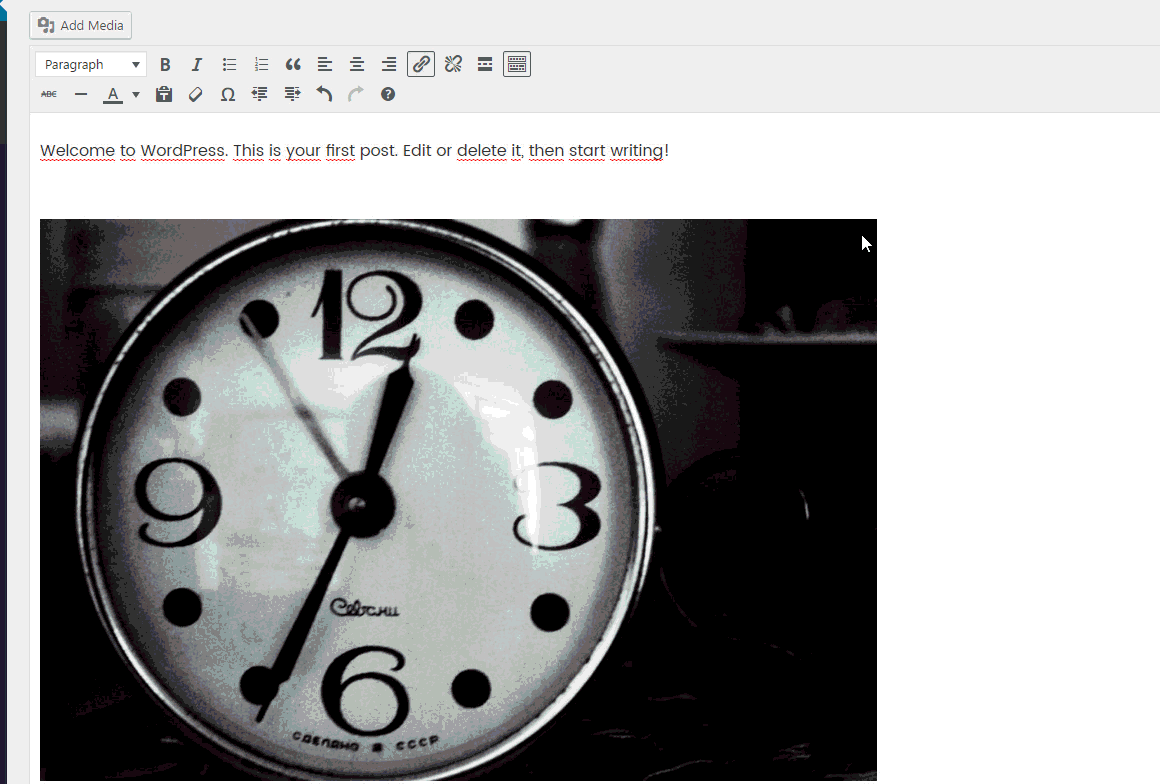
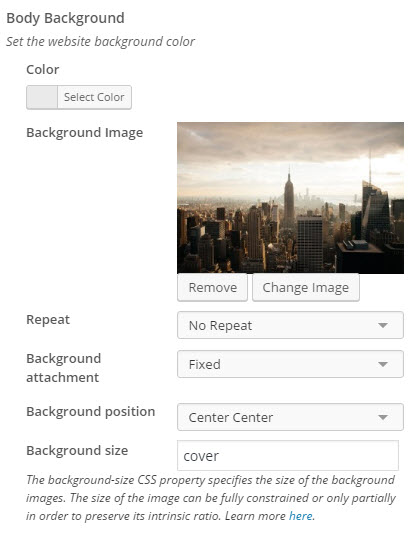


44 thoughts on “Hueman v3.3.7 release note : fix image resizing in WordPress editor”
I have look into de theme and its very nice.
I am curious to know if this theme support different size of images for sharing on facebook and twitter.
Hi dear Nicolas
When I add category widget to sidebars, title of category is shown twice.
I have uploaded a picture for you:
http://s9.picofile.com/file/8289943676/category.JPG
What should I do for this?
Thanks
Hi Hossein, this problem is not specifically related to the Hueman theme.
You might want to ask for more general WordPress help on those forums : https://wordpress.org/support/
Hope it helps !
Thank you very much Mr handsome
Hi I would have 3 suggestions
-1 Make sure to put the possibility of having a full width search bar like so many other topics including mobile version that is shifted left with unused white space to the right and while the Desktop version is small box to the right
-2 insert the favicon of the logo in the Mobile version
-3 menu make sure that the logo on the inside pages the site may show a Favicon Maybe putting it in unused space between the black search button at the top left and top right menu button in the same bar.
Thanks for those interesting suggestions. Yes this totally makes sense.
Greetings.
When i add in header.php then it not only appear in top of website’s homepage but also in other single post and page. Then it’s have “2” . i don’t want that.
So how do i add in homepage but it’s not appear in other page.
this is my website : http://thangmaygiadinhmitsubishi.com
Thanks in advance,
Sam
Hi Sam,
I won’t provide support for the theme customizations here. Please open a new topic in the theme forum about your request.
Thanks for your understanding 🙂
I usually get this big “empty space” after the footer. I don’t know how to fix it, and I don’t want to use another theme =( I don’t know how to share the screenshot here, I’m new to forums…
Hi Jessica,
I can’t reproduce the problem on the Hueman theme demo website.
A possible cause of your issue might be a plugin adding some space in the footer ?
Hope it helps
Hi,
This is your site?
http://todomepasa.com/
Disable Jetpack, in the source code of the page, I see error messages with sharedaddy, and likes, more than 300 lines of code for it.
And also infolinks, plugin? If so, disable it too.
No code changes? No more widget?
ps: Nicolas, possible d’avoir l’option “notification par email si il y a une réponse, à votre commentaire” ? Merci
Hi Nicolas, Hueman theme is very beautiful with its unique clean design. Thanks for the hard work. I am using Hueman WordPress theme for my Technology Blog Tech-Wonders.com. I am using yoast breadcrumb to display breadcrumb. In this latest release i tried to implement yoast breadcrumbs but that was complex. In previous versions of Hueman theme, I replaced line four of single.php
with
<?php if ( function_exists('yoast_breadcrumb') ) {
yoast_breadcrumb('','');
}
?>
So my question is, how to implement Yoast Breadcrumbs in Hueman v3.3.7?
Hi Nicolas, I installed in the weeks before releas v3.3.6 without problems. I would like to install the v3.3.7 upgrade but unfortunately it was unsuccessful, you can make a suggestion?
this is my configuration
# IS MULTISITE : No
# THEME | VERSION : Hueman | v3.3.6
# WP VERSION : 4.7.3
# PHP Version: 5.6.28
# WordPress Memory Limit: 40MB
# PHP Memory Limit: 268435456
# PHP Upload Max Size: 50M
# PHP Post Max Size: 55M
# PHP Upload Max Filesize:50M
# PHP Time Limit: 300
# PHP Max Input Vars: 3000
many thanks. Franco
Hi Franco,
Hard to say. I won’t provide support for install problems in the release note comments.
Can you please report it in the theme forum ? https://wordpress.org/support/theme/hueman
Cheers
Dear Nicolas, in new version in drop down selection, the downward arrow symbol is not there, just a box is there. Can you please fix it. So that a visitor may know that there are options in tHis field
Hi,
Can you let me know how to see the problem in the Hueman demo site ?
Cheers,
Hi,
It’s not good to resize an image like this, it is not optimized, Google and other search engines want images in the right size, if an image is to appear for example in 300 x 250 pixels, it must do 300 x 250 pixels, should not force with the option “custom size” to display a picture of 1024x960pixels to appear in 300x250pixels.
Beforehand, in settings and then media, put the right sizes for the Large size, medium and miniature.
Then in a post or a page, choose the size night wide, medium or Miniature or full size, but certainly not size custom.
It’s good to fix the problem, but had to point out that it was a bad habit, that he had to fix this.
Or they can add in functions.php of sizes custom, if media is not enough
Or am I completely wrong?
Thank you
you are right, image should always be optimized.
The point of this fix is to not break the feature and let user resize their images from the editor like WordPress core allows to do it.
Appearance-customize (theme)-Social Network by entering your e.mail with its icon and saving … going to visit the site by clicking on the icon is present but nothing happens it would be to fix Thanks.
If you want to use an email address as social link url, you need to write it this way :
mailto:myemail@website.comThank you very much.
Hi Nicolas,
Can you make youtube video automaticaly resize in mobile view? So, I dont manually create code div/css for responsive reason everytime I put youtube videos? or It just make me too childish to ask you this? hehe.
Hueman jest wspaniały, ale dobrze by było dodać zmianę koloru czcionki. Np. menu górne: czcionka jest biała i przez to paska nie można zmienić na jasny kolor
Thanks for your feedback and idea.
PS : English would be appreciated in the future 🙂
Thanks Nicolas for a beautiful rock solid theme.
Steve
aholeinmyshoe.com
Thanks Steve, I’m really glad you use it on your website.
Thank you! I love Hueman! :3
🙂 thanks
Thanks for fixing it.
you’re welcome 🙂
Thank you press Customizr !
you’re welcome 🙂
ENG: Put the option to automatically resize images in a gallery. If I post on page 2 Photo Gallery these will occupy the same total height and width of the page ….. currently images are on different levels and many shelled (I hope that I explained).
ITA: Mettete la possibilità di ridimensione automatica delle immagini inserite in una galleria …. Se inserisco nella pagina una galleria di 2 foto queste occuperanno la stessa altezza e la larghezza totale della pagina ….attualmente le immagini risultano su livelli diversi e molte sgranate (spero di essermi spiegato).
OK Thanks. We’ll see how to improve this. Added in the user whishlist !
Thank you for fixing this issue. I had to manually resize images to suit.
Im sorry, but why my thumbnail doesn’t appear ?
you can check at http://www.finansialmu.com
The thumbnail of your posts should be displayed when you set them as featured images.
More about featured images here : http://docs.presscustomizr.com/article/164-how-to-set-a-featured-image-to-a-page-post-in-wordpress
I know this is a bit unrelated to the update itself but could you please strongly consider making Featured Image visible in single post using ‘standard post’ mode like majority of WP themes already do. It would really make this theme go the the next level IMO.
Thanks for this feedback and suggestion.
Super Theme. I use it for my site http://www.taxiindenbosch.nl
Thank you for addressing the issue, though my editor got fixed when I updated to the newest Wordpress version
sidebar video plugin is also not working for me its showing youtube url
Hi, Can you report this issue in the support forum of the theme ?
https://wordpress.org/support/theme/hueman
Thanks