Last update : Hueman theme v3.3.4 + Hueman Addons plugin v2.0.7 are fixing the following problem reported in the support forums :
- fixed : customizer not loading when the deprecated link widget is enabled
- fixed : new customizer interface not loaded for multisites
Dear Hueman theme users,
I’m happy to introduce the new version of the Hueman theme and its companion, the Hueman Addons plugin. This release introduces an important innovation in the way we can customize our pages with Hueman.
Before going into details about this, let’s first go into some technical and general informations about Hueman v3.3.0 :
- The new version is safe for child theme users. Only a minor change has been done to the header template, by replacing a function by a new one, easier to use as callback in customization context.
- In v3.3.0, the default page menu assigned to the header when no menu was set has been disabled by default. It was unclear for many users.
- The customizer panels and sections have been re-organized to gain in clarity and ease of use. Now, each panel has a subtitle providing informations about its options. The previous General Options panel has been split in two new panels : Web Page Design and Advanced Options.

- New Translations : the Hueman theme is getting more and more translated from its growing community of users. In v3.3.0, thanks to the volunteer translators on wordpress.org. For v3.3.0, we’ve reached the following scores :
- 100% in Czech ! ( cs_CZ). Thanks to @manasek
- 99% in Spanish ( es_ES). Thanks to Gabri Gonzalez
- 97% in German (de_DE). Thanks to @jakobword
- 97% in Persian ( fa_IR ). Thanks to @Yousefzadeh
New customizer interface for enhanced customization possibilities
Overview
The main change of this release is the introduction of a new customizer interface, allowing you to customize any page or your Hueman website with a specific set of options, while before, all options of the customizer were applied site wide.
The principle of this feature is simple : if an option of a given page has been customized locally, then it will apply the local customization in priority. If the option is not customized, then it will inherit its value from its parent, up to the site wide options.
This is for example very useful if you need to display a specific menu only on one page, or if you need to set a custom font for some posts. It can also be used to set specific colors, footer layout, site layout by page. In fact any options of the customizer can be set to a local scope, except a few ones that are excluded for the moment : widgets and the custom CSS introduced in 4.7.
Not only this, you can also apply a set of options to a group of similar contexts like : all pages, all posts, all tags, all categories, all authors, … A typical use of this is for example to apply a particular set of colors, or a background, to all static pages.
Minimum WordPress requirements
Before you start, this feature requires the activation of the Hueman Addons plugin v2.0+ and WordPress version 4.7 +. If you did not install the Hueman Addons plugin yet, you will need to do it from your WordPress admin in Plugins > Add New.
Getting started
When you’ll open the customizer in Hueman, you’ll see new tabs on top of the left panel. Those tabs are clickable and allow you to switch from one option scope to another, back and forth, and to customize each scope independantly.

Let’s take 2 examples to quickly review the various possibilities offered by this feature.
Use case 1 : setting a specific top menu to your contact page
In this example, you want to set a particular menu on the top of your contact page, including links to some company’s pages for example. But you want this menu only visible on the contact page, and not in all other pages.
Here’s how to achieve this :
- On the front end of your website, navigate to your contact page
- Click on the customize icon of your WP admin bar :

- You are customizing only this page, the top right panel is active :

- Open the Menus panel and create a specific menu for this page
- Assign the created menu to the top location :

- Close the customizer by clicking on the top left cross :

Your page should display a specific menu, not visible on other pages. You can see the result live on the demo page here.
This is an example of use with the menu, but you could also have set a specific header image, font, color set to this particular contact page.
Use case 2 : defining a header image for all your blog category archive pages
In this example, you want to display a header image on the category archive pages, like for example this one on the demo website.
- On the front end, navigate to any category page
- Click on the customize button of the top admin bar
- Select the middle option scope tab : All categories :

- Then navigate to Header Design > Banner image and enable the header image :

- Save and exit.
Now all category archives of your website are displaying a specific header image. Check the live result here.
You can override this header image for a specific category by customizing the local set of options of this category, with a similar approach as the one described in example 1.
Reset
If you change your mind and you want to reset some local options, you can use either :
- the reset button on the right of the each option in the customizer panel :

- or the entire scope reset on top of the customizer panel :

Typical customization workflow
This new feature also helps gaining in productivity when customizing your website. In the customizer, you can navigate in your website from the preview by clicking on your menu or posts links, and then customize each contexts individually. The customizer will keep track of your customizations done to any contexts during the session.
Once you’re satisfied by your design, you can click and publish your work.
As per WordPress 4.7, and the introduction of the customize changeset persistency, you can even close the customizer without saving right away, and go back to your customizations later, they will be available during 7 days.
Performances
On front end, this new feature has no impact on the overall page loading time.
In the customizer, you might notice 1 additional second of loading time on start, but after that there’s no significant impact on the preview refresh speed .The overall customization experience has been designed to be as smooth as possible, by loading the various component on demand.
Call for translation editors
In this version, an important effort has been made by the community to translate the theme but we’re still missing many translations!
For the next release, volunteers native speakers of the following languages are needed to reach 100% :
Japanese, current score 93%updated to 100% !- Russian, current score 62%
- Dutch, current score 47%
- Hungarian, current score 20% but many translations are waiting for approval
- Chinese, current score 19% but many translations are waiting for approval
- Hindi, current score 20%
Translating online is simple and requires only an user account on WordPress.org.
If you feel like contributing, please let me know, I’ll ask the team of your native language to give you the Translation Editor role, which willl let you validate translations.
Changelog in Hueman theme v3.3.3 December 28th 2016
- fixed : customizer freezing on Safari 10.0.2, when Hueman Addons enabled with WP 4.7+ (#375)
- fixed : customizer panel doesn’t scroll down fully
- fixed : some widget area could not be controllable for specific pages (#374)
- improved : code : better syntax for boolean utility hu_is_customizing()
Changelog in Hueman theme v3.3.2
- fixed : quotes not being properly escaped in the customizer, leading to issues with some languages
- fixed : customizer frozen in an infinite load in some specific cases
- improved : featured-posts-include is displayed in the customizer only when is_home() context
- removed : Japanese translation translated 100% on wp.org
- fixed : php version older than 5.2 compatibility problem (#361)
- fixed : case when background-attachment is inherit (#363)
- fixed : set option use-header-image default to false
- fixed : default page menu in footer not taken in account (#368)
- added : support for customize selective refresh for header image
- added : support for customize selective refresh for site title
- changed : disable the default header page menu
- changed : in parts/header-main.php, echo hu_site_title() has been replaced by hu_print_logo_or_title(). The function hu_site_title() has been kept in the theme to ensure back compatibility for child theme users
- removed : Spanish, Persian and Czech translation files (es_ES, fa_IR, cz_CZ),now more than 95% translated on wp.org
- improved : avoid img smartload php parsing in ajax requests
- improved : customizer UI
- improved : compatibility with the scope feature of Hueman Addons
- improved : de_DE language file now translated at 97%, .po files removed from the theme. thanks @jaylinski
- improved : theme’s option performances
Changelog in Hueman Addons plugin v2.0.5
- fixed : it was not possible to set static front page and post page layout independently
- fixed : removed anonymous callback assigned to “hu_hueman_loaded”
- fixed : retro-compatibility with php version 5.3, removed anonymous callback in action hook.
- improved : featured-posts-include is displayed in the customizer only when is_home() context
- fixed : customizer frozen in an infinite load in some specific cases
- fixed : replace hu_is_customize_preview_frame() by HU_AD() -> ha_is_customize_preview_frame()
- fixed : old version of php compatibility issue
- added : new customizer interface. Requires WP 4.7+ and Hueman v3.3.0
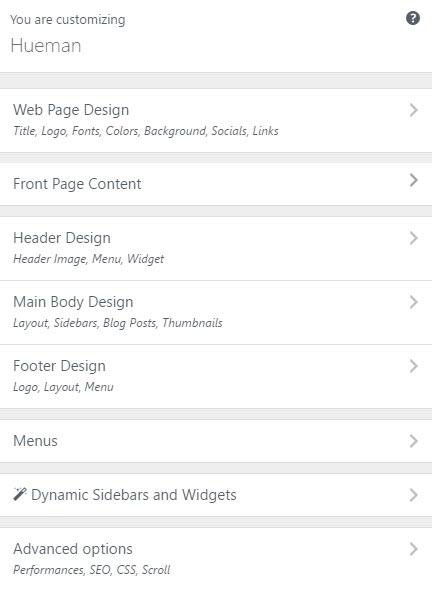
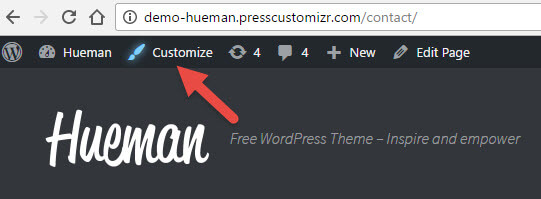

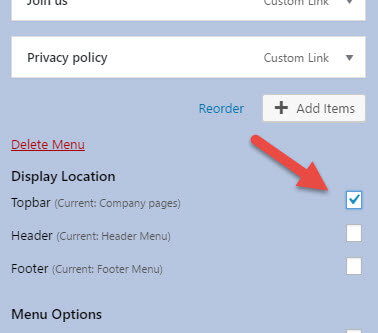
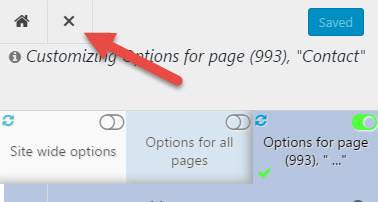
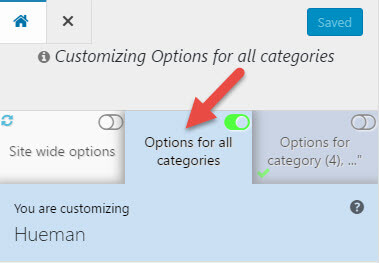
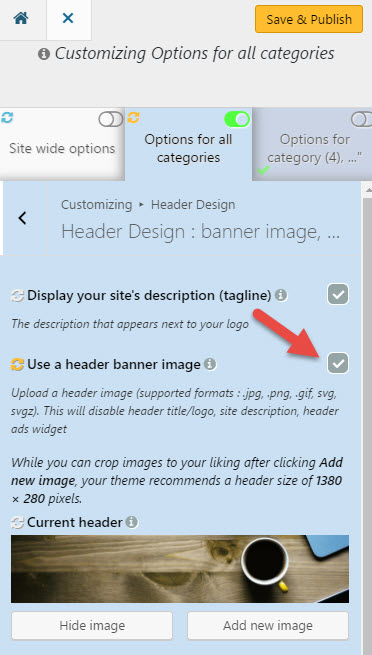
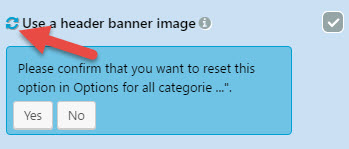
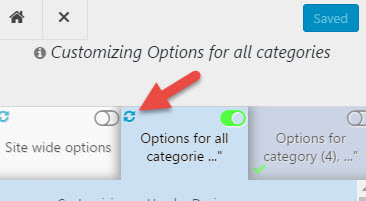
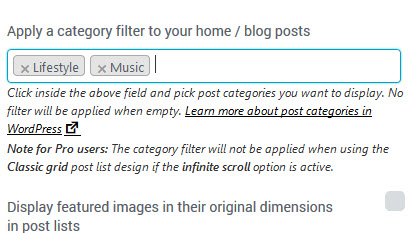
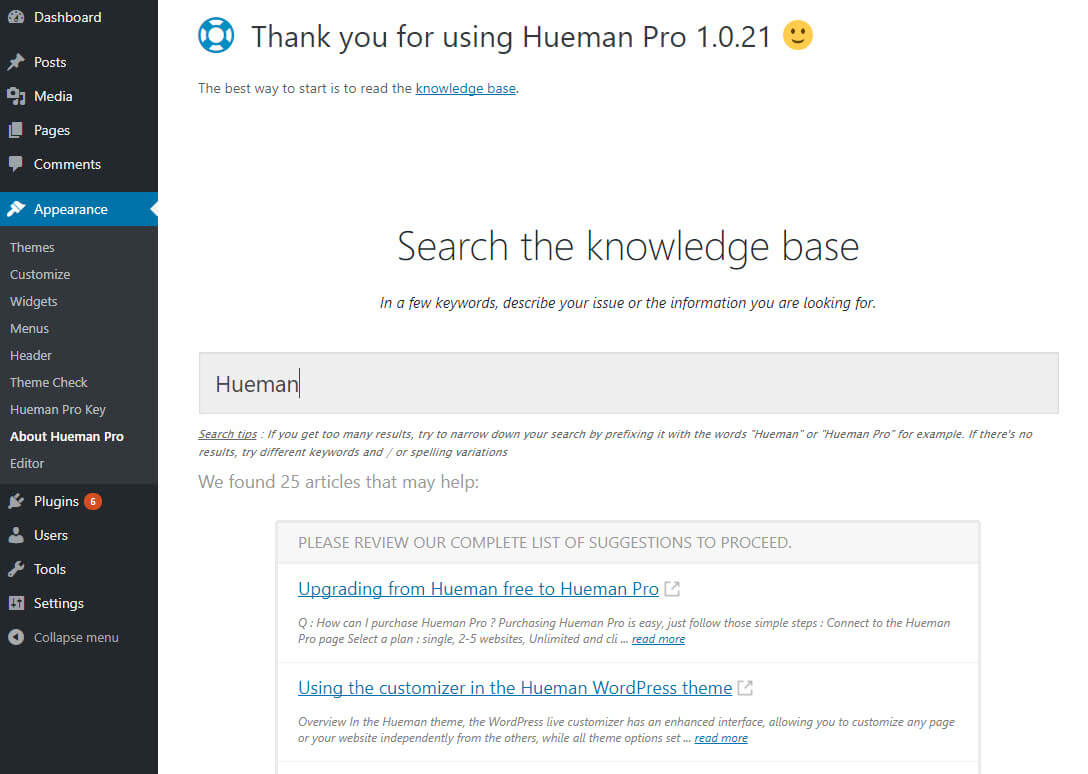
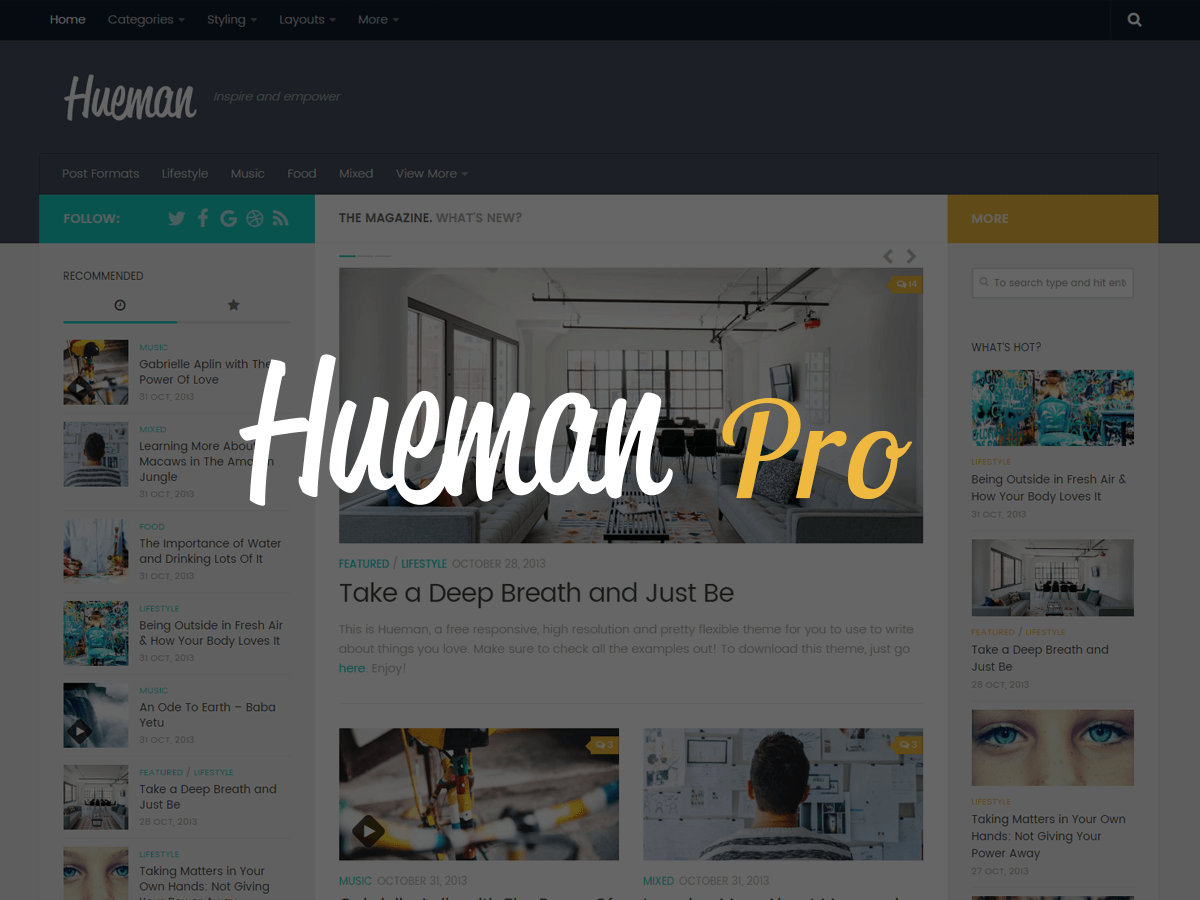

51 thoughts on “Hueman 3.3 + Hueman Addons 2.0 + : customization possibilities unleashed !”
Hi,
I’m having troubles with the disqus count thumbnail, it’s always set to 0 even when a comment exists. In the article, it displays the right number… any thoughts ?
Thanks,
François
Bonjour.
Est-ce qu’il est possible de supprimer la barre qui descend et apparaît en haut du thème ?
Merci pour votre réponse.
not scroll down on chrome browser
Hi,
What is the issue you have with scrolling exactly ? I don’t see any problem on my end.
Best regards,
Bonjour,
Avec le thème Hueman, a-t-on besoin d’installer plugin AMP ?
Ou a-t-il passé la validation AMP ?
https://validator.ampproject.org/
Merci
Please add woocommerce to this theme, i am looking for this function to be added to this theme.
Hi Rogena,
This is currently being implemented.
Cheers
Good evening, first of all thank you for the great work done with this great subject. Since the last update I do not know how to configure the format of the pages, ie I could previously configure when creating a new page, if I wanted to have a sidebar or two or none. Now I do not see that option when creating a new page and I’m crazy looking like doing it.
In advance I thank you.
Hello,
I wanted to say thank you for this awesome theme.
I really love your theme and your staff.
Thank you !
You are welcome 🙂
Fatal error: Call to undefined method WP_Customize_Manager::register_panel_type() in /web/htdocs/www.spettacolomania.it/home/wp-content/themes/hueman/functions/czr/class-czr-init.php on line 156
why?
Your version of WP must be higher than 4.6 to use the latest version of Hueman.
This is probably why you are getting this error.
Hope this helps
Bonjour,
Juste une question de curiosité, sur gtmetrix, onglet Yslow, à la ligne Add Expires header, j’ai toujour cette ligne
There are 3 static components without a far-future expiration date.
https://fonts.googleapis.com/css?family=Open+Sans:400,400italic,300italic,300,600&subset=latin,latin-ext
Est-ce normal ?
Merci
ps: votre site ne passes pas sous https ?
Hi, could you share the critical css for above the fold content optimization, i tried to generate it but it’s not really going right ? or maybe try to optimize the theme to pass that check in google Page Speed test?
Thanks!
I just wanted to say “THANK YOU” for so great theme, it’s have been for me and my main site “the salvation”, the best theme that I have ever try so far. Easy to customize, SEO friendly, etc etc etc… I appreciate all the effort of Nicolas for make it better and better. Thank you for create such a useful theme for us. Happy New Year!
You’re welcome Celina, Happy New Year to you too 🙂 !
Hello there,
since the last theme update, the Google ADSense Plugin cannot place any ads on the sidebar nor footer.
Can anyone help please?
Thank you
https://wordpress.org/plugins/google-publisher/
Hello,
Thanks for reporting the issue. We’re going to test the plugin and understand what is going wrong.
Great theme, great features but…no more live preview with the latest version of the customizer. :/
Hi !
Your issue could be similar to the one reported here : https://wordpress.org/support/topic/customizer-never-loads-in-chrome-with-hueman-addon-plugin-enables/#post-8616855
A fix is on the way for the theme and WordPress.
Cheers,
I love this theme, it’s been great so far. The only thing I’d suggest is to make the social share buttons available also in mobile mode. Maybe they’d just need to sit horizontally at the start of an article instead of hanging out vertically on the right. Any chance that feature could be added?
Hi Steve, yes the socials in mobile are being developed and will be added very soon.
Thanks for your feedback
Thank you for such a nice update, please clarify where image _size is moved, I can’t find them. Are they removed
One the best multi usage themes around!
I really appreciate the changelog for each new version and especially the notes about child themes as it allows to make sure there is nothing to look after that – if you use a child theme of course…
Is there a specific reason why left/right sidebar titles are not customizable in customizer?
I use a child theme almost only for changing those titles…
Hello Nicolas,
This is really awesome theme in Wordpress! I have women website and it totally fit with this awesome theme! Easy and lovely.
Thanks for your help
Comments on pages doesnt work. Only in posts.
Dear Sasa,
yes by default it doesn’t show comments on pages, but you have option in customize.
open any page in customization, you will get the option of allowing comments on pages also.
thanks, Nicolas for such a wonderful theme, please never make it paid. we love free flow of creativity.
HI.
Great theme.
Is it possible to resize sidebars?
They are very wide.
Hello,
Since the last update, I can’t add header image anymore.
When i check the box “Use a banner header image”, nothing happens.. I don’t even see the images appearing next to it or the button that let me load one.
Do you have any idea ?
Thx !
Hello,
Can you report the problem on the forum : https://wordpress.org/support/theme/hueman
Please include your system informations that you’ll find in your WP admin under Appearance > About Hueman.
Before creating your suport topic, can you please try to see if disabling the plugins (including the cache plugin if you have one) solves the problem.
Make sure you’ve updated WP to 4.7 and the theme and Hueman Addons plugin to their latest versions.
Thanks, we’ll follow up in the forum.
Okay, I posted on the forum, thx !
– I tried disabling all the plugins : same result
– WP and Hueman are up-to-date !
I really like Hueman and have it on two sites. The customization feature that I would most like to see is the ability to tweak the text color. It is too light for me to read comfortably, so I would like to be able to increase the percentage of black. If this is already possible and I’m just missing the setting, please let me know. I would be so grateful to have this feature!
Thank you!
I just love this theme, its super good! I miss only one thing, I wanna keep my logo and widget on the header, and also have a banner below it. Is it possible to do it?
Hello Beneth,
Thanks for your feedback.
This won’t be possible with the default options. You’ll need to make some customizations in the code to achieve this.
Cheers,
Hello @menakasmenakas:disqus @Nicolas
I think social links must be the follow (rel=”follow”) links. But in the theme it creates the no follow (rel=”nofollow”) links.
Thanks for the updates and vary active developments of the theme.
Regards,
https://uploads.disquscdn.com/images/23c11822e3525825053f05fd28340cefa569d66f5b83efa8145db1f5da0d7f65.png
Hello i not customize blog
Thank You Very Much For This Update
Hi,
Glad that you liked it:-)
– Nicolas and his team
Love you guys.. With such amazing updates to the theme, I kind of feel guilty of using a theme that I did not pay for. Thank you so much!
Hi @Ujjwal Kumar,
Glad that you like it. 🙂 You need not feel guilty about it.
-Nicolas and his team
Bonsoir,
Merci pour cette nouvelle version, juste dommage que les articles n’existent pas en version française, on a la chance d’avoir un auteur de talent pour ces 2 thèmes Hueman et Customizr, mais on a le désavantage, que l’on a avec les autres sites, tout est en anglais, même si je comprends, je suis plus à l’aise avec ma langue maternelle.
C’est vraiment dommage que nous n’avons pas d’articles en version française. Je presenterais votre cas à l’equipe.
Merci 🙂
Bonjour, merci d’avance, je ne sais pas, peut être avec le plugin WPML, j’ai longtemps aidé sur le forum de WP-Fr.net, la barrière de la langue revenait souvent, cela saurait un plus pour le site, je pense.
Hi Emmy, thanks for reporting the issue for the featured posts, you are right, this option does not work as it should.
Reported as a bug now : https://github.com/presscustomizr/hueman/issues/369
This will be fixed tomorrow.
About your request to have a layout with 3 columns of post instead of 2 by default. This is not possible in the current version but this option will be available in the future in the pro version.
Thanks for this feedback !
Correction : I can’t reproduce your problem. The only issue I can see is when checking the option : “Display the featured posts also in the list of posts” (at the bottom of the section : Main Body Design > Post List Design )
This will be fixed tomorrow.
Hi Nicolas,
another question regarding the featured posts: I noticed that the height of the images differ on the front page, depending on the original image.
I had the impression that the features image were always automatically adjusted to the same standard height and width (520×245 as in the thumb-medium-empty.png), like on the demo page http://demo-hueman.presscustomizr.com/. But I have not yet used the option of recent posts for the front page, so I’m not sure about this. Thanks for looking into this!
Hi Nicolas,
what a great new features! I especially like the new customizer feature, am testing it now on an offline testing site.
One feature does not seem to work correctly: when I select a category (AA) to feature in the ‘FEATURED POSTS’ section (on ‘Options for home’), also a post from another categorie (BB) is shown (but another post in a third category (XX) is NOT shown). Strange thing is that whatever I do (change or even remove the category) this specific post with the ‘wrong’ category (BB) remains visible on the front page. When I create a new post with the same category (BB), it does not appear. Perhaps it’s just this specific post, and I can easily delete it, but I thought I should let you know.
I have a question on the layout for the homepage with featured post: is it (or will it be) possible to have 3 featured post next to eachother, instead of max 2 posts like it is now? With the new customizer options, I’m considering a kind of portal page without sidebars, just with some posts that lead to a specific part of the site.
Thanks for all your work on this great theme!
Great theme, Great Developers. The best WordPress theme and so much facilities without charging any money. That is what called ” Giving back to the WordPress community ” . Thank you Nicolas & team.
Thanks for your comment Deb 🙂
Thanks to you for the awesome work. Huemen theme is the best theme in the WordPress world. Its really very helpful to numerous bloggers, especially for many bloggers who are located in developing and underdeveloped countries, where economy is not strong as Western & European countries. You are helping them immensely by providing Huemen theme free of cost. It’s a great help that is providing chance to thousands of bloggers in poor countries to use a world class WordPress theme. Hoping to one day receive the reply to my request mail, to join your team. Regards.