Hi!
I’m happy to quickly introduce the version 3.2.10 of the Hueman theme.
As you’ll see in the changelog below, there’s no new features in this release. I’ve been working on fixing bugs and improving the code. This release is safe for child theme users, even if some template files have been modified.
Coming next
You may have heard about it, there’s a major new version of WordPress scheduled for December 6th : WP 4.7. Among the numerous new features and improvements of this release, the Customize Changesets has been particularly retaining all my attention because it has a great impact on my current developments for the Hueman theme.
In a few weeks, a new customization feature will be introduced in the Hueman Addons plugin. It will be a real innovation in the way we currently build our websites with Hueman. The main idea is to scope all options to a particular context. Right now, a header image, a font or a color set in the customizer are applied site wide. But there are many cases when we need to restrict the scope of an option to a particular context like a page, a post, a particular tag or category, an author, etc. The new feature will solve this problem by giving the ability to design each context like a standalone website, from the customizer.
I’ll publish a more detailed review of this new feature with a beta version in the coming weeks.
Modified templates in v3.2.10
Some of the theme templates have been changed with minor additions with no impact on child themes.
Even if there’s no impact for child theme developers, I always recommend to keep your overriden templates up to date with the latest developments.
Below is the list of template files that have been modified in v3.2.10.
- content-featured.php
- content-standard.php
- content.php
- footer.php
- index.php
- parts/header-main.php
- parts/page-image.php
- parts/post-formats.php
- parts/related-posts.php
For a detailed review of the modification, please check the github diff report between v3.2.9 and v3.2.10.
Changelog vs 3.2.9
- fixed : php7 compatibility issues (#335)
- fixed : check if custom_logo is registered first for backward compatibility => custom_logo was introduced in WP 4.5. (#338)
- fixed : search results and archive pages must be included in the post list context check (#331)
- fixed : page=welcome.php. Changelog not properly displayed (#328)
- improved : Moved has_post_thumbnail() check inside the utility hu_the_post_thumbnail()
- improved : moved all preview demo actions and filter into a separate php file
- improved : core files reorganization. functions/init-core.php loads the various core files in a clearer sequence.
- improved : replace post loop counter with core variable (#274), in index.php, archive.php, search.php. No impact for child theme users.
- improved : in the customizer, the section ‘Blog Design and Content’ has been renamed ‘Post Lists Design and Content : Blog, Archives, Search Results’
- improved : included all .po translation files in the theme between 30 and 95% translated (#325)
- improved : disabled the default page menu by default for multisite installs (#326)
- improved : added a note in the “Menus” customizer panel, explaining where to disable the default header page menu. (#329)
- improved : don’t display widget placeholder when previewing the theme
- removed : useless old functions/theme-options.php file, related to the previous option system.
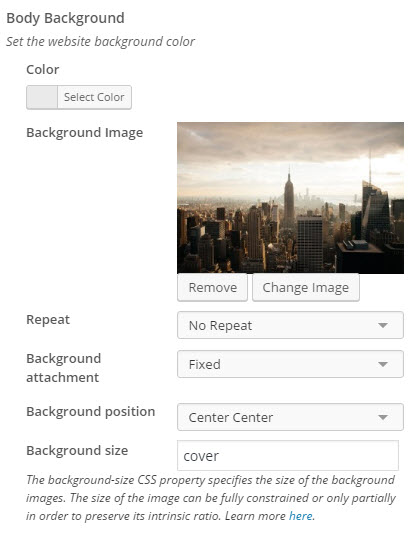

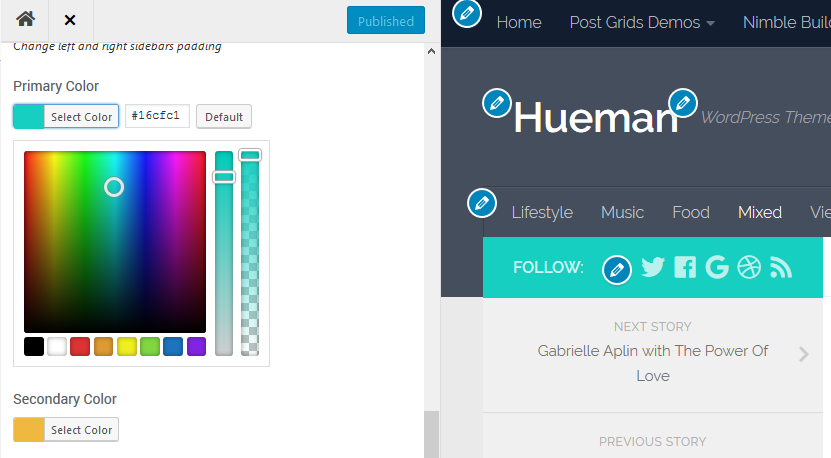
45 thoughts on “Hueman v3.2.10 release note”
Thank you very much, I really like Hueman v3.2.10 can not wait to try it
After the latest update, view option from the mobile phone does not work.
How can fix.
Thank you for this very good
Hi, Can you repor the problem in the theme forum ?
https://wordpress.org/support/theme/hueman/
Thanks
Hallo,
can you tell me how to link header image to another url pls. Thank you!
Hi @biblee,
The developer team handles support for Customizr at https://wordpress.org/support/theme/customizr and for Customizr-Pro at http://presscustomizr.com/support/. Please post your query there with a link to your site.
Hallo, thank you for this great theme.
I have to ask author, how can I have header banner visible on smartphone (on desktop banner is visible, but on smartphone there is no banner)?
Also, I deleted some ads from my right column but they are still visible on my index page and not visible when article is displayed. I want those ads to be deleted on index page also. How to do that, please? Thank you.
my page: http://laguna-travel.com/
Good night. First of all thank you for this great wordpress theme, great work.
I have a small problem and I can not solve it. I want to change the color of the news text that appears on the main page just below the header.
It is currently light gray and I would like it to be black. I can not find the solution. Thanks in advance
http://www.atme.es
Add this to your child theme’s style.css will help.
thank you very much. I am very grateful. Waiting for the new theme hueman to be able to work with him. Thank you
Very good! http://perdaoegraca.com.br/
Thanks. Glad that you like it 🙂
Love Human. Thanks, Nick.
You’re welcome ! Love it too 🙂
I am using Hueman theme for some months. I can’t thank you enough times for creating this theme. I need to say I love it. I have bought many other themes, but this one feels more stable and better than any of those. Keep on working, great job 🙂 Greetings from Slovakia
Thanks. Your positive feedback motivates us. 🙂
-Nicolas and his team
Thanks Kristian !
Hueman is love , Hueman is life
Hi,
Thanks. Glad that you like it.
-Nicolas and his team.
😀
thanks
Another great update and thank you for the hard work you put into this. Just have a couple of questions: I noticed the “// Thumbnail sizes
add_image_size( ‘thumb-small’, 160, 160, true ); and the other sizes in there” are no longer inside init-core.php. I used to change ‘add_image_size( ‘thumb-medium’ to a custom size, but was just wondering if this is still needed, or if this is something I should be doing in WordPress’ actual media settings section?
One off-topic question about related posts… is it possible to have maybe 6 instead of the default 3?
Thanks again and much appreciated as always.
Thanks for you great work!
Thanks Daniel. Glad that you like it.
-Nicolas and his team.
Thanks for this great work! Respect! One Question: Is it right that you will publish a premium hueman version with additional features? Thanks for some information!
Thanks Juergen. Glad that you like it. It will be decided in future whether a premium version will be released.
-Nicolas and his team.
Hi, thanks !
Yes a premium version of Hueman is currently being developed with cool and useful features.
I’ll reveal more informations about this before the end of the month 🙂
Nicolas, that sounds very good! I am very interested for the premium version, specially for the support of google fonts, etc. Still waiting for more information until End of November 2016 😉
Hi Nicolas,
still waiting for new Information for your premium version. Have a good day!
Thanks for this beautiful theme Nick.
Thanks Victor. Glad that you like it.
-Nicolas and his team.
Thanks 🙂
Thanks Nicolas 😀
You’re welcome
Can You give some information , where on dashbord can find operating posibilities for header bottom line , where now is option ” Home ” ?
Hi, I’m not sure to get your point here.
Can you ask this question on the forum of the theme https://wordpress.org/support/theme/hueman ? @menakasmenakas:disqus will help.
Thanks
Thank you!
🙂
Great !! Thanks You Very nice and usefull theme
Thanks !
Thanks!
you’re welcome
Nice
thanks
You’re welcome
Thanks Nicholas.