I’m pleased to introduce the new version of the Hueman theme !
In v3.2.0, we’ve introduced some cool new options and improved the code under the hood.
Important speed improvement : loading images on scroll
A new option has been added in Global Settings > Performances and SEO. It is disabled by default.
This option can really improve your page load time, in particular for mobile devices.
Instead of loading all the images of a given page from your server, which can be very heavy and slow, the theme will load only the necessary ones. The principle is simple, when the option is checked, the theme retrieves the visible images when the page is first loaded. Then the other images are displayed on scroll up or down, depending on your starting position.
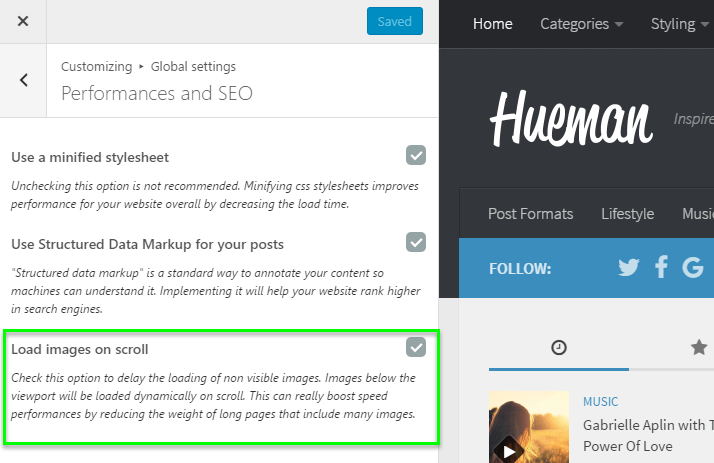
Related resources :
- Speed up the Hueman WordPress theme : how to setup the WP Total Cache plugin ?
- How to improve your WordPress site page load performances ?
Smooth Scrolling
This new option makes the scrolling experience much smoother. The best way to see it is, well… to try it 🙂
The options is enabled by default. If you ever want to roll back to the regular scroll, you can disable this option in Global Settings > Smooth Scroll
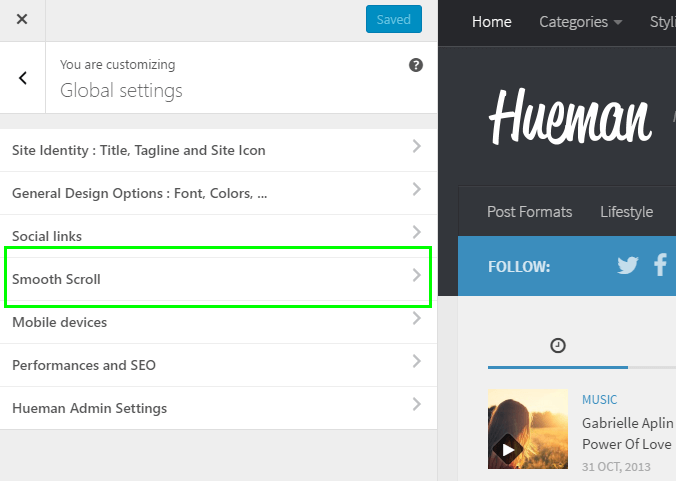
External Links icons
This is a simple feature allowing users to indicate with an icon that a link refers to an external website. External means that the link is not targeting the current domain or a subdomain of it.
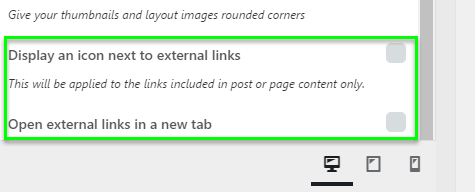
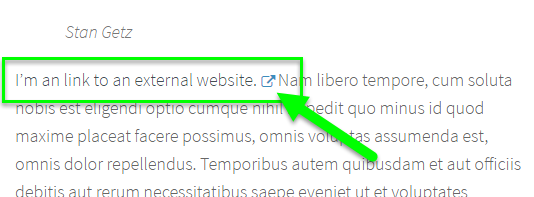
Font Awesome icons can now be dequeued if already loaded by a plugin
Following a user request in the WordPress forum, we’ve decide to include the usage of the Font Awesome icons in a separate stylesheet, that developers can dequeued if needed. Typically when a plugin is already loading this set of icons for example.
The WordPress handle is ‘hueman-font-awesome’ for this stylesheet. The code to dequeue it would be :
wp_dequeue_style( 'hueman-font-awesome' )
I hope you’ll enjoy this new release ! 🙂
Please report any issue you might have on the WordPress.org theme forum.
Safe for child theme users
No critical update is needed for developers using a child theme of Hueman.
However, this version introduces 3 new action hooks located in the header.php templates, that might be used in a near future. If you are overriding the header template in your child theme, I would therefore recommend to update it to the latest version.
Here are the 3 new hooks of the header :
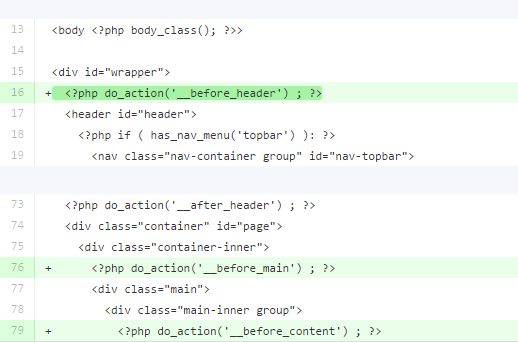
Changelog
= 3.2.0 September 2nd 2016 =
- fixed : Enqueue Font Awesome instead of using hard coded @font-face rule in the stylesheet (issue #273)
- added : new option to enable a smoother scrolling. In Global Settings > Smooth Scroll
- added : new option to automatically add an icon next to external links inside the post content. In Global Settings > General Design Options
- added : new option to improve the page load performances : smart image load. In Global Settings > Performances and SEO
- improved : (php) better format for the ‘title’ tag with wp_title filter
- added : (php) plugin compatibility for image smartload, for buddypress, jetpack and ultimate resp. image slider
- improved : (js) better front end framework
- updated : Font Awesome icons to version 4.6.3. SnapChat added to the socials.

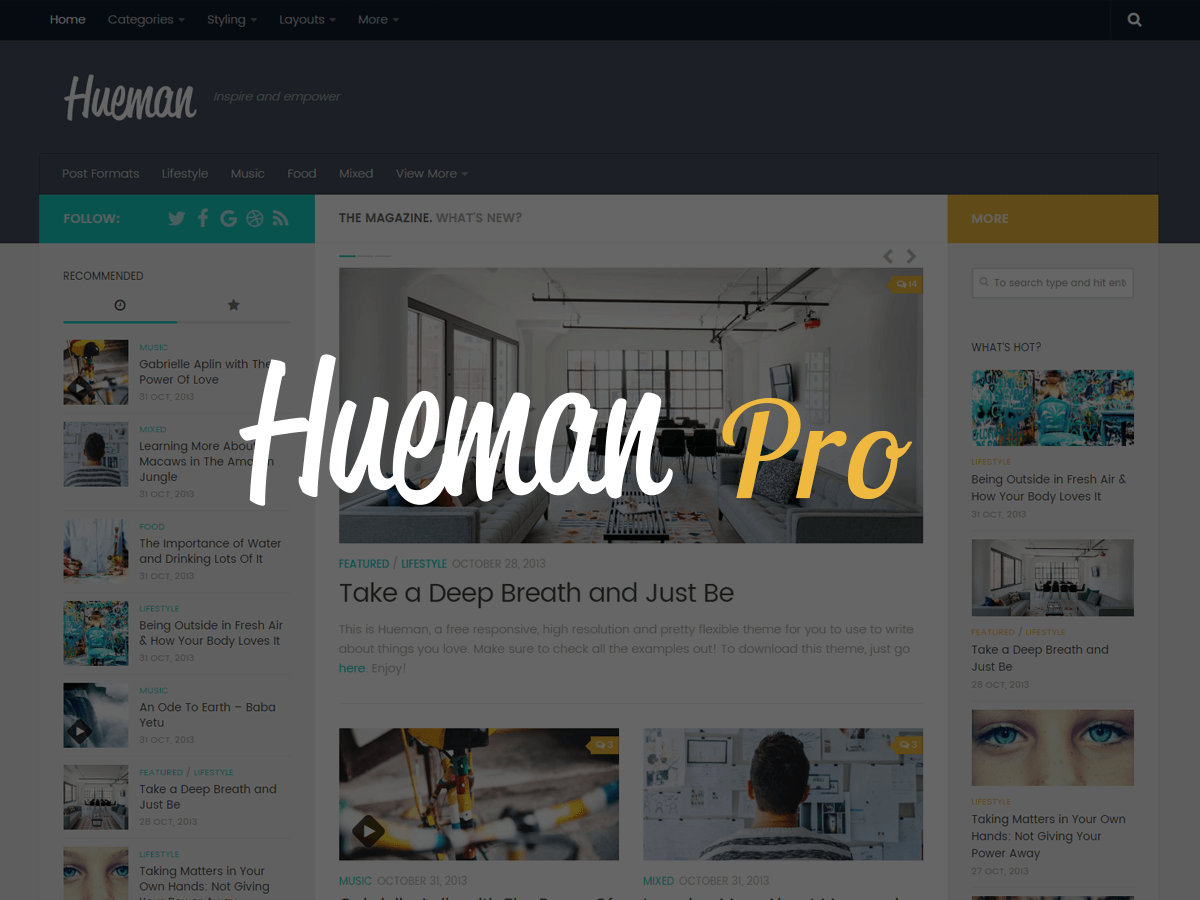
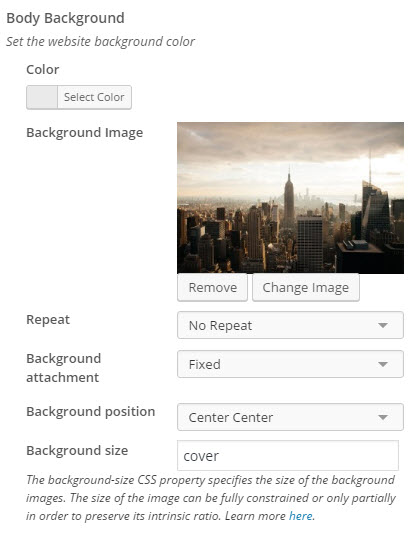

58 thoughts on “Hueman v3.2.0 has been released”
Is it me or was there once a theme options button under the appearances button
It is still there. Click on Appearances->Customise
I having hard times trying to show news from different categories… something like category 1 – 3 to 5 news – category 2 – another 3 to 5 news from another category… and so on. Is there some easy way to do this?
Hi,
Please post at the support forums.
Great that you inform the theme users in a that detailed way. Makes it easy to handle my child theme.
Thanks for your feedback, I’m glad it helps
Thanks for the new version and continuous support. The theme is awesome!
Thanks for the feedback !
I really like this theme! thanks for the improvements! 🙂
Glad that you like it. 🙂
Hey!!
Great update and thanks for maintaining this amazing theme. I have a question. How do I remove the “Published on” thing and I just want to show the “updated on” for the date.
Hi!
Can you please open a thread in the support forum for this particular question ?
This is not related to the latest release.
https://wordpress.org/support/theme/hueman
Thanks !
Thanks for SNAPCHAT icon! 🙂
Glad that you find it useful! 🙂
Thanks Etienne !
Thanks for the feedback. We’re studying this possible enhancement.
Thanks for this new version. Could you please tell me how could I change the titles on the main page to be H1 instead of H2?
Thanks. Glad that you like it.
-On behalf of Nicolas and his team
Hi.
I just installed the Hueman theme. The theme is great, but the comments section is not showing up. Comments are showing up, if I enable any other theme.
Hi,
Thanks.
Please post at the support forums with a link to your site.
You are the best !
Hi! A lot of thanks for your work in this new version.
In future versions, I wolud like a box for add codes in header.php such the code of Google Analytics.
It would also be interesting a button to share posts in Whatsapp.
Thanks again. Regards.
Thanks for your amazing job!
Thank you! Could you please add to the lazy loading the option to define an offset (e.g. “500px”), so that my “lazy images” start loading some time before they come into the viewport? Otherwise visitors will have to wait until the images load and they often feel that it takes extra time.
Hi Pranav,
Is this issue related to the v3.2.0 ?
Can you please report the problem with as much detail as you can on the forum : https://wordpress.org/support/theme/hueman?
This way we’ll be able to replicate the issue and fix it.
Thanks !
Does Hueman theme supports WP Slider? I installed it on my website and all the slides in the posts are gone, stead the series of continuous images is there.
Hi Roman, what is WP slider, a free plugin on the wordpress.org repository ?
Thanks
Hey there Nicolas,I appreciate your hard work.Hueman v3.2 is best update with respect to SEO.Thanks a lot Nic..!
Please solve the issue with header adv widget as it shows huge Category tree in Header when i use custom header logo.
http://informbytes.com
Hi Nicolas, thank you so much. Love, love this theme
Thanks for your appreciation Jael
OK Thanks for reporting the problem Jerry. The dev team is working on it.
We’ll do our best to fix it in the next release.
Just updated the theme on the website of my tennisclub (http://www.balletuin.nl). At the bottom I use the WP Posts Carousel plugin/widget. When I enable the “smart image load” option the images won’t load. That is: it starts with a blank row, then the first 5 featured images come up, folowed by blanco “placeholders”. When I disable the option the carousel works without any problem.
I need Feature image show up on Single page or Single post.
Thanks
Hi,
This feature is currently in the nice to have list. It might be included in a future release.
Thanks
Thanks im really need it included because when have new release ill put it manualy every time.
My site needs alot of space for content column so I can add charts, videos. Is any way that I can adjust the width of the middle column(content)? to 650px.
thanks
Hi Alex, your request is a good candidate for a new forum topic since it might interest many users of the theme.
Please open a new thread there about this : https://wordpress.org/support/theme/hueman
Done. https://wordpress.org/support/topic/adjustable-column-width/
OK interesting yes. Thanks for the suggestion!
Good point, thanks for asking.
No critical changes needed.
Simply 3 new hooks added to the header.php template (see the new chapter about this in the release note).
Thank you. I love your your theme. I installed your theme in my blog and never changed it. It’s a great theme.
Cool thx!
Are any changes needed to Child Theme files?
merci Nicolas, j’utilise Hueman depuis mes deux mois de blog et j’adore vraiment
Merci, cool
Thank you for the updates
you’re welcome, glad you like it
thank you so much
🙂
thank you very much for new version of hueman.
🙂 thx
BIG THX
🙂 thx, glad you like it
If you add a full width slideshow (which will contains posts from all categories or latest posts) then it would be better 🙂
Thank you for this new version. 🙂
🙂 thank you Angel
Hi,
thank you for this new version.
You’re welcome 🙂 Glad you like it