✅ Hueman Pro is fully compatible with WordPress 6+
Hueman Pro
Premium version of Hueman, best reviewed theme ever for blogs and magazines on WordPress.org.
· FLASH SALE 🎉 ! Get 20% off at checkout with code JAN25 only until January 15th, 2025! ·
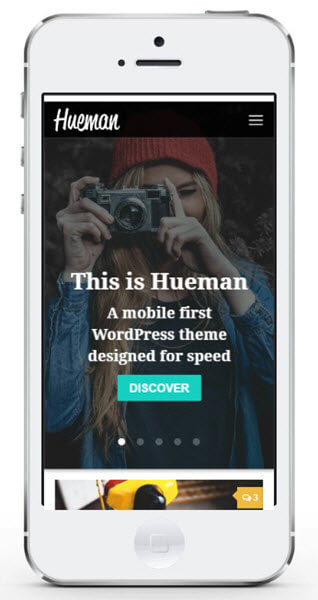
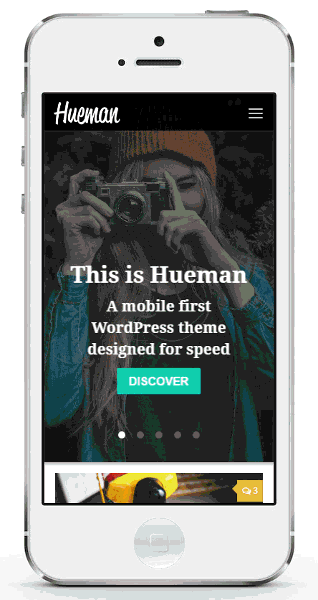
The world’s gone mobile. Hueman Pro is ready for it.
In 2026, more people search on mobile devices than computers, and your visitors are five times more likely to leave a mobile site that isn’t mobile-friendly.
Hueman Pro theme loads fast and looks almost like an app on smartphones. The theme increases your website's traffic. It makes your visitors stay longer and view more pages. Your readers on mobile devices will enjoy a fast website.
Choose your plan
· FLASH SALE 🎉 ! Get 20% off at checkout with code JAN25 only until January 15th, 2025! ·
HUEMAN PRO
★★★★★ Pro version of the Hueman theme, best blog / magazine theme on WordPress.org We are proud that the Hueman theme has received the highest number of 5-stars reviews for the blog / magazine category on WordPress.org as of February 19th 2026, with five stars reviews. (source : http://wordpress.org/themes/hueman/).
- Unlimited websites activation
- Yearly subscription A subscription billed yearly until cancelled.
- 1 year access to product updates
- 1 year access to product support
- 15 days money back guarantee We offer a 15-days money back guarantee on all purchases. If you are not happy with your plan, we will refund your purchase. No questions asked!
HUEMAN PRO - LIFETIME
★★★★★ Pro version of the Hueman theme, best blog / magazine theme on WordPress.org We are proud that the Hueman theme has received the highest number of 5-stars reviews for the blog / magazine category on WordPress.org as of February 19th 2026, with five stars reviews. (source : http://wordpress.org/themes/hueman/).
- Unlimited websites activation
- 🌟 One-time payment This is a one-time payment, no renewal needed.
- 🌟 Lifetime access to product updates
- 🌟 Lifetime access to product support
- 15 days money back guarantee We offer a 15-days money back guarantee on all purchases. If you are not happy with your plan, we will refund your purchase. No questions asked!
PREMIUM BUNDLE
Hueman Pro theme, Premium version of Hueman, best reviewed theme ever for blogs and magazines on WordPress.org. More details here .
Nimble Builder Pro, Premium version of Nimble Builder, popular page builder used by 50K+ websites. Compatible with any WordPress theme. More details here .
WordPress Font Customizer Premium WordPress plugin allowing to customize any text in live preview. Compatible with any WordPress theme. More details here . ,
Featured Pages Unlimited Premium WordPress plugin allowing to easily and nicely feature your important content ( post, page, product, ... ). Compatible with any WordPress theme. More details here .
- Unlimited websites activation
- Yearly subscription A subscription billed yearly until cancelled.
- 1 year access to product updates
- 1 year access to product support
- 15 days money back guarantee We offer a 15-days money back guarantee on all purchases. If you are not happy with your plan, we will refund your purchase. No questions asked!
PREMIUM BUNDLE - LIFETIME
Hueman Pro theme, The premium version of Hueman, best reviewed theme ever for blogs and magazines on WordPress.org. More details here .
Nimble Builder Pro, Premium version of Nimble Builder, popular page builder used by 50K+ websites. Compatible with any WordPress theme. More details here .
WordPress Font Customizer, Premium WordPress plugin allowing to customize any text in live preview. Compatible with any WordPress theme. More details here .
Featured Pages Unlimited Premium WordPress plugin allowing to easily and nicely feature your important content ( post, page, product, ... ). Compatible with any WordPress theme. More details here .
- Unlimited websites activation
- 🌟 One-time payment This is a one-time payment, no renewal needed.
- 🌟 Lifetime access to product updates
- 🌟 Lifetime access to product support
- 15 days money back guarantee We offer a 15-days money back guarantee on all purchases. If you are not happy with your plan, we will refund your purchase. No questions asked!
Perfect display on all devices ∕ Tested with all major browsers ∕ Validated HTML markup ∕ Optimized performances and SEO ∕ Designed to increase conversions ∕ Ready for WooCommerce ∕ Tested with the latest WordPress version (v6.9.1) ∕ Complete documentation ∕ An average of 2 updates / months ∕ Translation ready
Last update : December 2024
Current Version : 1.4.29 ( see the changelog )
Our users are happy
Users of the Hueman theme are running successful business sites or high traffic online magazines. We are proud to receive incredible reviews from you.
Upgrading from Hueman Free to Pro is simple and safe.
When you install Hueman Pro, your Hueman theme settings and customizations are preserved even if you are using a child theme, and you'll get instant access to the following additional premium features :
- Font Customizer ( worth $29 as stand-alone plugin ). A totally unique module, very simple to use, allowing you to style any text of your website in live preview with 650+ fonts and 40+ typography effects. ( more details here )
Increase visitors engagement with the Feature Content Builder. Engaging your visitors has never been easier. Feature any content of your website ( page, post, categories ) as a mobile friendly carousel, in any page of your site with a powerful live builder. Check out some examples in the demo : here, here or here.
Increase visitors engagement with Full Background Headings. Automatically turn your post headings into a large background image with a contextual title and many optional features like parallax scrolling, call to action, and many more. Example here.
Increase visitors engagement with the Post Grid Customizer. The pro version gives your more control on the post grid design options ( number of columns, grid style ) in the Hueman theme. Using the masonry grid style combined with infinite scrolling, will make your posts look really beautiful !
Increase visitors engagement with the Infinite Scroll. In the Hueman Pro theme, you can enable the infinite scrolling for any list of posts. Your posts simply load as you scroll down the page, like on a Facebook wall. This significantly improves your website load time, in particular on mobile devices.
Increase your page views with Better Related Posts. Hueman Pro allows you to display smarter related posts in a mobile touch friendly carousel. This is a proven, effective way to prevent readers from leaving your website, and to help them discover new content. Example here.
- Advanced customizer. Hueman Pro lets you customize any page of your site like a stand-alone site.
- Custom Scripts. Add your Google Analytics or any custom scripts and css stylesheets safely from the live customizer.
- Sharre bar in posts. Hueman Pro includes a customizable social sharing bar that you can embed in your posts.
- Shortcodes. Shortcodes can style text or create column layouts that would normally require lots of complicated code, in just one line.
- Free support and updates(*). As a Hueman Pro user, you have access to automatic updates from your WordPress dashboard and pro support by email.
- Comprehensive documentation. Hueman Pro is super easy to use. But if you need help, you'll find answers in our complete online documentation.
Visit the demo here.
(*) We release an average of 2 updates by months including new features, plugin compatibility fixes, bug fixes. We always test the newest WordPress version several weeks before the official release to make sure it's 100% compliant with Hueman Pro.
Frequently Asked Questions
Below are some frequently asked questions you may have before purchasing the theme.
As soon as you order is completed, you’ll be able to download your product right from the payment confirmation page.
You will also receive a purchase receipt email including a download link to your product.
You can connect at any time on your account on presscustomizr.com, and download your purchased product from there.
Installing your theme
The theme is delivered as .zip file. ( what is a .zip file on wikipedia ? )
You don’t need to unzip the .zip file.
- Log into your WordPress site
- In your WordPress administration, go to Appearance > Themes > Add New.
- From there you’ll see an option for “Upload” at the top of the screen. Click the “Browse” button, navigate your computer files and select the .ZIP file for your downloaded extension. For an in-depth documentation about WordPress theme manual installation, read the official WordPress.org documentation.
- Click on Activate and you’re ready to go 🎉 !
Note : If you use a Mac, you might need to change your preferences in Safari to stop automatically unzipping files. More about this here.
Activation of your product key
You will receive an activation key along with your purchase email confirmation. You will need to activate it on your website. As long as this key is valid, it will allow you to get automatic updates for your theme.
Yes ! You can upgrade your plan at a prorated rate on your account page when logged into our site. The prorated rate means that you’ll be charged for the price difference between your current plan and the new one.
Yes. Your yearly subscription will automatically renew after one year. A reminder email is sent two weeks before the renewal so you can decide whether or not you want to keep your plan active.
You can cancel the subscription at any time on your account page. However an active license key is required to receive updates and get support.
When you plan expires, you don’t receive updates anymore and you can’t access premium product support.
Unlike yearly subscription, lifetime plan is a one-time payment. Once purchased, you’ll get lifetime access to product updates and support. You’ll have access to all current and future premium features and bug fixes.
Yes! You can install and activate your theme on personal or client websites.
The unlimited websites plan allows you to install and activate the theme on as many websites as you want.
No of course. All settings created with the free theme will be preserved when installing the pro one.
If you are unhappy with your purchase, we will gladly refund your money without questions. You can apply for a refund within 15 days of purchase.
Yes. After completing your order, you’ll receive a purchased receipt by email with a direct link to your PDF invoice.
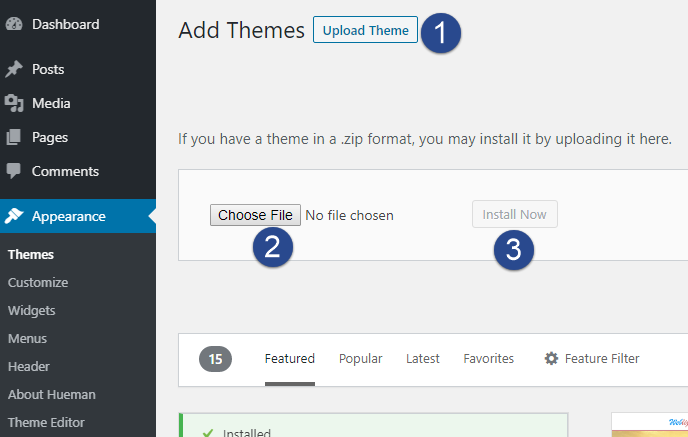
Installing Hueman Pro takes only a few clicks
You need of course WordPress installed on the server of your web domain. Don’t worry, any domain reseller or hosting companies will install WordPress for you 🙂.
In your WordPress Dashboard ( yourdomain.com/wp-admin ), click on Appearance > Themes > Add New, then :
- Click on the “Upload Theme” button,
- Choose the zip file of Hueman Pro that you have downloaded after your purchase,
- Click on “Install Now”.
Engage more visitors with featured content
You can create attractive post headings like this one or here, and feature your most important content with image, titles and call to action, in any pages like here, or even on this page.
This is the best way to improve your visitors engagement on your website.
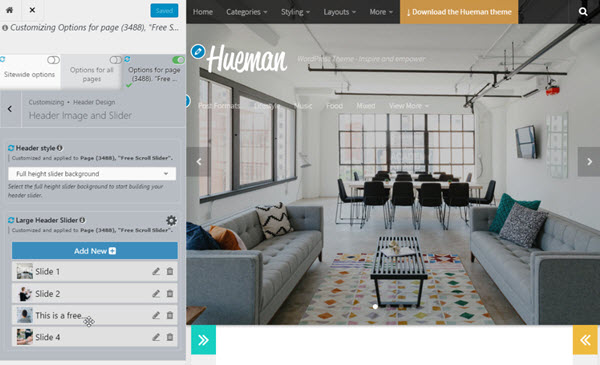
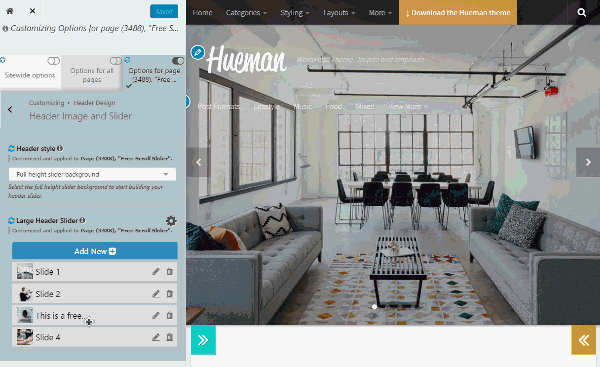
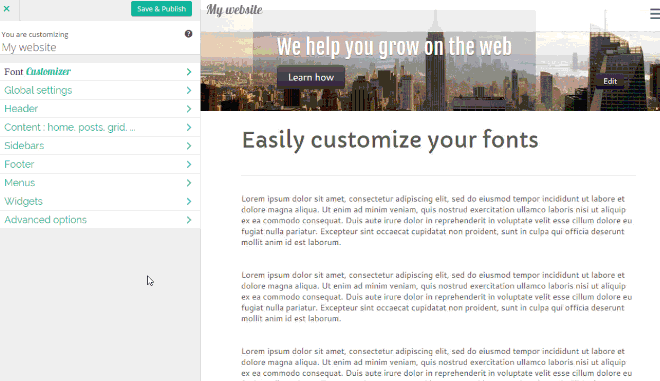
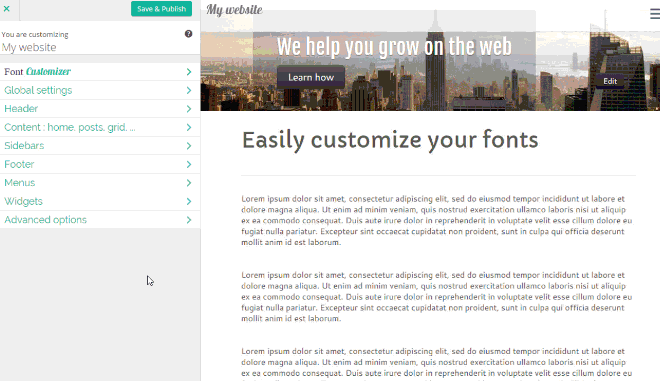
Web Design is 95% typography
Hueman Pro includes a totally unique font customizer module ( worth $29 as stand-alone plugin ), allowing you to instantly select and preview live 650+ Google Fonts and 40+ effects.
Any text of your site can be customized : titles, paragraphs, links, or even custom css selectors. You can for example create attractive headings like on this page in a few clicks.
Display your posts in a simple and beautiful way
Hueman Pro theme helps you keep your visitors on your pages for a longer period of time with beautiful post lists style.
You can easily in customize live preview : classical, masonry, never ending scroll, number of columns, etc.
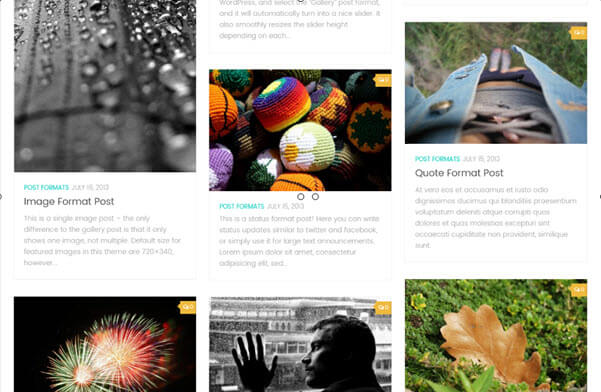

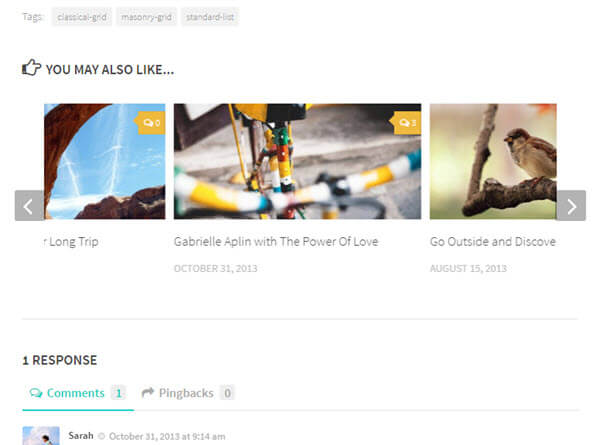
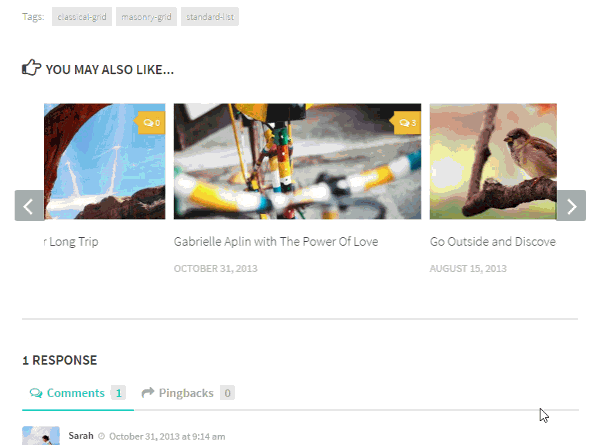
Unlimited related content in your posts
Displaying related posts is an effective way to prevent users from leaving your website after reading the first post.
In Hueman Pro, you can set specific relations on a per-post basis, and display a mobile touch friendly carousel of posts. The related posts load only when becoming visible on scroll, which allows you to display virtually as many related posts as you want without slowing down your website.
Infinite design possibilities
Hueman Pro theme includes a unique customization technology allowing you to customize any page of your websites independently from the others.
You can for example set a specific menu to your contact page, or set specific colors, layout, fonts, to any pages, posts, categories, author pages…
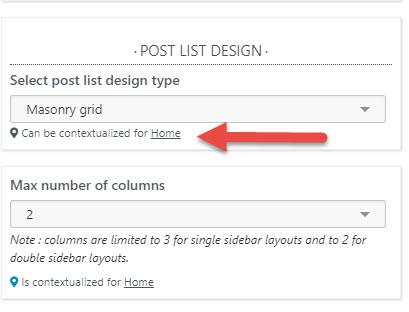
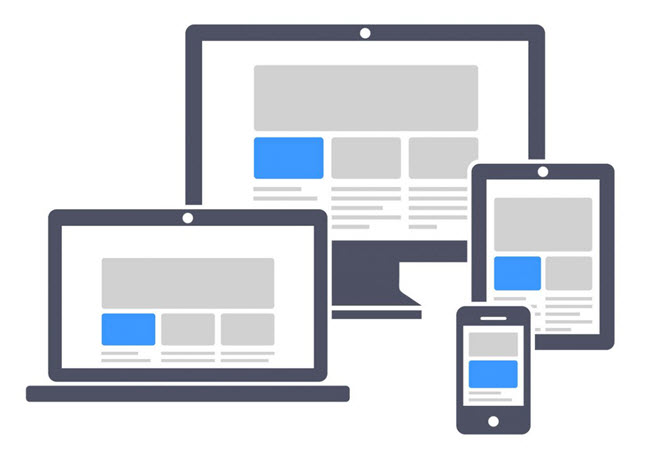
Responsive
We are continuously improving our product to provide an optimal user experience for your visitors. With the Hueman theme, your website loads fast and adapts nicely on any device : smartphone, tablet, laptop, or desktop.
Connect your social profiles in a few clicks
Adding social links to your website is really simple. Select your icons, type your profile links and publish.
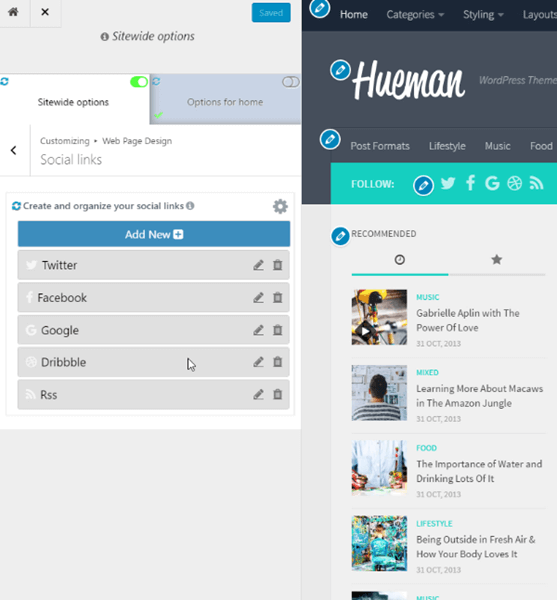

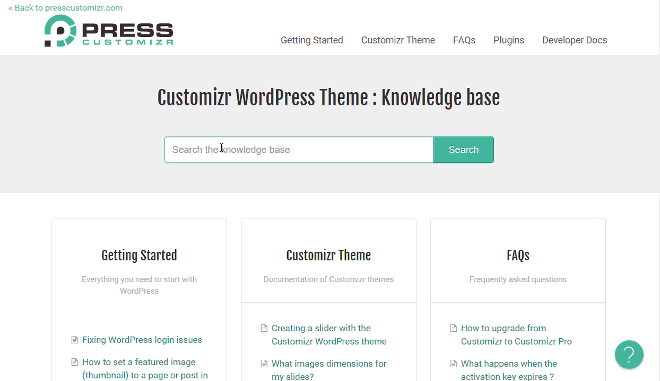
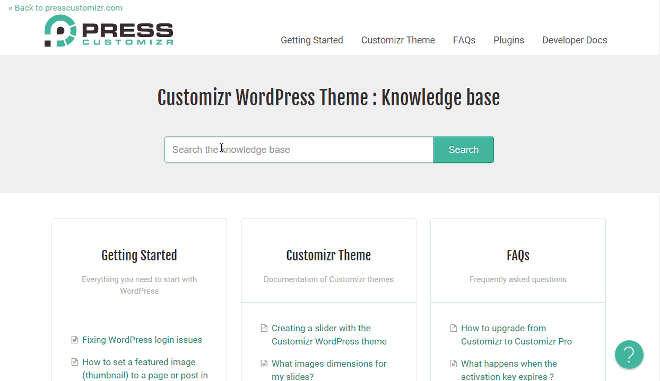
Beautifully documented
We're putting a lot of work in our documentation and we hope you'll love browsing it. You can instantly find answers with our suggested results.
If you think that something is missing, contact us and we'll add it right away.
World Class Support from WordPress Experts
Hueman Pro is super easy to use. But if you need help, our team of developer is here to make your life easier.
That's why our beloved customers give us industry leading happiness ratings.
Our average resolution time is less than 12h00.
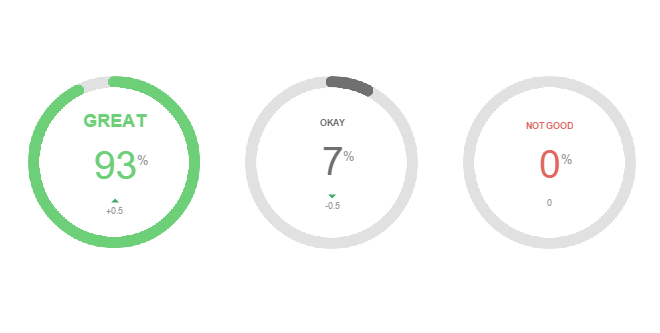
Our WordPress themes and plugins have been featured on the following websites

- Fix : Error caused by WP 6.7 update
- Fix : Error caused by WP 6.7 update
- Fixed unresponsive global menus
- Fix : Vulnerability
- Update : PHP 8 compatibility
- Fix : [PHP] help button issue.
- Test: new Wordpress and PHP updates
- Update : [PHP] allow 100+ widgets to the sidebar.
- Fixed translation bug
- Provided option to disable Google Fonts from loading
- fixed: GDPR compliance
- fixed: pagination issue.
- fixed: date format issue with the widgets.
- fixed : Responsive issue for Safari Browser in mobile
- update file name
- checked : [WP 5.9] preliminary successfull tests with upcoming version of WordPress.
- fixed : [PHP] possible php notice in rare cases when getting img source.
- fixed : [Font Customizer] update CSS selectors with latest theme markup updates
- fixed : [javascript] print a notice ( using console.log) when an issue is detected with JQuery
- fixed : [HTML] removed type attribute for script elements
- fixed : [HTML] removed type attribute for style elements
- fixed : [CSS] The first argument to the linear-gradient function should be \"to top\", not \"top\" as per w3 specification
- fixed : [CSS] value hidden doesn\'t exist for property webkit-backface-visibility
- improved : [HTML][PHP] removed superfluous title attributes \"Permalink To\" post-title hovering
- improved : [HTML] better HTML5 semantic
- fixed : [admin] update notice improvements
- fixed : [PHP] improved compatibility with PHP 8.0
- improved : update notice now includes a link to changelog
- added : sms and map icon in social list
- improved : design of the theme\'s admin page
- fixed : [PHP] wrong usage of ob_end_clean() could break the html page structure
- fixed : [PHP8] theme updater possible error with PHP8
- fixed : [block editor] query loop block style broken.
- 100% compatible with WordPress 5.8
- fixed : [WP 5.8] removed call to deprecated filter \'block_editor_preload_paths\'
- fixed : option for external links (icon + open in new tab) not working for links inside lists
- fixed : [HTML5] remove W3C deprecated attributes for script and style tags
- fixed : possible PHP Notice in some case ( \"Trying to access array offset on value of type bool\" ).
- fixed : [post slider][rtl] regression introduced in #916 : featured posts slider hidden on rtl websites
- fixed : [Gutenberg] buttons block in line style broken
- fixed : [widget][category] when displaying category hierarchy, children categories the categories should have an horizontal padding
- fixed : [gutenberg] CSS bug on mobile view when image added with gutenberg and set to full width
- fixed : [gutenberg] editor style for alignfull alignwide
- fixed : [menu] dropdown Menus not staying down when selected in mobile landscape mode
- fixed : [customizer] scope params not properly passed when registering contextualized modules, leading to wrong setting titles.
- successfully tested with WP 5.7 scheduled for March 9th
- fixed : [Post Nav] \"Next story\" printed in the post title on Google news tab
- fixed : [PHP 8.0] Required parameter $xxx follows optional parameter $yyy
- fixed : [Font Customizer][javascript] don\'t print front scripts when WFC is deactivated
- fixed : [header slider] prevent poor image quality on mobiles when using Chrome ( and potentially other browsers )
- updated : Font Awesome icons to latest version (v5.15.2)
- added : [social links] added Tiktok icon
- fixed : [font color] excerpt font color not accessible => too low constrast ratio
- fixed : [WP editor] buttons link should not be underlined
- fixed : [font customizer] effect not applied on all expected selectors due to an error in the inline javascript code
- fixed : [admin] removed unused option-tree code
- fixed : [post format audio] Audio player does not work in audio article format
- added : [social icons] mastodon icon
- improved : [SEO] allow site title to be wrapped in a H1 tag when home is a static page
- fixed : [WP nav menu widget] menu items icon not displayed if menu encapsulated in custom wrapper
- fixed : [SEO] For best SEO results, ensure that home page includes only one H1 tag
- fixed : [customizer][contextualizer] a control could be registered multiple times
- fixed : [customizer][contextualizer] pro header slider control not registered in some cases due to wrong params
- fixed : [PHP 8] Fix deprecation notices for optional function parameters declared before required parameter
- fixed : [performance][Sharrre buttons] include js assets only when relevant, on single \'post\' type
- fixed : [WP5.6][WP5.7] remove jquery-migrate dependencies
- fixed : [performance][related posts] load javascript assets only when relevant
- improved : [Font customizer][performance][JS] remove webfontload library from front js
- improved : [Font customizer][performance][JS] write front js inline
- improved : [Font customizer][performance][CSS] write base front CSS inline + load stylesheet for effects only when needed
- improved : [Font customizer][performance][CSS] loads Google effect images locally
- added : [CSS][links] added a new option to opt-out underline on links. Option located in customizer > web page design > General design options
- fixed : [TRT requirement][accessibility] Links within content must be underlined
- improved : [WP 5.6][jQuery] adapt to WP jQuery updated version. Prepare removal of jQuery Migrate in future WP 5.7
- fixed : [Nimble Builder compatibility] lazy loading broken for post thumbnails in post lists when using NB header
- tested : [WordPress] Hueman Pro v1.3.7 is 100% compatible with WP 5.5.3
- fixed : [Header banner] Added a new option to disable header image linking to home when no site title/description
- fixed : [Infinite scrool] WooCommerce, if infinite scroll is not supported,remove the \"load more products\" button
- added : [Infinite scroll] implement a new filters \'czr_infinite_scroll_handle_text\' allowing developers to replace the text \"Load more...\" by a custom one
- improved : [performance] implement preload for Font Awesome icons
- improved : [performance] preload Titillium self hosted font when used
- improved : [performance] set Titillium self hosted font as default font
- fixed : [CSS][plugin compatibility] Code Syntax Block style broken
- added : [CSS] add current theme version as CSS class to body tag
- fixed : [admin] potential vulnerability issue
- fixed : [customizer] Color picker CSS broken
- Successfully tested with WP 5.5.1
- fixed : [customizer] javascript problem leading to broken features like social links, background color
- fixed : [featured posts slider][CSS] featured post slider broken on some browsers due to wrong CSS rule.
- Hueman Pro has been successfully tested with WordPress 5.5
- fixed : [forms] padding in select input breaks text readability
- fixed : [Gutenberg] CSS rules for table alignment not specific enough
- fixed : [compatibility with WP5.5] adapt customizer color-picker script with latest version of WP 5.5
- fixed : [performance] Defer loading Font Awesome icons is disabled by default to prevent issues ( with broken javascript and/or third party plugins )
- fixed : [Font Awesome] icons could not be printed in cases when a third party plugin loads FA
- fixed : [SEO] prevent printing mutliple H1 for site-title
- fixed : [CPT] single CPT page missed a title. Reported for Sensei LMS plugin
- fixed : [Font awesome][performance] consider enabling defer_font_awesome by default
- fixed : [external links icons] icones should be inside the a tag to be clickable
- fixed : [featured image][single page] option to control featured image in single page is broken when using page-templates/child-menu.php
- fixed : [SVG upload] removed support for svg upload as per new TRT rules
- fixed : [favicon] removed retro compatibility for old favicon as per new TRT rules
- fixed : [admin] removed loading of remote cloudfare CDN js script as per new TRT rules. + removed unused js scripts
- improved : [performance] better defer loading of Font Awesome
- added : [metas][post grids] add an option to display authors in post grids
- fixed : [option tree] possible PHP error in admin
- improved : [TRT] added min PHP version required and WP version tested up to
- added : [social links] new options to control the visibility of the social links in sidebar and footer
- added : [font customizer][performance] add an option to disable totally Font Customizer if needed
- fixed : [javascript] External link icon not displayed on pages
- fixed : [related posts] image dimensions are not consistent accross column layout
- improved : increased max size of singular featured images
- fixed : [performance][srcset attribute] => limit browsers choice for srcset on high resolution device
- fixed : [Font Customizer] a possible php warning displayed when generating CSS rules for line-height
- improved : [post grids] adapt grid max size for srcset according to user options for image and pro grid columns
- added : [post grids] 2 new image sizes for masonry grid
- fixed : [Flexslider][RTL] flexslider broken in RTL mode since updated to flexslider v2.7.2
- fixed : [Header][banner image] add options to handle height and width of the image
- fixed : [header image][sticky header] header height might not be set to the correct value on page load
- fixed : [Lazy load] images are not lazy loaded when dynamic content is inserted in the DOM ( example with TablePress plugin )
- fixed : [Nimble Builder compatibility] on home, Nimble Builder sections inserted on hooks __before_featured and __after_featured are not rendered when featured posts are disabled
- improved : [performance][related posts] adapt image size of related posts depending on the current column layout.
- improved : [performance][Dynamic Tabs widget] reduce image size of Dynamic Tabs widget
- fixed : [javascript] make sure $.fn.fitText plugin is loaded before invoking it.
- fixed : [options] missing quote broke the json of candidates for filtrable options
- fixed : [options] setting set_theme_mod might break previous theme mods when too large and invoked multiple times
- fixed : [options] potential issue when creating the list of contextualizable options
- fixed : [mobile menu] clicking on an anchor link that has child submenu should unfold the submenu
- improved : [Header] banner image => make it easier to adjust width automatically
- improved : [performance] load flexslider.js with defer
- improved : [performance] removed smoothscroll option and script
- updated : [javascript] flexslider.js to latest version
- updated : [javascript] mobile-detect.js to latest version
- fixed : [standard grid] left padding broken on mobile devices
- improved : [performance] lazyloading threshold set to 0 instead of 200px by default
- fixed : [masonry] Masonry grid could be hidden when pro header disabled
- fixed : [performance] flexslider.js can be loaded on blog page even when featured posts are disabled
- fixed : [CSS] prefix .pad class more specifically to avoid potential conflict with plugins
- fixed : Use the child-theme version when enqueueing its style
- improved : [asset] update fontawesome to latest version ( current is 5.5.0 )
- added : [post lists] introduce a new option to allow full post content to be displayed when using \"standard\" grid
- added : [post lists] introduce a new option to allow hide the post thumbnails in post lists
- added : [performance] new option to load main script with defer mode
- added : [performance] new option to defer loading of FontAwesome to avoid blocking rendering issues
- fixed : [html] element div not allowed as child of element button
- fixed : [html] Bad value for attribute datetime on element time
- fixed : adapt social links for Viber link type.
- fixed : style for .entry h2 span not compliant with accessibility standards
- fixed : featured image can be stretched when displayed in featured posts
- fixed : removed wrong href=\"#\" on div elements in sharrre
- fixed : [pro header] html errors related to lazyloaded img in pro header
- added : new options to control the visibility of post metas ( date and categories ) in post lists
- added : single post featured image => added new options, similar to the one of the page
- added : allow users to chose if featured image is cropped or not when displayed in a single post or page
- improved : implemented a CSS flexbox display for the search button
- improved : [Header pro background] improved loading performances on mobiles
- added : sidebars => new options to customize the topbox default texts \"Follow\" and \"More\"
- fixed : [Pro header] Slider element and slider js script have the same id attribute
- fixed : added noopener noreferrer relationship attributes to footer credit link
- added : an option allowing users to wrap the site title or logo in an H1 tag
- added : Flipboard icon to social icons
- added : [Pro header] let user set Hx tag globally and override this option on a per-slide basis
- fixed : old option favicon still printed, no way to remove it from the customizer
- fixed : social media links in the sidebar and footer should be using rel=\"noopener\" or rel=\"noreferrer\" when using target _blank
- fixed : search results as standard post list layout do not display page featured image
- fixed : sidebar icon toggles: namespace their CSS class name to avoid conflicting plugins issues
- fixed : custom widget zones: a static front page shows widget zones assigned to \"Pages\"
- fixed : The mobile menu doesn\'t automatically close when clicking on an internal anchor link item
- fixed : searchform input not compliant with latest accessibility standards + generating problems with cache plugins
- fixed : sidebar width in js code => localize width values instead of using hard coded values
- fixed : header\'s height and single post content layout can be broken in some cases
- fixed : removed spurious quote in the logo img tag
- fixed : [Pro Header] slider height can be too small on mobile landscape => site title text overlapping
- added : filters to WP_Query in Tabs widgets
- improved : reduce theme folder size
- improved : better support for images and galleries inserted with the new WP editor
- updated : Nimble Builder recommendation notification in admin, and allow deactivation with a php constant
- successfully tested with WordPress 5.3
- fixed : a bug with the latest version of Chrome browser which displayed an horizontal scrollbar in some cases
- improved : provide child theme info in config page
- improved : [Pro Header Background] allow user to use H1 tag instead of default H2 for slider title.
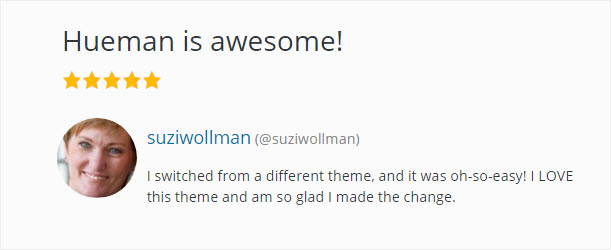
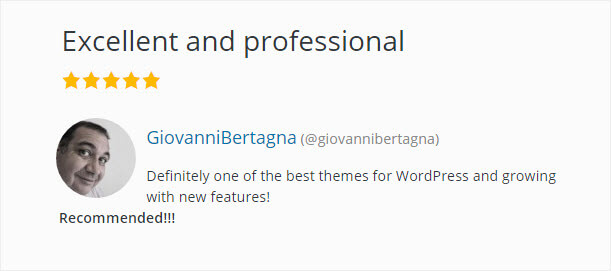


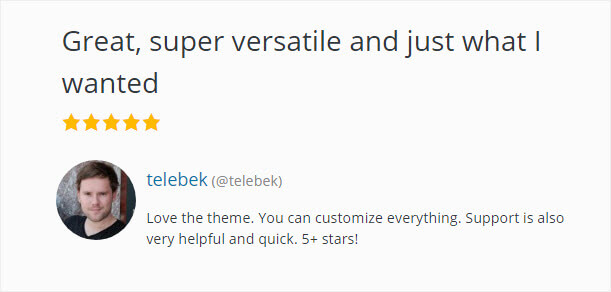
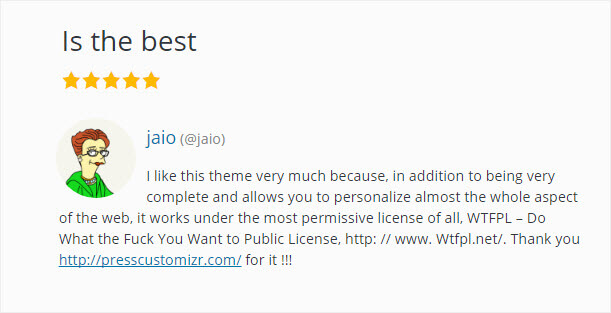
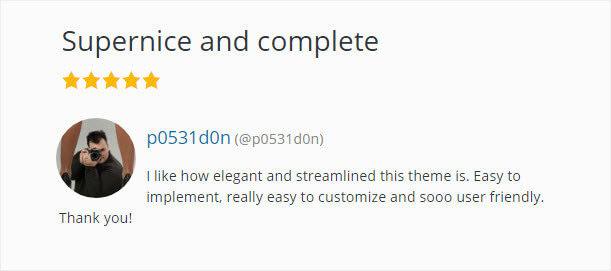

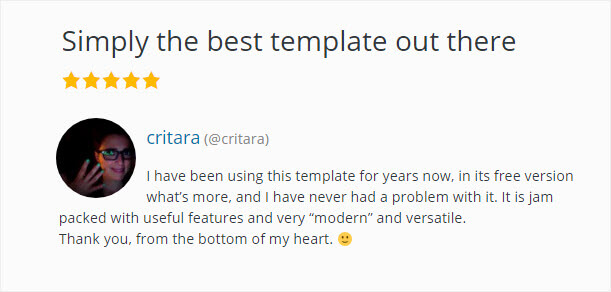
 Increase visitors engagement with the Feature Content Builder. Engaging your visitors has never been easier. Feature any content of your website ( page, post, categories ) as a mobile friendly carousel, in any page of your site with a powerful live builder. Check out some examples in the demo :
Increase visitors engagement with the Feature Content Builder. Engaging your visitors has never been easier. Feature any content of your website ( page, post, categories ) as a mobile friendly carousel, in any page of your site with a powerful live builder. Check out some examples in the demo :