This new version of the Customizr WordPress theme mainly fixes bugs reported by the user community in the forum, and following the v3.2+ important release.
- Images (including logo) issues when using the JetPack Photon module
- Enhanced high definition image support (Retina)
- Header : transparent background on scroll becomes optional
- Menu dropdown revealed in 100% height on responsive mode
- Font icons extracted from skin stylesheets to avoid cross domain issues when using a CDN
- Post titles are cleared from any html tags ( strip_tags() ) when used as title attributes
- bbPress compatibility : fixes an old php notice (The current user is being initialized without using $wp->init()…)
- Smooth scrolling option for anchor links : scope of eligible links is now narrowed down to the #content wrapper
- Full changelog here
Developers : this version is safe for child theme users, no need to adapt your previous customizations
New default skin and screenshot
The new default color skin is now a beautiful and modern green (#27CDA5).
New options in the WordPress customizer
Height of the dropdown menu on responsive mode in Header > Navigation
Header : optional transparent background on scroll
Changelog
* fixed (php, class-header-header_main.php) remove space after filter declaration for tc_tagline_text
* added (php, class-content-post_list.php) new boolean filter tc_show_post_in_post_list + condition on $post global variable
* added (php, class-fire-admin_page.php) New action hooks__system_config_before, __system_config_after
* fixed (php, class-content-featured_pages.php, class-content-post_thumbnails.php, class-header-header_main.php) JetPack photon bug fixed on the wp_get_attachment_image_src() return value array
* changed (php, class-header-header_main.php) New method : tc_prepare_logo_title_display() hooked on ‘__header’ in place of tc_logo_title_display(), fires 2 new methods tc_logo_view() and tc_title_view()
* fixed (php, class-header-header_main.php) in tc_prepare_logo_title_display() the logo filetype is now checked with a custom function TC_utils::tc_check_filetype(), instead of wp_check_filetype(). This new method checks the filetype on the whole string instead of at the very end of it => fixes the JetPack photon bug for logo
* added (php, class-fire-utils) tc_check_filetype() method
* added (php, class-content-post_thumbnails.php) new filter named tc_thumbnail_link_class => array of css classes
* removed (php, class-content-post_thumbnails.php) ‘tc_no_round_thumb’ filter, now handled by the ‘tc_thumbnail_link_class’ filter
* added (php, class-content-post_thumbnails.php) new filter ‘tc_post_thumbnail_img_attributes’
* improved (php, class-content-post_thumbnails.php ) better handling of dynamic inline style for thumbnails img with height || width < to default thumbnails dimensions * improved (php) get_the_title() has been replaced by esc_attr( strip_tags( get_the_title() ) ) when used as title attribute * improved (css) set a high z-index (10000) to header.tc-header * improved (js, tc-script.js) localized params (TCParams) falls back to a default object if they are not loaded (=> typically happens whith a misconfigured cache plugin with combined js files)
* improved (css,php:class-fire-resources.php) font icons have been extracted from the skin stylesheet and are now inlining early in head. New filters : ‘tc_font_icon_priority’ (default = 0 ), tc_font_icons_path (default : TC_BASE_URL . ‘inc/assets/css’), ‘tc_inline_font_icons’ (default = html string of the inline style)
* improved (js, php:class-fire-resources.php) when debug mode enabled : tc-script.js is loaded not minified. Boostrap is loaded separately and not minified
* added (js:bootstrap.js, php:class-fire-utils_settings_map.php,class-fire-resources.php) new checkbox option in the customizer ‘tc_menu_resp_dropdown_limit_to_viewport’.In responsive mode, users can now choose whether the dropdown menu has to be fully deployed or limited to the viewport’s height.
* updated (lang) nl_NL : thanks to Joris Dutmer
* added (php:class-fire-utils_settings_map.php) New checkbox option in the customizer ‘tc_sticky_transparent_on_scroll’ => allow user to disable the semi-transparency of the sticky header on scroll. Default => Enabled (true)
* added (php:class-content-comments.php) New filter ‘tc_list_comments_args’. Default value = array( ‘callback’ => array ( $this , ‘tc_comment_callback’ ) , ‘style’ => ‘ul’ )
* added (php:class-fire-init.php) Added add_theme_support( ‘title-tag’ ) recommended way for themes to display titles as of WP4.1. source : https://make.wordpress.org/core/2014/10/29/title-tags-in-4-1/
* fixed (css) Bug : since v3.2.1 upgrade, left sidebar was not displayed under 980px https://wordpress.org/support/topic/left-sidebar-disappeared-in-responsive-design-after-todays-upgrade?replies=3
* fixed (lang, php:class-content-comments.php) plural translation string wrapped in _n() where not translated
* improved (js) In customizing mode, jQuery plugins icheck, stepper, selecter are loaded only when necessary. For example : ‘function’ != typeof(jQuery.fn.stepper) => avoir double loading if a plugin already uses this $ module.
* improved (js, theme-customizr-control.js) icheck : init only if necessary ( 0 == $(this).closest(‘div[class^=”icheckbox”]’).length )=> beacause it can have been already initiated by a plugin.
* improved (css, class-fire-admin_init.php) admincss handle for enqueuing has been prefixed with tc-, like all other resources of the theme
* improved (css, tc_admin.css) Now minified
* fixed (php, class-fire-utils.php) bbPress compatibility issue. Was generating a notice bbp_setup_current_user was called incorrectly. The current user is being initialized without using $wp->init(). This was due to the tc_get_default_options(), using is_user_logged_in(), called too early. Now hooked in “after_setup_theme” and compatible with bbPress
* updated (lang) es_ES : thanks to María Digo
* improved (js, tc-script.js) Smooth Scrolling option : to avoid potential conflicts with plugins using the ‘click’ event on anchor’s links, the scope of targeted links has been limited to the the #content wrapper : $(‘a[href^=”#”]’, ‘#content’)
* fixed (css) Back to top arrow : Better backgroundstyle for ie9+
* fixed (css) ie9- Support : fixed tagline displayed twice issue
* fixed (css) .social-block is displayed and centered for @media (max-width: 320px)
* updated(css) blue3.css is now the default skin, color #27CDA5
* fixed (php, class-fire-init.php) Better handling of the retina mode. the original file is now generated in high definition @x2
* updated : the default slider images have been re-designed and their @x2 version (for high definitation devices) has been added in inc/assets/img
* updated : screenshot of the theme





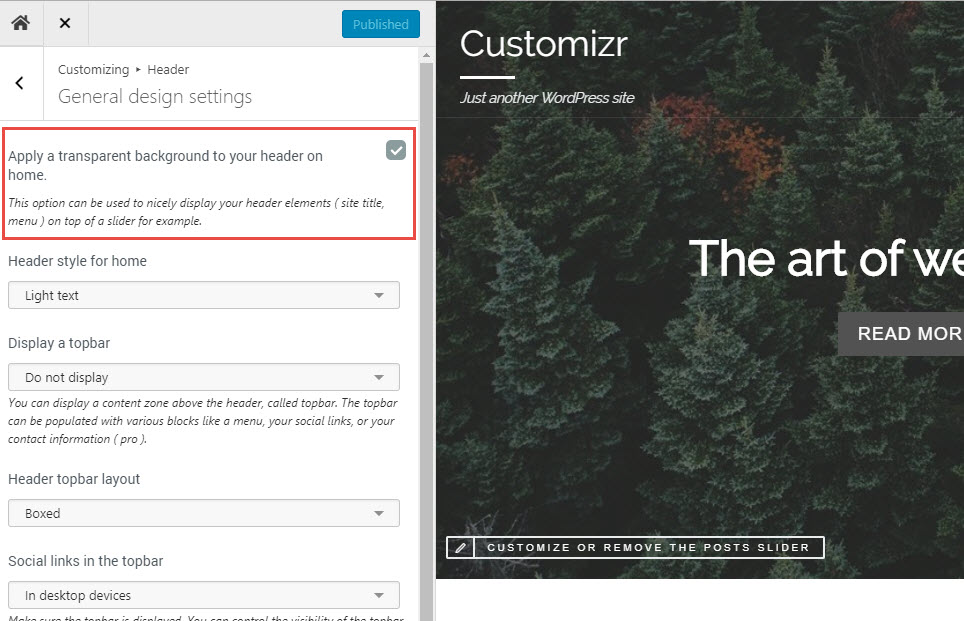
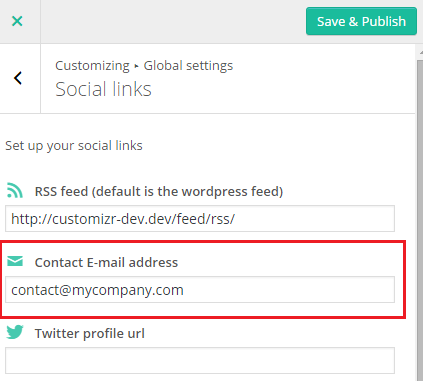
7 thoughts on “Customizr WordPress theme v3.2.3 : overview”
Is there a way to keep the social icons from disappearing in the sticky scroll?
I updated to the new theme. However, now I have problems. I am no longer able to see my Twitter feed on the right sidebar. They will not load. There is also a broken image in the the grayish black box at the bottom of the page. Please help. I really like your theme and want to keep it for my website. Thank you.
Hi Nikki, thanks for reporting this.
Can you please open a new thread in the Customizr support forum about this?
We’ll do our best to fix this and it will be useful for other users having the same issue.
Thanks,
Nicolas.
Hello Nicolas,
I got the same issue with the last update,
In fact i use the solution of Rdellconsulting on WPcustomirz Forum, to put Google translate in the heather at the place of the social icons.
Last update make my work same as i have done nothing, also i ad at this time on the main menu a special solution.
when the menu is open, and on mouse over the back ground of the link change. now nothing, how it is possible?
How can i get the same effect as the precedent version ???
I don’t understand
Have a nice day,
Thanks,
i know i can’t open a new topic here.
Hi Nicolas,
I wanted to register on the forum, but when I fill out the form and send it in, I get:
ERROR: Please use the reCAPTCHA to verify that you’re not a robot.
There is no CAPTCHA code and no field to enter it in, so it is not possible for me to register and open a new thread.
Hope you can help with this also!
Thanks in advance!
Nicolas,
the social media icons seem to have dissapeared after the last update.
Also the Linked In icon was missing the L.
What do I need to do to show the social media icons again?
Thank you in advance.
San
Hi, thanks for reporting this.
Can you please open a new thread on the support forum about this ?
Cheers