Hi,
The Customizr WordPress Theme v3.0.10 is live. A very promising (I hope!) new feature has been added in this release : the Dev Tools allowing developers to easily drill down into the theme’s code.
Important note for Child Theme users
The templates and the hook structure have been modified in this version. Check the template files (index.php, header.php, footer.php, comments.php) to adapt your child theme if needed.
New features
The Customizr Dev Tools
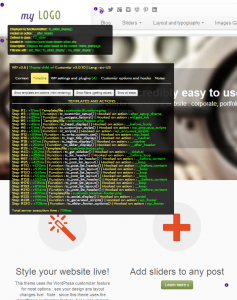 In the customizer panel >Dev tools section,you will find two optional new features :
In the customizer panel >Dev tools section,you will find two optional new features :
- The developer box : this draggable box is a developer dashboard allowing you to have an overview of your theme settings (plugins, custom post types, theme options,…) and providing useful informations for debug and development : a loading timeline of any pages, contextual data ( like conditional tags and query), the hook’s structure of the theme and a note section about the code logic of Customizr.
- The embedded tooltips : this option displays clickable (and draggable) contextual tooltips right inside your website. They help you understand which part of the php code handles any front-end block or element. The informations provided are : class -> method, hook, file, function description and possible filter.
Those tools are only displayed to logged in users with an admin capability profile.
Customizr is translated in Polish and Dutch!
Thanks to Marcin Sadowski from http://www.sadowski.edu.pl for the Polish translation, and Joris Dutmer for the Dutch translation.
I hope you will enjoy this new release and your comments are always welcome!
Nicolas

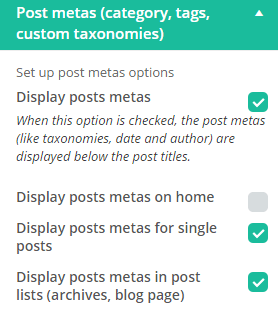
29 thoughts on “Customizr v3.0.10 is live : welcome to the Dev Tools!”
Hi,
I don’t see the the dev tool section in customizer panel, I’m using version 3.1.11
http://screencast.com/t/a8ozNLrQkM
I’m interested in using API hooks and filters for my child theme to customize the site. Would you direct me to the useful links for customizr API hooks? Thanks for such a great theme framework.
Dayan
Hi Dayan,
The dev tools has been taken out of the core theme. Mainly for performance reason. It might be proposed as a plugin in the future.
About the hooks API documentation for the Customizr, we are actually working on it. Stay tuned!
Thanks for using the theme
I can not enable/disable the Dev Tools in version 3.1.5 with WP version 3.8
The menu item is not visible. I am set to administrator role in WP
I have a version 3.0.13 on WP 3.7 and here it appears fine
some suggestions for what can be the cause?
Hi Rene, the dev tools are no longer part of the theme core anymore. Mainly for performance considerations. (read more here : http://www.presscustomizr.com/customizr-v3-1-5-is-live-new-options-and-more-extensible-than-ever/)
I will come with a free extension soon to partially replace it.
Thanks and enjoy the theme.
Hi Nicolas,
I’m very new and relatively clueless when it comes to customizing codes and css sheets, ect. I just switched to your theme and have been modifying my content to display properly. My one concern now is the appearance of the blog entries on the blog page. Why are many but not all of the images being cropped in a semi-circle? I’ve tried re-uploading images and changing the featured image on the posts, but no luck in affecting the appearance of the featured image in the blog page, ex: http://handstospeaklove.com/blog/page/2/. The images display fine within their individual posts. Any feedback is greatly appreciated! Thanks!
Hi Laura, did you regenerate your images with the plugin regenerate thumbnail (see the doc section on images in Customizr for more infos) ?
Some images are not being “rounded” if their width is < than 270px. Hope this helps!
Hi again Nicolas,
I have a few questions if you have the time:
How can the square, white space around the featured images on my home page ( http://www.charlieoropallo.com ) be removed?
Can the feature page title, excerpt and gray button be removed from the home page ( http://www.charlieoropallo.com ) only to leave the circle image?
Can the page title and the icon next to it be removed for each page ( http://www.charlieoropallo.com/landscapes )?
How can I edit/remove the “Designed by Press Customizr” in the footer.
I really appreciate your help, and think this is a great theme. Thank you, Charlie
Hi Charlie,
You might check the Customizr code snippets section to find answers to those questions.
Hope this will help and enjoy the theme!
Hi, Is it possible to change the size of the slider depending on the size of the screen/device the website is being displayed on? It looks great on my 13″ MacBook Pro, but the slider size gets funky on my iPhone.
Thanks!
Charlie
Hi,
Sure it is possible, and it should actually do so since the theme responsiveness has been tested on many devices including iphone of course.
Could you share a screenshot of your issue?
Cheers
Thank you Nicolas for getting back to me quick and your help with this issue. I made a post on my blog: http://www.charlieoropallo.com/blog/ with screen shots included.
Thanks,
Charlie
Hi Nicolas, thanks for getting back to me so quickly and your help on this issue. I uploaded screenshots on my blog at http://www.charlieoropallo.com/blog for you to take a look at.
Thanks,
Charlie
Hi Charlie,
In your style.css file, it seems that you have added selectors for the carousel that are overriding all the responsive behaviour :
#customizr-slider.carousel .item { height: 550px; min-height: 550px; line-height: 550px; }Use those selectors to preserve responsiveness :
.carousel .item { line-height: 550px; min-height: 550px; }Hope this will help, cheers
Thanks Nicolas. I am really enjoying this theme!
Thank you Nicolas, for this information,
that’s great news! In the meantime I’m going to learn qtranslate and how to work with your wonderful bs theme.
Br, Milan
You are welcom Milan.
Enjoy the theme
I just found your theme and I can’t say anything except wow! Your theme will possibly completely change my direction, I’ll start to use wp instead of writing bootstrap sites. I’d also like to make multilingual site and I’m looking for some good plugin, maybe xili-language would be good, I have no experience, because I always thought that wp is just for bloggers. Can you tell me if I can use multilanguage plugin with your theme and which would you suggest. Thanks in advance for any reply. Congrats again!
Hi Milan,
As many users asked for it, I am working to make Customizr fully compatible with qtranslate, one of the most used plugin.
This should be ready pretty soon.
Thanks and bests,
Hi, how do I add more featured pages in front page? I have Customizr 3.0.13
I love the theme but have a few comments that would really finish it up. 1) remove the icon near the page titles or allow for removal then left align the page title, 2) allow to raise/lower image positions in the slider or have the slider center the images vertically – the bottom of many of my images is cut off and allow to change width of slider 3) allow front page to be edited like other pages
Please also fix the way the logo appears on all the pages. When the browser width is narrow the logo appears above the menu but when the browser is wide the logo appears to the left of the menu. Personally, I think having the choice of whether the logo is above (if large) or to the left (if small) of the menu would be great. Pixel dimensions would be helpful for the appropriate sizing.
Hi Nicolas,
I’m building a site for a client that is highly customized using a child theme. After the latest update, most everything is broken. Is there a chance you could provide a complete changelog? Thanks!
By the way I know you already have a lot of “types of posts” – but there would be some other useful ones. I use the theme for a church – an ANNOUNCEMENT post and a NEWS post would be awesome! Or an EVENT – I love how posts get color coded and it would be awesome to have even more ways of doing it (but i know i can’t code). Love the work you are doing – I might just need to use Customizr on my personal blog!
You are right : post types are a great way to add content in WordPress, I will post a code snippet about that quite soon.
I appreciate your message and am glad you like the theme!
Will the upgrade remove any customization I made – it warns me of that. I didn’t change a lot but added the images, of course.
Hi Suzanne,
The upgrade will have no effect on your images or the options you have choosen in the customizer. About the customizations made in your child theme, check the new templates structure to see if you have adapt you child theme templates.
Cheers
You never cease to amaze, Nicolas.
Dev tools are awesome and will skyrocket Customizr. Now there’s no limit on customization.
Hi Andrei,
Thanks for your comments. I am glad that you like those new features. You’re right, those features are intended to help developers easily dive into the code and extend the theme to their needs.
Best regards,
Nicolas.
Hey Nicolas
Your theme is just amazing, I love It.
Just one suggestion: can you please consider adding a blog template for future upgrades?
We are talking about this matter here: http://wordpress.org/support/topic/how-may-display-a-custom-list-of-posts-on-a-page?replies=19#post-4655238
Than you very much and CONGRATs on your excelent job 🙂