Dear Customizr themes users,
Here’s the changelog of the newest versions of the Customizr Pro theme and the Customizr theme. This update addresses minor technical problems reported on the theme’s forum and by the pro users.
Most of those fixes won’t have any impact on your website and are safe for child theme users ( no templates or core functions have been modified ).
Slider ( carousel ) update
We slightly changed the slider code in order to handle external plugin’s conflicts. If you are experiencing inconsistencies, please make sure to flush any server side cache or refresh any plugin cache.
For developpers, this change mainly impacts the slider’s slides CSS selector, it’s been changed from .item to .czr-item. Please make sure:
- to make this replacement in your custom CSS, if any.
- to make this replacement in your custom PHP snippets, or in any parent theme file you copied in your child-theme.
Technical changelog
- Fix: Featured Pages Unlimited, escape title attributes used in fp round-div and readmore button
- Fix: fix default page menu behavior when dropdown on click submenu open #730
- Imp: fix plugin php7 checker (wrong) compatibility issue #727 , #719
- Imp: improve WooCommerce compatibility + allow shop layout selection #733
- Fix: small tweak to the header cart WooCommerce CSS #733
- Fix: add tc-center-images body class only when tc_center_img option true #735
- Fix: fix superfluous bracket in font-awesome icons inline style #739
- Fix: escape title attributes used in fp round-div and readmore button #743
- Imp: various bootstrap>2.3.2 compatibility improvements fix #742 #737 #746
- Imp: img to smartload must have an src which matches an allowed ext #747
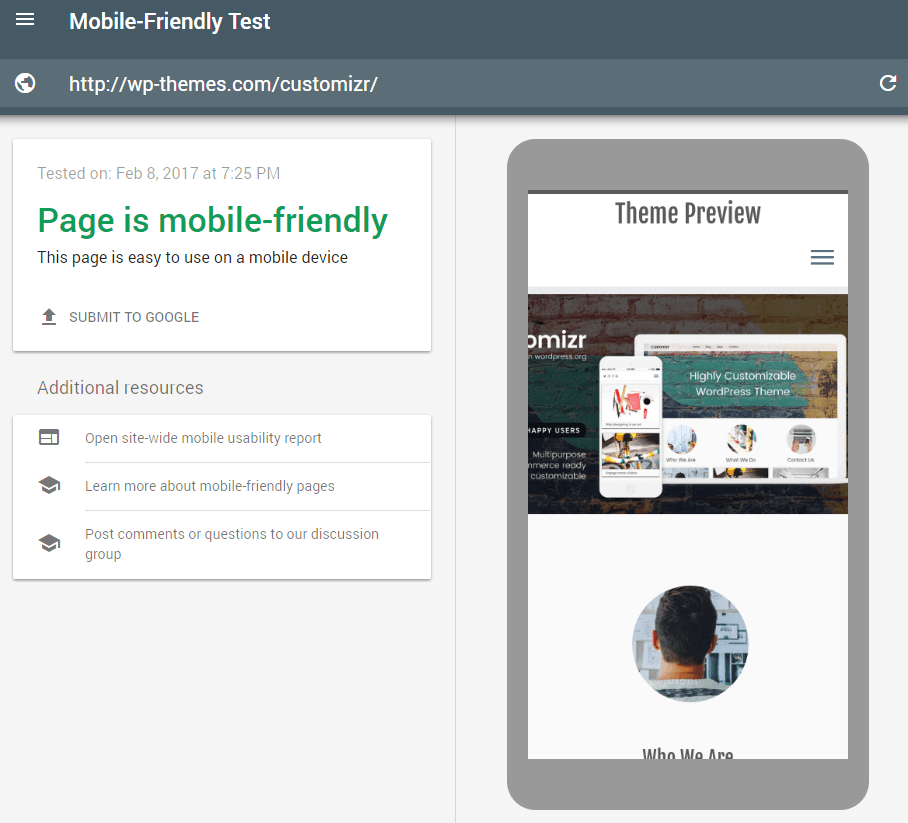

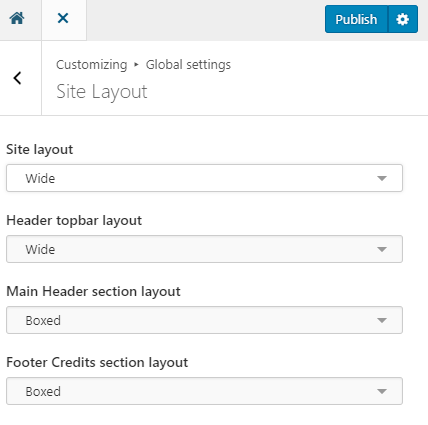
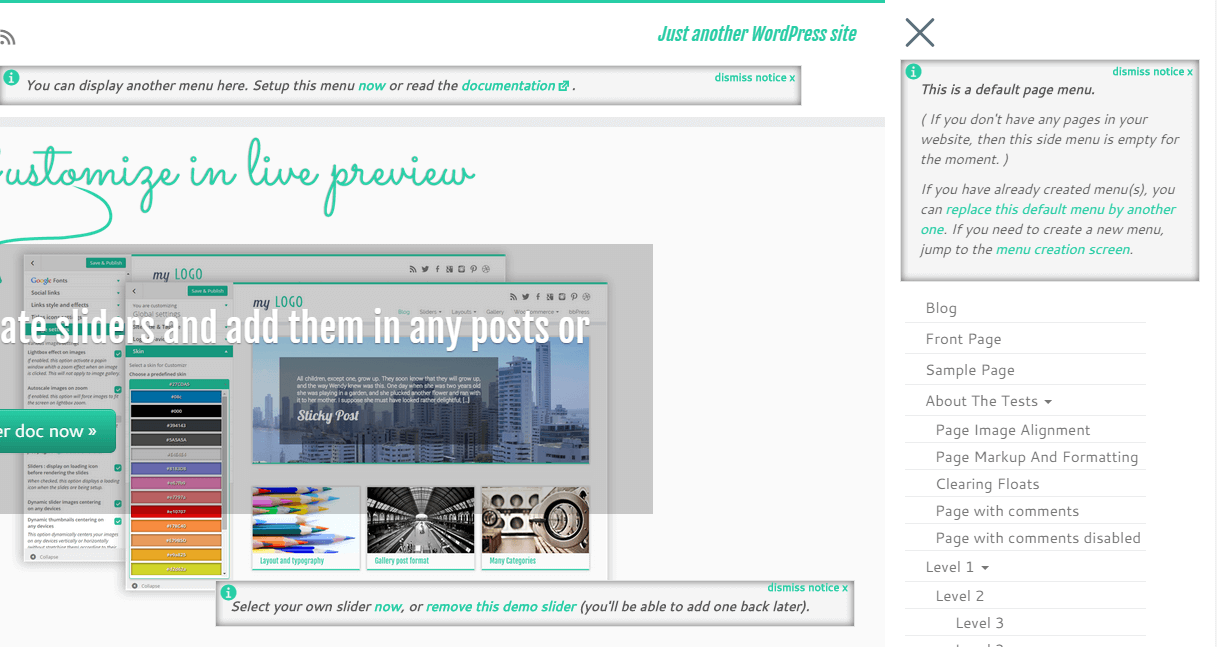
15 thoughts on “Customizr Pro v1.2.39 and Customizr free v3.4.38 release note”
As soon as I upgraded to 3.4.38, my Unlimited Feature Images disappeared. I have no options in the menu to add beyond the three basic pages. Please advise how or if this can be prepared.
Hi Jane, can you open a new support ticket here ?
Thanks 🙂
Hello Nicolas,
I love customizr, I need to build a new web site, and I need the features of bootstrap 3… I don’t want to use another theme… I read in another post (that I can’t seem to find anymore) that version4 of the theme was coming out in January and includes bootstrap 4.
Is this still scheduled to come out soon?
Thanks!
Hi Pierre,
Yes we are currently working hard on it and it’s in good shape. We decided to delay the release date to February.
Cheers,
Hello Nicolas,
Any updates on a release date for Customizr 4?
Thanks
Yes, we are working on it a lot. The beta version should be available by the end of March, for an expected first release mid April.
Thank you for updating 🙂
How long does it take for approval to become an affiliate for Customizr?
It’s usually takes a couple of days.
So I flushed at my provider (Siteground), I flushed everything including cloudflare through W3 Total Cache. Now the slider isn’t moving and if you click on the arrow the weburl changes to https://www.livingamongnature.com/en/#customizr-slider-1, but doesn’t do anything. A specific method to flush plugin caches I cannot find. I will leave it for now so you can see it.
Update:
It seems like I had to flush my browser ‘cookies and other site and plug-in data’ and ‘cached images and files’.
Does this mean I have to expected this from all my visitors? Or did my server not flush the cache properly?
This update also broke my slider. I did a rollback (plugin) to the last version. There is no .item in my php snippets neither do I have custom css in my child theme. Is there something else I should do to make it work?
Hi Joey, if you are still experiencing inconsistencies, please make sure to flush any server side cache or refresh any plugin cache.
I forgot to flush the cache at my provider. To see the changes on my website I needed to flush the cached images and files from my webbrowser. I hope my visitors won’t have to experience now a broken slider untill they flush their webbrowser.
So I flushed at my provider (Siteground), I flushed everything including cloudflare through W3 Total Cache. Now the slider isn’t moving and if you click on the arrow the weburl changes to https://www.livingamongnature.com/en/#customizr-slider-1, but doesn’t do anything. A specific method to flush plugin caches I cannot find. I will leave it for now so you can see it.
This update has broken the sliders on my site cafoundationfund.org. Is there a way I can revert to the last version?