Dear Customizr theme users,
The latest version of Customizr Pro and free themes are fully compatible with the upcoming WordPress release ( v5.4 ).
Two new performance options have been added in the live customizer to limit render blocking issues. This is the first step in a series of performance improvements that will be added in future versions.
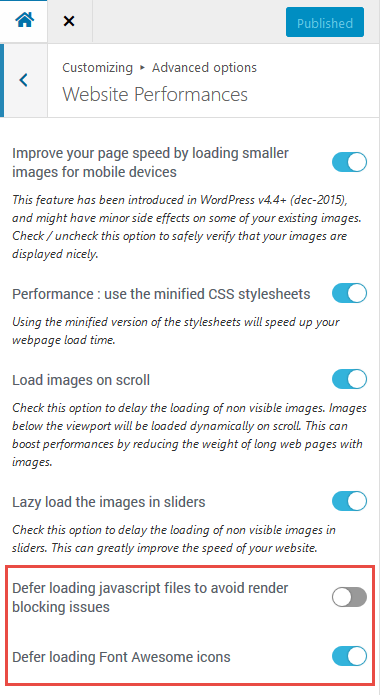
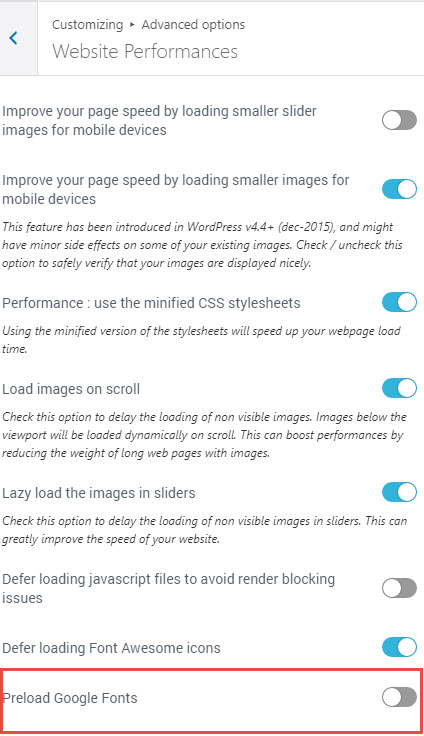
Full changelog below.
Changelog
- fixed : retina display issue with Gif images
- added : a new option to preload Google fonts. Disabled by default
- fixed : style conflict with the Ninja Forms date picker
- added : [performance] new options to defer Font Awesome icons and javascript in order to avoid render blocking issues
Child theme developers : no modifications in the templates in this release.
Recently introduced in the Customizr theme
New option to display featured images in their original dimensions in single posts and pages.
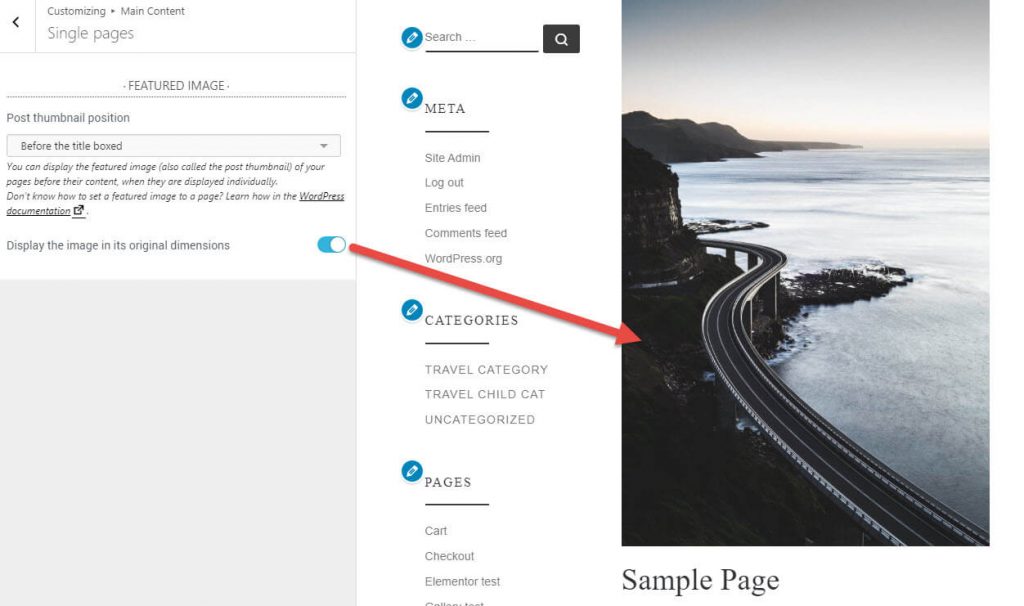
Better search form, more suited to web standards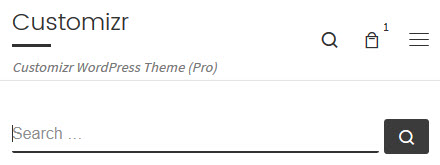
Better support for images and galleries inserted with the new WordPress editor.
Better integration with Nimble Page Builder
We have recently released a simple yet powerful section builder named the Nimble Builder.
Nimble Builder allows you to drag and drop pre-built sections, or create your own sections in real-time from the WordPress customizer. You can easily create column layouts, and add content like buttons, icons, Google maps and even contact forms in any page.
Check out a live example of Nimble sections in the Customizr theme.
You can install it from your WordPress admin, in Plugins > Add New, search for Nimble Builder.
We are currently working on a knowledge base to help you getting started with the plugin, but you can take a quick tour of the Nimble Builder plugin in action, in the WordPress live customizer, on the screenshots below.
Creating a page with 3 pre-built sections
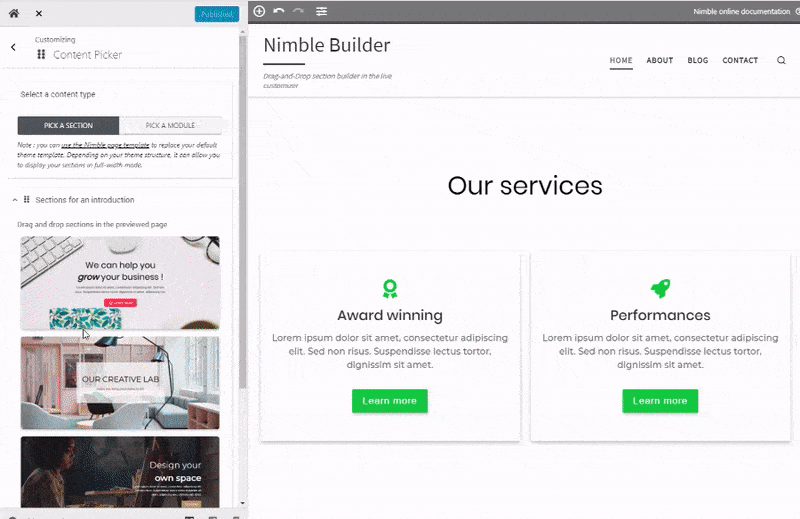
New option for a header on top of your content
We have recently introduced a new checkbox option for your header, allowing you to make it transparent and positionned on top of your content.
The option is available for your home page when using the modern style of the theme.
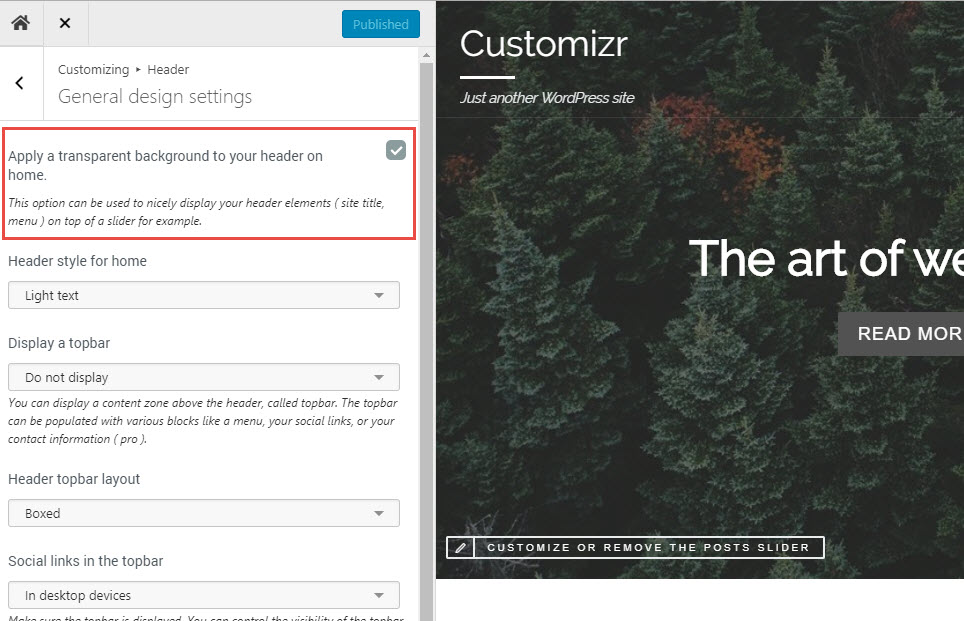
The example below shows how it looks when displayed on top of a home page slider.
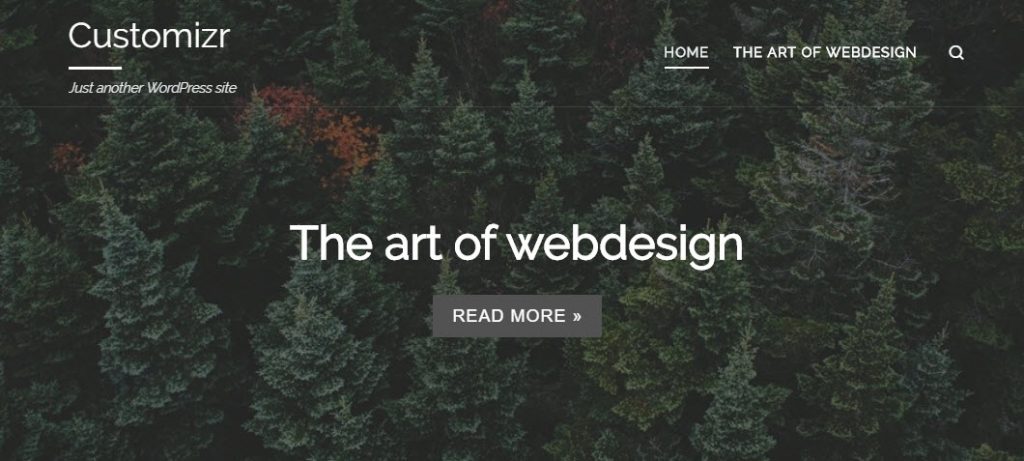
Credit photo : https://lundi.am/Monologue-du-virus
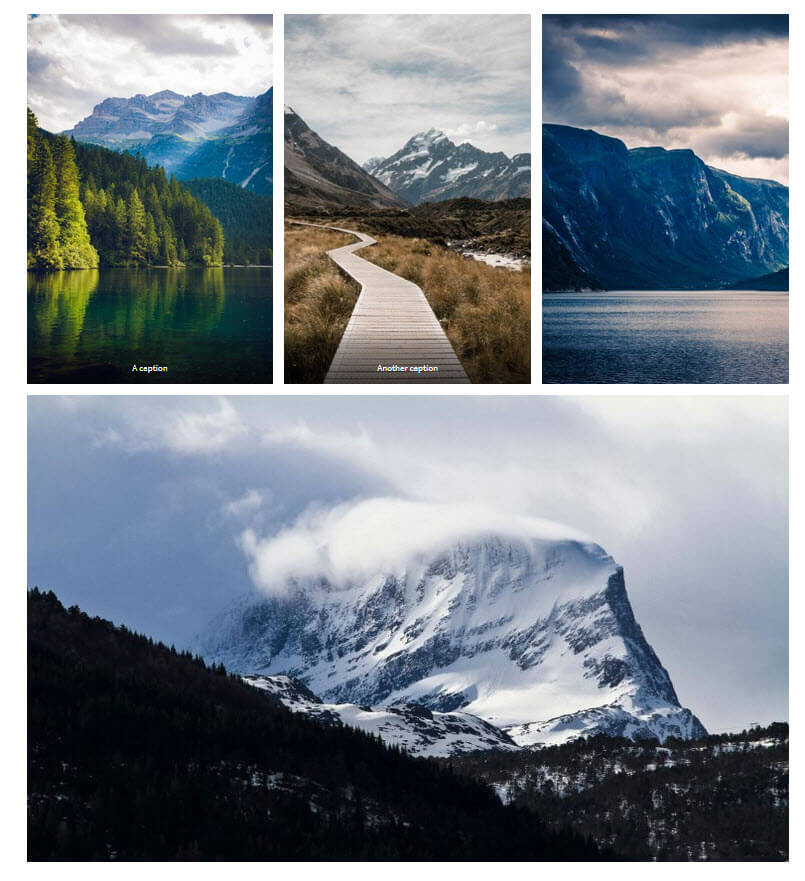

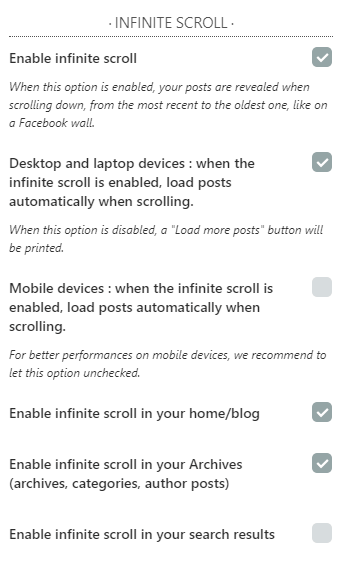
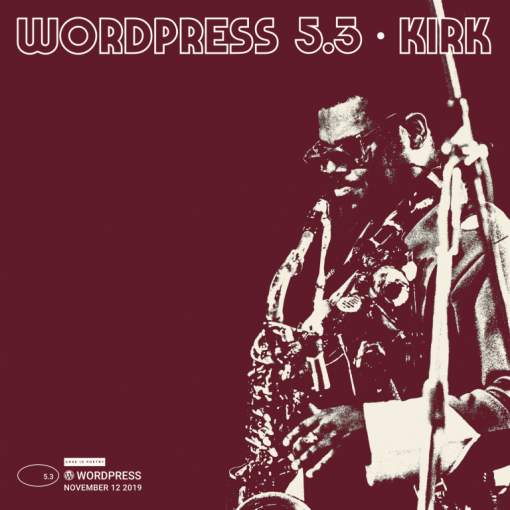

4 thoughts on “⚡️ performance improvements in Customizr v4.2.1 and Customizr Pro v2.2.1”
Hello Nicolas,
In the meantime, I have made an adjustment regarding the difficult display of the shopping cart and checkout at woocommerce. That looks pretty neat now.
Now I have found a new problem, which has to do with the performance setting: If I activate the “Load image on scroll” function under Performance, no images can be seen in the mobile view. Neither on the tablet, nor on the cell phone (tested with several Samsung devices). As soon as I deactivate the function, I have pictures in the mobile devices again. However, the performance of my site is much worse when it is deactivated. I would like to activate this function, but I really want to see the pictures. What can be the problem? Do you have a tip? Thank you in advance and best regards
Birgit
Hello Nicolas,
I’ve been trying to find a user-friendly version for woocommerce for many days. The shopping cart and checkout pages look so terrible that you can’t do anything with them on your cell phone. I’ve tried a lot of CSS instructions, but it just doesn’t want to work. I even installed and tested the storefront as a trial because I am so frustrated. however, i am very attached to customizr pro because i put a lot of work into my site. I really want to run a comfortable woocommerce shop on my site.
can you help me what else can I try?
Thank you for your help, I really love your theme.
regards
Birgit
Jetpack sent me an auto-message March 23, 2002 saying: “During a recent security scan, Jetpack found an issue on Century Past.”
File with issues:
/home2/envisiw1/public_html//wp-content/themes/customizr-pro/addons/wfc/front/assets/css/dyn-style.php
Is there a problem with a Customizr file?
Hello, you can ignore the warning, this file is safe.
Best