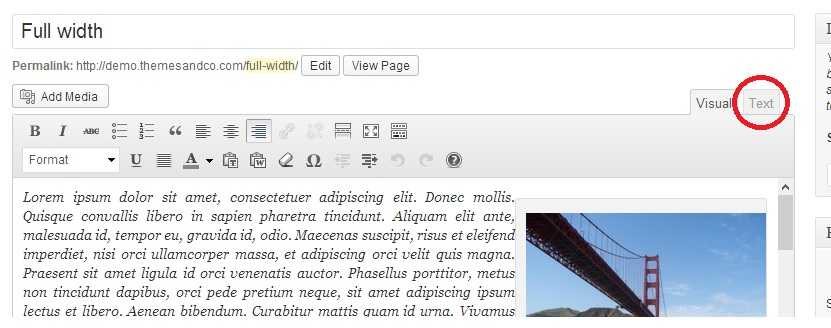Just add the following code in the Custom CSS or the stylesheet of your child theme and you are done. For all images : featured page images and featured images in post list .round-div { -webkit-border-radius: 0; -moz-border-radius: 0; border-radius: 0; } Only for featured pages .widget-front .round-div { […]
Target: Pages
The Customizr theme comes out of the box with a reveal effect when hovering the images of the featured pages and the post thumbnails. If for some reasons, you need to disable this effect, here’s a quick snippets. This effect uses a CSS3 transform property called scale. Just set it to a […]
Where to copy/paste this code? The simplest way is to use the Custom CSS section of the customizer option screen. If you have many customizations to make in CSS and PHP, then we strongly recommend you create a child theme. Everything you need to know about creating a child theme […]
To aid navigation, you can use a ‘breadcrumb’ at the top of pages. However, if you need to remove the ‘breadcrumb’, the simplest way is to use: 3.2+ the Customize>Content>Breadcrumb checkboxes. 3.1 the Customiz’it!>Pages & Posts Layout and untick the tickbox. In CSS, this can also be done with: Where […]
You might want to display only selected parts of the featured pages block. on your Customizr front page. As of now (v3.0.14) you can choose to show/hide the picture in the customizr option panel but there are no customizations options for title, excerpt and buttons. This snippet give you a way […]
Howdy, Here’s a simple recipe to change the featured pages block position in Customizr, we two lines of code! Like for the slider positioning, we will : 1 find the method controlling the featured pages block 2 identify the wanted hook to place the block 3 write the code in functions.php […]
Where to copy/paste this code? The simplest way is to use the Custom CSS section of the customizer option screen. If you have many customizations to make in CSS and PHP, then we strongly recommend you create a child theme. Everything you need to know about creating a child theme […]
The Customizr theme is built on Twitter Bootstrap, which means that you can use the awesome built-in grid system included in Bootstrap. About the grid system The Bootstrap grid system uses a 12 columns grid. There are two types of grid system in the Bootstrap : Default grid system where […]
Where to copy/paste this code? The simplest way is to use the Custom CSS section of the customizer option screen. If you have many customizations to make in CSS and PHP, then we strongly recommend you create a child theme. Everything you need to know about creating a child theme […]
Following a discussion on the WordPress Forum about how to embed videos in Customizr, here’s a quick snippet. In WordPress, if you just copy and paste the url of a video in a post, it will be automatically ‘recognized’ and the video will be displayed. But what if you want […]
Where to copy/paste this code? The simplest way is to use the Custom CSS section of the customizer option screen. If you have many customizations to make in CSS and PHP, then we strongly recommend you create a child theme. Everything you need to know about creating a child theme […]
Where to copy/paste this code? The simplest way is to use the Custom CSS section of the customizer option screen. If you have many customizations to make in CSS and PHP, then we strongly recommend you create a child theme. Everything you need to know about creating a child theme […]