Dear Nimble Builder users,
This new release fixes a few bugs reported in the plugin’s forum.You’ll find the full changelog at the bottom of this post.
Nimble has been successfully tested with the upcoming WordPress version 5.0. You will able to update WordPress safely to 5.0 without problems when notified in your website’s administration.
And by the way, I warmly thank all users reporting issues in the forum! It does help us a lot improving the plugin for everyone.
Upcoming features
New pre-built sections
New pre-built sections are being designed for the next release : for features presentation, testimonials and team.
Reusable sections
In the upcoming release, you’ll be able to save and reuse sections anywhere, with a new save icon added to the section menu.

Recently introduced features
A parallax background option
The parallax effect has becomed quite famous in web design. It basically creates the visual impression that the background is moving slower than the other page elements, which is a good way to create eye catching section content.
You can see a live demo of the parallax effect on the first and last sections of this page.
To enable it in your sections built with the Nimble Builder :
- move your mouse over the desired section, open the section menu, and click on the settings icon

- Check the parallax option in the background settings of the section
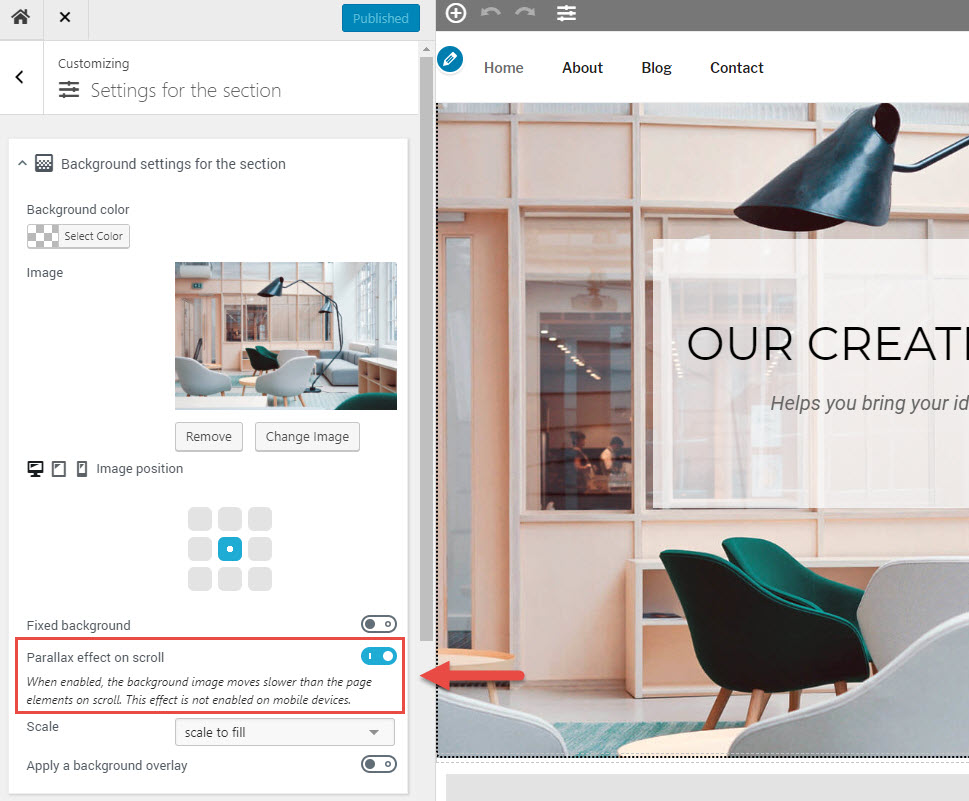
Changelog for v1.2.2
- fixed : always check if ‘do_blocks’ exists for retrocompatibility with WP < 5.0
- fixed : php function function_exists() can return false when the tested namespaced function starts with a backslash.
- fixed : parallax background only applied to section level
- fixed : background smart load only applied to section level
- improved : when dragging content, no need to print dropzones before or after empty sections
- improved : introduce a Nimble content filter for the TinyMce editor module, in order to prevent a content “corruption” by third party plugins
Documentation
The Nimble Builder documentation is constantly improving. Let us know if you would like us to add an article or a guide on a specific topic, we’ll be happy to include it to the knowledge base.
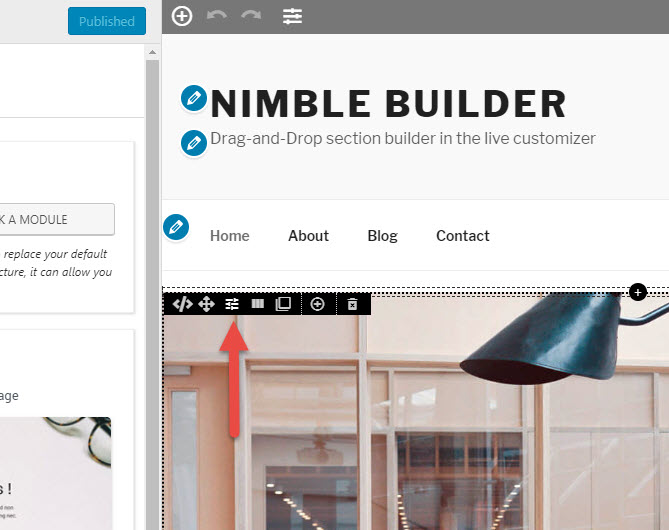
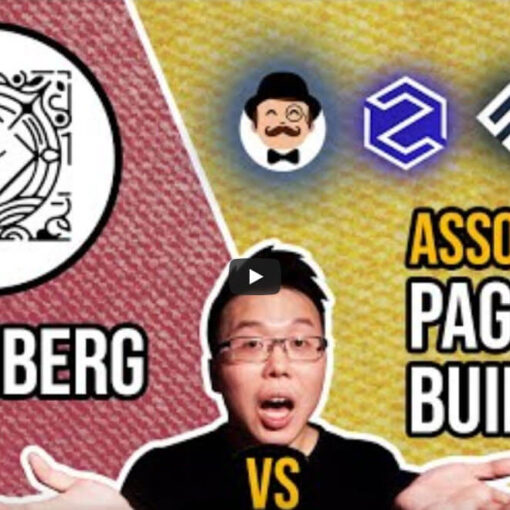
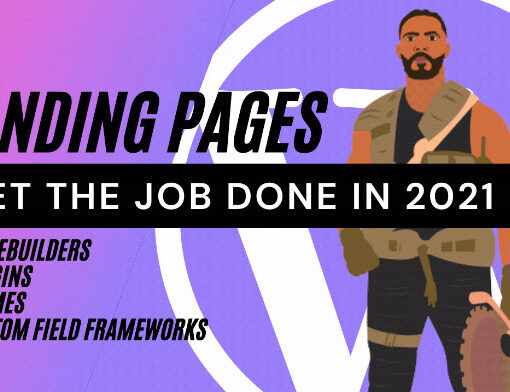
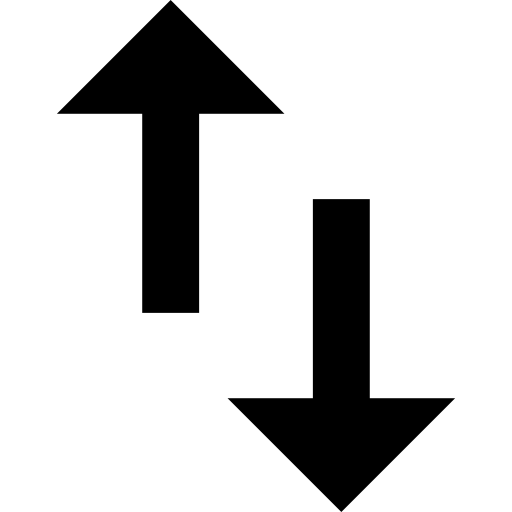
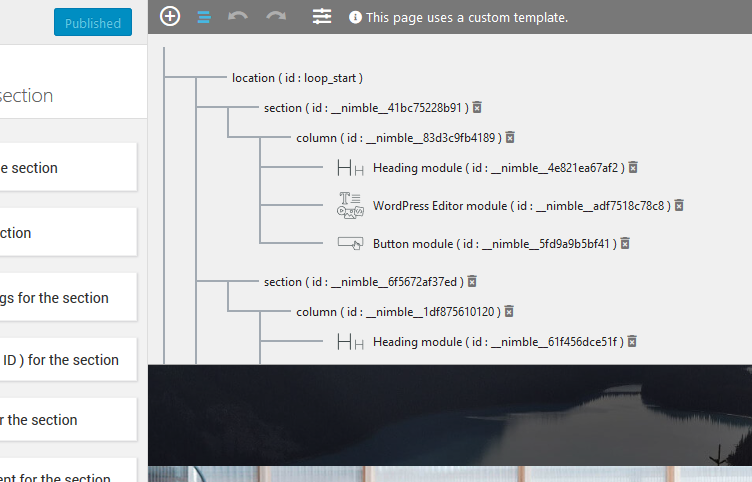
3 thoughts on “Release note for Nimble Builder v1.2.2”
Hi, I`m not sure if it is bug or just may mistake, but i have got a problem with using nimble Builder with site networks wordpress. More specific, I’m using nimble builder for creating landing page on my main page, and on other site in network. On the beginning I turned on plugin in specific pages. After previous update i turned it on in Administration panel of Networks site wordpress, and then nimble builder doesn’t work properly. It was look like everything is fine, but in the customization mode i couldn`t use any of nimble options. I tried to find a solution on this site and in google. But everywhere the answer was the same “Clean Cache of your browser etc” But the problem was not with the cache, but with correctly turning on plugin. In conclusion. Nibmle builder works fine if you are turning on it on the single page, but it stops when you will try to turn it on via administration network wordpress applet. I’m not sure if its a bug or author wanted to work it like that. So I Hope maybe authors of this great plugin can comment it? Regards 😉
Thanks for reporting this issue on WordPress networks. We working on it !
Hello,
Can you open a new topic in the plugin’s forum about this problem ?
Please copy your system infos in your topic. You’ll find the system infos in your wordpress administration > Plugins > System infos ( when Nimble is activated ).
Thanks