Dear Customizr theme users,
- We’ve fixed a minor styling issue related to the new GDRP compliance checkbox printed before the comment submission button. This is how it looks now :
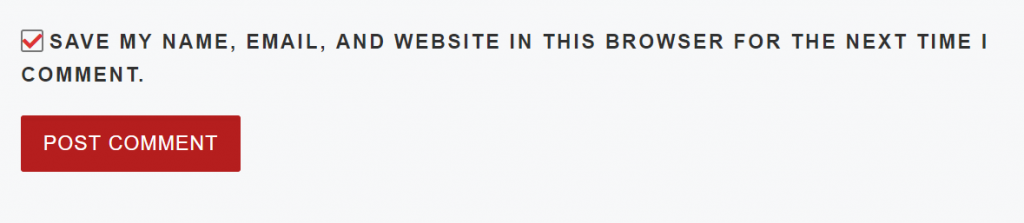
- Improvements have been brought to the header css style to ensure the best compatibility between our theme’s css framework and the WordPress plugin ecosystem.
- We have also improved the way we handle the uploaded images when using retina devices.
The team wishes all the best for your website’s projects created with the Customizr theme !
Changelog :
- Fix: radio and checkboxes style that should be applied only to relevant elments to avoid plugin conflits ( contact forms plugins for example ). fixes #1542
- Fix: GDPR compliance, fix comment-form-cookies-consent label and input appearance. fixes #1538
- Imp: make sure .navbar-brand height is set to auto to avoid issues with bootstrap3 based plugins. fixes #1533
- Imp: build/delete retina version of pdf thumbnails. Also improve remove retina images logic. fixes #1387



4 thoughts on “Release note for Customizr Pro v2.1.5+ and Customizr free v4.1.6+”
I think it would be awesome if an end user (aka site editor) was able to customize the text at the top of the related posts block. In customizer, the text “You may also like” is in the template. In some of your other themes, it’s a string you can edit in the customizer.
Hello,
I do not understand what this checkbox below the comments is really used for and why it is neccessary to be GDPR compliant?
If it is checked, it creates two cookies which contain the comment authors name and email, und used to pre-fill the comment fields next time.
If it is unchecked, my browser cache will also remember my previous entries in these fields as soon as I click in one of them.
A user might expect that if he leaves the checkbox unchecked, his name/email will not get stored at all (neither on the server nor in his browser), which is not the case. Maybe I’m completely wrong, but this checkbox might confuse users more then it will help, especially in regards with GDPR.
Is there an easy way to hide this checkbox?
In any case: You did an excellent job creating this customizr theme, I really like it!
Kind regards,
Martin
Hi,
It’s so easy to hide it. Just use this code:
p.comment-form-cookies-consent { display: none; }Excellent post. The information you provided is useful to all of us. Keep on posting like this. Thanks for sharing. – chennai to shirdi flight package