Dear Customizr theme users,
This is a minor update in which we have fixed some reported style problems with the WooCommerce cart. The header style has been improved when positioned on top of the content.
Detailled changelog at the bottom of this post.
Recently introduced in the Customizr theme
Better integration with the Nimble drag-and-drop builder

We have recently released a simple yet powerful section builder named the Nimble Builder.
The Nimble Builder allows you to drag and drop pre-built sections, or create your own sections in live preview from the WordPress customizer. You can easily create column layouts, and add content like buttons, icons, Google maps and even contact forms in any page.
You can see a live example of Nimble sections in the Customizr theme.
You can easily install it from your WordPress admin, in Plugins > Add New.
We are currently working on a knowledge base to help you getting started with the plugin, but you can take a quick tour of the Nimble Builder plugin in action, in the WordPress live customizer, on the screenshots below.
Creating a page with 3 pre-built sections
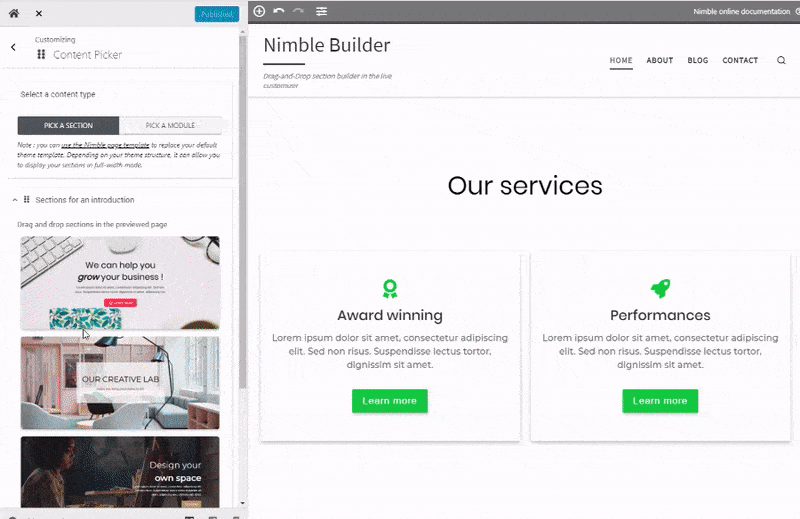
New option for a header on top of your content
We have recently introduced a new checkbox option for your header, allowing you to make it transparent and positionned on top of your content.
The option is only available for your home page.
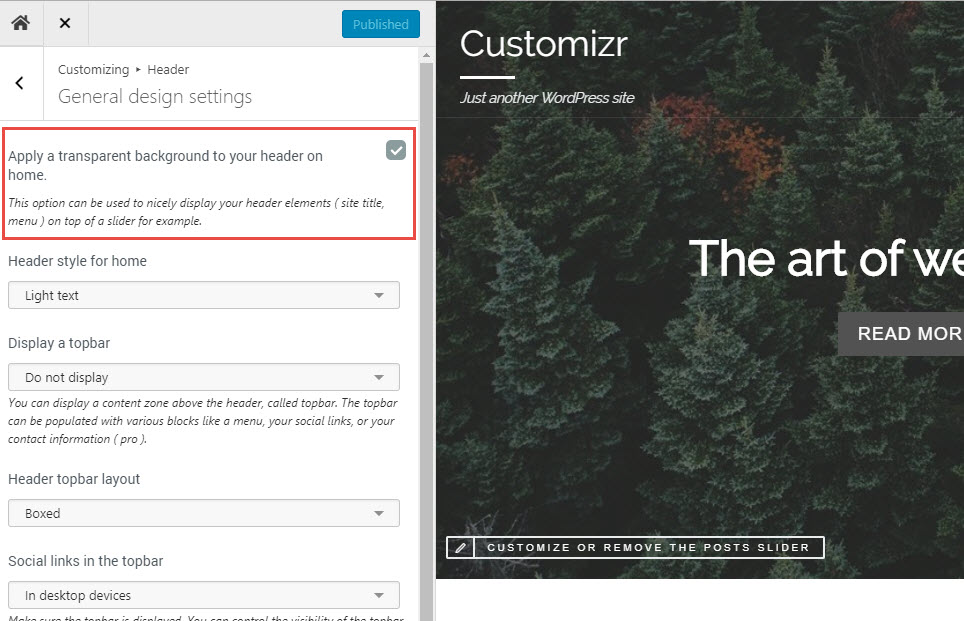
The example below shows how it looks when displayed on top of a home page slider.
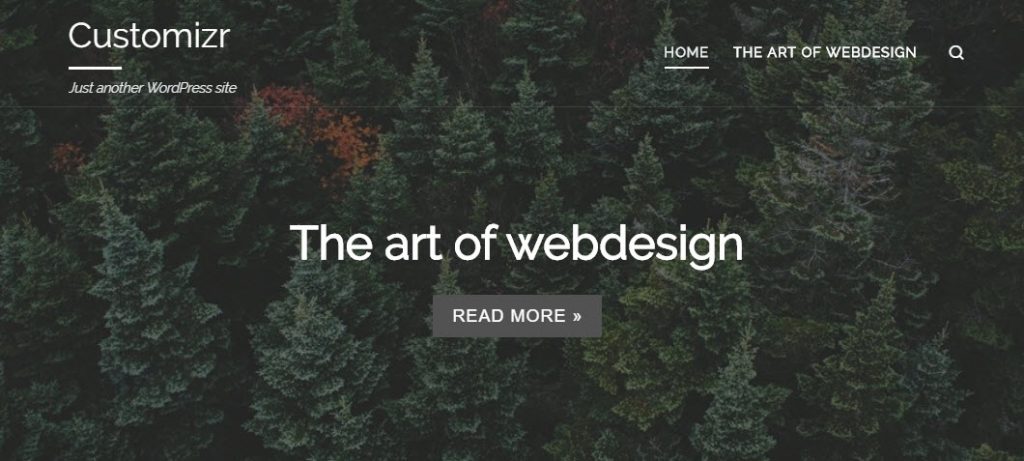
Changelog
- fixed : the absolute positioned header should be displayed only when on home AND on first paginated page of the blog. fixes #1665
- fixed : WooCommerce cart style issue when using several variations. fixes #1667
- fixed : reset margin-top when a p html elemnt is a child of a li html element. fixes #1400
- improved : extend anchor smooth scroll range of action. fixes #1662
- updated : de_DE translations for Customizr Pro



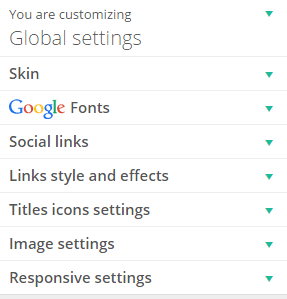
2 thoughts on “Release note for Customizr Pro v2.1.17 and Customizr free v4.1.27”
Hi, I’ve just updated to the latest version of customizr for wordpress, I tried to add the php code for a header I wanted to use and have been using instead of the default header, however in the attempt to do so, it failed and an error came up ‘Unable to communicate back with site to check for fatal errors, so the PHP change was reverted. You will need to upload your PHP file change by some other means, such as by using SFTP.’ but now I no longer have any coding or text for the theme header.php.
I no longer have a header and need this repaired and back to normal asap.
Hope you can help.
This error sometimes occurs if you want to change the theme’s code and you still have a caching plugin enabled.
If you have, try disabling it and try again.