Dear Customizr theme users,
The latest release implements a skip link as required by the WordPress.org theme review team requirements, and fixes a few minor bugs reported in our support helpdesks.
This new release has been successfully tested with the latest WordPress 5.2.3.
Changelog
- fixed : post format meta boxes for the block editor. fixes #1774
- added : implement skip to content for TRT requirement ( https://make.wordpress.org/accessibility/handbook/markup/skip-links/ )
- fixed : form fields, select, textarea, input, should be centered by default
- fixed : font-size might be too small in WordPress text editor
- fixed : post format meta boxes for the block editor
- Customizr free and pro are 100% compatible with the new carousel builder included in Nimble Builder. See 🎁 Nimble Builder now includes a wonderful carousel builder !🎉
Recently introduced in the Customizr theme
Better integration with Nimble Page Builder
We have recently released a simple yet powerful section builder named the Nimble Builder.
Nimble Builder allows you to drag and drop pre-built sections, or create your own sections in real-time from the WordPress customizer. You can easily create column layouts, and add content like buttons, icons, Google maps and even contact forms in any page.
Check out a live example of Nimble sections in the Customizr theme.
You can install it from your WordPress admin, in Plugins > Add New, search for Nimble Builder.
We are currently working on a knowledge base to help you getting started with the plugin, but you can take a quick tour of the Nimble Builder plugin in action, in the WordPress live customizer, on the screenshots below.
Creating a page with 3 pre-built sections
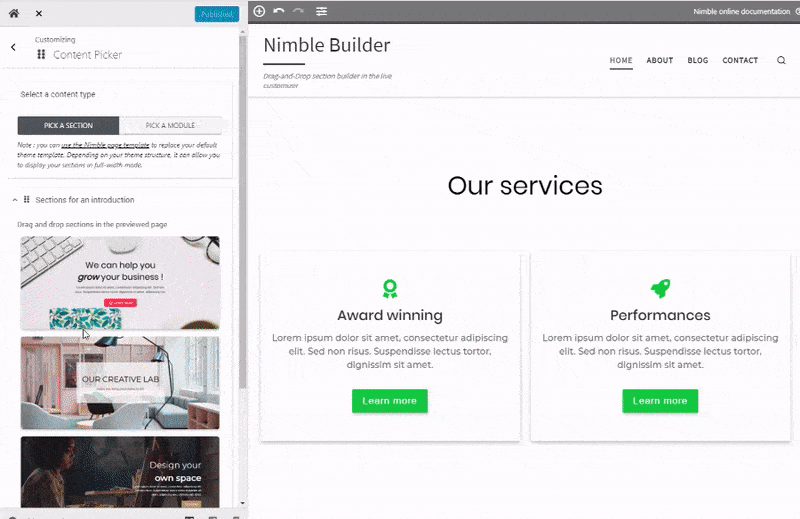
New option for a header on top of your content
We have recently introduced a new checkbox option for your header, allowing you to make it transparent and positionned on top of your content.
The option is available for your home page when using the modern style of the theme.
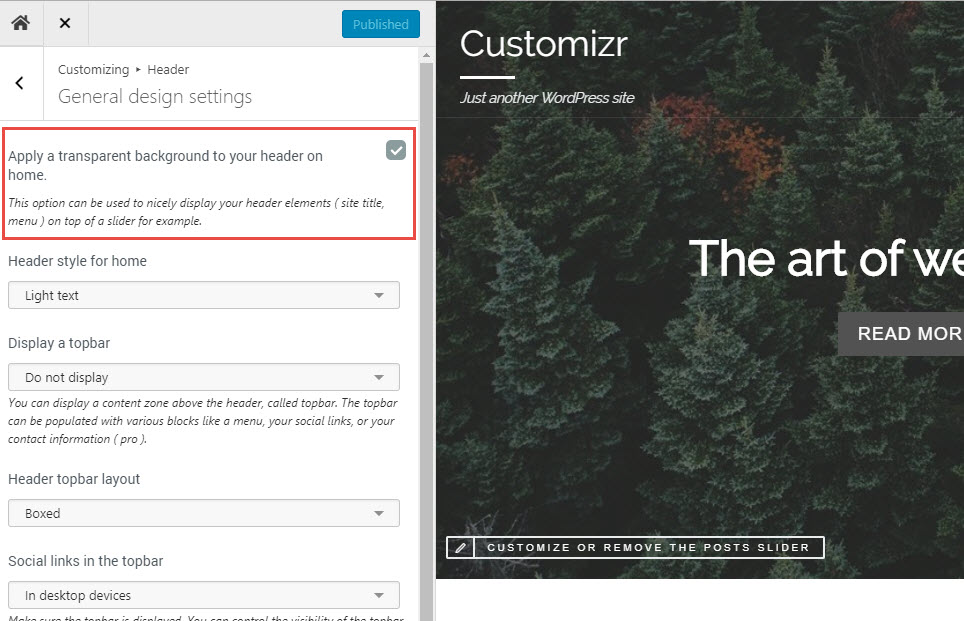
The example below shows how it looks when displayed on top of a home page slider.
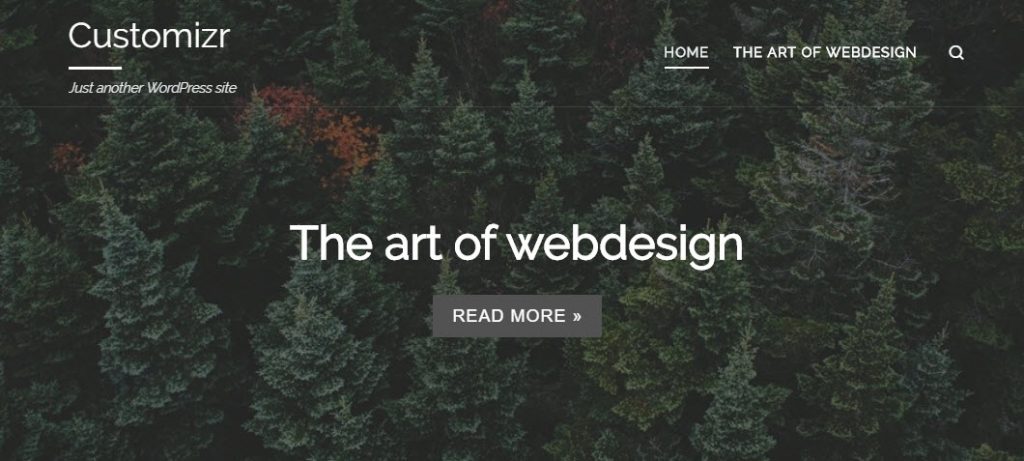




2 thoughts on “Improved accessibility for the Customizr themes”
Hi,
the customizr theme works great with the accessible menu. However the nimble builder fails to open the submenu when using the keyboard to navigate. I would very much like to use the custom header on my pages so please also make the adjustments mentioned here also available for nimble builder. As some of my pages are under strict ruling vor accessibility it would give me – and others – much better control.
O.
Thanks for reporting this accessibility issue. We’re exploring a way to navigate the Nimble Builder menu with the keyboard.