Support for WordPress custom logo
The logo can now be uploaded the “WordPress way”. Your current menu will be preserved.
Default page menus
When the footer and header menu locations have no menu, the theme will now displayed a default page menu.
You can disable the header default page menu in customizer > Header > Header Menu and the footer defaut page menu in customizr > Footer > Footer Menu
Default widgets in sidebars
When the sidebars are empty (have no widgets), they display default widgets. This can be disabled in Customizr > Content > Sidebars
Modified templates
While this new version is safe and retro-compatible for child theme users, some changes have been made to the following templates :
- parts/header-main.php : now support a default page menu
- content-standard.php : new utility to get the placeholder thumbnail
- content.php : css class added to the article element
- footer.php : now support a default page menu
Changelog
* fixed : don’t use iCheck() js library for nav_menu* controls
* Imp: add requestAnimationFrame js polyfill. This improves the scroll event performance for all browsers.
* fixed : blinking images when the smart load is enabled
* fixed : ‘blog-standard’ boolean option was not handled with hu_is_checked() in the index template
* improved : hu_get_customizer_map(). Now can return a partial map. For example only the settings.
* added : support for WP custom logo. Backward compatibility : uses the existing logo image if already set. Still support the logo features for WP versions < 4.5
* added : a grid-item class to the post list article
* added : a grid-wrapper id to the post-list wrapper div element
* added : customizer : active_callback param for some sections and controls => better contextualisation of the customization
* added : customizer : Front Page Content section in the Content panel. Includes the reading WP default settings : static front page, blog page, …
* added : option, the front page can be empty
* added : hu_is_home_empty() utility
* added : hu_is_post_list() utility. Typically used to contextualize the customization.
* added : in customizer > Content > Front Page, a link to blog design when relevant in the front page content section
* added : a consoleLog utility for the front js code
* added : svg animation plugins, dependencies : _, Vivus and HUParams
* added : 3 options in customizer to control default widgets. Enabled by default.
* added : default widgets are printed in the primary and secondary sidebars if no widgets have been added and if the options to display default widgets are enabled.
* added : default page menu in the header and footer if no menu assigned to those locations
* added : options in customizer to deactivate the default page menus

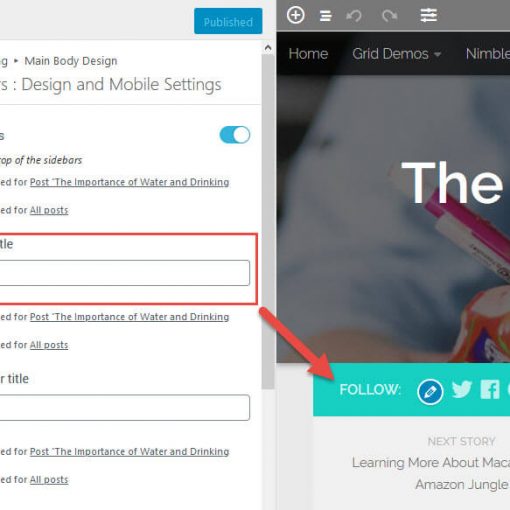


17 thoughts on “Hueman v3.2.6 : Support for WP Custom Logo, defaut page menu, default widgets”
Hi Nicolas
Has the default image been replaced? with an animated pic of a camera on grey background? Just checking…:)
Hi. Love Hueman but it has stopped displaying the Follow buttons correctly. Help! The website is http://www.insidehr.co.nz
https://uploads.disquscdn.com/images/84901364929c3c0821b1628dd1add49ec60427601500db4d083934f7a7bc0b11.jpg
Hi,
Please post at the support forums. Thanks 🙂
Hello Nicolas,
Thanks a ton for such a wonderful theme. I have a question. If I use some widgets in sidebar, will google think the same link as duplicate links ! Will it decrease in terms of ranking in search engine. If yes how to avoid it.
Thanks
Sameer
Hi,
Do read through Google’s guidelines for duplicate content and then make a decision.
Just updated, and added a new post the normal way – but the images on the new post are working… they’re showing errors. They’re jpg files, sized for the web as usual. Help! Location: alverniavoice.com
Hello sir
How modify Google custom search for site
please guide me ( where i mentioned location that only)
https://uploads.disquscdn.com/images/416561617af207f235b88222fa929a1631f3371df0ebfc893dc869e6f28fbdd1.png
Hi,
This is more a candidate for the theme support forum. https://wordpress.org/support/theme/hueman
I’d like to focus on the comments related to this specific release on this thread.
Thanks !
Hi,
i want topbar menu different from header menu, i tried in customize and menu bars, but it didn’t work, In the last both menus have same content.
could you help me out, because i saw this feature in demo.
Hi team, I love your theme I just updated it now… I am a little confused about how to make the top header menu sticky like you have it in your demos…
My website is http://www.hackui.com please suggest… I really want it in my website…
Do you think it would be possible to make displaying the featured image on a page a setting which can be toggled. I’ve been commenting it out but it would be nice if I could set it once and forget it. I used to have a child theme, but it’s easier to comment out one line than attempt to verify what needs to be changed in the page.php of my child theme to bring it in line with the latest version.
Yes i think so.
hi,my sidebar widgets are not showing on home page. It is showing on single post. ww.beam.pk
Hi,
I do not appreciate that by default a menu be added in footer, I find this abused, you force the insertion of such a function.
have you changed files?
good to know the child theme, if we need to update.
thank you
Hi, I agree for the footer, even though it’s easy to disable from the customizer panel, this was not a good choice to enable the page menu by default. It’s been deactivated in v3.2.6.
This version is safe for child theme users. A short note has been added about this.
Thanks !
Hi,
I saw to disable it, I have the theme on 3 sites, I had to make the manupiulation 3 times, I prefer to check an option for it, the option is imposed by me checked default and uncheck duty.
thank you for the little note.
OK.
You’re welcome 🙂