What’s new ?
In version 3.1.5, you can now choose an image background instead of a color for the body of your website.
This new option is located in the Customizer > Global Settings > General Design Options.
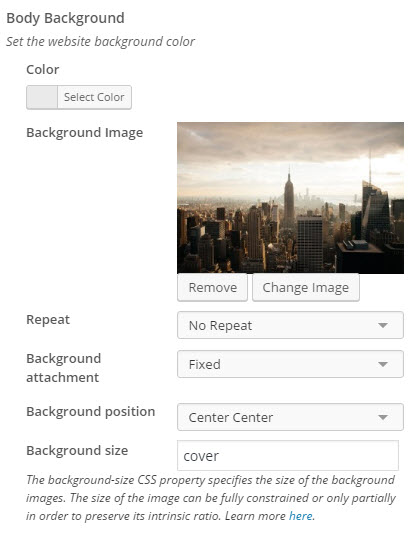
Changelog for 3.1.5 May 30th 2016
- fixed : Use get_option date_format for all dates
- added : background image option
- added : social links partial refresh in the customizer
- updated : screenshot to 1200x900px



12 thoughts on “Hueman v3.1.5 release note”
Hello. Beautiful theme. I’m using a child theme. After upgrade to 3.1.5, the post date has disappeared (the update date is still there though).
Anyone has the same issue ?
Solved! It’s a function that change the name in the footer.
my situation is the same. header image is gone on the single post pages.. i’ve been using child theme for my own modifications..
Edit: SOLVED
changed the line 64 in the header.php in my child theme like this
replaced hu_get_img_src(‘header-image’); function with hu_get_img_src_from_option(‘header-image’);
Thanks for the update !
Same here. Using a chid theme and after the update, footer logo is gone (I have no header logo or header widget). Great theme Nicolas.
Thanks.
Did you report the issue on the forum? https://wordpress.org/support/theme/hueman
If not can you do it please ?
thanks 🙂
Love your theme, check it here http://www.entadaplace.com
thanks
Loved your theme 🙂
i’m using child theme, after update, logo at header and widget at header gone..
Hi,
problem solved, I picked up the code in the header.php file in my child theme, yet I had kept him updated.
but the url of the image gave
http://irondove.fr/wp-content/uploads/2016/05/http://IronS-Dove-Banner-1.jpg
thank you
Hi,
I just did the update, my Header image disappeared
header.php modified ?
Thank you