Quick release note for the new releases of the Customizr theme Customizr Pro v1.2.5 and Customizr Free v3.4.8
= 1.2.5 August 24th 2015 =
- fix : issue #242 https://github.com/Nikeo/customizr/issues/242 : Effects common to regular menu and second horizontal menu where not visible when the regular menu was selected
- fix: qTranslate-X compat code improved (issue : https://wordpress.org/support/topic/featured-pages-and-qtranslate?replies=4 )
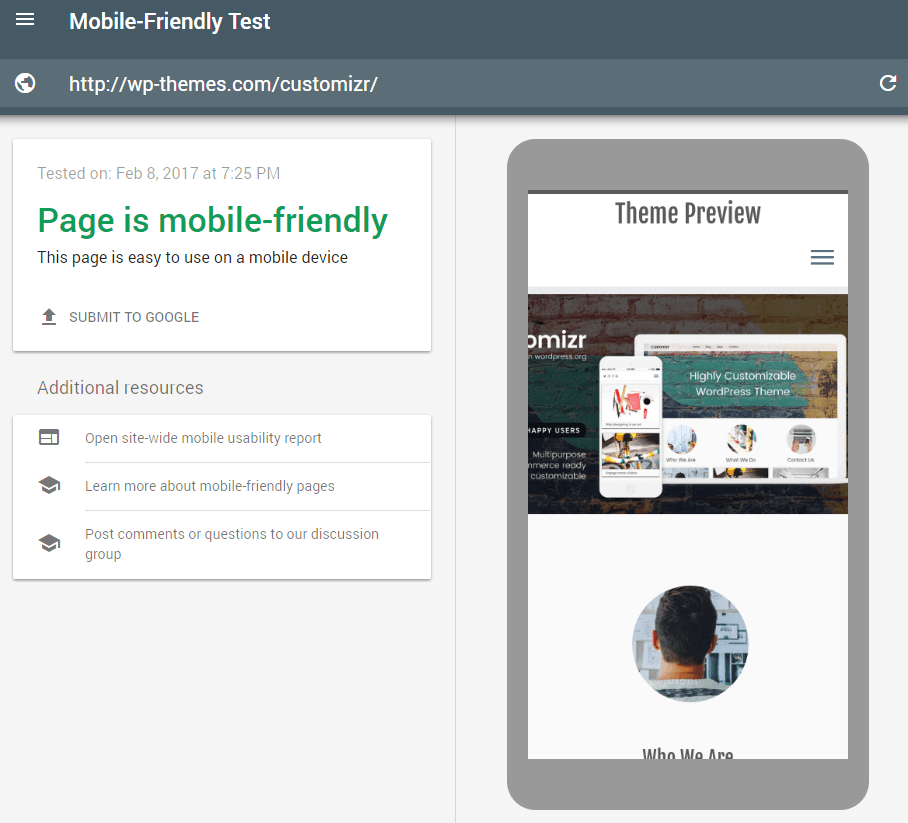


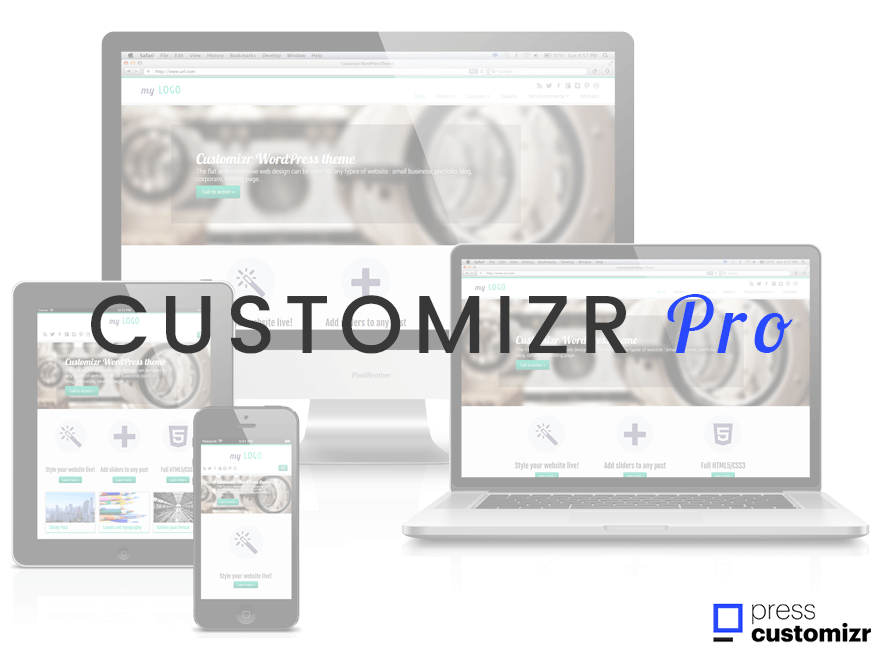
11 thoughts on “Customizr Pro v1.2.5 (Customizr free v3.4.8) release note”
hope u did not forgot about
How to include both logo & title?The logo position should be after the title.How can i do that?
Great job!!!
Thank you!
Hi Nicolas,
Thanks for the beautiful theme. One concern for me is that the material design is not available in this theme. As material design is the future, I would like to ask you whether do you have plans to add material design into customizr theme?
Great Theme! I’m using it since over a year on 2-3 sites where I login about 1-2 times a month. I saw a great increase in features and platform support. The downside is that for a user not “custumizing” often it gets difficult to understand all the functions and don’t forget where one particular used feature is to be found. I’m not really complaining here since I also prefer more features above a less complex menu. An interesting improvement could be to regularly (3-6 times a year) involve the user base in feedback about platform problems (OS/browsers, extensions). Those problems might change from version (I could observe this), but I think it is interesting to get them and maybe even publish them somewhere for a good documentation and analysis of problems.
Hi Martin,
I agree, I’m preparing a customier survey for the coming days to collect user feedback.
Thanks for your feedback and appreciation 🙂
Thanks Nicolas for the theme as I think it’s the best one around! 🙂 Good work!
nice work
I just wanted to suggest an update.
Sticky share buttons to go on the left or right of the page as users scroll.
This would be a great addition.
Cheeeers!
There is also an issue with the product tabs not showing in Woocommerce if “Smooth scroll on click” is enabled. It took me quite a while to find the cause of this. Maybe you could find a work around. Cheers!
Yes it’s a bug. Thanks for reporting it.
It’s been added to our list of issues to fix for the next release.