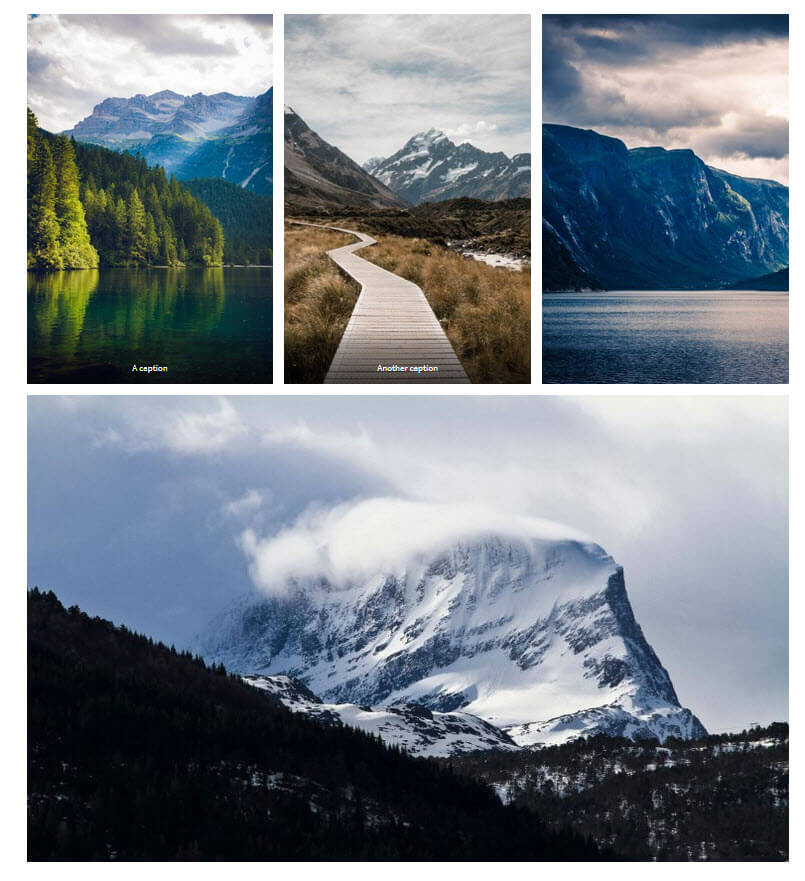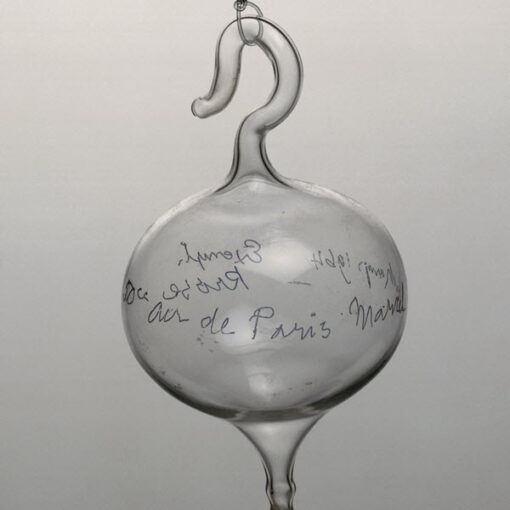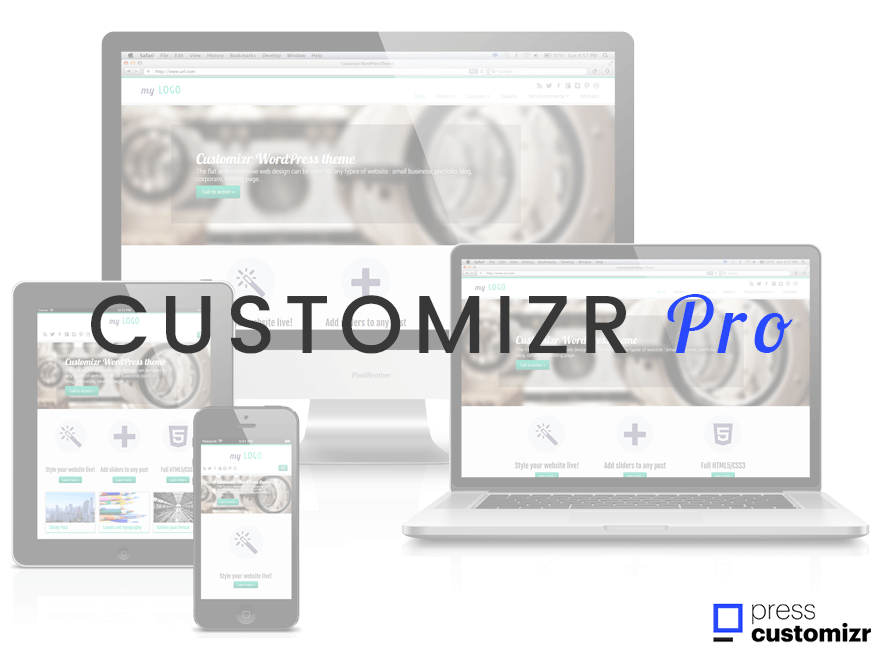Dear Customizr theme users,
A quick release note to let you know that you can safely update Customizr free (v4.3.6) and Customizr Pro (v2.3.6) with the version 5.5.3 of WordPress.
The themes fix a potential security issue in admin.
- tested : [WordPress] Customizr free and pro are 100% compatible with WP 5.5.3
- fixed : [PHP] possible warning => “Deprecated: Invalid characters passed for attempted conversion” when converting hex colors
- fixed : [Menu] right clicking a parent menu item breaks sub-menu items auto-collapse
- fixed : [CSS] add back the “home” CSS class to body tag when user picked option “Don’t show any posts or page”
- fixed : [Infinite scrool] WooCommerce, if infinite scroll is not supported,remove the “load more products” button
- fixed : [admin] security issue ( php nonce )
- added : [Infinite scroll] implement a new filters ‘czr_infinite_scroll_handle_text’ allowing developers to replace the text “Load more…” by a custom one
- added : [CSS] add current theme version as CSS class to body tag
Customizr free and pro are 100% compatible with the latest version of Nimble Page Builder.
Recently introduced in the Customizr theme
New performance options
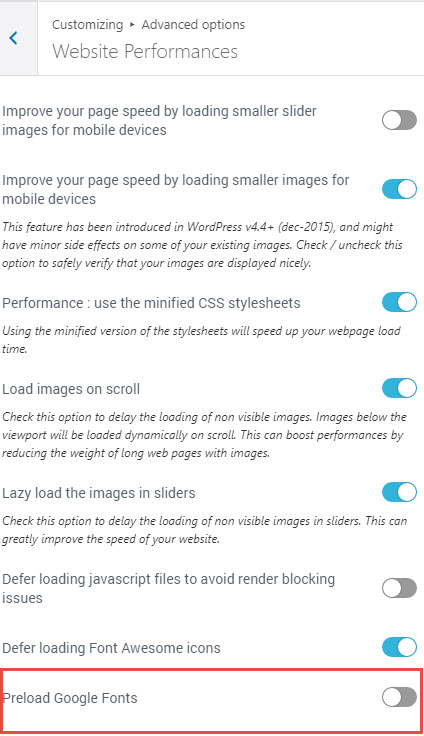
New option to display featured images in their original dimensions in single posts and pages.
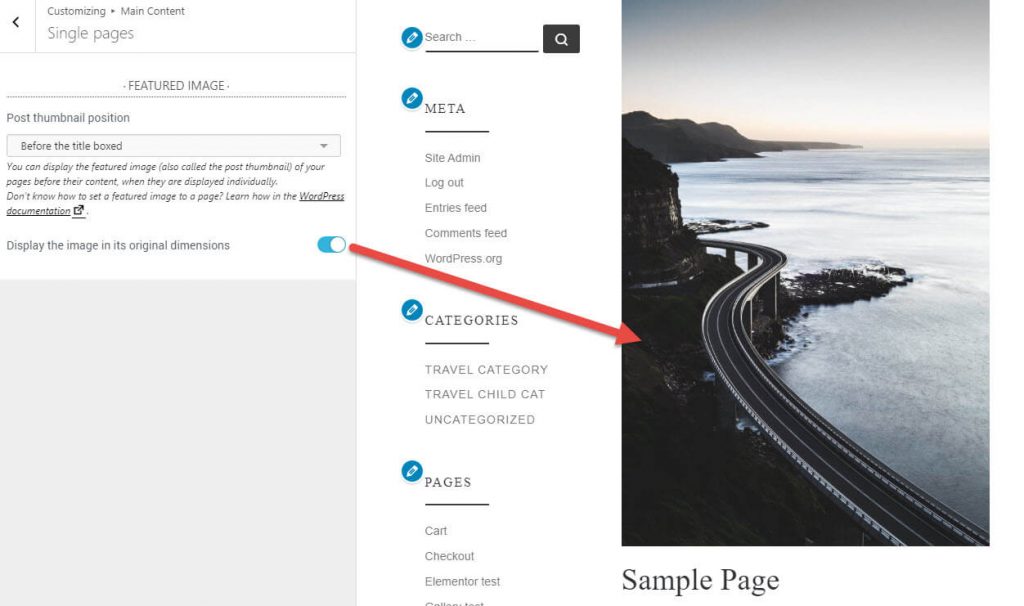
Better search form, more suited to web standards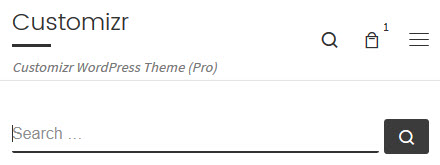
Better support for images and galleries inserted with the new WordPress editor.
Better integration with Nimble Page Builder
We have recently released a simple yet powerful section builder named the Nimble Builder.
Nimble Builder allows you to drag and drop pre-built sections, or create your own sections in real-time from the WordPress customizer. You can easily create column layouts, and add content like buttons, icons, Google maps and even contact forms in any page.
Check out a live example of Nimble sections in the Customizr theme.
You can install it from your WordPress admin, in Plugins > Add New, search for Nimble Builder.
We are currently working on a knowledge base to help you getting started with the plugin, but you can take a quick tour of the Nimble Builder plugin in action, in the WordPress live customizer, on the screenshots below.
Creating a page with 3 pre-built sections
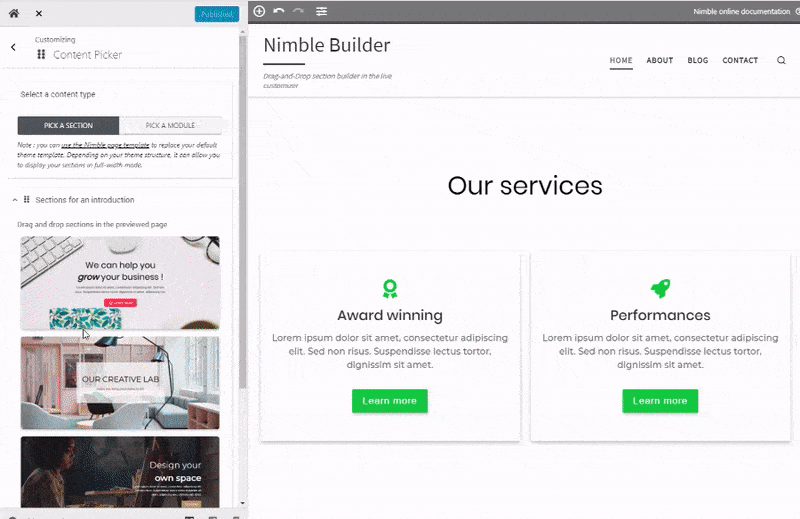
New option for a header on top of your content
We have recently introduced a new checkbox option for your header, allowing you to make it transparent and positionned on top of your content.
The option is available for your home page when using the modern style of the theme.
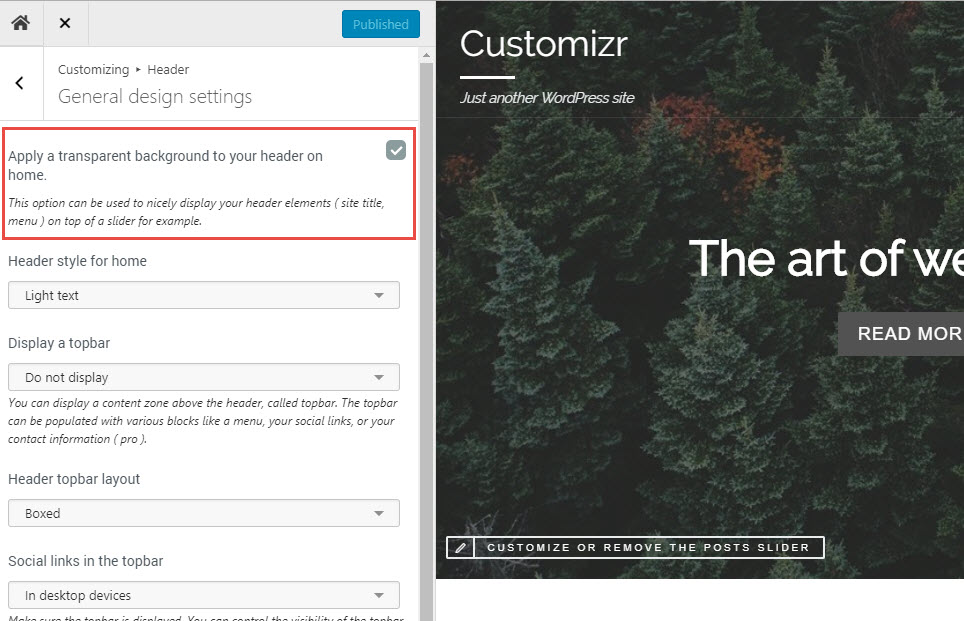
The example below shows how it looks when displayed on top of a home page slider.
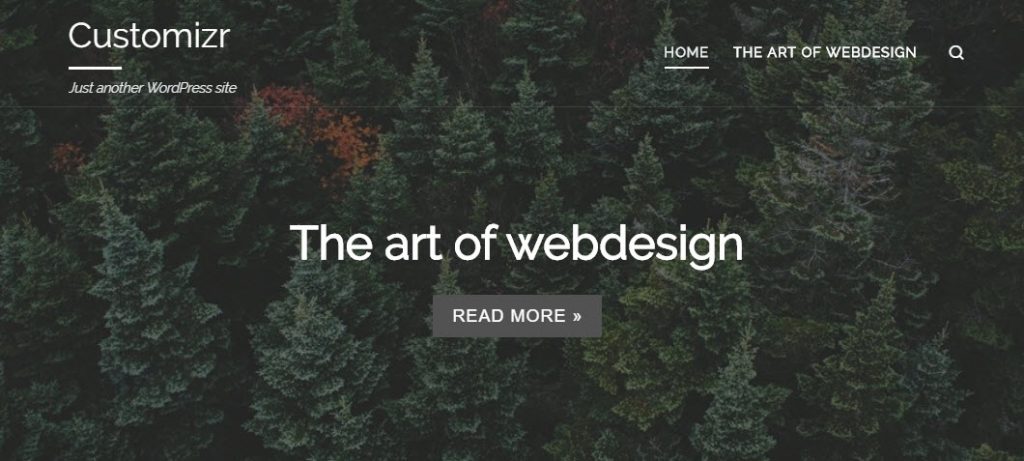
Credit image : Gélém, Gélém, work of Jean-Baptiste Ganne, http://www.documentsdartistes.org/artistes/ganne/repro27.html