Where to copy/paste this code?
The simplest way is to use the Custom CSS section of the customizer option screen. If you have many customizations to make in CSS and PHP, then we strongly recommend you create a child theme. Everything you need to know about creating a child theme with Customizr here.
/* START OF Remove the Post Icon/Category Archives header */
/* 3.1 Remove the icon and category archives header */
header.archive-header {
display: none;
}
/* 3.1 Remove the icon before post titles */
.format-icon:before {
display: none;
}
/* END OF Remove the Post Icon/Category Archives header */
Credit: @Jason

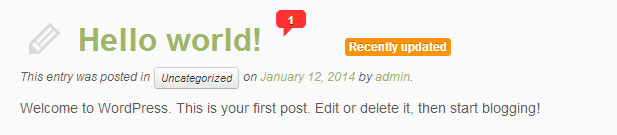
25 thoughts on “Remove the Post Icon/Category Archives header”
Has something changed in the latest WordPress update 3.1.9? I have tried using many code snippets that I’ve found online to remove the post/page icon on my site but nothing works.
How do I center the category title?
Sorry for not responding sooner and for this standard reply:
I’d suggest the Forum would be a better place to get a solution for this, with a much wider audience to help fix problems. And please include a link to your Site.
So close…
The snippet worked very well except I was hoping to keep the title of the archive. For example:
Before the snippet the title read:
(icon) Category Archives: Health and Wellness
I would like it to read:
Health and Wellness
The snippet removes the icon just fine. But of course it also removes the entire header. Is there a way to keep my category name, that is, title, in there?
Here is a link to the page in case you are curious to see what I’m getting at: http://dogchronicles.net/category/health/
Try the ‘Other Related Snippets’ above. But use
return '';on line 3.I’ve tried all of these things and with the new update, nothing is working. 🙁 How do I get rid of the title and tags at the top of the post without using a child theme – HELP!!
See if the new update or alternative Changing the Title of the Categories Archive Pages Snippet can help.
But I’d ask you to reconsider using a Child Theme. It’s really not that difficult and it is essential for using most of these Snippets.
There’s even a download of the basic files here.
If still having problems, I’d suggest the Forum would be a better place to get a solution for this, with a much wider audience to help fix problems. And please include a link to your Site.
CSS only solution…
/* Remove the icon and category archives header*/
header.archive-header {
display: none;
}
/* Remove the icon before post titles */
.format-icon:before {
display: none;
}
All I can say is: Happy Xmas Day!!
I can’t remember why I came up with my solution, but I’ve replaced it with your much simpler solution.
Thanks!
sir
I’ve tried everything but I can not. not hidden:( or remove
Hope you resolved this, but if not I’ve updated the Snippet with a much simpler solution, and there is a new Snippet just been published.
Sorry for delay in responding.
Hi Dave,
I have been able to remove the icon (by placing the code in my style.css from the child theme); but I have been unable to take the “Category Archives :” text. I do have a space between “Archives” and “:”, but even adjusting the code in line 4 it does not work.
Correct me if I am wrong: I have to put the code in lines 1-4 in my functions.php from the child theme. Just that, isn’t it?
Thanks a lot and merry Christmas!
Jordi.
PS: Our web is http://www.laregadora.cat
Something changed in 3.1.5 so I’ve updated the Snippet. Many thanks for the feedback.
Have a good Christmas!
You were correct – something changed in 3.1.5 so I’ve updated the Snippet. Many thanks for the feedback.
Great! Now it works perfectly OK! Thanks a lot!!
Hello,
I use a child theme and paste this code in functions.php, I checked for the space on line 4 and it doesn’t work :-/
Please help
See if the new update above or Changing the Title of the Categories Archive Pages Snippet can help.
Thank you it works very well now.
I have exactly the same problem as Nadine, checked my coding several types and there is everything right with the space in Category Archives. Please help.
Thanks a lot!
See if the new update above or Changing the Title of the Categories Archive Pages Snippet can help.
This isn’t working for me :-/
I copied the code into my function.php file, and the css code into my stylesheet (I’m using a child theme), and although the css code did get rid of the icon, and changed the text color of the category to red, I want to remove the text that says “Category Archives” altogether. My site with direct link to one of my category pages: http://www.thenakedlifecoach.com/category/media
Please advise on what to do to completely remove this text. Thank you!
May be a typo, but your file should be called
As you were the 2nd person to report it, I’ve changed the default snippet and added an alert above.
Thanks
I am sorry! I am completly new!
Where/what is “functions.php of my child theme”?
I already got a new child theme but I can’t find “functions.php”.
Could you please help me?
My website is: http://www.i-dont-know-how-to.com
Thanks!!!!
Also please! I can’t change the color of my footer widget are!
Could you help me?
I’d suggest the Forum would be a much better place to get a solution for this, with a much wider audience to help fix general problems.