Where to copy/paste this code?
The simplest way is to use the Custom CSS section of the customizer option screen. If you have many customizations to make in CSS and PHP, then we strongly recommend you create a child theme. Everything you need to know about creating a child theme with Customizr here.
Change the Divider Bar on Front Page:
/* START OF Change the Divider Bar */
/* 2px=thickness, solid=style (dotted-dashed-solid-double-groove-ridge-inset-outset), red=color */
.home .featurette-divider {
border: 2px solid red;
}
/* END OF Change the Divider Bar */
Change the Divider Bar on all Posts/Pages:
/* START OF Change the Divider Bar */
/* 2px=thickness, solid=style (dotted-dashed-solid-double-groove-ridge-inset-outset), red=color */
.featurette-divider {
border: 2px solid red;
}
/* END OF Change the Divider Bar */
Remove the Divider Bar on all Posts/Pages:
/* START OF Change the Divider Bar */
.featurette-divider {
display: none;
}
/* END OF Change the Divider Bar */
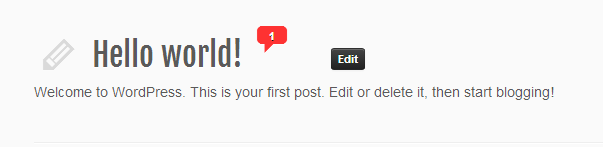

6 thoughts on “Change the Divider Bar”
Just wanted to express my thanks Dave. I’ve been mooching off your instructions for the last few months. Just used your code to remove the divider bar that’s been bugging me. Really appreciate it.
Francis
Is it possible to remove the dividers on a sidebar?
Please disregard last post. I figured out how to remove the divider at the end of the post list.
function last_post_class( $classes ) { current_post == $wp_query->post_count - 1) $classes[] = 'last-post'; return $classes; } ?> add_filter( 'post_class', 'last_post_class' );And then for the css:
.last-post hr { display: none; }I like having the divider between the posts, but don’t want it at the very end. So how do I remove just that last one?
What would be the code to remove the divider bar on all pages?
Thanks Daniel, I’ve updated the Snippet