By default in the Customizr theme, the featured pages images use by priority :
- the page featured images
- if the featured image is not set, then it uses the first image (ordered by date) attached to this page. (in other words, the first images that has been inserted in the WYSIWYG editor).
This snippet describes how to take control over the images displayed in the home featured pages block of the theme.
Even if the final plugin function is very simple to use, this snippet uses quite advanced php coding techniques. Before diving into the code or simply pasting the code into your functions.php file, you might want to make sure you understand the following php and WordPress coding concepts :
PHP :
- callback functions
- array functions : and in particular : compact() , list() , extract() , end(), range(), array_rand()
- global variables, and the variable scope concept in php. (Recommend ressource).
- the ternary operator concept in php : a shorthand for the if statement.
- recursive functions and their applications in php
- passing default arguments to functions in php
WordPress
How to use the snippet
The snippet is fired by a function named fp_random_images() which can take up to 4 optional arguments :
- type (string) : ‘attachment’ or ‘placeholder’. Default : ‘placeholder’.
- ‘attachement’ : list of images from your media library
- ‘placeholder’ : images from http://lorempixel.com/
- images source options (string or array). Default : array(). This parameter depends on the first one :
- if ‘attachement’ is choosen, then you have to provide an array of image’s id from your media library
- if ‘placeholder’ is choosen, then you can set an array of image categories among the following : ‘abstract’ , ‘animals’ , ‘business’ , ‘cats’, ‘city’, ‘food’, ‘nightlife’ , ‘fashion’, ‘people’, ‘nature’, ‘sports’, ‘technics’ , ‘transport’. Note: if no category is choosen, the plugin will display image taken from randomly choosen categories
- color (boolean). Default : true. Displays the image in color if true, in grayscale if false. Note : this parameter works only with the placeholder type.
- random( boolean). Default : true. Works with the attachement type only.
Examples of use
Example 1 : nature random placeholder images
Note : parameter #3 set to false will display the placeholder images in greyscale.
fp_random_images('placeholder', 'nature' , false );
Example 2 : attachments from your media library
Note that the parameter #4 (random) is set to false and will replace the featured pages images in the same order of the array.
fp_random_images('attachment', array(10, 12, 25), true, false );
Commented source code
function fp_random_images( $type = null , $user_src = array(), $color = true , $random_on = true) {
$type = ( ! in_array( $type, array('attachment' , 'placeholder') ) || is_null($type) ) ? 'placeholder' : $type;
$user_src = ( is_null($user_src) || ! $user_src ) ? false : $user_src;
//defines a global var available in all function scopes for the user args
global $user_args;
//populates this global with the user parameters
$user_args = compact("type" , "user_src", "color", "random_on");
//defines the default args to fallback to if user did not specify anything
$defaults = array(
'type' => 'placeholder',
'user_src' => false,
'color' => true,
'random_on' => true
);
//merges user args with defaults
$user_args = wp_parse_args( $user_args, $defaults );
add_filter( 'fp_img_src' , "_{$user_args['type']}_random_images", 10, 3 );
}
function _placeholder_random_images( $original_img, $fp_single_id , $featured_page_id ) {//<= the function parameters can be used to target a specific featured page
global $user_args;
extract($user_args, EXTR_OVERWRITE);
//uses the the lorempixel.com categories, more here : http://lorempixel.com/
$user_src = (false != $user_src && ! is_array($user_src) ) ? array($user_src) : $user_src;
$img_cats = ! $user_src ? array('abstract' , 'animals' , 'business' , 'cats', 'city', 'food', 'nightlife' , 'fashion', 'people', 'nature', 'sports', 'technics' , 'transport') : $user_src;
//Generates a range array => There are 10 images per categories in http://lorempixel.com/
$img_index = range(1,10);
//checks unicity recursively
$src = _get_unique_random( $type = 'placeholder', $data = array($img_cats, $img_index) );
return sprintf('<img src="%1$s" width="270" height="250"/>',
$src
);
}
function _attachment_random_images( $original_img, $fp_single_id , $featured_page_id ) { //<= the function parameters can be used to target a specific featured page
global $user_args, $randoms;
extract($user_args, EXTR_OVERWRITE);
//are user_src set as array?
if ( ! is_array($user_src) )
return $original_img;
//declares the image ids list from your wp media library. Returns original if not set.
$img_ids = ! $user_src ? false : $user_src;
if ( ! $img_ids || empty($img_ids) )
return $original_img;
//gets a random image and checks its unicity recursively
$rand_id = _get_unique_random( $type = 'id', $data = $img_ids );
if ( 'no_images_left' == $rand_id )
return $original_img;
//checks if tc-thumb size exists for attachment and return large if not
$image = wp_get_attachment_image_src( $rand_id, 'tc-thumb' );
$fp_img_size = ( false == $image[3] ) ? 'medium' : 'tc-thumb';
$fp_img = wp_get_attachment_image( $rand_id, 'tc-thumb' );
return ! $fp_img ? $original_img : $fp_img;
}
function _get_unique_random( $type, $data ) {
global $randoms, $user_args;
$randoms = ( !is_array($randoms) || empty($randoms) ) ? array() : $randoms;
extract($user_args, EXTR_OVERWRITE);
//check if we almost reach the random try limit and random is disabled and return the original image
if ( isset($randoms['try_number']) && (49 == $randoms['try_number']) && ! $random_on )
return 'no_images_left';
switch ($type) {
case 'placeholder':
list($img_cats, $img_index) = $data;
$_to_return = sprintf('http://lorempixel.com%1$s/270/250/%2$s/%3$s',
! $color ? '/g/' : '',
$img_cats[array_rand($img_cats, 1)],
$img_index[array_rand($img_index,1)]
);
break;
case 'attachment':
$_to_return = $data[array_rand($data,1)];
break;
}
//security to avoid infinite loop if ids are < fp number
$randoms['try_number'] = ! isset($randoms['try_number']) ? 1 : $randoms['try_number'] + 1;
$randoms[] = ( in_array($_to_return, $randoms) && ($randoms['try_number'] < 50) ) ? _get_unique_random( $type, $data ) : $_to_return;
return end($randoms);
}
That’s it!
I hope you’ll enjoy this piece of code and I look forward to reading your comments and improvements!
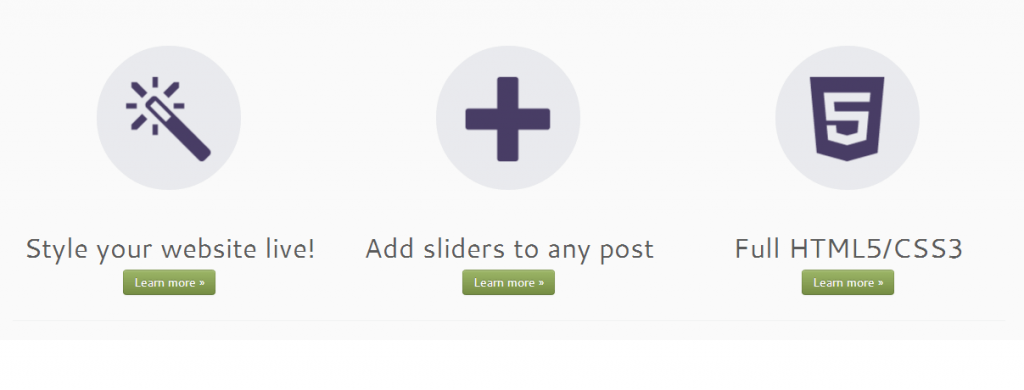

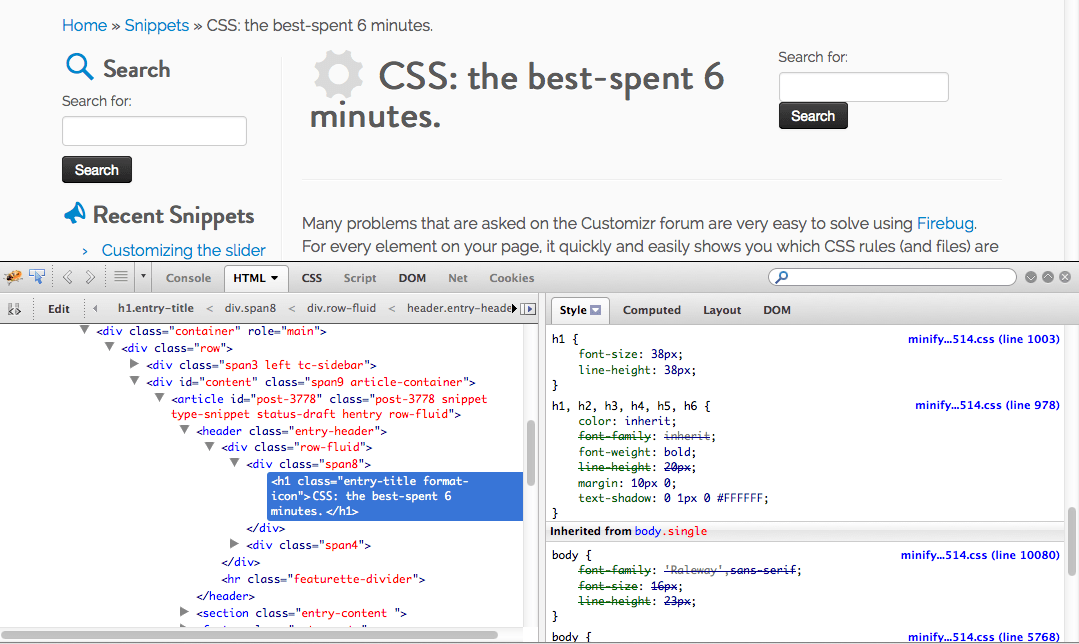
One thought on “Apply custom or random images to the featured pages”
Thanks,
That’s excellent and has many applications.
In my case I’d just like to change the default image that is shown if once can;t be found – no featured image or no suitable image in the post.
With some events I take as feeds and feature via FPU any images in the Event are from the host site so none suitable can be found and I get the default grey image suggesting an image size which I can’t set. I only want to change it for “featured pages” like that since I feature other pages and custom posts that are posted directly on the website and I can set a featured image for those.
I admit to not being up on php (most of my programming is with MATLAB).
can the above code be modified to suit my need or do I need something else?
Thanks!