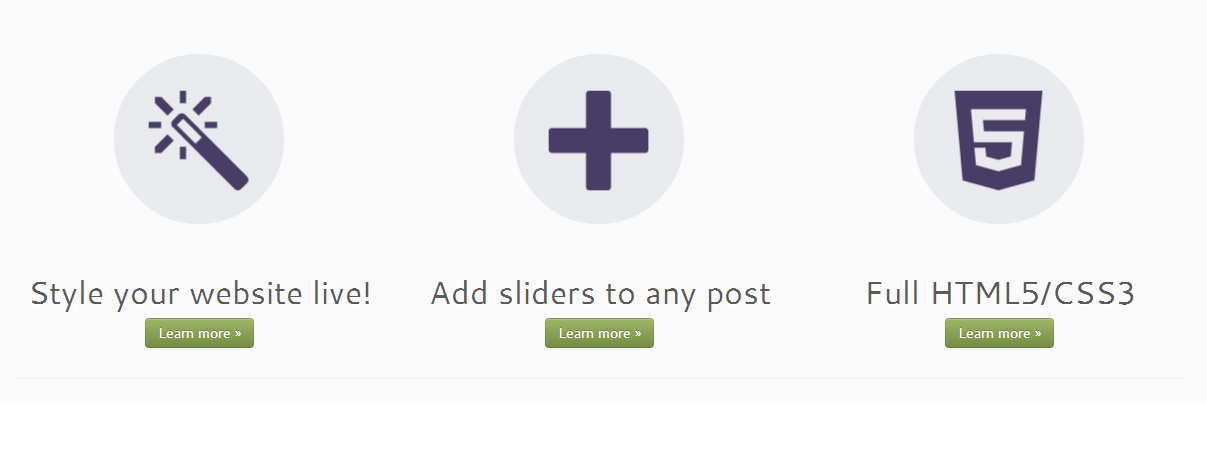As you surely know you can display the featured image in single post contexts, with the option located at Appearance -> Customize -> Content: home, posts, … -> Single posts Once enabled Customizr(-Pro) will show either the featured image (also called ‘post thumbnail’) or the first post attachment, if the […]
Target: Featured images
3 posts
By default in the Customizr theme, the featured pages images use by priority : the page featured images if the featured image is not set, then it uses the first image (ordered by date) attached to this page. (in other words, the first images that has been inserted in the WYSIWYG […]
Just add the following code in the Custom CSS or the stylesheet of your child theme and you are done. For all images : featured page images and featured images in post list .round-div { -webkit-border-radius: 0; -moz-border-radius: 0; border-radius: 0; } Only for featured pages .widget-front .round-div { […]