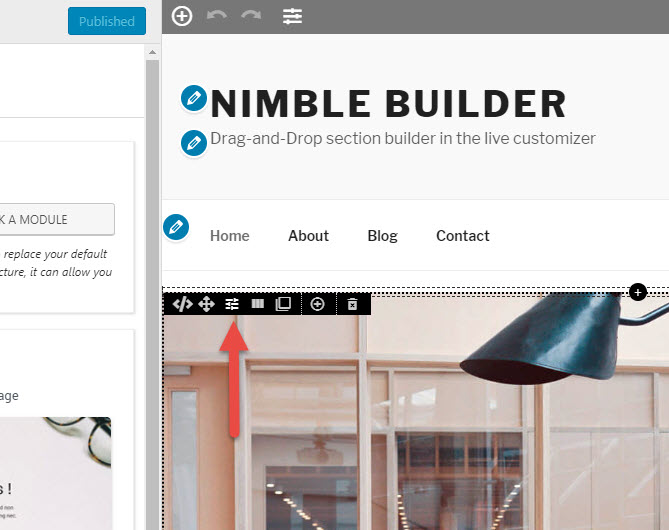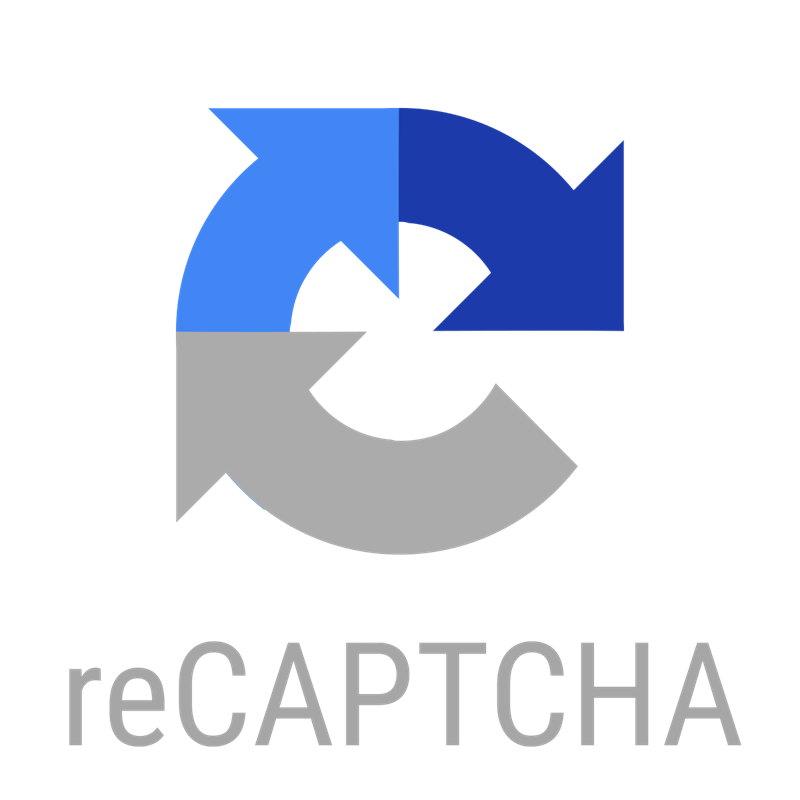Dear Nimble Builder users,
This new release fixes a compatibility problem with the upcoming version of WordPress v5.0, and a few minor problems. See the full changelog at the bottom of the release note.
The Nimble Builder is now fully compatible with the next version of WordPress ( 5.0 ), you’ll be able to safely update when notified in your site administration.
Upcoming features
New pre-built sections
New pre-built sections are being designed for the next release : for features presentation, testimonials and team.
Reusable sections
In the upcoming release, you’ll be able to save and reuse sections anywhere, with a new save icon added to the section menu.

Recently introduced features
A parallax background option
The parallax effect has becomed quite famous in web design. It basically creates the visual impression that the background is moving slower than the other page elements, which is a good way to create eye catching section content.
You can see a live demo of the parallax effect on the first and last sections of this page.
To enable it in your sections built with the Nimble Builder :
- move your mouse over the desired section, open the section menu, and click on the settings icon

- Check the parallax option in the background settings of the section
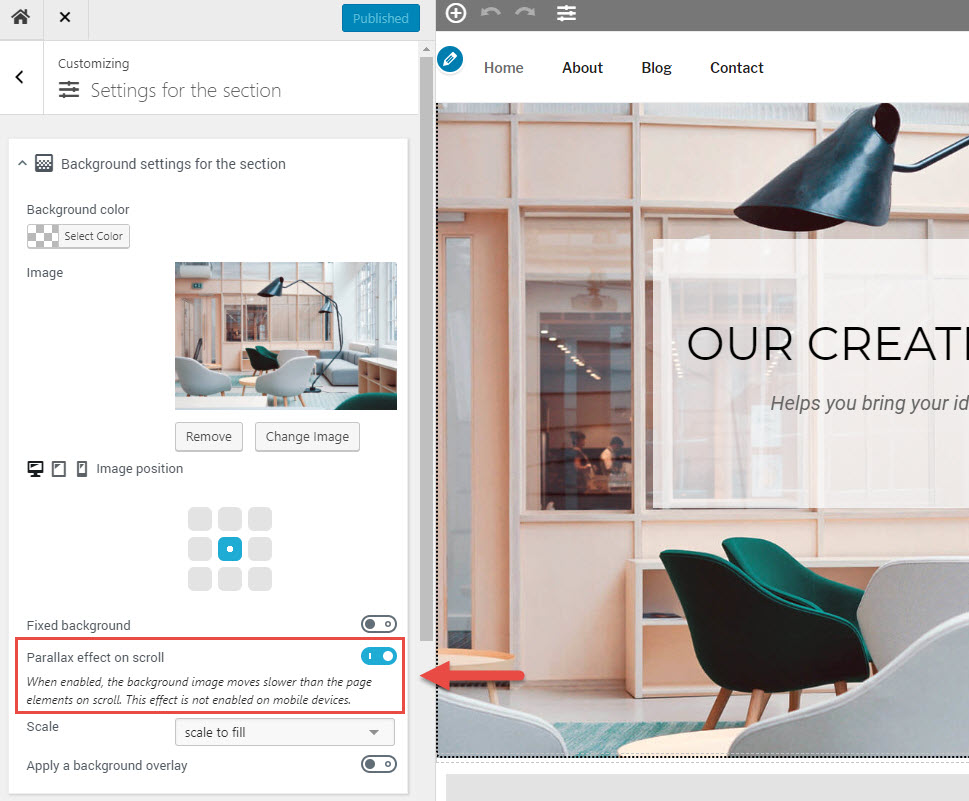
Changelog
- fixed : added compatibility patch for WordPress 5.0. Waiting for core decision on : https://core.trac.wordpress.org/ticket/45292
- fixed : parallax effect not being applied on preset section drop
- improved : image module margins are not inherited from the theme
Documentation
The Nimble Builder documentation is constantly improving. Let us know if you would like us to add an article or a guide on a specific topic, we’ll be happy to include it to the knowledge base.