Dear Hueman themes users, those new versions fix minor bugs reported in the forum and the pro helpdesk.
The new releases are safe for chid theme users.
= Changelog =
- fixed : when topbar is sticky and header has an header image, wait for the image to be fully loaded before setting the header’s height. Fix #486
- fixed Issue in hu_get_raw_option, php warning. wp_cache_get( ‘alloptions’, ‘options’ ) should always be cast to an array(). It might happen that it returns a boolean. fixes #492
- fixed : fix inaccurate smartload img regex pattern => file extensions were not correctly taken in account
- changed : hu_get_placeholder_thumb() to hu_print_placeholder_thumb(). Retrocompatibility handled.
- added : js matchMedia utility. fallsback on old browsers compatibility
- improved : in hu_set_option remove redundant retrieving of theme options

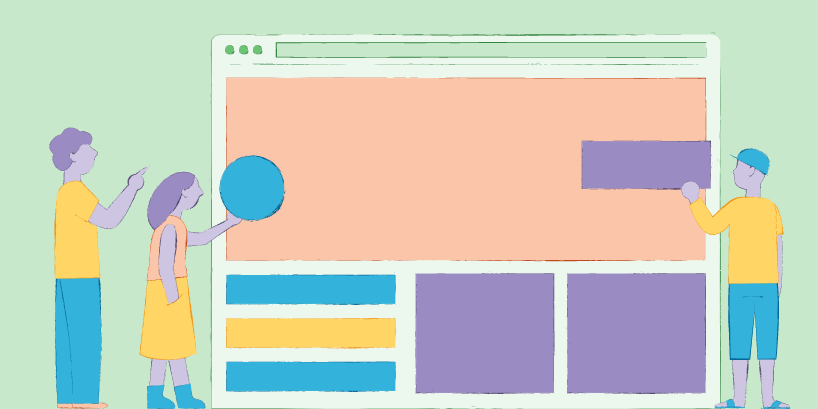


19 thoughts on “Release note for Hueman Pro v1.0.8 and Hueman v3.3.12”
Please fix the multi topbar for multilanguage sites. I have always the same topbar with every language,
(of course I create different topbars and I apply them to the languages)
Hi,
Would you please tell me when you are going to implement rtl in this theme?
Thanks
Comment box not showing at Hueman v3.3.12
How to enable comments in pages?. I follow the instruction here http://docs.presscustomizr.com/article/287-how-to-enable-comments-in-pages-in-the-hueman-wordpress-theme but not working on my blog 🙁 .
Not sure where’s the best place to ask pre-sale question for the pro version. Anyways, I’d like to know if with the proversion it’s possible to apply different post lists styles to different (custom) post type archives and/or categories/taxonomies using the customizer?
Yes, the Hueman Pro theme allows you in the live customizer to customize each post list independently, and apply a different design for each ones.
Best regards,
Since the 3.3.11 release, my mobile menu isn’t working. You click it but nothing happens. Can we have a fix for this please? Or should we go back to a previous version of Hueman..
Since the 3.3.11 release, my mobile menu isn’t working… And still it’s not.
Hiii,
when i set Thumbnail image for article – in other resolution size is chenged(720×340) and they have a large Image Size in my host, how can i have 1 photo size in all resolutions ?
The sticky Topbar-Menü shows in mobile devices one empty block with the same height under the navigation.
When you scroll down a little bit and up again, the representation is correct.
I have tested this error on 2 websites.
Enable breadcrumb at least in the desktop version – If option already present I kindly ask how to activate it
Right, we need breadcrumb so bad…
Thank you very much, likewise you keep updating on this theme according to time and SEO.
Hi Nicolas,
Thanks for the improvement, but my main site still pending on Hueman 3.3.7. and I can’t update as a basic maladjustment (reported on github issue 476) is preventing Hueman sidebars visible on tablet view after updates.
I have both long and short articles on my site.
In case of update from 3.3.7.
– under tradition sidebar settings, sidebar content with short articles is not visible btw.480-960px
– under sticky sidebar settings, sidebar content (ads) with long articles comes visible only after lots of scrolling if ever.
So I can update only if Hueman works properly again with traditional sidebar settings or sticky sidebar option comes with bottom glue/stick after scrolling.
Any of the above solution would be good.
I was keen for this new update hoping that this important and reported issue will be fixed.
Please consider adding any of the solutions to make us possible keeping Hueman updated.
Cheers,
kerdezo
Hi,
http://quirktools.com/screenfly/#u=https%3A//www.mosthallottam.hu/&w=414&h=736&a=37
This does not display the way you want it there?
Hi Er. V.
That site is yet Hueman 3.3.7 and displaying properly.
Please check out for reference the hueman github string 476 – https://github.com/presscustomizr/hueman/issues/476 – to see the updated site issue.
Two more thoughts:
I’m convinced, that the github 476 issue is a “bug” and also replicable on any updated site, also in customizer tablet preview.
Er.V please consider that your screenfly shows mobile resolution (320-480px) but the maladjustment comes under tablet resolution only (480-960 px)
I agree.
The introduction of the sticky sidebars came with lot of bugs, it should be a fork from the main github repository for further development. Q2W3 widget no longer works, which made my sidebar ad almost useless as I reported in the topic below.
https://wordpress.org/support/topic/q2w3-fixed-widget-no-longer-works/
The tablet sidebar also doesn’t show google adsense ads since it can’t figure out the sidebar width.
In mobile, the header image is shown over the title, hiding it. Much more annoyances came with the sticky sidebars design than benefits.
I tried to downgrade to the 3.3.7 version with WP Rollback plugin, but the theme acts funny, since the database still has the configs from the latest version that aren’t compatible. I need to delete them and start all over again.
To the developers, please consider to make separate versions, make a fork for the sticky sidebar and make the Hueman theme bug-free again.
Thanks!
I updated my theme bu lost all social media share counts. How can I recover them? Thanks a lot!