Dear Customizr theme users,
Here are the main changes in the new release :
– fixed a bug possibly hiding images of featured pages
– the tooltip title attribute has been removed on the logo and site title
The title attribute is not really used anymore in modern websites. More informations about this here.
– new unified style for the checkboxes in the customizer
– new option to control the current menu item style
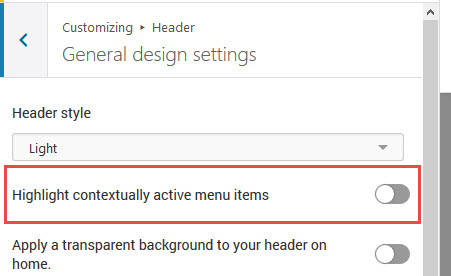
When this option is checked, the menu item of the current is underlined and has a different color. This option is disabled by default.

Nothing specific to worry about for child theme developers.
Full changelog at the bottom of the post.
Recently introduced in the Customizr theme
Better integration with the Nimble drag-and-drop builder
We have recently released a simple yet powerful section builder named the Nimble Builder.
Nimble Builder allows you to drag and drop pre-built sections, or create your own sections in real-time from the WordPress customizer. You can easily create column layouts, and add content like buttons, icons, Google maps and even contact forms in any page.
Check out a live example of Nimble sections in the Customizr theme.
You can install it from your WordPress admin, in Plugins > Add New, search for Nimble Builder.
We are currently working on a knowledge base to help you getting started with the plugin, but you can take a quick tour of the Nimble Builder plugin in action, in the WordPress live customizer, on the screenshots below.
Creating a page with 3 pre-built sections
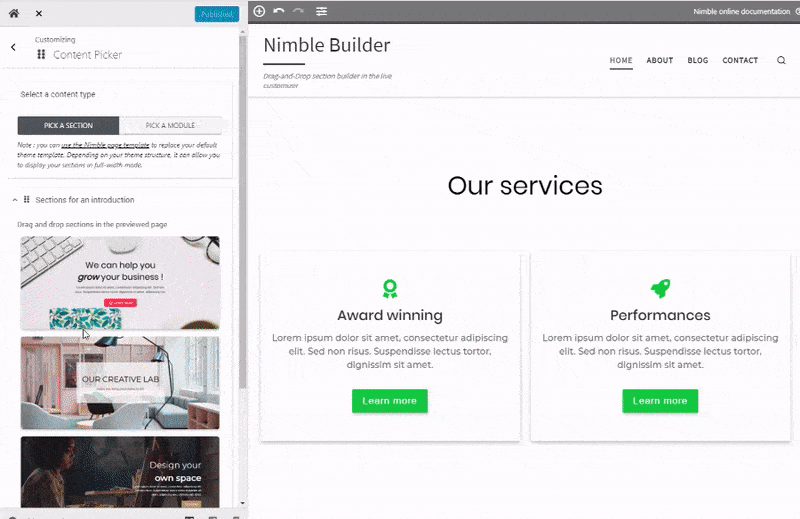
New option for a header on top of your content
We have recently introduced a new checkbox option for your header, allowing you to make it transparent and positionned on top of your content.
The option is available for your home page when using the modern style of the theme.
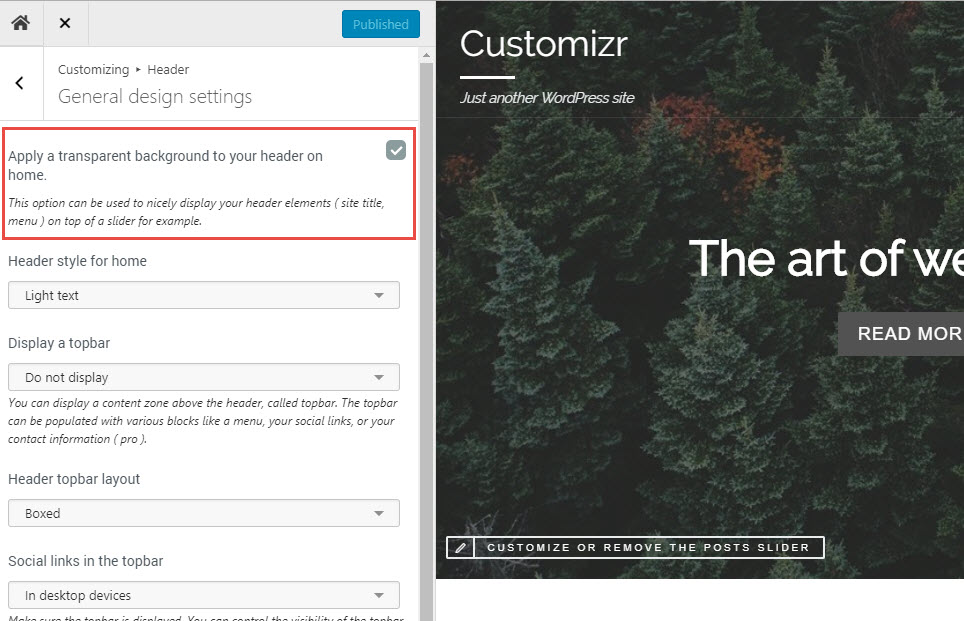
The example below shows how it looks when displayed on top of a home page slider.
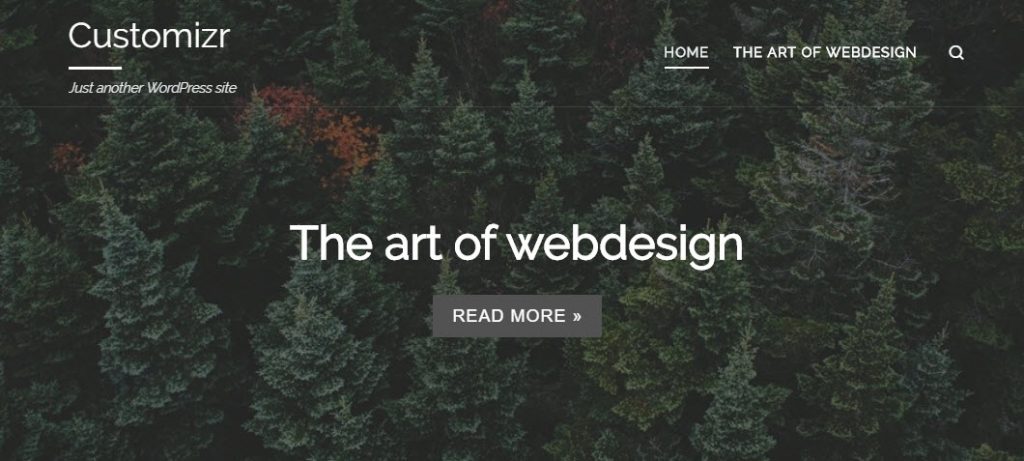
Changelog
- fixed : images of featured pages not visible sometimes
- fixed : make sure we catch the post_type_archive case when displaying the archive titles. fixes #1715
- fixed : remove title attribute on logo and site title + add aria-label attribute. fixes #1719
- fixed : compatibility issue with Event Tickets plugins. When the plugin was enabled no lists of posts were displayed. fixes #1724
- improved : style of checkboxes in customizer controls. fixes #1729
- added : a new option to control the current menu item highlighting. fixes #1718
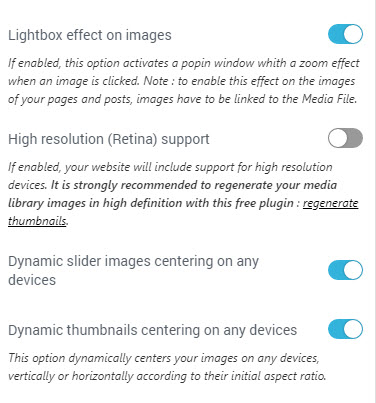
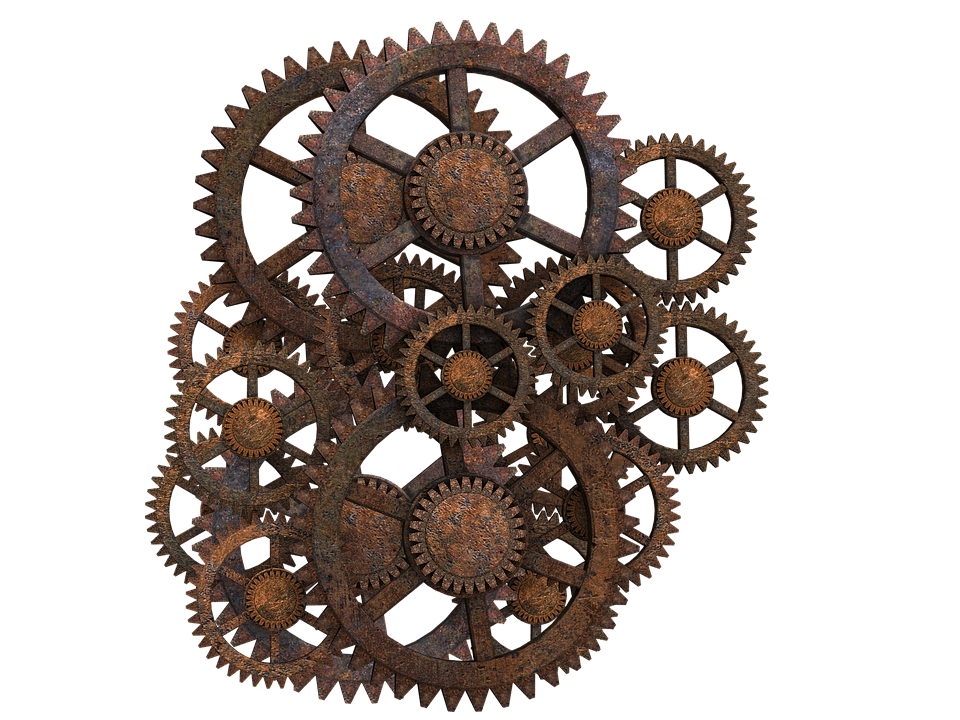
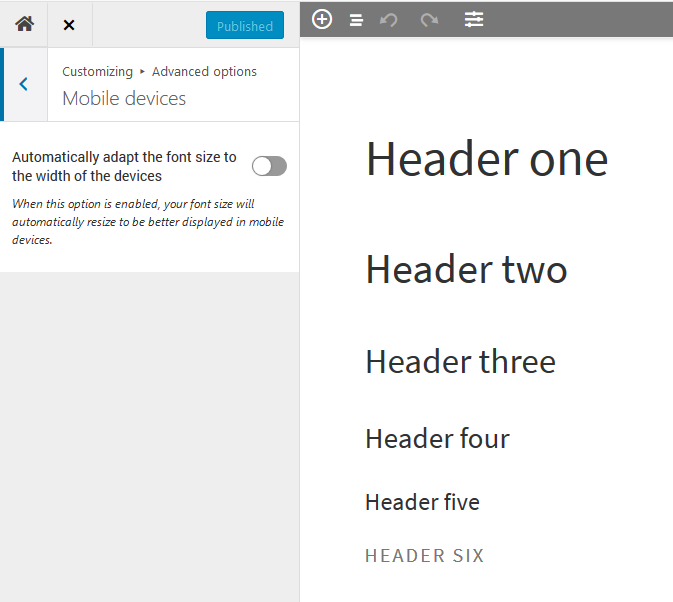
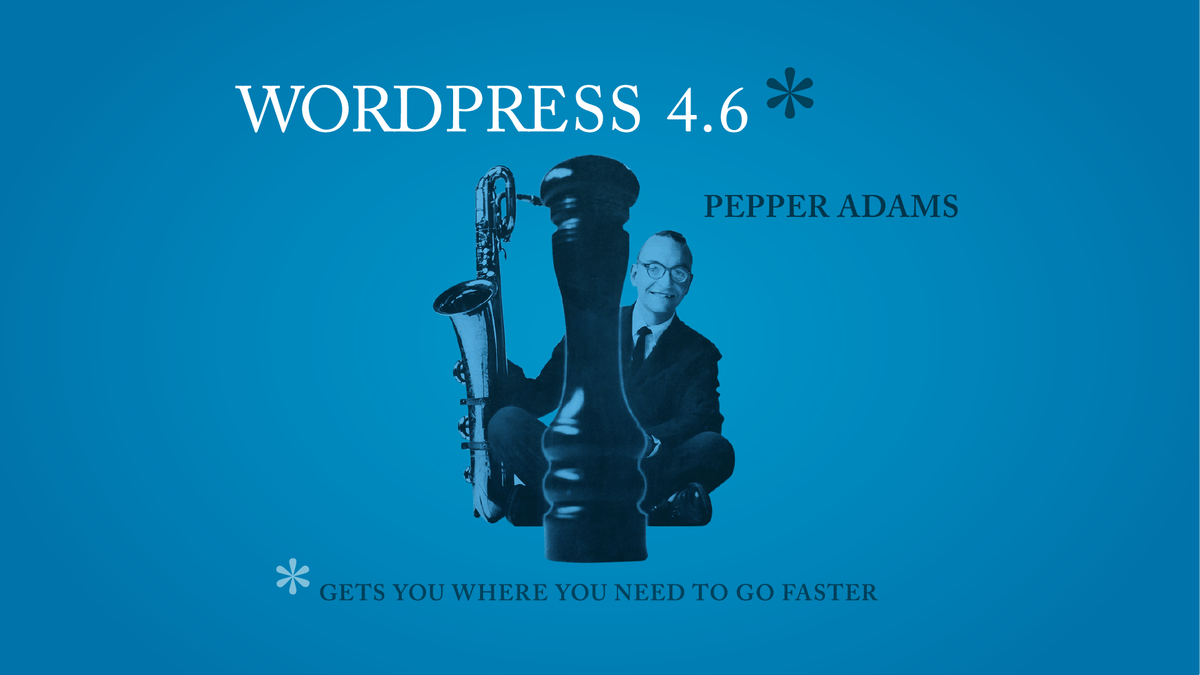
4 thoughts on “Release note for Customizr Pro v2.1.27 and Customizr free v4.1.37”
having trouble using easyazon since the blocks started. the plugin loads on the layout side not the block. When I am in mu content block there is no way to use the plugin to add amaaon items. I have to do it manually:) help. http://www.BengalCatCare.com
Hi, I hope soon to optimize the mobile menu. To open the submenus, click the right arrow. It is much more intuitive for users. It works like this on the various sites and is a priority change in my opinion.
Hopefully soon. Thank you
Thanks, can you provide more details about this feature request.
I would appreciate if you could open a topic in the support forum ( https://wordpress.org/support/theme/customizr/ ) about this, in which you explain the desired behaviour of the submenu.
Screenshots would be welcome.
Thank you.
I use Customizr free.A really good theme. But there are some problems. The homepage slider’s text is not responsive for mobile displays. I had to use additional CSS to make it responsive.
.czrs-title.display-1.thick.very-big { font-size: 5vw; }The other issue is the images on post list. The images on the second row onwards are slightly clipped or more accurately, shifted upwards. You can see the result here on my website.
I’m planning on buying Customizr Pro in three months for a WooCommerce site so please look into this matter.