Dear Customizr theme users,
Let me review quickly what we’ve been working on in the latest Customizr release.
New option for a header on top of your content
This new release introduces a new checkbox option for your header, allowing you to make it transparent and positionned on top of your content.
The option is only available for your home page.
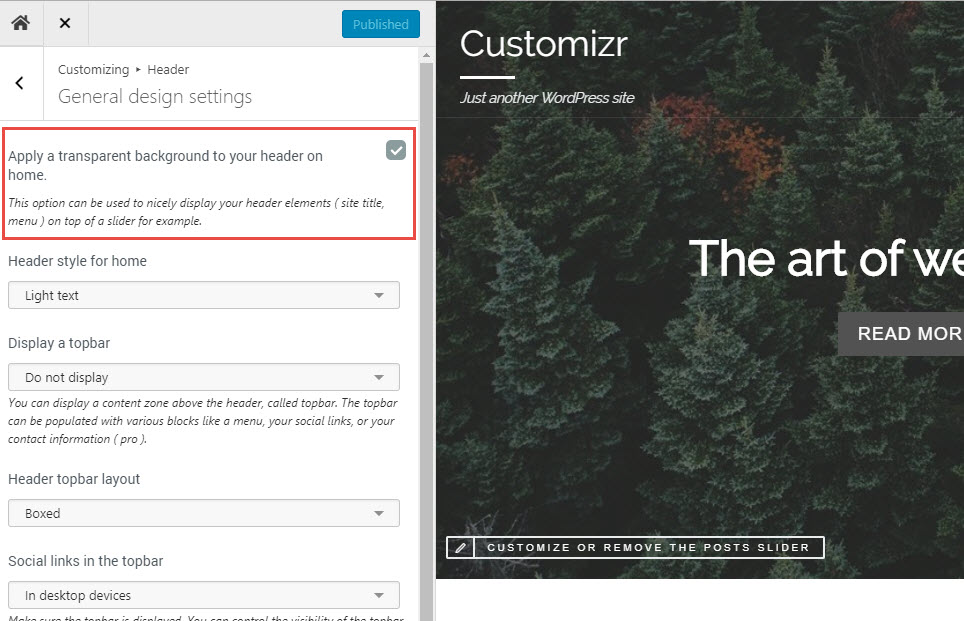
The example below shows how it looks when displayed on top of a home page slider.
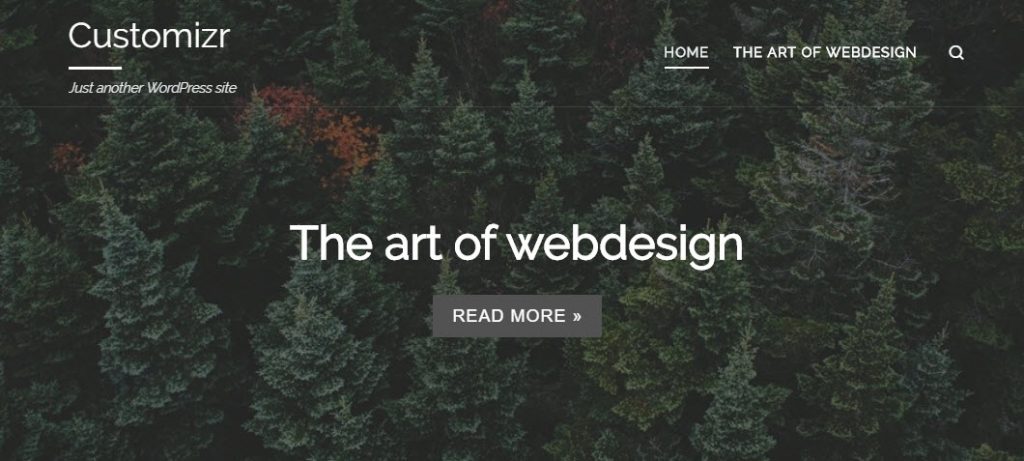
Better integration with the Nimble drag-and-drop builder
We have been working on a section builder named the Nimble Builder. Nimble is a free section builder intended to be the content creation companion of the Customizr theme.
The Nimble Builder allows you to drag and drop pre-built sections, or create your own sections in live preview from the WordPress customizer. You can easily create column layouts, and add content like buttons, icons, Google maps and even contact forms in any page.
You can see a live example of Nimble sections in the Customizr theme.
You can easily install it from your WordPress admin, in Plugins > Add New.
We are currently working on a knowledge base to help you getting started with the plugin, but you can take a quick tour of the Nimble Builder plugin in action, in the WordPress live customizer, on the screenshots below.
Adding Content
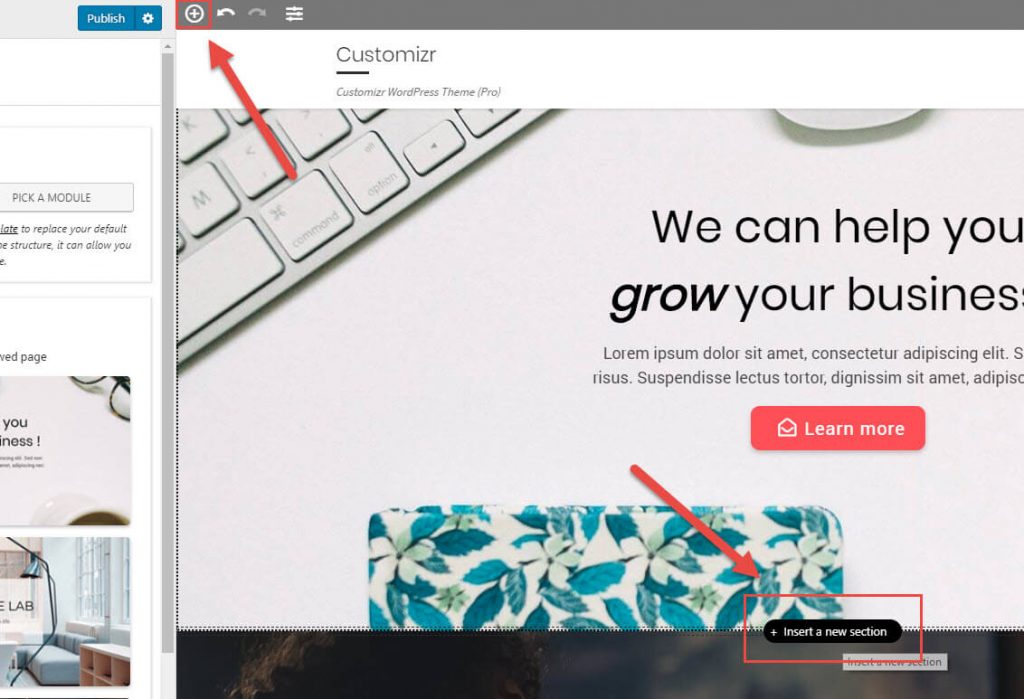
Dragging an dropping a pre-designed section of content
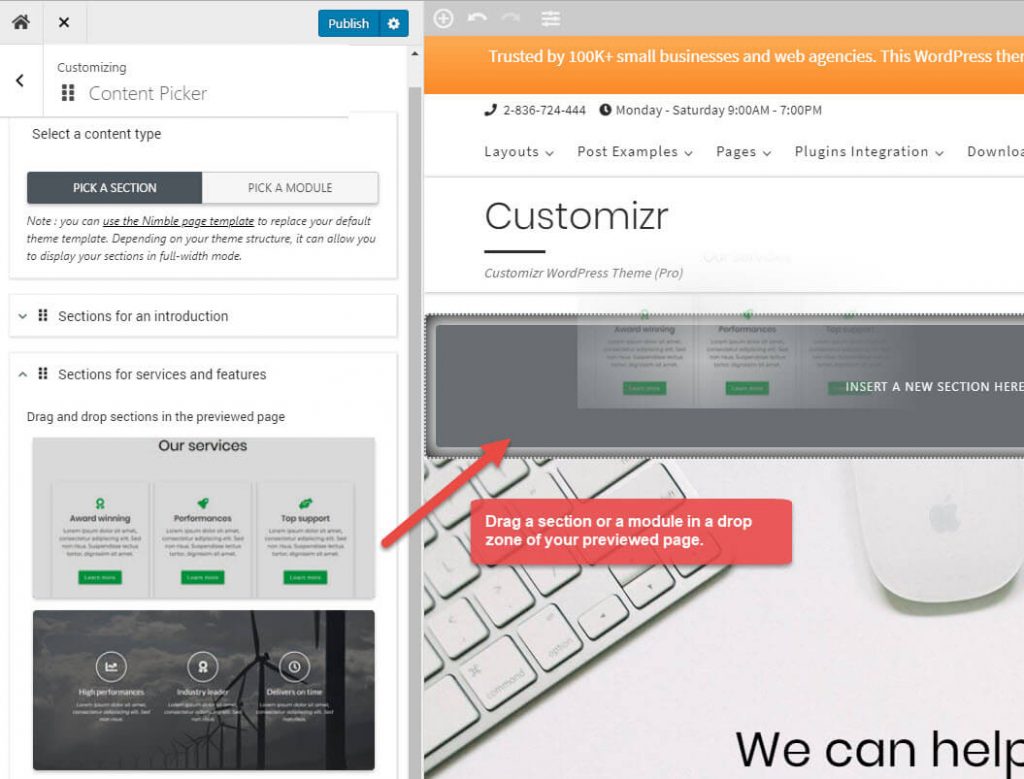
Customizing the content of a module, here a button module
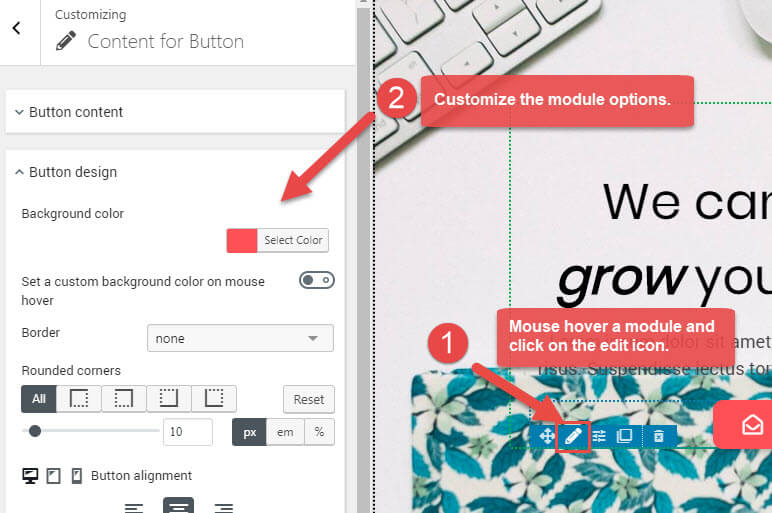
Customizing the background image of a section
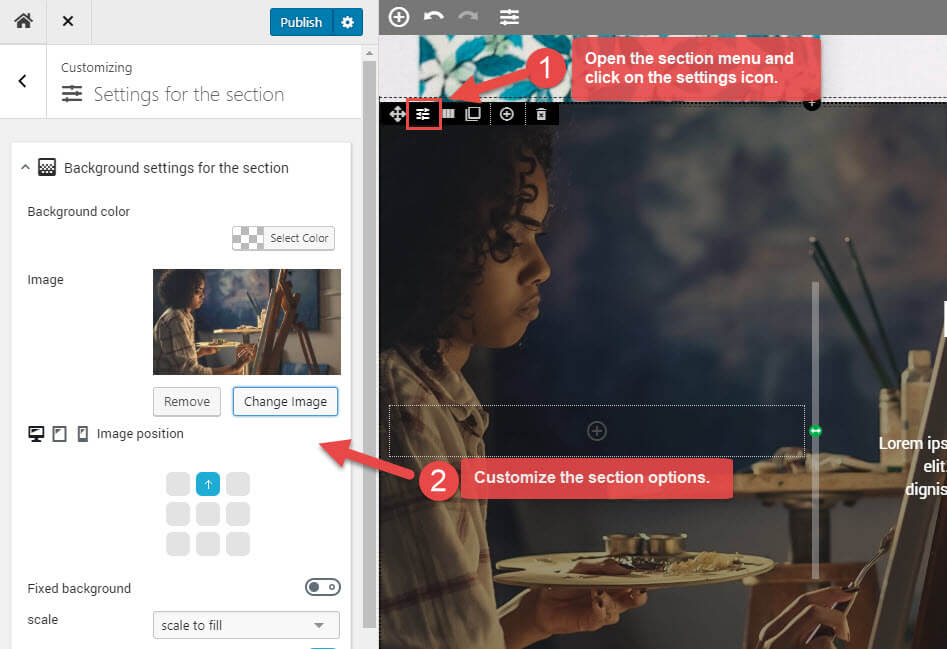
= Changelog for Customizr Pro v2.1.8 and Customizr free v4.1.18+ =
- fixed : prefixed TGMPA class with CZR_ to fix potential collision with other plugins using the same class. see issue https://github.com/presscustomizr/customizr/issues/1603
- fixed : compatibility with the Nimble builder plugin, drop in __after_header location impossible when the header is transparent
- fixed : missing space between fancybox link attributes. fixes #1593
- fixed : WooCommerce variation form inputs appearance on Mozilla browsers. fixes #1598
- improved : support custom post types in related posts
- added : a new transparent header option
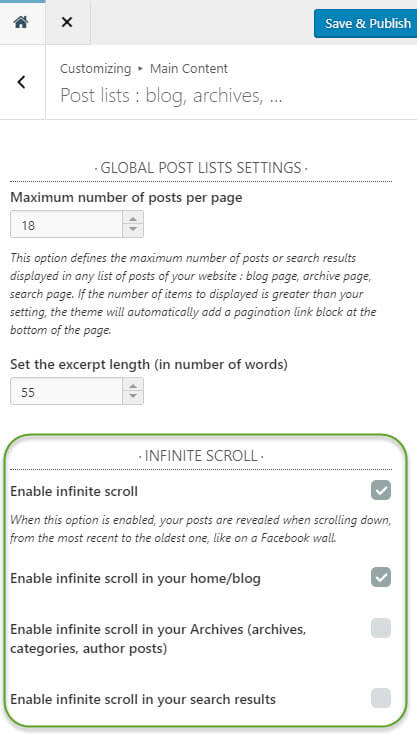
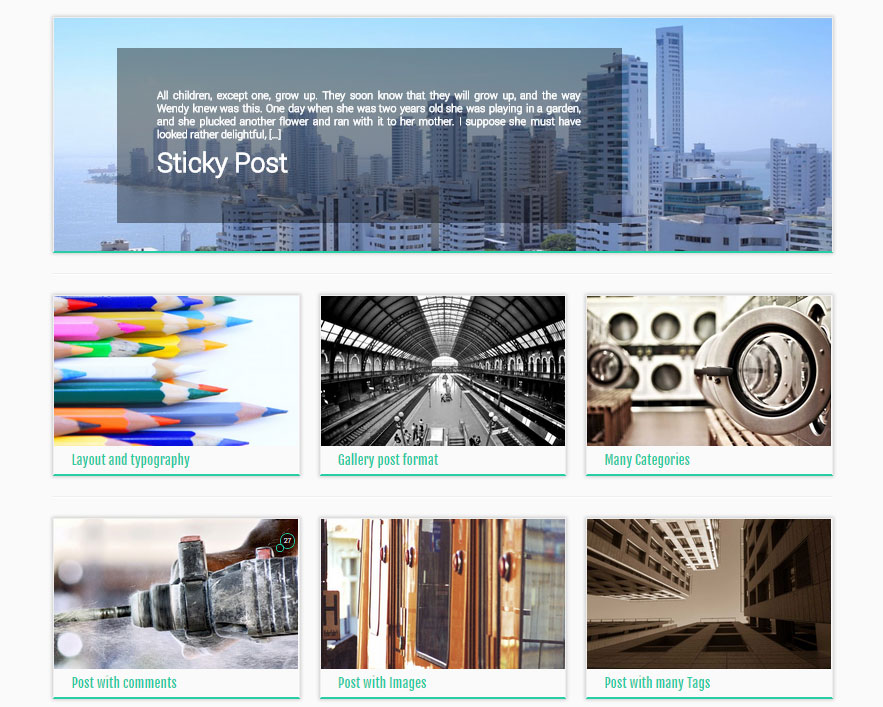

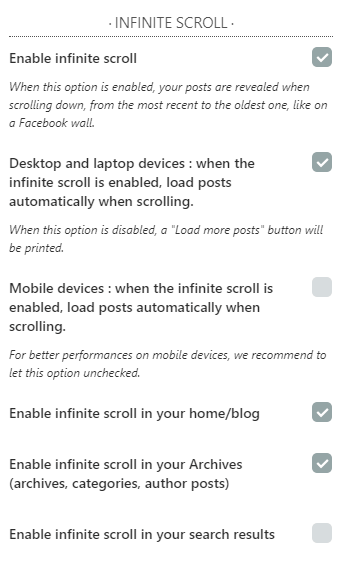
11 thoughts on “Release note for Customizr Pro v2.1.8 and Customizr free v4.1.19”
this update has made my dashboard blank. Thoughts?
Hi Nicolas,
thanks for your working!!!
I have download and use the new “great” plugin Nimble Builder with the Customizr Theme.
I have a question for you. Is it possible to insert the widgets in the Nimble Builder sections?
Since month, I wait that the slider images are display correct. The advice 2017 was to use 1170 by 500 pixels. In November last year it changerd to 1110 by 500. Because of the boxed format.
Anyway, I have to resize 50 images! Not a good idea. 30 pixels left and right are cutoff. So text is missing.
Why do you change and didn’t notify that new behavior?
It’s true that such changes can lead to a lot of work on our side. To be able to change your images quickly, maybe this helps: I recommend using an image editing software that can set up actions or bulk actions to do such repetitive jobs on the fly. You then only need to define the target dimensions and cut either one or the other side. Not sure I can suggest software by name directly, but I know one free and one paid solution to do this. You might just find some free software when searching for bulk image resizing or batch conversion (which usually also can apply other effects).
great work
I would wish you could turn off the page title of wp. I use site origin which works very well, but sometimes this funtion would be very helpful.
in one of the next pages I will try nimble
thy regards jj
Ciao
come sempre eccezionali
great work. been using it for quite some time now.
in the new gutenberg, for the cover image, it doesn’t give an option for wide or full width. when will that be included?
Scrolling on this page is clumsy. I use a mac with a track pad and every other website I visit scrolls as smooth as butter. But his one does not. Seems that while I’m scrolling this site, something else is taking over. Sort of like there is some hidden target on the page the site is trying to take me too. Rather than just letting me scroll precisely to where I want. It’s very annoying. And I am grateful this is the only site I’ve found that is broken in this way.
OK thanks for reporting the bug.
Thank you very much! Keep up the great work!!
You’re welcome thanks.