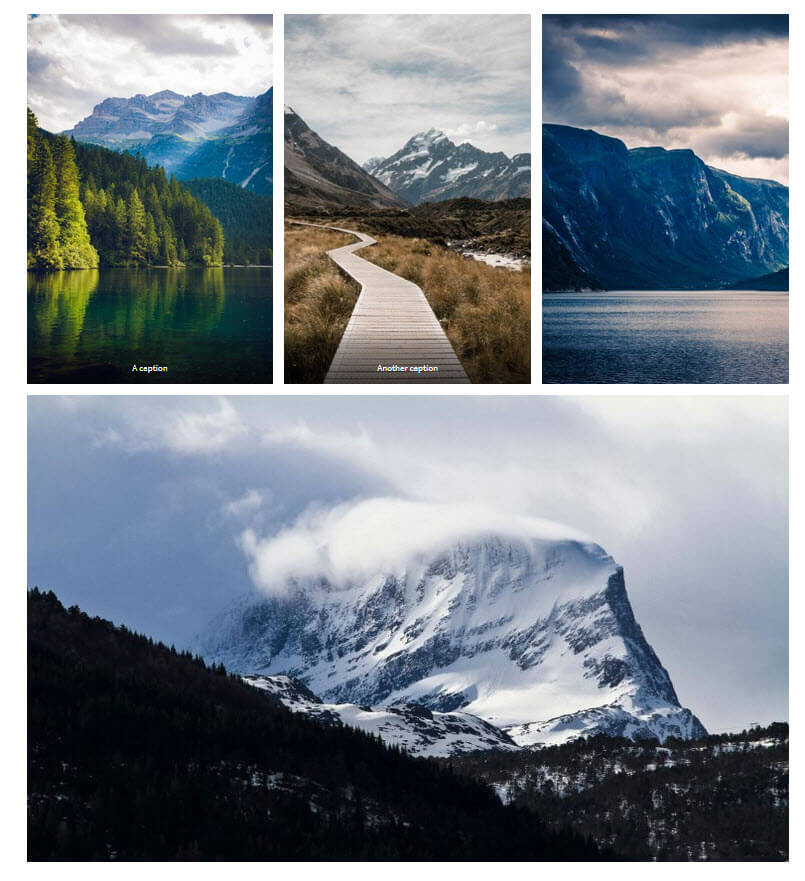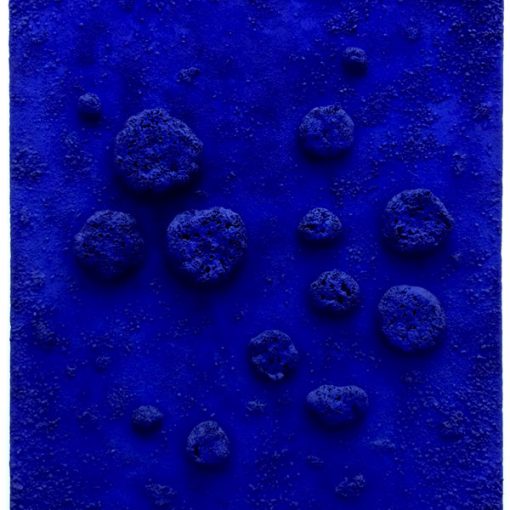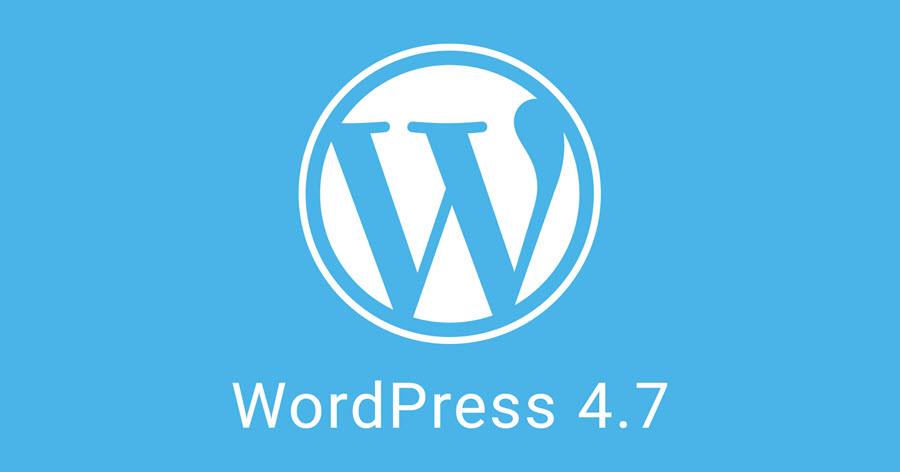Dear Customizr theme users,
The latest version of Customizr Pro and free themes ( Customizr Pro v2.1.45 and Customizr free v4.1.55 ) are fully compatible with the upcoming WordPress release ( v5.4 ).
In this new release, we’ve added a new option to display featured images in their original dimensions in single posts and pages.
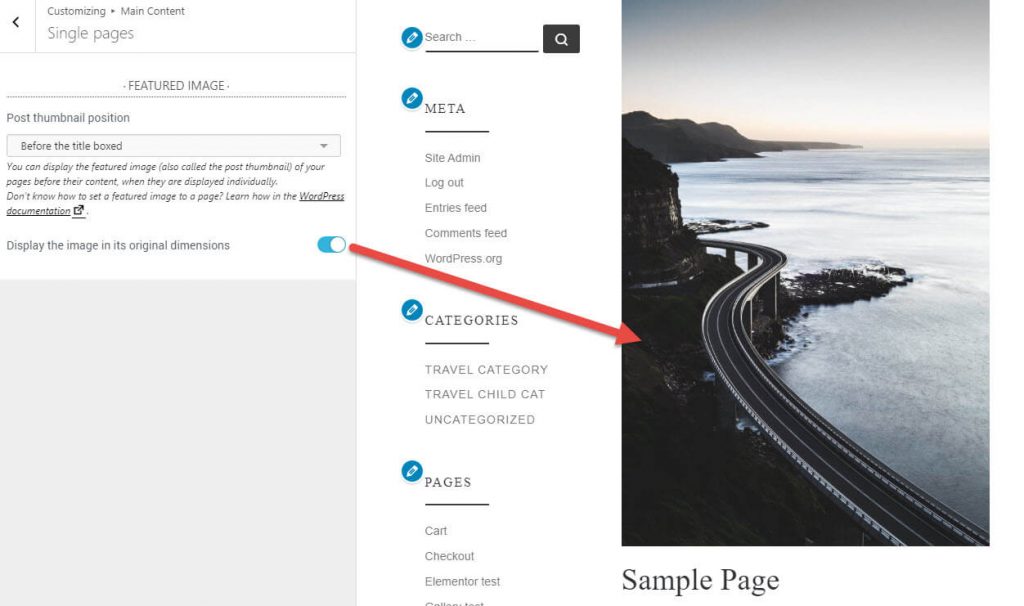
We’ve also fixed minor validation errors in the HTML markup and other little things. Full changelog below.
Changelog
- fixed : html markup errors when displaying post pagination
- fixed : [Featured Pages] html error => missing space between data-color attribute
- fixed : [Html] the “navigation” role is unnecessary for element
- fixed : [Html] the “banner” role is unnecessary for header element
- fixed : error when computing colors with rgb to rgba
- fixed : [javascript] potential breakage of front js when using a cache plugin along with masonry and/or infinite scrolling
- fixed : [security] added rel=”noopener noreferrer” to footer credits external links to improve performance and prevent security vulnerabilities
- improved : [performance] removed Vivus.js library and $.fn.animateSvg().Could also break front javascript when using cache plugins and that $.fn.animateSvg() was invoked too early
- improved : disable front page navigation by default
- improved : [asset] update fontawesome to latest version
- added : support for Viber link in social links
- added : featured image in singular => added a new option allowing users to display the image in its original dimensions
- Customizr free and pro are 100% compatible with the new video background included in Nimble Builder. See Nimble Builder now supports video 📽️▶️ background for sections : self-hosted, Youtube or Vimeo.
Developers : some templates have minor updates. See the diff report here.
Recently introduced in the Customizr theme
Better search form, more suited to web standards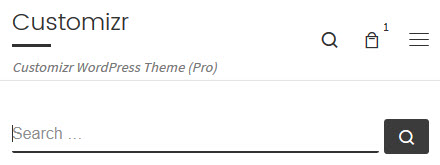
Better support for images and galleries inserted with the new WordPress editor.
Better integration with Nimble Page Builder
We have recently released a simple yet powerful section builder named the Nimble Builder.
Nimble Builder allows you to drag and drop pre-built sections, or create your own sections in real-time from the WordPress customizer. You can easily create column layouts, and add content like buttons, icons, Google maps and even contact forms in any page.
Check out a live example of Nimble sections in the Customizr theme.
You can install it from your WordPress admin, in Plugins > Add New, search for Nimble Builder.
We are currently working on a knowledge base to help you getting started with the plugin, but you can take a quick tour of the Nimble Builder plugin in action, in the WordPress live customizer, on the screenshots below.
Creating a page with 3 pre-built sections
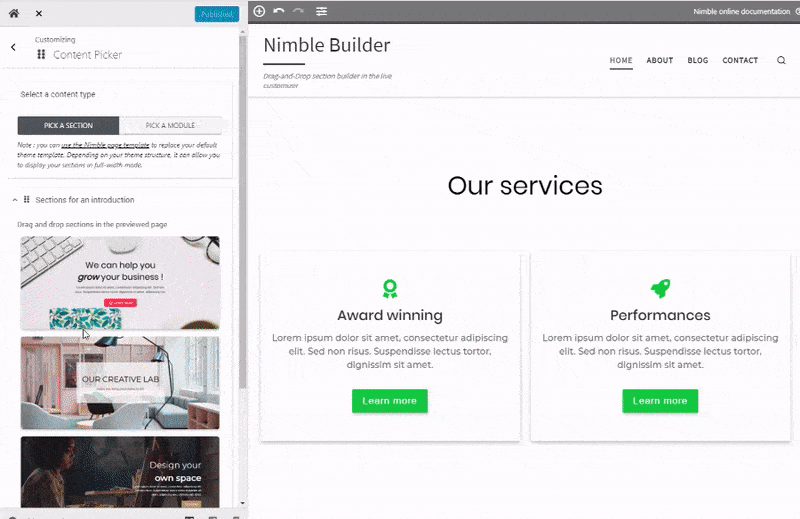
New option for a header on top of your content
We have recently introduced a new checkbox option for your header, allowing you to make it transparent and positionned on top of your content.
The option is available for your home page when using the modern style of the theme.
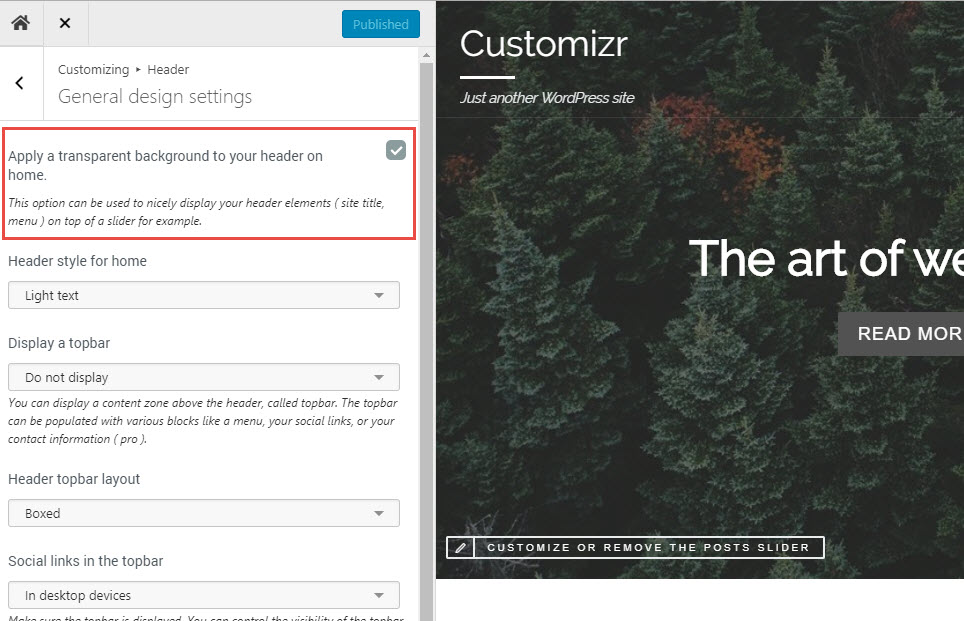
The example below shows how it looks when displayed on top of a home page slider.
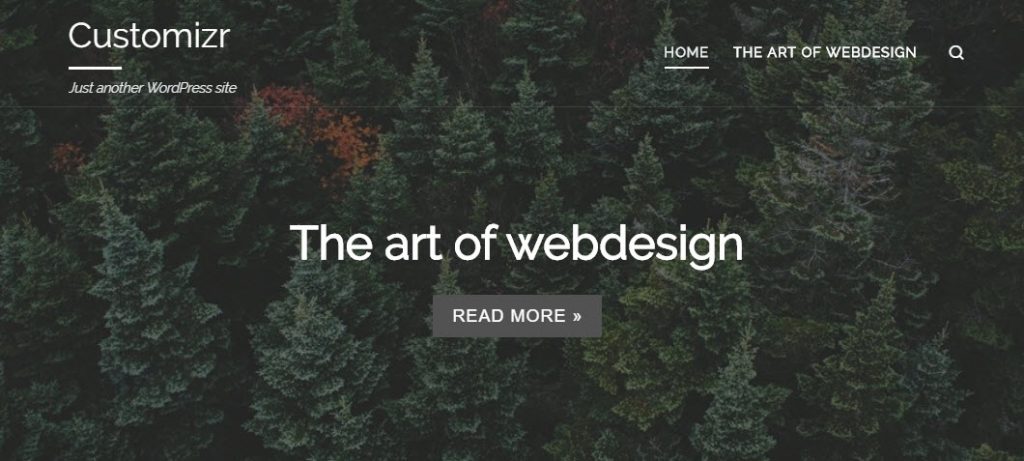
Credit photo : https://lundi.am/Manifeste-des-non-travailleur-es-s-de-l-art